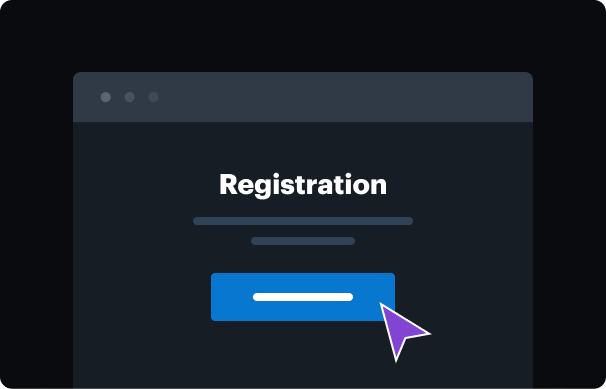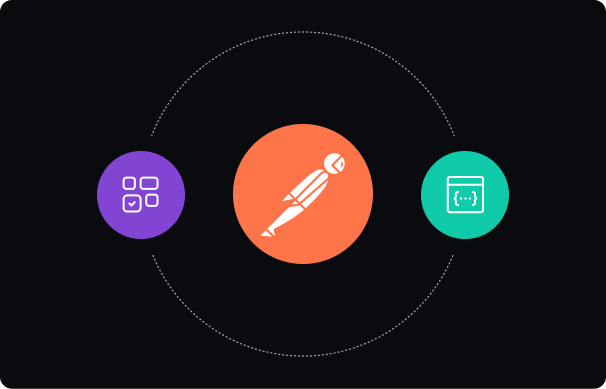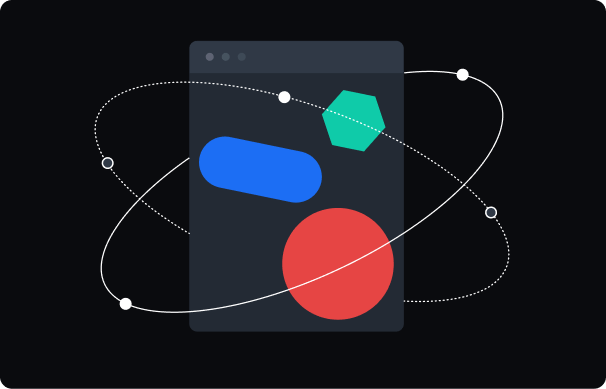eSignature tool for Onboarding forms
- Best ROI
- Intuitive UI and API
- Grows with your use cases
airSlate SignNow features that users love
Get in the game and win more deals with airSlate SignNow
Streamline season ticket sales
Allow fans to order tickets in one easy step using any device. Create a form and generate a signing link to publish anywhere on the web.
Get permission waivers signed on the go
Collect waivers from fans and parents in-person, in real time, from your tablet or smartphone.
Collect eSignatures quickly and securely
Allow athletes to sign contracts from anywhere. Automate reminders so you don’t miss deadlines and get notified once a contract is signed.
Organize events more efficiently
Create reusable and easy-to-complete online order forms for catering contracts or streamlining contract processing for events.
Sign sponsorship contracts with ease
Save time on sponsorship agreements by getting them signed electronically with legally-binding eSignatures.
Optimize collaboration with vendors
Improve collaboration with key sponsors and vendors. Create teams within airSlate SignNow to securely share documents
Collect signatures
24x
faster
Reduce costs by
$30
per document
Save up to
40h
per employee / month
How to use eSignature tool for Onboarding forms with airSlate SignNow
A quick guide on how to use eSignature tool for Onboarding forms easily and quickly:
- Create an account with a free trial to test all our platform’s features before you choose a paid subscription.
- Log in to our system with your credential or through one-click Google, Facebook, or Microsoft sign-on options.
- Manage your account to set up two-factor authentication, email notifications, teams, and organizations.
- Click the Upload or Create button to add your Onboarding forms and open it in our editor to make the required adjustments.
- Fill out your form and generate a legitimate eSignature by typing your name, drawing it, or uploading its image.
- Place fillable areas for text, initials, checkboxes, radio buttons, and even formulas and email attachments for every recipient to fill out.
- Drop Signature fields for every party to the agreement and assign each field to a specific person.
- Prepare your form for sending by adding your recipients’ emails, personalizing your message, and selecting the authentication type for greater security.
- Request signatures in an email (Invite to Sign) or using a secure signing link to the document.
- Find your paperwork approved in your airSlate SignNow Dashboard marked as Signed, and then turn it into a template or save it to specific folder.
With our eSignature tool, you can close contracts twice as quickly and more safely than ever before. Develop your most efficient eSigning practices with airSlate SignNow. Give it a try now!
How it works
Open form follow the instructions
Easily sign the form with your finger
Send filled & signed form or save
Complete eSignature platform for HR that outshines the competition
This chart represents a partial list of features available in airSlate SignNow, DocuSign, Adobe Sign and HelloSign.
DocuSign
Adobe Sign
HelloSign
Roles setup in the editor
Include a signer's name in the signature stamp
extra cost
Drafts for signers
Merge documents into a single PDF
Team management
extra cost
extra cost
Require recipients to type/draw/upload a new signature for the signing session
extra cost
Modifiable field order for recipients
Set signature stamp position
extra cost
Сredit card validation for the text field
extra cost
Enable/disable the navigation pointer for signer
extra cost
Editable list of contacts
Conditional document visibility
extra cost
Text tags
extra cost
extra cost
User and access control
extra cost
extra cost
Organization administration
extra cost
extra cost
Assistance with HIPAA compliance
extra cost
extra cost
extra cost
SSO/SAML
extra cost
extra cost
extra cost
Hosted on AWS
Full-text search
Demo templates
Import fillable fields
Redline text
Comments
User management
extra cost
extra cost
Recipient permissions
Mobile application
Stamp fields
PKI
Kiosk mode
Change signing session language
Uptime 99.9999
No info found
Calculated fields
Signature type setting
Document preview
Forward a document
Conditional fields
extra cost
Accept payments
Expiration for signature invite
Reassign a recipient
extra cost
Reason for Decline to Sign
Service-level agreement
Decline to sign
Hosted on Azure
Send documents for eSigning
Send documents via a link
Bulk send
Reason for Decline to Sign
Add fillable fields to PDF documents
Basic fillable fields
Attachment fields
Field validation
Certificate of completion
Advanced field formatting
Shared documents
Shared documents
Reusable templates
Advanced recipient authentication
Role based field access
СС role
Signing order
In-person signing
Embedded signing
extra cost
extra cost
extra cost
Signature in profile
Import document
Automatic reminders
Email notifications settings
Redirect to external link
Share document with teammates
Out-of-the-box integrations
Export to cloud storage services
Keyboard shortcuts
Custom branding
Customizable recipient emails
Audit Trail
Locked signing date
Default date settings
Unlimited signature invites
Want to see more features?Show more
Make use of the most efficient eSignature capabilities
-
Best ROI. Our customers achieve an average 7x ROI within the first six months.
-
Scales with your use cases. From SMBs to mid-market, airSlate SignNow delivers results for businesses of all sizes.
-
Intuitive UI and API. Sign and send documents from your apps in minutes.
Our user reviews speak for themselves






Choose a better solution for your business

Add your legally-binding signature
FAQs online signature
-
Are electronic signatures safe to use?
Yes, digital methods of document signing are more secure than pen-and-paper ones. Forgers can replicate manually-created signatures easily, while eSignature tools have many security levels. They feature the signer’s authentication and proof surrounding the transaction (audit trail). Platforms providing such opportunities must comply with primary industry and data protection standards to guarantee eSigned forms are legally binding and court-admissible.
-
How can I approve my Onboarding forms in airSlate SignNow?
First of all, you need to create an account with our service. Once you do that, import your documents with the click of a button and start editing them separately in our editor. Fill in necessary details in its blank fields using our left-side toolbar. Click the My Signature option and choose your preferred way to to sign your paperwork electronically. Our service lets you upload an image of your handwritten signature, draw it, or just type in your name.
-
What do I need to use the eSignature tool?
To eSign business paperwork easily, quickly, and securely, you need an account and a subscription with a professional service like airSlate SignNow. Beyond that, you only need a stable internet connection to sign your documents online. You can also do that with a mobile app on your iOS or Android device and work on your forms even on the go.
-
Is it necessary to have an account to sign Onboarding forms in airSlate SignNow?
When you get an email or a link with a signature request, you can approve any Onboarding forms without creating an account with airSlate SignNow. Affirm that you give your consent to do business electronically, click the highlighted Signature field, and use your preferred eSigning method. Once ready, click Done.
-
Can I use the eSignature tool from airSlate SignNow for free?
Yes, you can use airSlate SignNow for free, but only during the first seven trial days. During this time, you can try out every advanced feature our platform offers. Once the trial ends, you can choose a subscription plan that best suits your technical and budgetary demands.
-
Can I sign my Onboarding forms on mobile?
With airSlate SignNow, you can sign your business documentation from anyplace, even on the go. First, register and manage your account in airSlate SignNow. Then, go to the Play Market or App Store and install the airSlate SignNow app for Android or iOS devices. Launch the application, import a file from your device or the cloud, complete it, and tap the appropriate key to create your eSignature. airSlate SignNow mobile applications also work offline, so you can use them whenever you need.
-
How can I additionally protect my paperwork when signing them online?
airSlate SignNow provides users with extra security levels for their accounts and professional documents to guarantee no one accesses it unauthorized. Sign in to the system using one of our single sign-on options or enable two-factor authentication in your Profile settings when working from a new device. To better protect your Onboarding forms or other forms when sending them for approval, choose an appropriate Authentication type for your recipients to prove their identity.