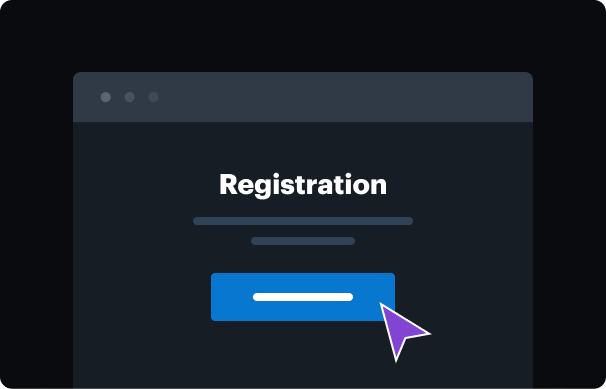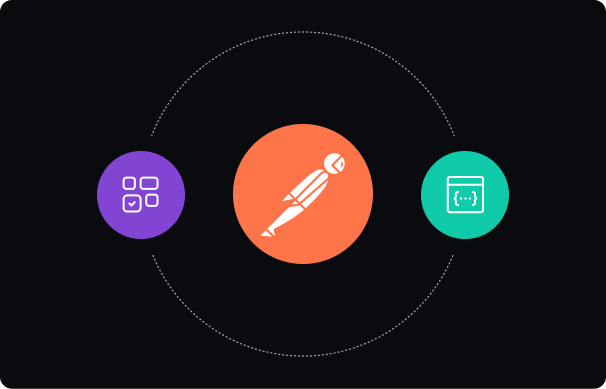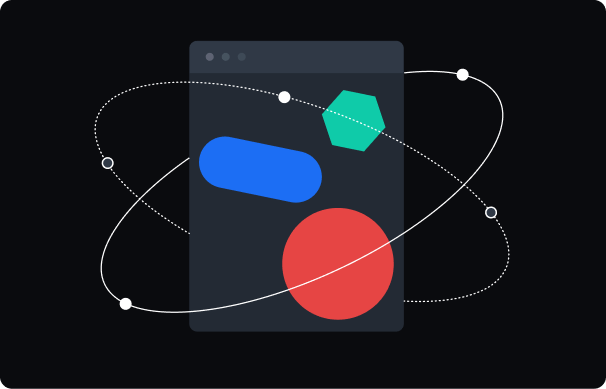Onboarding forms for Customer Support
- Best ROI
- Intuitive UI and API
- Grows with your use cases
airSlate SignNow features that users love
Get in the game and win more deals with airSlate SignNow
Streamline season ticket sales
Get permission waivers signed on the go
Collect eSignatures quickly and securely
Organize events more efficiently
Sign sponsorship contracts with ease
Optimize collaboration with vendors
Boost and enhance Onboarding forms for Customer Support management and approval
airSlate SignNow can considerably simplify and improve your document management, including Onboarding forms for Customer Support. Collect signatures twice as fast, assign people to particular fields, and have full control over your documents from any device. Get a unique ability to track your document’s progress and integrate airSlate SignNow with other popular productivity, collaboration, and storage apps without needlessly jumping through hoops.
Follow these steps to manage Onboarding forms for Customer Support
- Sign in or register an airSlate SignNow profile. Select a monthly subscription plan suitable for your business and enjoy a 7-day free trial to explore airSlate SignNow’s features.
- Include Onboarding forms as a new document or Template. Click on the Upload or Create button and select Document or Template to choose whether to manage your papers once or create a reusable Template.
- Customize your document according to your requirements. Use airSlate SignNow’s comprehensive feature toolbar to add fillable fields to gather eSignatures, text, dates, initials or attachments.
- Create the execution order and required fields. Relieve the document completion process simply by making fields required, organizing execution orders, or allocating particular fields to specific users.
- Send out invites, keep track of the progress, and securely store complete documents. Keep your papers achieve their authorized users, keep track of their signing progress, and preserve them in your airSlate SignNow profile or an incorporated storage space.
With airSlate SignNow, Onboarding forms for Customer Support management gets to be more available and precise. Save your time making documents from scratch, searching for them in your system, or delivering each form separately. Choose from flexible plans without having to pay extra fees for important capabilities. airSlate SignNow ensures your processes are protected and compliant with industry-leading standards, keeping not authorized individuals away from your vulnerable data.
Start working with an airSlate SignNow free trial right now.
How it works
Complete eSignature platform for HR that outshines the competition
Streamline management of Onboarding forms for Customer Support with airSlate SignNow
-
Best ROI. Our customers achieve an average 7x ROI within the first six months.
-
Scales with your use cases. From SMBs to mid-market, airSlate SignNow delivers results for businesses of all sizes.
-
Intuitive UI and API. Sign and send documents from your apps in minutes.
Our user reviews speak for themselves






Choose a better solution for your business

Add your legally-binding signature
FAQs online signature
-
What is airSlate SignNow useful for?
airSlate SignNow is an enterprise-grade eSignature solution for individuals and businesses to accelerate and digitalize their document administration and approval operations. airSlate SignNow gives instruments and features that streamline all your document operations, including Onboarding forms. Adding airSlate SignNow to your organization transforms your everyday workflows, accelerates your signature collection, and reduces manual tasks.
-
Is airSlate SignNow legally binding?
Yes. eSignatures created using airSlate SignNow fulfill ESIGN Act requirements for security and authentication. Rest assured that eSignatures carry exactly the same legal weight as their traditional counterparts.
-
Is airSlate SignNow PCI compliant?
Yes, airSlate SignNow conforms with PCI DSS, delivering every client with high quality security and data protection. For more information, check out Security and Compliance page.
-
How airSlate SignNow benefits Onboarding forms for Customer Support management?
airSlate SignNow allows you to effectively handle Onboarding forms for Customer Support without the need of opting for other third-party solutions. Start with uploading your file, adding necessary fields, and assigning them to particular users. airSlate SignNow significantly simplifies your document completion process and enables your customers or teammates to save time and give appropriate information. Keep track of your document progress and get notifications to remain consistently updated. With airSlate SignNow, it is possible to generate reusable Templates for the frequently utilized documents and avoid the exhausting task of making exactly the same form repeatedly.
-
Can I use airSlate SignNow for other Customer Support workflows?
Yes, airSlate SignNow is a perfect platform for any document and signature workflows you have in mind, not just Onboarding forms. Easily create documents, collect signatures and payments, and work together across departments. Cover all of your needs with a single complete software that doesn’t charge additional fees for essential features.
-
What are the benefits of utilizing airSlate SignNow?
In addition to a legally binding eSignature, airSlate SignNow provides everything required related to your business procedures and document administration on any device. Easily gain access to our complete-featured online editor, negotiate deals, and automate papers routing and workflow steps. airSlate SignNow allows you to have total control of each step of document generation and approval, swiftly substituting separate apps and platforms. In addition, it is possible to integrate the most popular platforms and smoothly exchange data without losing anything at all.
-
What platforms can I incorporate with airSlate SignNow?
airSlate SignNow provides one of the most comprehensive list of integrations. Generate an continuous experience with editing, signing, and approving your documents in software you already use. To check all available options, check out our integrations webpage.