Fill and Sign the 027 Employee Confidentiality Agreement Short Form
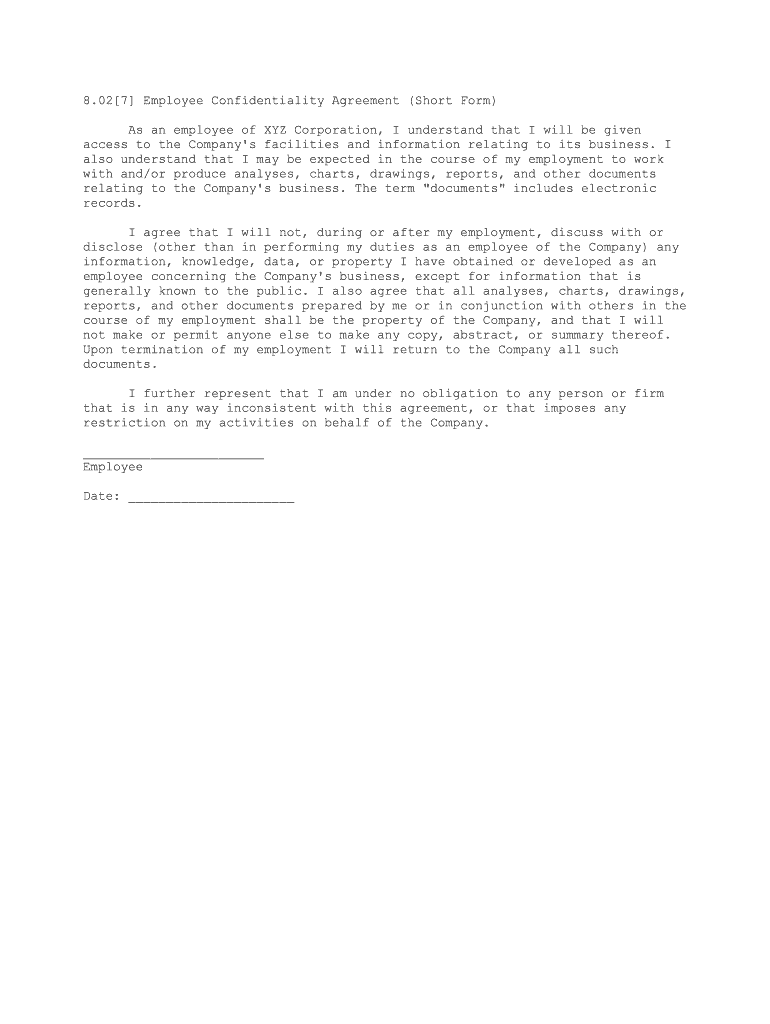
Helpful advice on finalizing your ‘027 Employee Confidentiality Agreement Short Form’ online
Are you exhausted from the inconvenience of handling paperwork? Search no more than airSlate SignNow, the premier electronic signature solution for individuals and small to medium-sized businesses. Bid farewell to the lengthy process of printing and scanning documents. With airSlate SignNow, you can easily finalize and authorize paperwork online. Leverage the powerful features embedded in this user-friendly and cost-effective platform and transform your method of paperwork handling. Whether you need to endorse forms or gather signatures, airSlate SignNow manages everything seamlessly, with merely a few clicks.
Adhere to this comprehensive guide:
- Log into your account or register for a complimentary trial with our service.
- Select +Create to import a file from your device, cloud storage, or our template library.
- Access your ‘027 Employee Confidentiality Agreement Short Form’ in the editor.
- Click Me (Fill Out Now) to set up the form on your behalf.
- Add and allocate fillable fields for others (if necessary).
- Proceed with the Send Invite options to solicit eSignatures from others.
- Download, print your version, or convert it into a reusable template.
Don’t be concerned if you need to collaborate with others on your 027 Employee Confidentiality Agreement Short Form or send it for notarization—our platform provides everything necessary to accomplish these tasks. Enroll with airSlate SignNow today and enhance your document management to a higher standard!
FAQs
-
What is the 027 Employee Confidentiality Agreement Short Form?
The 027 Employee Confidentiality Agreement Short Form is a streamlined document designed to safeguard sensitive information shared between employers and employees. It ensures that confidential information remains protected, promoting trust and security within the workplace. Using this form can be a vital step in maintaining your company's proprietary information.
-
How can I create a 027 Employee Confidentiality Agreement Short Form using airSlate SignNow?
Creating a 027 Employee Confidentiality Agreement Short Form with airSlate SignNow is simple and efficient. Our platform provides easy-to-follow templates that guide you through the document creation process, allowing you to customize the agreement to fit your specific needs. With just a few clicks, you can have a professional confidentiality agreement ready to go.
-
Is there a cost associated with using the 027 Employee Confidentiality Agreement Short Form on airSlate SignNow?
Yes, there is a cost associated with using the 027 Employee Confidentiality Agreement Short Form on airSlate SignNow, but we offer competitively priced plans that cater to various business sizes and needs. Our pricing is designed to provide excellent value for the comprehensive features included, ensuring your business can efficiently manage document signing and security.
-
What features does the 027 Employee Confidentiality Agreement Short Form offer?
The 027 Employee Confidentiality Agreement Short Form includes features such as customizable templates, electronic signatures, and secure storage for your documents. Additionally, airSlate SignNow provides tracking and audit trails, ensuring that you can monitor who has signed the agreement and when, thus adding an extra layer of accountability.
-
What are the benefits of using the 027 Employee Confidentiality Agreement Short Form?
Using the 027 Employee Confidentiality Agreement Short Form can protect your business from data leaks and misuse of confidential information. It helps establish clear expectations between employers and employees while fostering a culture of trust. Furthermore, the ease of use and efficiency of airSlate SignNow can save you time and resources.
-
Can the 027 Employee Confidentiality Agreement Short Form be integrated with other software?
Absolutely! The 027 Employee Confidentiality Agreement Short Form can be easily integrated with various software solutions through airSlate SignNow’s API. This allows for seamless workflow management, enabling you to connect your document signing processes with your existing tools and systems for enhanced productivity.
-
How secure is the 027 Employee Confidentiality Agreement Short Form when using airSlate SignNow?
The 027 Employee Confidentiality Agreement Short Form is highly secure when processed through airSlate SignNow. Our platform employs advanced encryption and security protocols to protect your documents and sensitive information. You can have peace of mind knowing that your confidentiality agreements are stored and transmitted securely.
The best way to complete and sign your 027 employee confidentiality agreement short form
Find out other 027 employee confidentiality agreement short form
- Close deals faster
- Improve productivity
- Delight customers
- Increase revenue
- Save time & money
- Reduce payment cycles















