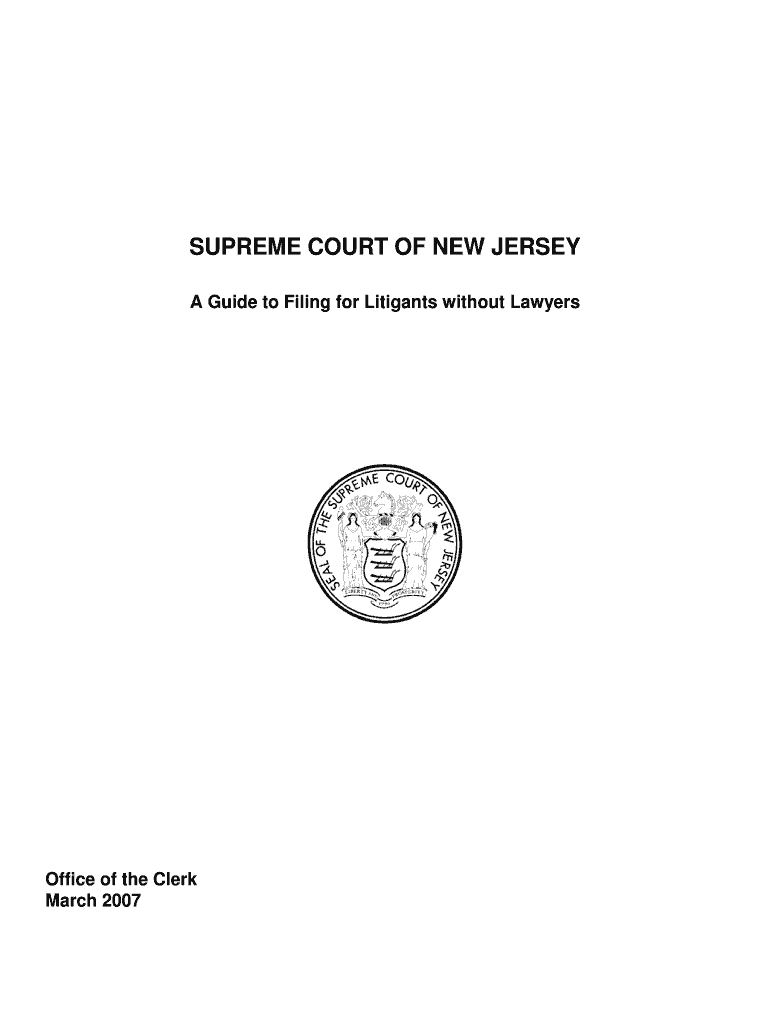SUPREME COURT OF NEW JERSEY
A Guide to Filing for Litigants without Lawyers
Office of the Clerk
March 2007
Revised 03/08/2007, CN 10538-English page 2 of 7
INTRODUCTION
This Guide gives you basic information on how to file
papers in the Supreme Court . The Rules of Court, which can be
found on the internet at or at any public
law library, set forth the official requirements. In using the
Guide, you will find that words in italics are defined on page 7.
The Guide is organized by sections. Read the entire
Guide and then follow the procedures that apply to your type of
case. Please note that the filing deadlines in the Supreme Court
are very short. If you fail to f ile your papers on time, your case
can be dismissed. If you are a respondent, your brief can be
suppressed, which means the Court will not read your brief.
The mailing address of the Supreme Court is: Clerk of
the Supreme Court, P.O. Box 970, Trenton, NJ 08625-0970.
The Clerk's Office is located in the Hughes Justice Complex, 25
Market Street, Trenton. The telephone number is (609) 292-
4837.
A. GENERAL REQUIREMENTS
In New Jersey, the Supreme Court is the highest state
court. Cases come to the Supreme Court after a decision by the
Appellate Division of Superior Court. If the decision of that
court is a final judgment , in most cases the proper procedure is to
petition for certification (See p.2). If the decision is not a final
judgment, it is interlocutory and you must seek review by filing
a motion (See p.3).
1. Format . Although the Court prefers formal briefs that
include a Table of Contents and a Table of Case Citations, you
may submit a brief in the form of a letter. If you use a letter
format, you do not have to include a formal Table of Citations or
have a stiff paper cover.
Your papers should be typed. If you do not have a
computer or a typewriter, you may submit hand-written papers.
You must print all of the papers clearly. All pages must be
double-spaced and must have one-inch margins on both sides,
the top, and the bottom.
If you use a typewriter or a computer, the type (or
“font”) size must produce no more than 65 characters per line,
including spaces between words.
You must number all pages. The maximum number of
pages you may have for different ki nds of briefs is discussed in
later sections of the Guide.
2 Brief covers . If you are a petitioner, movant, or appellant,
the cover of the brief in support of your application must be
white. If you are a respondent, your brief cover must be blue. A
reply brief cover must be buff or cream. The covers should be
made of paper that is stiffer than the paper that makes up the
brief. 3.
Copies . Except for a notice of petition for certification or a
notice of appeal , you must submit an original plus four copies of
all required Supreme Court papers. In addition, if you are filing
a petition for certification or an appeal, you must include four
copies of the briefs and appendices you filed in the Appellate
Division, exactly as they were filed in that court.
Original notices of petition for certification and notices
of appeal are filed with the Cler k of the Supreme Court. A copy
of the notice is sent to the Cler k of the Appellate Division.
4. Filing Fees. Unless you have a court order allowing you to
proceed as an indigent, Supreme Court filing fees are as follows:
a. Notice of petition for certification $200
b. Notice of appeal $200
c. Respondent's brief (no fee)
d. A motion that opens a case $30
e. A motion for reconsideration $30
5. Deposit for costs . If you are a petitioner or an appellant in a
civil case, you must submit a $300 deposit for costs within thirty
days of opening your Supreme Court case. If you have been
granted leave to proceed as an indigent, you do not have to file
the deposit.
6. Due Dates. Each of the sections below lists specific
deadlines for the filing of papers in the Supreme Court. As a
general rule, if the deadline falls on a weekend or a holiday, the
due date is automatically extended to the next business day.
Also, if you file your papers by mail, an extra three days are
added to the due date – if your papers are postmarked no later
than the due date, they will be accepted for filing. (There is an
exception to the three-day rule. If the Court has entered a
peremptory order giving you until a specific date to file papers,
you must have them at the Clerk's Office and served on your
adversary by that date.)
7. Proof of Service (By Mail or in Person). Every time you
serve copies of your papers on your adversaries, you must submit
proof of your service to the Clerk's Office. You can do this in
the form of an affidavit of service or a certification. (See page 6
for a sample form.)
B. PETITIONS FOR CERTIFICATION
If you or your adversary appealed to the Appellate
Division from a final judgment, the decision of the Appellate
Division is, in almost all cases, a final one for purposes of
Supreme Court review. Although you can file an appeal as of
right to the Supreme Court in very limited situations (See page
3), normally the proper procedure to use is to petition for
certification. In addition to following the General Requirements
in Section A, above, you must submit:
Revised 03/08/2007, CN 10538-English page 3 of 7
1. Notice of Petition for Certification. The notice of petition
for certification is usually one or two pages. It includes the
caption of the case, the Appellate Division docket number, and
the filing date of the decision you are seeking to have reviewed.
(See page 6 for a sample form.)
Under Rule
2:12-3(a), you have twenty days from the
date of the Appellate Division decision within which to file a
notice of petition for certification. A copy must be served on
your adversary.
Please note that the time to file a notice of petition for
certification is deferred if you have filed a timely motion for
reconsideration with the Appellate Division; that is, within ten
days of that court’s decision. The twenty-day period to file a
notice of petition for certification stops on the day you file a
timely motion for reconsideration.
The time to file a notice of petition for certification does
not run while the motion for reconsideration is pending. As soon
as the Appellate Division files its decision on that motion,
however, the time begins to run again. For example, if the
Appellate Division opinion were filed on January 1st, the twenty
days would begin to run from that date. If you filed a motion for
reconsideration on January 8th, the running of the twenty days
would stop with seven
days having been used up. If the motion
for reconsideration were denied on January 31st, you would have
thirteen days left to file your notice of petition for certification.
It would, therefore, be due by February 13th.
2. Petition for Certification. The petition for certification is a
formal brief -- or a letter brief -- four copies of which must be
filed with the Clerk's Office within thirty days of the filing date
of the decision of the Appellate Division. Two copies must be
served on your adversary. There are special requirements for a
petition for certification that make it different from the brief you
filed in the Appellate Division.
a. Format . In addition to the general format
requirements of Section A (See page 1), a petition for
certification may not be longer than twenty pages. It must
include:
1. a short statement of the matter involved;
2. the question presented;
3. the errors complained of;
4. the reasons why certification should be allowed; and
5. comments on the Appellate Division's opinion.
You must also certify that the petition presents a
substantial question and is filed in good faith and not for
purposes of delay.
b. Appendix. The appendix to the petition for
certification must include:
1. the opinion or summary order disposition of the
Appellate Division; and
2. a transcript of any oral opinion by the trial judge.
In sentencing cases heard by the Appellate Division
without briefs, the petition for certification appendix must also
include a transcript of the oral arguments before the Appellate Division. (Defendants who were represented by the Public
Defender in the Appellate Division should ask that office to
forward four copies of the Appellate Division materials and
transcript to the Supreme Court Clerk's Office.)
3. Respondent's Brief
. If you are responding to someone
else's petition for certification, you have fifteen days from the
filing of the petition for certification to file an original plus four
copies of your respondent's brief and four copies of your
Appellate Division briefs and appendices.
The general format requirements of Section A (See page
1) apply to respondents' briefs, too. The Court does, however,
allow a respondent to file an original and three copies of a letter
relying on his or her Appellate Division briefs in place of a new
Supreme Court brief.
A respondent's brief may not exceed twenty pages.
4. Reply Brief. The petitioner has ten days from the filing of a
respondent's brief to file an original and three copies of a reply
brief. The maximum length for a reply brief is ten pages. You
do not have to file a reply brief.
5. Transcripts. Except for transcribed oral opinions, you do
not have to forward trial transcripts with your petition for
certification. If certification is granted, the Appellate Division
Clerk's Office will forward copies of the transcript to the
Supreme Court.
6. Grounds for Granting Certification. The Supreme Court
does not grant certification routinel y. In fact, certification is
denied in approximately ninety percent of the cases filed.
Grounds for granting certification include the following:
a. the matter must present a question of general public
importance that has not been, but should be, settled
by the Court;
b. the matter is similar to another case already on appeal
before the Court;
c. the Appellate Division's decision is in conflict with a
prior Supreme Court or Appellate Division decision
or otherwise calls for an exercise of the Supreme
Court's supervision; or
d. if the interest of justice requires a grant.
e. Please note that certification will not be allowed on
final judgments of the Appellate Division except for
special reasons. (See R.
2:12-4)
7. Court Action. The Court's grant or denial of certification
will be by Order without oral argument. If certification is
denied, the case is concluded. If certification is granted, the
Court may either dispose of the matter summarily or may set the
appeal down for oral argument. If the Court does not
decide the
case summarily, you must send the Clerk’s Office three
more
copies of all of your Appellate Division and Supreme Court
briefs and appendicies.
If your case is to be argued, you will receive approximately
four weeks' advance notice of the argument dates.
Revised 03/08/2007, CN 10538-English page 4 of 7
C. APPEALS AS OF RIGHT
1. When to file . Appeals as of right to the Supreme Court are
proper in very limited circumstances. Grounds for an appeal as
of right include:
a. A sentence of death in a criminal case;
b. A dissent in the Appellate Division (but the appeal is
limited to the issues discussed in the dissent); or
c. When the case presents a substantial constitutional
question that has not been the subject of a prior appellate
decision. Please note that allegations of constitutional violations
are not automatically "substantial questions." If the Court
decides they are not substantial questions within the meaning of
the Rules and case law, the appeal will be dismissed. Rather
than have an appeal dismissed on procedural grounds, you
should petition for certification. If the Court finds your issues to
be substantial, it will grant certification.
2. Time to File and Format. You have forty-five days from the
final judgment of the Appellate Division decision within which
to file a notice of appeal. The same Rules that apply to appeals
as of right in the Appellate Division apply to the Supreme Court.
Please remember that nine copies of all briefs and appendices
are required -- including your Appellate Division briefs and
appendices. Transcripts will be forwarded to the Supreme Court
by the Appellate Division Clerk's Office.
D. MOTIONS
Motions are interlocutory applications. If you are
seeking Supreme Court review of an interlocutory decision by
the Appellate Division, you would normally file a "motion for
leave to appeal." In certain circumstances, you might also be
filing a "motion for a stay pending appeal" or a "motion for bail
pending appeal." You have twenty days from the filing date of
the Appellate Division order to file your papers with the
Supreme Court and your adversary. ( R.
2:5-6) If you are
responding to an adversary's motion, you have ten days to do so.
( R.
2:8-1) The Court normally decides motions without oral
arguments.
In addition to motions that seek review of interlocutory
decisions of the Appellate Division, you may also need to file
motions in cases that are already pending in the Supreme Court.
Examples would be a "motion for an extension of time to file a
petition for certification" or a "mo tion to supplement the record."
If your brief will be late, you must file an extension motion to
keep your case from being dismissed for lack of prosecution.
Motions must follow these requirements:
1. A Notice of Motion This is usually one or two pages. In it,
you state the nature of your request, such as "NOTICE OF
MOTION FOR LEAVE TO APPEAL" or "NOTICE OF
MOTION FOR A STAY PENDING APPEAL." (See p. 6 for a
sample form.)
2. A Proof of Service must also accompany your motion
papers. (See p. 6 for a sample form.) 3.
An Affidavit in Support of the Motion . This can be your
own affidavit. In it, you state, under oath, a short history of the
case, the actions taken by the courts below, and why you should
be getting the relief
you want. An affidavit starts with the case caption and is written
in numbered paragraph form. (See p. 6 for a sample form.)
A notary public or an attorney can take your oath on the
affidavit. Please note that the Rules permit you to file a
"certification" in place of an affidavit. If you decide to use that,
your document must have the following words appear just before
your signature: "I certify that the foregoing statements made by
me are true. I am aware that if any of the foregoing statements
made by me are willfully false, I am subject to punishment." ( R.
1:4-4(b))
Please be careful to make your statements truthful and
accurate. Also, be careful not to add new factual material to the
case without making a motion to "supplement the record." Other
than considering new procedural events in the case, the Court's
review is limited to the record that was before the lower courts.
4. A Brief in Support of the Motion. Your brief contains a
statement of the facts, procedural history, issues, and your legal
arguments. As noted in the General Format section at page 1,
briefs must be double-spaced, have one-inch margins, and be
typed in a size that produces not more than 65 characters per line,
including spaces between words. Your brief on a motion cannot
be longer than 25 pages. If you prefer, you may rely on the brief
you submitted to the Appellate Division. If you do, you must
submit nine copies of that brief to the Supreme Court. You must
also submit nine copies of your appendix to the motion brief.
The Court permits the use of letter briefs, but they still
must be double-spaced. Although handwritten papers are
accepted, typed papers are preferred. If the Court cannot read
your handwriting, you cannot get the relief you want.
5. Copies. You must file an original plus eight copies of your
papers with the Supreme Court Clerk's Office. You also must
serve two copies of the motion papers on your adversaries. If
you are seeking Supreme Court review of an Appellate Division
order, you must send a copy of your motion to the Clerk of the
Appellate Division.
6. Filing Fees. If the motion starts a case in the Supreme
Court, such as a motion for leave to appeal, there is a filing fee of
$30. If you have already filed papers in the Supreme Court and
paid a fee, there is no filing fee. For example, if you had filed a
timely notice of petition for certification and then had to make a
motion for an extension of time to file your brief, the motion for
an extension of time would not need a filing fee.
7. Indigency. If the courts below have found you to be
indigent, you will be allowed to proceed without filing a fee if
you send the Clerk's Office a copy of the order finding you to be
indigent and an affidavit from you stating, under oath, that there
have been no substantial changes in your financial situation since
the date of the order. (See R.
2:7-4)
If you are asking the Court to declare you indigent, you
must make a motion seeking "leave to proceed as an indigent."
Your affidavit in support of the motion must set out your income
and monthly expenses in detail. (See pages 8 and 9 for civil and
criminal case forms.)
You do not have to pay a filing fee on a motion to
proceed as an indigent.
8. Emergent Motions. Sometimes emergencies arise that
require accelerated consideration of a matter. The Supreme
Court calls such matters "Emergent Motions." Typical examples
include motions for a stay (of an eviction or the suspension of a
driver's license, etc.) or for bail pending appeal.
Before you can make an emergent motion to the
Supreme Court, you must have a decision from the Part Judges of
the Appellate Division. Once you have that, you should either
call or visit the Clerk's Office for instructions. If it is necessary
and appropriate, you may have to deliver motion papers to a
single Justice for him or her to consider immediately. The
Justice may or may not hear oral arguments before deciding the
motion.
A single Justice cannot grant final relief. If he or she
grants any relief, it is only until the full Court can consider the
matter. Under such circumstances, a very short briefing schedule
may be set. Usually, the Clerk's Office will tell you what the
schedule is.
If the single Justice denies the motion, you may still ask
for review by the full Court, but the matter will no longer be
treated as an Emergent Motion.
Please note that the format and service requirements for
Emergent Motions are the same as those for regular motions.
9. Court Action. As with petitions for certification, motions
are decided by the Supreme Court on the papers submitted. When the Court has decided the motion, the Clerk will enter an
appropriate Order and distribute it to the parties.
10. Motions for Reconsideration.
If you have a petition for
certification or motion denied, or an appeal dismissed or
otherwise decided against you, you have ten days from the filing
date of the Court’s decision within which to file a motion for
reconsideration. The format is the same as for other motions.
You must submit an original and eight copies
to the Clerk's Office and serve two copies on your adversaries.
The filing fee is $30. Reconsideration motions are rarely
granted, so you should not file one except in extraordinary
circumstances.
E. CONCLUSION
Neither the Justices nor the employees of the Clerk's
Office may give you legal advice. If you have procedural
questions about your case, however, you may telephone or write
the Clerk's Office.
Try to write your briefs clearly. Make them as short as
you can. Be sure that the information in your briefs is accurate.
Concentrate on the legal and factual issues before the Court -- do
not spend time and effort attacking your adversaries or their
attorneys.
If you follow the Rules of Court and the information
contained in these Guidelines, the Court can give your
application the attention it deserves. You may not win, but a
proper presentation will help your chances for success.
---------------------------------------------------------------
Revised 03/08/2007, CN 10538-English page 5 of 7
[SAMPLE NOTICE OF PETITION FOR CERTIFICATION]
[Your Name]
[Your Address]
[Your Telephone Number]
SUPREME COURT OF NEW JERSEY
App. Div. #__________
JOHN DOE, :
Plaintiff-Respondent, :
vs. CIVIL ACTION
NOTICE OF PETITION FOR CERTIFICATION
[YOUR NAME], :
Defendant-Petitioner. :
To: Clerk of the Supreme Court
Hughes Justice Complex
P.O. Box 970
Trenton, NJ 08625-0970
Clerk of the Appellate Division
Hughes Justice Complex
P.O. Box 006
Trenton, NJ 08625-0006
[Also list the attorneys for your advers aries or, if they are not represented
by counsel, list your adversaries by their names and addresses]
TAKE NOTICE that [Your Name] shall petition the Supreme Court
for an Order certifying the entire judgment entered by the Appellate
Division in the above matter on [the da te of the opinion of the Appellate
Division]. The filing fee of $200 is enclosed herewith.
Dated:
[Your signature]
[If the Court has decided you are Indigent, the filing fee will be waived.
See page 3.] [SAMPLE NOTICE OF MOTION]
[Your Name]
[Your Address]
[Your Telephone Number]
SUPREME COURT OF NEW JERSEY
Docket No. (if known)
App. Div. #________________
JOHN DOE, :
Plaintiff-Respondent, :
vs. NOTICE OF MOTION [FOR LEAVE TO APPEAL]
[YOUR NAME], :
Defendant-Movant. :
To: [List the attorneys for your adversar ies, or if there are no attorneys, the
adversaries themselves. Include addresses.]
PLEASE TAKE NOTICE that the undersigned hereby moves before
the Supreme Court of New Jersey for leave to appeal the
____________________, 20__, order of the Supe rior Court, Appellate
Division [use the date the order was FI LED], which denied leave to appeal
from the ______________, 20__, order of the Superior Court, Law Division,
that granted plaintiff's motion for a partial summary judgment. In support of
this motion, I shall rely on the attached affidavit and brief.
Dated: ___________________ ___________________________ [Your Signature]
[The language of the NOTICE provision will depend on the actual
nature and history of the motion you are filing. The important
information is the Appellate Divisi on Docket Number and the specific
relief you are seeking. You have to be clear for the Court and your
adversaries.]
[SAMPLE FORM OF AFFIDAVIT]
[Whenever you have to f ile an affidavit, you should follow this format.
You can, however, use the "certificati on" language found in the Proof of
Mailing form instead of having your oath taken before a Notary Public or
an Attorney at Law.]
SUPREME COURT OF NEW JERSEY
Docket No. ________________
JOHN DOE, :
Plaintiff-Respondent, :
vs. AFFIDAVIT
[YOUR NAME], :
Defendant-Movant. :
[Your Name]
, being of full age, on [his or her] oath,
deposes and says:
1. I am the [movant, petitioner, appellant, etc.] in the above matter.
2. [You then set forth your sworn statements in numbered
paragraph form. Remember you are swearing under oath that the
information is true.]
3. ....
Sworn to and subscribed before me this
day of , 20__. [Your Signature]
[SAMPLE SERVICE BY MAIL]
[This form can be used as evidence of your service of any papers filed
in the Supreme Court.]
PROOF OF MAILING: On _____________________, 20__, I, the
undersigned, mailed my [notice of petiti on for certification, motion for leave
to appeal, reply brief, etc.] to [lis t the people identified on your notice of
petition for certification] by [regular mail, certified mail, express mail, or
hand delivery -- state whichever method you used].
I certify that the foregoing statements made by me are true. I am
aware that if any of the foregoing statements made by me are willfully false, I
am subject to punishment.
Dated: ______________ ___________________________ [Your Signature]
Revised 03/08/2007, CN 10538-English page 6 of 7
GLOSSARY
ADVERSARY Opponent, the other party to the litigation.
AFFIDAVIT OF SERVICE A sworn statement that you have
delivered copies of your materials on your adversaries; you may
also make a certification in place of an affidavit.
APPEAL AS OF RIGHT An application to the Supreme Court
that is based on a dissent in the Appellate Division or a
substantial constitutional question. Also occurs in capital murder
cases. Applies only when the decision is a final judgment.
APPELLANT The party who is appealing the judgment of the
Appellate Division.
APPELLATE DIVISION The intermediate appellate court in
the New Jersey state court system.
DEPOSIT FOR TAXED COSTS Should you petition, appeal,
or move before the Supreme Court for relief and lose, the court
may impose taxed costs against you. Your adversaries will be
entitled to receive certain monies to defer the expense of
defending against your application. Costs are taxed by the
Clerk's Office on the request of a prevailing party. Any monies
not used out of your deposit are returned to you, minus a small
commission that is turned over to the State Treasurer.
EMERGENT MATTER If circumstances require emergency
handling of a motion or other matter, arrangements can be made
through the Clerk's Office to have the question presented to a
single Justice. If the single Justice grants relief, that relief
remains in effect pending the full Court's consideration of the
application.
FINAL JUDGMENT A decision of a court that resolves all
issues for all parties; for example, in a criminal case, a final
judgment is entered after a conviction and sentence have been
imposed on the defendant. In a civil case, a final judgment is
entered after a jury verdict or the disposition of the case by the
trial court.
INDIGENT One who is unable to afford court filing fees and
related costs. In criminal matters, an indigent is entitled to
receive transcripts at public expense. Except in rare cases, free
transcripts are not provided in civil cases. A party making a
motion to be declared an indigent must submit a detailed
financial statement to the courts on an appropriate form.
INTERLOCUTORY A decision by a court or an application by
a party that does not decide the entire case. For example, if a
trial court denies a defendant's motion to suppress evidence in a
criminal matter, the defendant may seek leave to appeal that
decision before going to trial. Such an application would be
interlocutory. MOTION
An interlocutory application made to a court.
MOVANT The name given to a party who has filed a motion.
NOTICE OF APPEAL If you are claiming an appeal as of
right, the notice of appeal begins Supreme Court proceedings by
placing the other parties and the court below on notice of your
intention.
NOTICE OF PETITION FOR CERTIFICATION The
document that begins a Supreme Court case after a final
judgment in the Appellate Division. It puts the Appellate
Division and all of the parties on notice that you are seeking
Supreme Court review of the Appellate Division's decision.
PEREMPTORY ORDER An Order that gives you a specific
date within which to file particular papers. No extensions of
time will be granted. If you were to miss the deadline, your case
could be dismissed or, if you were a respondent, your brief
suppressed without further notice.
PETITION FOR CERTIFICATION The name given a brief
filed in the Supreme Court when a party is seeking Supreme
Court review of a final decision of the Appellate Division. A
petition for certification involves "discretionary review," which
means that the Supreme Court does not have to hear the case or
issue a full opinion.
PETITIONER The name given to a party who files a petition
for certification.
RESPONDENT The name given to a party who opposes a
petitioner, an appellant, or a movant.
STAY An order of a court preventing an act from occurring.
For example, a party may make a motion to the Appellate
Division for a stay of its judgment pending a petition for
certification to the Supreme Court.
SUMMARY ORDER The Supreme Court may dispose of
matters before it by the entry of an order without hearing oral
argument of the parties. Such summary decisions are normally
entered at the time the petition for certification or motion is
considered, but summary dispositions can be entered in appeals
as of right as well.
SUPREME COURT The court of last resort in the New Jersey
state court system.
Revised 03/08/2007, CN 10538-English page 7 of 7