Fill and Sign the Adult Minor Form
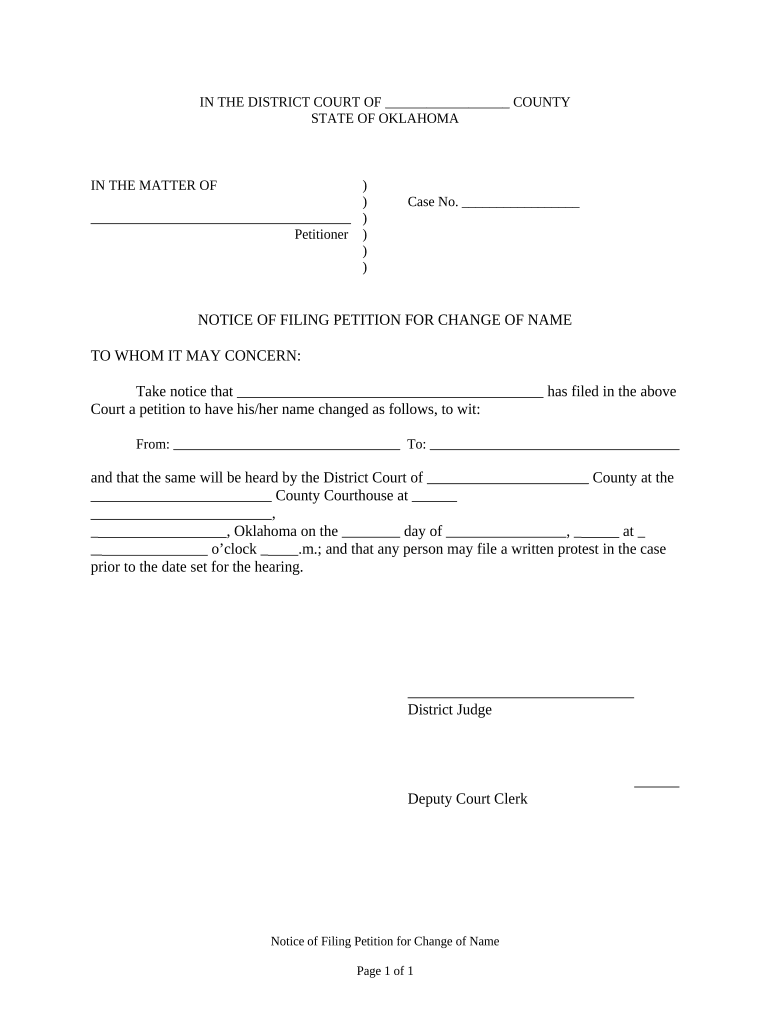
Valuable suggestions for preparing your ‘Adult Minor’ digitally
Feeling overwhelmed by the burden of handling documentation? Discover airSlate SignNow, the leading electronic signature solution for individuals and small to medium-sized businesses. Wave farewell to the tedious task of printing and scanning documents. With airSlate SignNow, you can seamlessly finalize and sign documents online. Take advantage of the robust features integrated into this intuitive and budget-friendly platform and transform your method of document administration. Whether you need to approve forms or collect signatures, airSlate SignNow simplifies everything, requiring only a few clicks.
Follow this comprehensive tutorial:
- Access your account or initiate a complimentary trial with our service.
- Select +Create to upload a file from your device, cloud storage, or our template library.
- Edit your ‘Adult Minor’ in the editor.
- Click Me (Fill Out Now) to prepare the document on your end.
- Add and allocate fillable fields for other individuals (if needed).
- Continue with the Send Invite options to solicit eSignatures from others.
- Download, print your version, or convert it into a reusable template.
No need to fret if you wish to work together with your team on your Adult Minor or send it for notarization—our platform equips you with everything needed to achieve these tasks. Sign up for airSlate SignNow today and elevate your document management to a new standard!
FAQs
-
What is airSlate SignNow's policy for documents involving an Adult Minor?
When dealing with documents involving an Adult Minor, airSlate SignNow provides guidelines to ensure compliance with legal requirements. It's essential to have the consent of a parent or guardian when an Adult Minor is involved in signing any documents. Our platform allows for secure and efficient document handling while adhering to these important considerations.
-
Can I use airSlate SignNow to manage documents for Adult Minors?
Yes, airSlate SignNow is an ideal solution for managing documents that involve Adult Minors. The platform allows you to create, send, and eSign documents while ensuring that necessary legal permissions are obtained. With easy-to-use features, you can streamline your workflows effectively.
-
What features does airSlate SignNow offer for documents involving Adult Minors?
airSlate SignNow offers several features that are particularly useful for documents involving Adult Minors, such as customizable templates, secure eSignatures, and tracking options. You can create workflows that ensure all necessary signatures are collected while maintaining compliance with relevant laws. Our platform simplifies the process of managing these sensitive documents.
-
How does pricing work for airSlate SignNow when dealing with Adult Minors?
airSlate SignNow offers flexible pricing plans that cater to businesses needing to manage documents involving Adult Minors. Whether you're a small business or a large enterprise, you can choose a plan that fits your needs and budget while benefiting from our robust features tailored for secure document management.
-
Is airSlate SignNow compliant with regulations for documents involving Adult Minors?
Yes, airSlate SignNow complies with legal regulations regarding documents that involve Adult Minors. Our platform is designed to help businesses navigate the complexities of legal consent and documentation while providing a secure environment for eSignatures. This ensures peace of mind for all parties involved.
-
What integrations does airSlate SignNow offer for managing documents with Adult Minors?
airSlate SignNow seamlessly integrates with various applications to enhance your workflow when managing documents that involve Adult Minors. You can connect with CRM systems, cloud storage services, and other tools to streamline your document processes. This ensures that all your documents are managed efficiently and securely.
-
What are the benefits of using airSlate SignNow for documents involving Adult Minors?
Using airSlate SignNow for documents involving Adult Minors offers numerous benefits, including increased efficiency, enhanced security, and ease of use. Our platform allows you to collect signatures quickly while ensuring compliance with legal requirements. This can save you time and resources while providing a reliable solution for your documentation needs.
The best way to complete and sign your adult minor form
Find out other adult minor form
- Close deals faster
- Improve productivity
- Delight customers
- Increase revenue
- Save time & money
- Reduce payment cycles















