Fill and Sign the Agreement Addendum Form
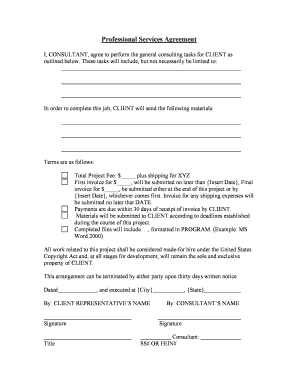
Practical Advice on Completing Your ‘Agreement Addendum’ Online
Are you weary of the inconvenience of managing paperwork? Look no further than airSlate SignNow, the premier electronic signature service for individuals and businesses. Bid farewell to the tedious process of printing and scanning documents. With airSlate SignNow, you can effortlessly complete and sign papers online. Utilize the robust features integrated into this intuitive and affordable platform and transform your approach to document management. Whether you need to authorize forms or gather signatures, airSlate SignNow manages everything smoothly, requiring just a few clicks.
Follow this comprehensive guide:
- Log into your account or register for a complimentary trial with our service.
- Click +Create to upload a file from your device, cloud storage, or our template library.
- Open your ‘Agreement Addendum’ in the editor.
- Click Me (Fill Out Now) to finish the form on your end.
- Add and designate fillable fields for other participants (if necessary).
- Continue with the Send Invite settings to solicit eSignatures from others.
- Save, print your copy, or convert it into a reusable template.
Don’t fret if you need to collaborate with others on your Agreement Addendum or send it for notarization—our platform provides everything you need to achieve such objectives. Create an account with airSlate SignNow today and elevate your document management to a new level!
FAQs
-
What is a contract addendum template?
A contract addendum template is a pre-formatted document used to modify or add to the existing terms of a contract. It allows parties to make amendments without having to draft an entirely new contract. With airSlate SignNow, you can easily create and customize your contract addendum template to suit your specific needs.
-
How can I create a contract addendum template with airSlate SignNow?
Creating a contract addendum template with airSlate SignNow is simple. Just log in to your account, select 'Create Document,' and choose from our library of templates. You can then customize your contract addendum template by adding specific clauses, terms, or conditions relevant to your agreement.
-
What are the benefits of using a contract addendum template?
Using a contract addendum template streamlines the process of making changes to existing contracts, saving you time and reducing errors. It ensures that all modifications are documented clearly and legally, enhancing the enforceability of your agreements. Additionally, airSlate SignNow’s user-friendly interface allows for easy eSigning, making the process even more efficient.
-
Is there a cost associated with using a contract addendum template in airSlate SignNow?
airSlate SignNow offers various pricing plans that include access to our contract addendum template feature. You can choose a plan that fits your business needs, whether you require basic or advanced features. Most plans are designed to be cost-effective, ensuring you get value while managing your document workflows.
-
Can I integrate airSlate SignNow with other software tools for contract management?
Yes, airSlate SignNow integrates seamlessly with various software tools, enhancing your contract management processes. You can connect with popular platforms like Salesforce, Google Drive, and Dropbox to streamline your workflow. This allows you to manage your contract addendum template and related documents in one central location.
-
Are there any templates available for specific industries?
Absolutely! airSlate SignNow offers a variety of contract addendum templates tailored for specific industries, such as real estate, legal, and construction. These templates come pre-filled with relevant clauses and can be easily customized to meet your specific requirements, ensuring compliance and relevance in your sector.
-
How do I ensure my contract addendum template is legally binding?
To ensure your contract addendum template is legally binding, it should clearly state the modifications and be signed by all parties involved. airSlate SignNow provides secure eSigning features that comply with legal standards, making it easy to obtain consent digitally. Always consult with a legal professional to verify that your document meets all necessary legal requirements.
The best way to complete and sign your agreement addendum form
Find out other agreement addendum form
- Close deals faster
- Improve productivity
- Delight customers
- Increase revenue
- Save time & money
- Reduce payment cycles















