Fill and Sign the Agreement between Publisher Author Form
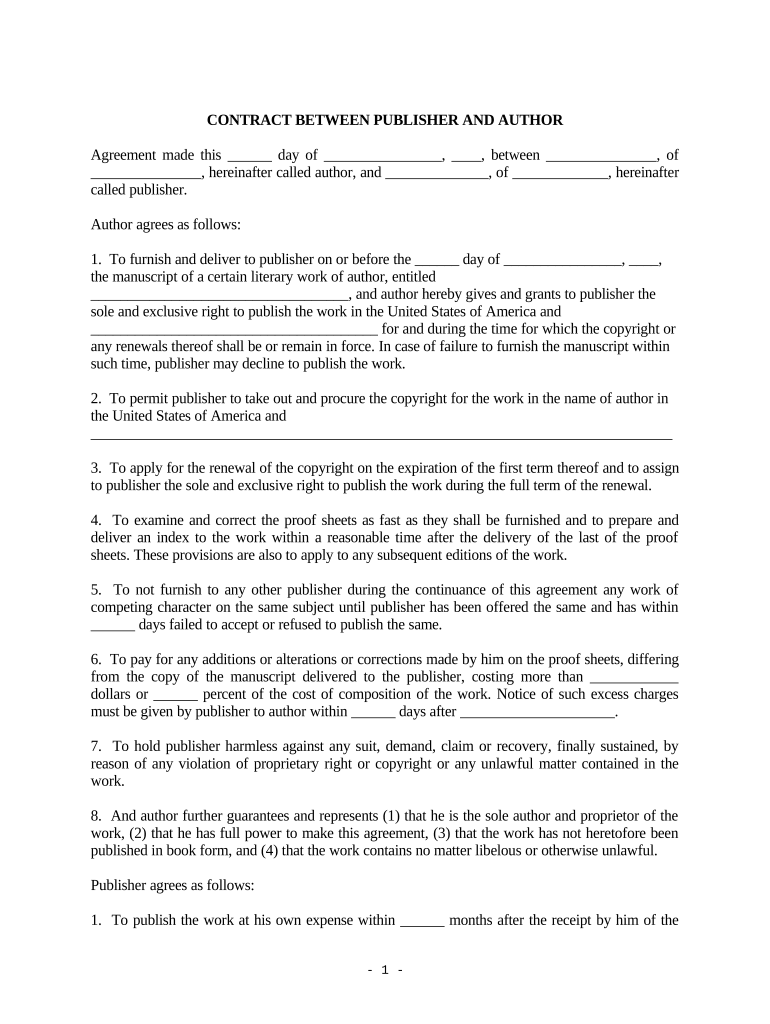
Helpful suggestions for preparing your ‘Agreement Between Publisher Author’ online
Are you fed up with the burden of handling paperwork? Look no further than airSlate SignNow, the leading eSignature solution for individuals and businesses. Bid farewell to the tedious task of printing and scanning documents. With airSlate SignNow, you can effortlessly fill out and sign forms online. Take advantage of the comprehensive tools integrated into this user-friendly and cost-effective platform and transform your method of document management. Whether you need to authorize forms or collect electronic signatures, airSlate SignNow manages everything with ease, requiring only a few clicks.
Follow this comprehensive guide:
- Access your account or initiate a free trial with our service.
- Select +Create to upload a document from your device, cloud storage, or our template library.
- Edit your ‘Agreement Between Publisher Author’ in the editor.
- Choose Me (Fill Out Now) to finalize the document on your end.
- Incorporate and assign fillable fields for additional users (if necessary).
- Continue with the Send Invite settings to solicit eSignatures from others.
- Save, print your version, or convert it into a reusable template.
No need to worry if you have to collaborate with others on your Agreement Between Publisher Author or send it for notarization—our platform offers all the tools you require to accomplish these tasks. Sign up with airSlate SignNow today and elevate your document management experience to new levels!
FAQs
-
What is an Agreement Between Publisher Author?
An Agreement Between Publisher Author is a legal document outlining the terms of the relationship between an author and a publisher. This agreement typically covers rights, royalties, and responsibilities, ensuring both parties are aligned on expectations. Using tools like airSlate SignNow can streamline the process of drafting and signing such agreements.
-
How can airSlate SignNow help with creating an Agreement Between Publisher Author?
airSlate SignNow offers templates specifically designed for creating an Agreement Between Publisher Author, making it easy to customize and finalize important documents. With its user-friendly interface, you can quickly input specific terms and conditions, ensuring all essential details are included. Plus, you can eSign and share the agreement instantly with all parties involved.
-
What features does airSlate SignNow provide for managing Agreements Between Publisher Author?
AirSlate SignNow provides features such as document templates, automated workflows, and secure eSigning, all crucial for managing an Agreement Between Publisher Author. You can track the status of signatures, store documents securely in the cloud, and access them from anywhere, enhancing collaboration and efficiency. These features ensure that your agreements are handled professionally and promptly.
-
Is airSlate SignNow a cost-effective solution for managing Agreements Between Publisher Author?
Yes, airSlate SignNow is a cost-effective solution for managing Agreements Between Publisher Author, offering various pricing plans to suit different business needs. With its affordable subscription model, you gain access to essential features that simplify the eSigning process and document management, making it an excellent choice for authors and publishers alike.
-
Can I integrate airSlate SignNow with other tools for my Agreement Between Publisher Author?
Absolutely! airSlate SignNow seamlessly integrates with various tools, such as Google Drive, Dropbox, and Microsoft Office, facilitating easy document management for your Agreement Between Publisher Author. This integration allows you to streamline your workflow and enhance productivity by connecting all your essential applications.
-
What are the benefits of using airSlate SignNow for an Agreement Between Publisher Author?
Using airSlate SignNow for your Agreement Between Publisher Author offers numerous benefits, including improved efficiency, enhanced security, and easy accessibility. The platform allows you to create, send, and track agreements in real-time, reducing the time spent on paperwork. Additionally, with robust security measures in place, you can be confident that your sensitive information is protected.
-
How does airSlate SignNow ensure the security of my Agreement Between Publisher Author?
AirSlate SignNow employs industry-standard encryption and secure data storage practices to protect your Agreement Between Publisher Author. The platform also offers features like multi-factor authentication and audit trails to ensure that only authorized parties have access to sensitive documents. This commitment to security helps maintain the integrity and confidentiality of your agreements.
The best way to complete and sign your agreement between publisher author form
Find out other agreement between publisher author form
- Close deals faster
- Improve productivity
- Delight customers
- Increase revenue
- Save time & money
- Reduce payment cycles















