Fill and Sign the Agreement Self Employed Form
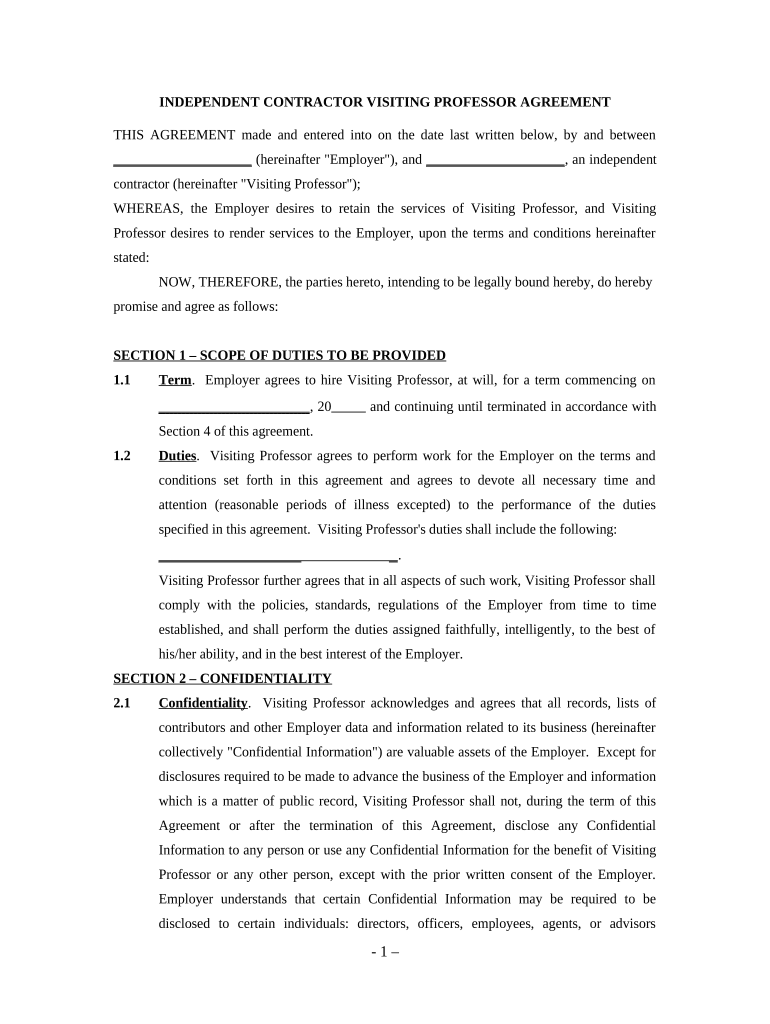
Practical advice on finishing your ‘Agreement Self Employed’ digitally
Are you fed up with the complications of handling paperwork? Discover airSlate SignNow, the leading eSignature platform for individuals and organizations. Say farewell to the tedious routine of printing and scanning documents. With airSlate SignNow, you can effortlessly complete and sign documents online. Take advantage of the robust features included in this user-friendly and cost-effective service and transform your document management approach. Whether you need to sign forms or collect electronic signatures, airSlate SignNow manages it all seamlessly, needing just a few clicks.
Follow this detailed guide:
- Access your account or register for a free trial with our service.
- Press +Create to upload a file from your device, cloud storage, or our form repository.
- Open your ‘Agreement Self Employed’ in the editor.
- Click Me (Fill Out Now) to finalize the document on your end.
- Add and assign fillable fields for additional users (if needed).
- Proceed with the Send Invite settings to request eSignatures from others.
- Save, print your version, or convert it into a reusable template.
Don’t worry if you need to work with your teammates on your Agreement Self Employed or send it for notarization—our service offers all you need to achieve such tasks. Sign up with airSlate SignNow today and take your document management to the next level!
FAQs
-
What is an Agreement Self Employed and how can it be created with airSlate SignNow?
An Agreement Self Employed is a legal document that outlines the terms of work between a self-employed individual and their client. With airSlate SignNow, you can easily create, customize, and send your Agreement Self Employed using our intuitive platform, ensuring that all necessary details are included for clarity and compliance.
-
How much does it cost to use airSlate SignNow for my Agreement Self Employed?
airSlate SignNow offers flexible pricing plans that cater to individuals and businesses alike, making it cost-effective for managing your Agreement Self Employed. You can choose from various subscription options based on your usage needs, with features designed to provide maximum value for your investment.
-
What features does airSlate SignNow offer for managing Agreement Self Employed documents?
airSlate SignNow includes a range of features to streamline your Agreement Self Employed process, such as customizable templates, eSignature capabilities, and document tracking. This allows you to efficiently manage agreements, ensuring that they are signed and returned quickly while maintaining compliance.
-
Can I integrate airSlate SignNow with other tools for managing my Agreement Self Employed?
Yes, airSlate SignNow seamlessly integrates with various tools and applications, enhancing your workflow for managing Agreement Self Employed documents. You can connect it with CRMs, productivity apps, and cloud storage services, allowing for a more streamlined document management experience.
-
What are the benefits of using airSlate SignNow for my Agreement Self Employed?
Using airSlate SignNow for your Agreement Self Employed offers several benefits, including reduced turnaround time for signatures, increased efficiency in document management, and enhanced security for sensitive information. Our platform empowers you to focus on your business while we handle the paperwork.
-
Is airSlate SignNow secure for storing my Agreement Self Employed documents?
Absolutely! airSlate SignNow employs industry-leading security measures to protect your Agreement Self Employed documents. With features like data encryption and secure cloud storage, you can trust that your agreements are safe and accessible whenever you need them.
-
How can I ensure compliance with my Agreement Self Employed using airSlate SignNow?
airSlate SignNow helps ensure compliance for your Agreement Self Employed by providing legally binding eSignatures and the option to include audit trails with each document. This transparency helps you and your clients maintain trust while meeting legal requirements.
The best way to complete and sign your agreement self employed form
Find out other agreement self employed form
- Close deals faster
- Improve productivity
- Delight customers
- Increase revenue
- Save time & money
- Reduce payment cycles















