Fill and Sign the Alabama Letters Administration Form
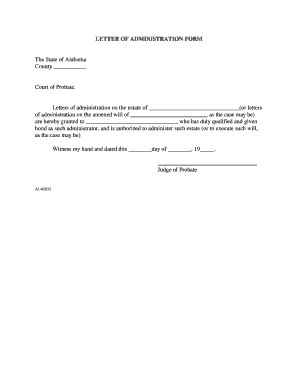
Valuable advice on finalizing your ‘Alabama Letters Administration’ online
Are you fed up with the inconvenience of managing paperwork? Look no further than airSlate SignNow, the leading electronic signature solution for individuals and small to medium-sized businesses. Bid farewell to the tedious process of printing and scanning documents. With airSlate SignNow, you can effortlessly complete and sign paperwork online. Leverage the robust features integrated into this uncomplicated and cost-effective platform to transform your method of document handling. Whether you need to approve forms or collect signatures, airSlate SignNow simplifies the entire process with just a few clicks.
Adhere to this detailed guide:
- Access your account or begin a free trial with our service.
- Select +Create to upload a document from your device, the cloud, or our template library.
- Open your ‘Alabama Letters Administration’ in the editor.
- Click Me (Fill Out Now) to finalize the document on your end.
- Add and assign fillable fields for others (if needed).
- Proceed with the Send Invite settings to solicit eSignatures from others.
- Download, print your copy, or transform it into a reusable template.
No need to worry if you have to work with your colleagues on your Alabama Letters Administration or send it for notarization—our platform has everything necessary to complete those tasks. Register with airSlate SignNow today and enhance your document management to a higher standard!
FAQs
-
What is a letter of testamentary in Alabama?
A letter of testamentary in Alabama is a legal document issued by the probate court that authorizes an executor to act on behalf of a deceased person's estate. This document is essential for managing the estate's assets and settling debts. If you are an executor, obtaining the letter of testamentary in Alabama is a crucial step in the probate process.
-
How can airSlate SignNow help me obtain a letter of testamentary in Alabama?
airSlate SignNow provides an efficient platform for preparing and eSigning the necessary documents for obtaining a letter of testamentary in Alabama. With our easy-to-use interface, you can upload, fill out, and securely sign your probate documents, ensuring a smooth process. Our solution streamlines the workflow, making it simpler to manage estate-related paperwork.
-
Is there a cost associated with obtaining a letter of testamentary in Alabama using airSlate SignNow?
While airSlate SignNow offers a cost-effective solution for eSigning documents, the fees for obtaining a letter of testamentary in Alabama may vary based on court fees and other related expenses. airSlate SignNow's subscription plans are competitively priced, allowing you to manage your document needs without breaking the bank.
-
What features does airSlate SignNow offer for managing my letter of testamentary in Alabama?
airSlate SignNow includes features such as document templates, cloud storage, and audit trails that are perfect for managing your letter of testamentary in Alabama. You can easily create, store, and share important documents securely with our platform, ensuring you have everything you need at your fingertips.
-
Can I integrate airSlate SignNow with other tools for managing my estate documents?
Yes, airSlate SignNow offers seamless integrations with various productivity tools, enhancing your ability to manage your letter of testamentary in Alabama and other estate documents. Whether you use Google Drive, Dropbox, or other applications, our platform makes it easy to connect and streamline your workflow.
-
How secure is airSlate SignNow when handling sensitive documents like a letter of testamentary in Alabama?
Security is a top priority at airSlate SignNow. We utilize advanced encryption and security protocols to ensure that your letter of testamentary in Alabama and other sensitive documents are protected. Our platform complies with industry standards to provide a safe environment for your data.
-
What are the benefits of using airSlate SignNow for my letter of testamentary in Alabama?
Using airSlate SignNow for your letter of testamentary in Alabama simplifies the document signing process, saving you time and reducing hassle. Our platform allows for quick eSigning, document tracking, and easy collaboration, making it a valuable tool for executors managing estate affairs.
The best way to complete and sign your alabama letters administration form
Find out other alabama letters administration form
- Close deals faster
- Improve productivity
- Delight customers
- Increase revenue
- Save time & money
- Reduce payment cycles















