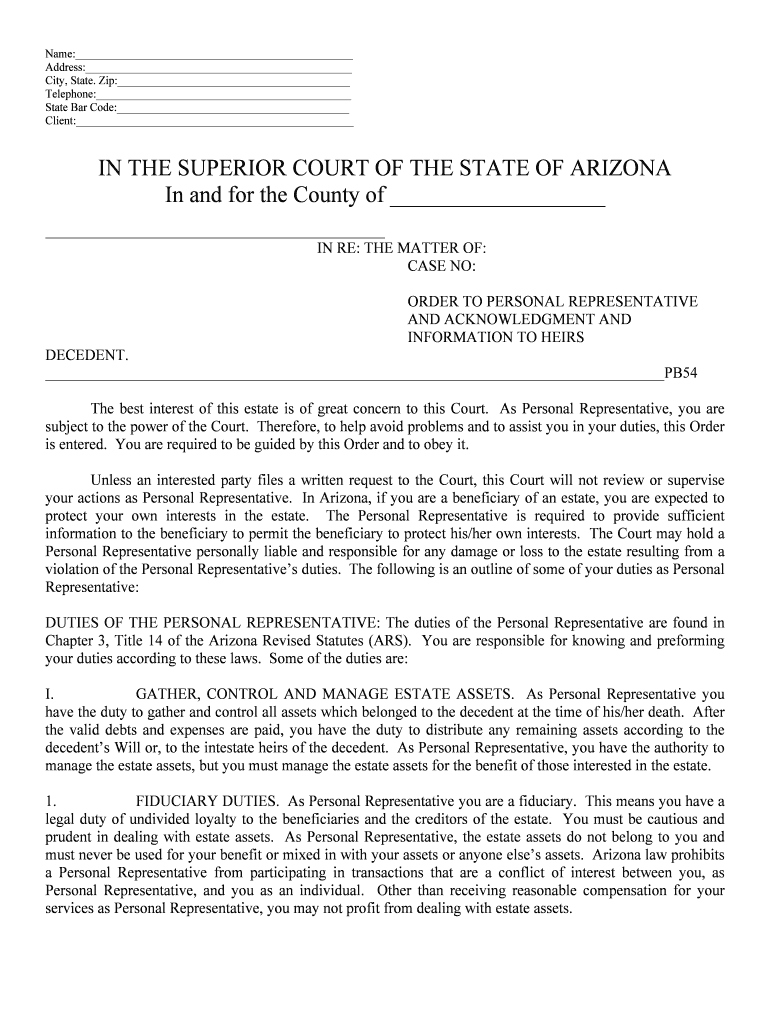Name:_________________________________________________Address:_______________________________________________City, State. Zip:_________________________________________Telephone:_____________________________________________State Bar Code:_________________________________________Client:_________________________________________________ IN THE SUPERIOR COURT OF THE STATE OF ARIZONA In and for the County of ___________________ _____________________________________________IN RE: THE MATTER OF: CASE NO:ORDER TO PERSONAL REPRESENTATIVEAND ACKNOWLEDGMENT ANDINFORMATION TO HEIRS DECEDENT.__________________________________________________________________________________PB54 The best interest of this estate is of great concern to this Court. As Personal Representative, you are
subject to the power of the Court. Therefore, to help avoid problems and to assist you in your duties, this Order
is entered. You are required to be guided by this Order and to obey it.Unless an interested party files a written request to the Court, this Court will not review or supervise
your actions as Personal Representative. In Arizona, if you are a beneficiary of an estate, you are expected to
protect your own interests in the estate. The Personal Representative is required to provide sufficient
information to the beneficiary to permit the beneficiary to protect his/her own interests. The Court may hold a
Personal Representative personally liable and responsible for any damage or loss to the estate resulting from a
violation of the Personal Representative’s duties. The following is an outline of some of your duties as Personal
Representative: DUTIES OF THE PERSONAL REPRESENTATIVE: The duties of the Personal Representative are found in
Chapter 3, Title 14 of the Arizona Revised Statutes (ARS). You are responsible for knowing and preforming
your duties according to these laws. Some of the duties are:I. GATHER, CONTROL AND MANAGE ESTATE ASSETS. As Personal Representative you
have the duty to gather and control all assets which belonged to the decedent at the time of his/her death. After
the valid debts and expenses are paid, you have the duty to distribute any remaining assets according to the
decedent’s Will or, to the intestate heirs of the decedent. As Personal Representative, you have the authority to
manage the estate assets, but you must manage the estate assets for the benefit of those interested in the estate.1.FIDUCIARY DUTIES. As Personal Representative you are a fiduciary. This means you have a
legal duty of undivided loyalty to the beneficiaries and the creditors of the estate. You must be cautious and
prudent in dealing with estate assets. As Personal Representative, the estate assets do not belong to you and
must never be used for your benefit or mixed in with your assets or anyone else’s assets. Arizona law prohibits
a Personal Representative from participating in transactions that are a conflict of interest between you, as
Personal Representative, and you as an individual. Other than receiving reasonable compensation for your
services as Personal Representative, you may not profit from dealing with estate assets.
1.PROVIDE NOTICE OF APPOINTMENT. Within ten (10) days of your Appointment as
Personal Representative, you must mail notice of your appointment to the Arizona Department of Revenue and
to the heirs and devisees whose addresses are reasonable available to you. If your appointment is made in a
formal proceeding, you need not give notice to those persons previously noticed of a formal appointment
proceeding.. ARS 14-3705.1.PROVIDE NOTICE OF ADMISSION OF WILL TO PROBATE. Within ten (10) days of the
Admission of the Will to informal probate, you must give written notice to all heirs and devisees of the
Admission of the Will into probate, together with a copy of the Will. You must notify the heirs that they have
four (4) months to contest the probate. ARS 14-3306.1.MAIL COPIES OF THIS ORDER TO PERSONAL REPRESENTATIVE. Within ten (10) days
of your appointment, you must mail a copy of this Order to Personal Representative and Acknowledgment and
information to heirs, to all the heirs and devisees of the estate, and to any other persons who have filed a
demand for notice.
1.FILE PROOF OF NOTICE. Within fifteen (5) days of your appointment as Personal
Representative, you must file with the Court a notarized statement swearing that a copy of this Order was
mailed to each devisee, to each heir in intestate estates and to any other persons who have filed a demand for
notice.1.PUBLISH NOTICE. After your appointment as Personal Representative, you must publish a
notice once a week for three (3) weeks consecutively in a Maricopa County newspaper of general circulation
that announces your appointment as Personal Representative and tells creditors of the estate that unless they
present their claims against the estate within the prescribed time limit, the claims will not be paid. In addition,
you must mail a similar notice to all persons you know are creditors and to all persons you can reasonably find
out are creditors of the estate. ARS 14-3801.1.PROTECT ASSETS. You must immediately find, identify and take possession of the estate
assets and make proper arrangements to protect them. ARS 14-3709. All property must be retitled to show
ownership in the name of the estate, i.e. “Estate of Michael Mouse, decedent, and Mindy Mouse, Personal
Representative.” Do not put the estate assets into your name, anyone else’s name, joint accounts, trust accounts
“in trust for”, or payable upon death “POD” accounts. Do not list yourself or any other person as joint owner or
beneficiary on any bank accounts or other assets that belong to the estate. Do not mix any estate assets with
your own assets or any one else’s assets.If you authority as Personal Representative has been limited by the Court, you must promptly protect the
estate assets as ordered, and file proof of restricted assets with the Court. You may not sell, encumber,
distribute, withdraw or otherwise transfer restricted assets without first obtaining permission from the
Court.1.DETERMINE STATUTORY ALLOWANCES. It is your responsibility to determine whether
any individuals are entitled to any statutory allowances under ARS 14-2402, 2403 and 2404. Statutory
allowances include a homestead allowance, exempt property allowance and family allowance.1.INVENTORY ASSETS. Within ninety (90) days of your appointment as Personal
Representative, you must prepare an inventory or list of the decedent’s probate assets and their values as of the
date of death. ARS 14-3706. The inventory must be either (1) filed with the Court and mailed to all interested
persons who request it, or (2) not filed with the Court, but mailed to all heirs, devisees and other interested
persons who have requested it.
1.STANDARD OF CARE. In administering estate assets, you must observe the standards of care
applicable to a trustee, including the prudent investor act. ARS 14-7301 et. seq. and ARS 14-7601 et. seq.1. KEEP DETAILED RECORDS. You must keep detailed records of all receipts and expenses of
the estate. You are required to provide an accounting of your administration of the estate to all persons affected
by the administration. ARS 14-3933.1. PAY VALID DEBTS AND EXPENSES. You must determine which claims and expenses of the
estate are valid and should be paid. You must provide to any creditor whose claims are not allowed prompt
notification that they will not be paid or will not be paid in full. ARS 14-3806. To the extent there are enough
assets in the estate, you are responsible for payment of any estate debts and/or expenses you know about or can
find out about. If there are not enough estate assets to pay all debts and expenses, you must determine which
debts and expenses should be paid according to the law. ARS 14-3805. You may be personally liable if you
pay a debt or expense that should not be paid.1. PAY TAXES. It is your responsibility to determine that all taxes are paid and that all tax returns
for the decedent and the estate are prepared and filed.1.DISTRIBUTE REMAINING ASSETS. After payment of all debts and expenses of the estate,
you must distribute estate assets as directed in the Will or, if there is not a Will, to the intestate heirs. If there
are not enough assets in the estate to make the gifts as set forth in the Will, it is your responsibility to determine
how the distribution should me made as required be law. ARS 14-3902 and 14-3907. You may be personally
liable if you make an improper distribution of estate assets.1. CHANGE OF ADDRESS. Until the probate case is closed and you are discharged as Personal
Representative, you must notify the Court in writing if you change your home or mailing address.1.PAYMENT AS PERSONAL REPRESENTATIVE. As Personal Representative, you are
entitled to reasonable compensation. Maricopa County Local Rule 5.7. Arizona statutes do not designate
percentage fees for your work or say how much a Personal Representative should be paid. You must keep
receipts to prove out-of-pocket expenses. In determining whether a fee is reasonable, the following will be
considered:a. The time required (as supported by detailed time records), the novelty and difficulty of the issues
involved and skill required to do the service properly;b. The likelihood that your acceptance as Personal Representative will preclude other employment;c. The fee normally charged in the area for similar services;d.The nature and value of estate assets, the income earned by the estate and the responsibilities and
potential liability assumed by you as Personal Representative;e.The results obtained for the estate;f.The time limitation imposed by the circumstances;g. The experience, reputation, diligence and ability of the person performing the services;h.The reasonableness of the time spent and service performed under the circumstances; and,i.Any other relevant factors.2.COURT INVOLVEMENT. Usually, to reduce estate expenses, estates are administered and
estate claims and expenses are paid, including the fees to the attorney and Personal Representative, with little
Court involvement. The Court does not supervise informal probates or the conduct of a Personal
Representative. However, if any interested party believes that the estate has not been properly handled or that
the fees charged by the attorney or Personal Representative are unreasonable under the circumstances, that party
may request that the Court review the accounting of the Personal Representative’s administration of the estate.
If appropriate, the Court may assess the additional expense against the estate or the nonprevailing party.3. CLOSE THE ESTATE. After distribution of the estate has been completed, the estate must be
closed, either formally or informally. In an informal closing, a copy of the Closing Statement is filed with the
Court and a copy must be sent to all persons receiving a distribution from the estate. ARS 14-3933. For a
formal closing, ARS 14-3931 and 14-3932. Usually the Court expects the estate to be completely administered
and closed with in six (6) months to one (1) year of the initial appointment of the Personal Representative.=============================================================================== ==== WARNING This is only an outline of some of your duties as Personal Representative. This Order does not describe
all of your duties and is not a substitute for obtaining professional legal advice. If you have any questions about
being a Personal Representative, before taking any action, you should contact an attorney who handles probate
estates for advice.Failure to obey a Court Order and the statutory provisions relating to this estate may result in your
removal as Personal Representative and other penalties. In some circumstances, you may be held in contempt
of court, punished by confinement in jail, fines or both. In addition, if you violate any of your fiduciary duties,
you could be held personally liable for any loss for which you are responsible.You may contact the Superior Court of Arizona in Maricopa County to provide some forms and
instructions to you, for a fee. Or you may contact the Maricopa County Bar Association for a lawyer referral. =============================================================================== ====Done in Open Court on this _____ day of ________________________________, 199____. __________________________________________Judge or Special Commissioner ACKNOWLEDGMENT The undersigned acknowledges receiving a copy of this Order and agrees to be bound by its provisions,
whether or not he/she is read it before signing, as long as he/she is acting as Personal Representative. Date: _________________________ _______________________________________Personal Representative Date: _________________________ _______________________________________Personal Representative
Useful suggestions for finalizing your ‘And Acknowledgment And’ digitally
Feeling overwhelmed by the burden of handling physical documents? Look no further than airSlate SignNow, the premier eSignature service for both individuals and businesses. Bid farewell to the tedious task of printing and scanning documents. With airSlate SignNow, you can seamlessly complete and sign documents online. Take advantage of the extensive features available on this easy-to-use and cost-effective platform and transform your method of document handling. Whether you need to consent to forms or collect eSignatures, airSlate SignNow makes it all straightforward, requiring just a few simple clicks.
Follow this detailed tutorial:
- Access your account or sign up for a complimentary trial with our platform.
- Click +Create to upload a document from your computer, cloud storage, or our document library.
- Open your ‘And Acknowledgment And’ in the editor.
- Select Me (Fill Out Now) to finalize the form on your part.
- Add and designate fillable fields for others (if necessary).
- Proceed with the Send Invite options to solicit eSignatures from others.
- Store, print your version, or convert it into a reusable template.
Don’t fret if you need to collaborate with others on your And Acknowledgment And or require notarization—our platform provides all the tools necessary to complete these tasks. Create an account with airSlate SignNow today and enhance your document management to a higher standard!