Fill and Sign the Answer to Complaint Form
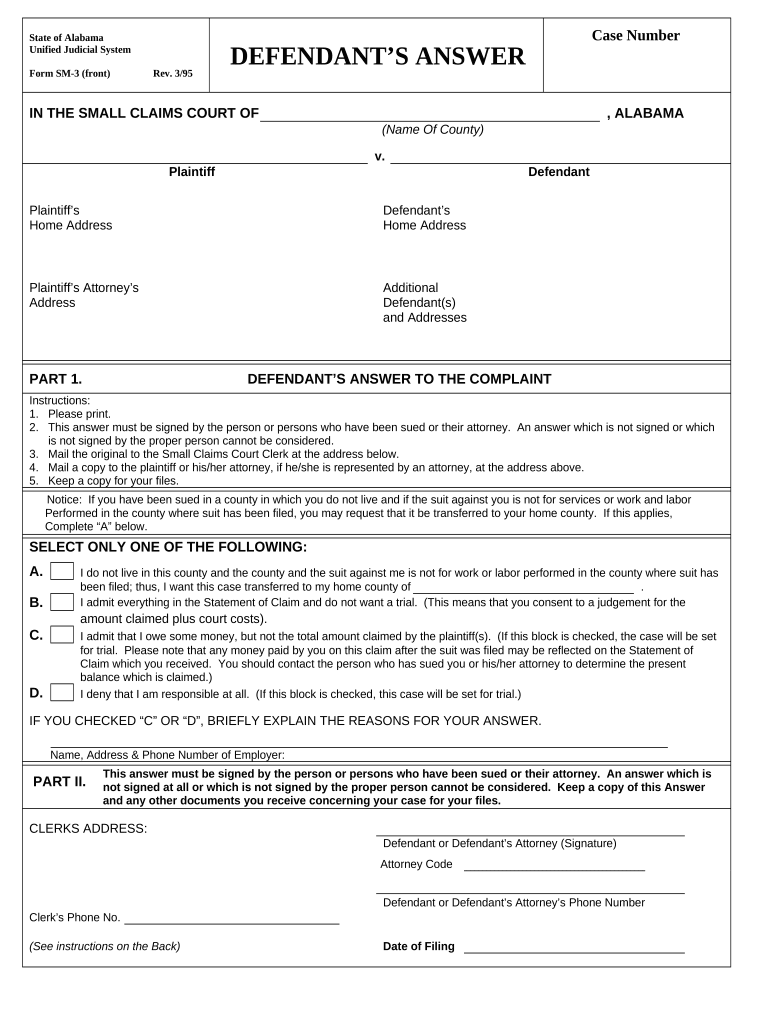
Helpful advice for preparing your ‘Answer To Complaint’ online
Are you fed up with the complications of dealing with paperwork? Look no further than airSlate SignNow, the premier electronic signature platform for individuals and businesses. Wave farewell to the tedious routine of printing and scanning documents. With airSlate SignNow, you can easily complete and sign documents online. Take advantage of the extensive features packed into this intuitive and cost-effective platform and transform your method of document management. Whether you need to approve forms or collect electronic signatures, airSlate SignNow manages it all effortlessly, needing just a few clicks.
Follow these comprehensive steps:
- Sign in to your account or register for a free trial of our service.
- Click +Create to upload a file from your device, cloud storage, or our template library.
- Open your ‘Answer To Complaint’ in the editor.
- Click Me (Fill Out Now) to prepare the document on your end.
- Add and assign fillable fields for others (if needed).
- Proceed with the Send Invite settings to request eSignatures from others.
- Save, print your copy, or convert it into a reusable template.
No need to worry if you have to collaborate with your colleagues on your Answer To Complaint or send it for notarization—our platform offers everything you require to accomplish such tasks. Create an account with airSlate SignNow today and elevate your document management to a new level!
FAQs
-
What is a sample answer to a complaint, and how can airSlate SignNow assist?
A sample answer to a complaint provides a structured response to address customer grievances effectively. With airSlate SignNow, businesses can streamline their response process by using electronic signatures to quickly send and eSign documents, ensuring timely and professional communication with clients.
-
How does airSlate SignNow help in creating a sample answer to a complaint?
airSlate SignNow offers customizable templates that allow users to create a sample answer to a complaint easily. By utilizing these templates, businesses can ensure that their responses are consistent, professional, and compliant with best practices, while also saving time on document preparation.
-
What features of airSlate SignNow are beneficial for managing complaints?
Key features of airSlate SignNow include document tracking, automated reminders, and secure eSigning, all of which are crucial for managing complaints effectively. These features enable businesses to ensure that their sample answer to a complaint is delivered promptly and that all interactions are documented for future reference.
-
Is airSlate SignNow affordable for small businesses looking for a solution to handle complaints?
Yes, airSlate SignNow is designed to be a cost-effective solution, making it accessible for small businesses. With flexible pricing plans, businesses can find an option that fits their budget while still being able to manage their complaints efficiently, including crafting a sample answer to a complaint.
-
Can airSlate SignNow integrate with other tools to enhance complaint management?
Absolutely! airSlate SignNow offers integrations with various CRM and project management tools, which can enhance your complaint management processes. By integrating these systems, businesses can easily access and send their sample answer to a complaint directly from their preferred platforms.
-
How secure is the document handling in airSlate SignNow when responding to complaints?
Security is a top priority for airSlate SignNow. The platform uses advanced encryption and complies with industry standards to protect your documents. This ensures that any sample answer to a complaint sent through the platform remains confidential and secure.
-
What are the benefits of using airSlate SignNow for customer service responses?
Using airSlate SignNow for customer service responses, including a sample answer to a complaint, provides numerous benefits. It enhances efficiency, improves response times, and allows for better tracking of customer interactions, leading to higher satisfaction and retention rates.
The best way to complete and sign your answer to complaint form
Find out other answer to complaint form
- Close deals faster
- Improve productivity
- Delight customers
- Increase revenue
- Save time & money
- Reduce payment cycles















