Fill and Sign the Application for Tuition Refund Form
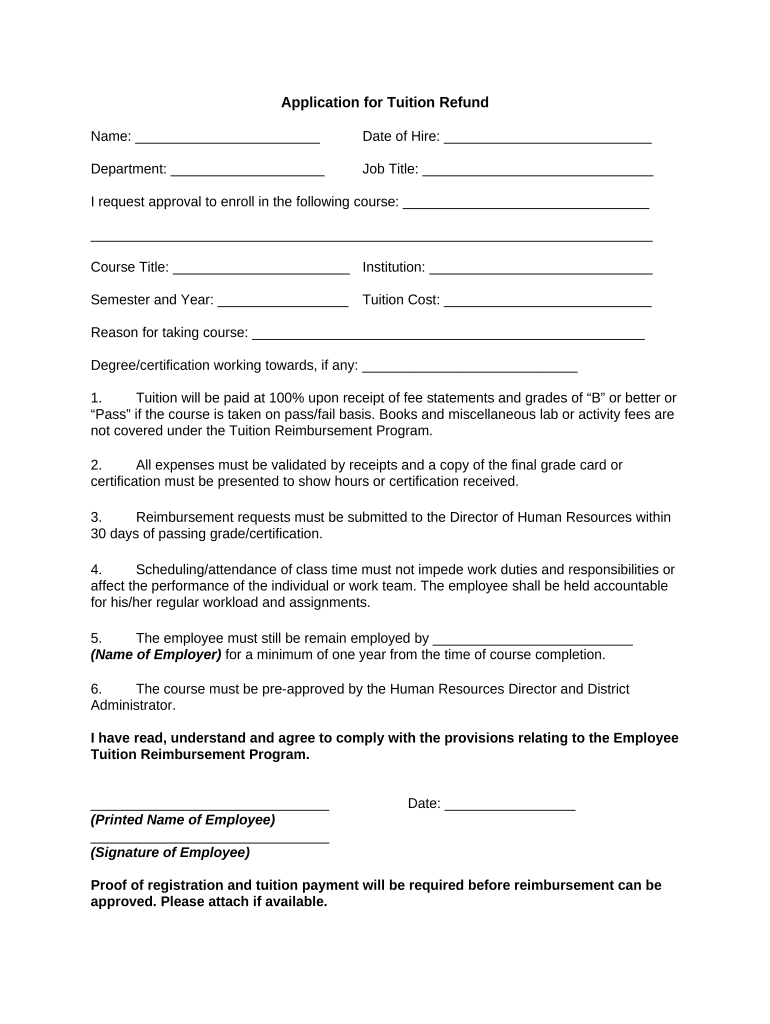
Useful advice on setting up your ‘Application For Tuition Refund’ online
Are you fed up with the complications of handling paperwork? Look no further than airSlate SignNow, the premier eSignature solution for individuals and companies. Bid farewell to the tedious process of printing and scanning documents. With airSlate SignNow, you can easily complete and sign documents online. Utilize the powerful features packed into this user-friendly and cost-effective platform to transform your document management approach. Whether you need to authorize forms or gather electronic signatures, airSlate SignNow manages everything effortlessly, with just a few clicks.
Follow this step-by-step guide:
- Log into your account or register for a complimentary trial of our service.
- Click +Create to upload a file from your device, cloud storage, or our template repository.
- Open your ‘Application For Tuition Refund’ in the editor.
- Click Me (Fill Out Now) to fill out the document on your end.
- Add and designate fillable fields for others (if needed).
- Proceed with the Send Invite settings to request eSignatures from others.
- Save, print your version, or convert it into a reusable template.
No need to worry if you have to collaborate with your teammates on your Application For Tuition Refund or send it for notarization—our solution provides everything necessary to achieve those goals. Sign up with airSlate SignNow today and enhance your document management to an extraordinary level!
FAQs
-
What is the airSlate SignNow refund form process?
The airSlate SignNow refund form process is simple and user-friendly. If you are not satisfied with our service, you can easily fill out the refund form available on our website. Once submitted, our support team will review your request and process the refund in a timely manner.
-
How do I access the refund form for my subscription?
To access the refund form for your airSlate SignNow subscription, log into your account and navigate to the 'Billing' section. Here, you will find the option to download or fill out the refund form. Ensure that you provide all necessary details to expedite the processing of your request.
-
What are the requirements to fill out the refund form?
To fill out the airSlate SignNow refund form, you must have an active account and provide relevant information such as your account details, reason for the refund, and any transaction IDs associated with your purchase. This information helps us verify your request quickly and efficiently.
-
Is there a time limit for submitting the refund form?
Yes, there is a time limit for submitting the airSlate SignNow refund form. We ask that you submit your refund request within 30 days of your purchase to ensure eligibility. Requests submitted after this period may not be processed.
-
What features are included in the airSlate SignNow service?
airSlate SignNow offers various features designed to simplify document signing and management. These include eSignature capabilities, document templates, and secure storage options. Understanding these features can help you assess if you need to submit a refund form based on your usage.
-
How can I improve my chances of getting a refund?
To improve your chances of getting a refund, ensure that you provide clear reasons in the refund form about why you are dissatisfied with the service. Supporting your request with relevant details, such as specific issues faced, can help our team process your refund more effectively.
-
Can I integrate airSlate SignNow with other software?
Yes, airSlate SignNow integrates seamlessly with various software applications, enhancing your workflow efficiency. Popular integrations include Google Drive, Dropbox, and CRM systems. If integration issues influenced your decision to submit a refund form, please specify them in your request.
The best way to complete and sign your application for tuition refund form
Find out other application for tuition refund form
- Close deals faster
- Improve productivity
- Delight customers
- Increase revenue
- Save time & money
- Reduce payment cycles















