Fill and Sign the Arizona Order to Attend Parental Education Classes Form
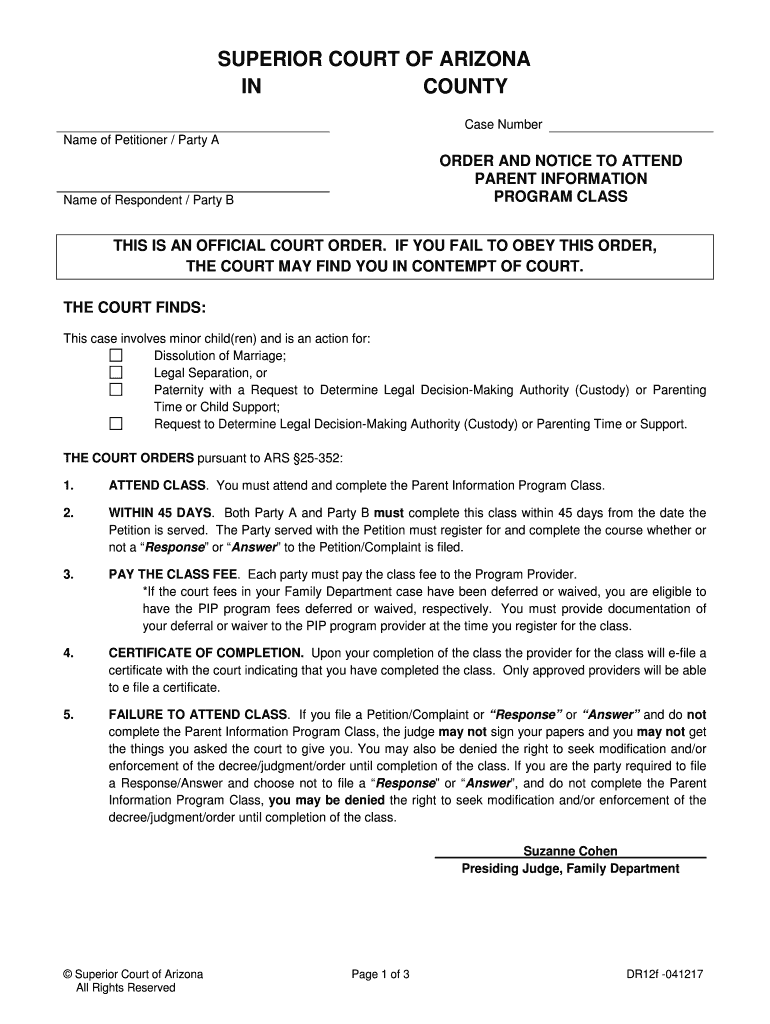
Convenient advice on preparing your ‘Arizona Order To Attend Parental Education Classes Form ’ digitally
Are you exhausted by the burden of handling documentation? Your search ends with airSlate SignNow, the premier eSignature solution for both individuals and enterprises. Bid farewell to the lengthy routine of printing and scanning documents. With airSlate SignNow, you can effortlessly complete and authorize documentation online. Utilize the extensive features integrated into this user-friendly and economical platform and transform your strategy for document management. Whether you need to approve documents or collect electronic signatures, airSlate SignNow manages everything seamlessly, with just a few clicks.
Follow this detailed guide:
- Sign in to your account or initiate a free trial of our service.
- Click +Create to upload a document from your device, cloud storage, or our template collection.
- Access your ‘Arizona Order To Attend Parental Education Classes Form ’ in the editor.
- Click Me (Fill Out Now) to prepare the form on your behalf.
- Add and designate fillable fields for others (if necessary).
- Continue with the Send Invite settings to request electronic signatures from others.
- Download, print your version, or convert it into a reusable template.
Don't fret if you need to collaborate with your teammates on your Arizona Order To Attend Parental Education Classes Form or send it for notarization—our platform offers everything you need to perform such tasks. Sign up with airSlate SignNow today and take your document management to the next level!
FAQs
-
What is the Arizona Order To Attend Parental Education Classes Form?
The Arizona Order To Attend Parental Education Classes Form is a legal document required by the court for parents involved in custody disputes. This form mandates attendance in educational classes designed to help parents understand the impact of separation on children. Completing this form is essential for compliance with court orders.
-
How can I obtain the Arizona Order To Attend Parental Education Classes Form?
You can easily obtain the Arizona Order To Attend Parental Education Classes Form through the airSlate SignNow platform. Our user-friendly interface allows you to access and fill out the form online, ensuring a hassle-free experience. Simply visit our website to get started.
-
What are the benefits of using airSlate SignNow for the Arizona Order To Attend Parental Education Classes Form?
Using airSlate SignNow for the Arizona Order To Attend Parental Education Classes Form offers several benefits, including ease of use, cost-effectiveness, and secure electronic signatures. Our platform streamlines the document signing process, allowing you to complete your form quickly and efficiently. Additionally, you can track the status of your document in real-time.
-
Is there a cost associated with the Arizona Order To Attend Parental Education Classes Form?
While the Arizona Order To Attend Parental Education Classes Form itself may not have a direct cost, using airSlate SignNow does involve a subscription fee. However, our pricing is competitive and offers great value for the features provided. You can choose a plan that best fits your needs.
-
Can I integrate airSlate SignNow with other applications for the Arizona Order To Attend Parental Education Classes Form?
Yes, airSlate SignNow offers integrations with various applications to enhance your experience with the Arizona Order To Attend Parental Education Classes Form. You can connect with popular tools like Google Drive, Dropbox, and more, making document management seamless. This integration helps streamline your workflow.
-
How secure is the airSlate SignNow platform for handling the Arizona Order To Attend Parental Education Classes Form?
The airSlate SignNow platform prioritizes security, ensuring that your Arizona Order To Attend Parental Education Classes Form is protected. We use advanced encryption and secure servers to safeguard your data. You can trust that your information is safe while using our services.
-
What features does airSlate SignNow offer for the Arizona Order To Attend Parental Education Classes Form?
airSlate SignNow provides a range of features for the Arizona Order To Attend Parental Education Classes Form, including customizable templates, electronic signatures, and document tracking. These features simplify the process of completing and submitting your form. Our platform is designed to enhance your efficiency and productivity.
The best way to complete and sign your arizona order to attend parental education classes form
Find out other arizona order to attend parental education classes form
- Close deals faster
- Improve productivity
- Delight customers
- Increase revenue
- Save time & money
- Reduce payment cycles















