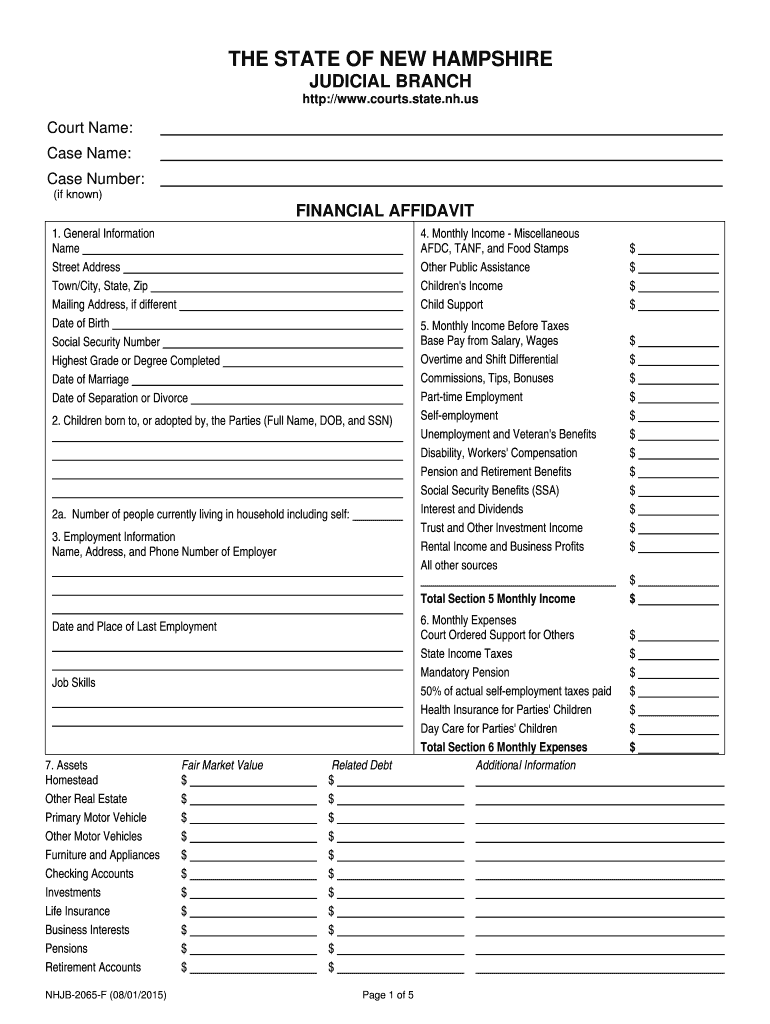NHJB-2065-F (08/01/2015) Page 1 of 5
THE STATE OF NEW HAMPSHIRE
JUDICIAL BRANCH
http://www.courts.state.nh.us
Court Name:
Case Name:
Case Number:
(if known)
FINANCIAL AFFIDAVIT
1. General Information
Name
Street Address
Town/City, State, Zip
Mailing Address, if different
Date of Birth
Social Security Number
Highest Grade or Degree Completed
Date of Marriage
Date of Separation or Divorce
2. Children born to, or adopted by, the Parties (Full Name, DOB, and SSN)
2a. Number of people currently living in household including self:
3. Employment Information
Name, Address, and Phone Number of Employer
Date and Place of Last Employment
Job Skills
4. Monthly Income - Miscellaneous
AFDC, TANF, and Food Stamps
Other Public Assistance
Children's Income
Child Support
5. Monthly Income Before Taxes
Base Pay from Salary, Wages
Overtime and Shift Differential
Commissions, Tips, Bonuses
Part-time Employment
Self-employment
Unemployment and Veteran's Benefits
Disability, Workers' Compensation
Pension and Retirement Benefits
Social Security Benefits (SSA)
Interest and Dividends
Trust and Other Investment Income
Rental Income and Business Profits
All other sources
Total Section 5 Monthly Income
6. Monthly Expenses
Court Ordered Support for Others
State Income Taxes
Mandatory Pension
50% of actual self-employment taxes paid
Health Insurance for Parties' Children
Day Care for Parties' Children
Total Section 6 Monthly Expenses
$
$
$
$
$
$
$
$
$
$
$
$
$
$
$
$
$
$
$
$
$
$
$
$
$
7. Assets Fair Market Value Related Debt Addition al Information
Homestead $ $
Other Real Estate $ $
Primary Motor Vehicle $ $
Other Motor Vehicles $ $
Furniture and Appliances $ $
Checking Accounts $ $
Investments $ $
Life Insurance $ $
Business Interests $ $
Pensions $ $
Retirement Accounts $ $
Case Name:
Case Number:
FINANCIAL AFFIDAVIT
NHJB-2065-F (08/01/2015) Page 2 of 5
8. Additional Assets - If you have an interest in any property which is held solely by or jointly with any other person or entity, and which has not
already been disclosed, or if you are owed money from any source, please explain
9. Tax Return Information
Year of last return filed
Single or joint return
My Total W-2s and 1099s = $
If Self-employed, check here and attach copy of most recent
IRS Schedule C.
10. Insurance
Life
Company
Type and Face Amount
Beneficiaries
Health
Company
Type
Description of Coverage
Dental
Company
Description of Coverage
11. Debts
Who is debt owed to? Who owes debt? Balance
$
$
$
$
$
12. Retirement Plans
Plan or Account Name
Type
Most Recent Value $
Value at Filing $
If Defined Benefit, status of vesting and description of Benefit
13. Attachments:
Pay Stub Monthly Expenses
Schedule C Other (describe)
Check here if parties agree to waive Monthly Expenses form.
14. Additional Information
I swear (affirm) that:
A. To the best of my knowledge and belief, I have fully disclosed all income and all assets having any substantial value; and
B. I have reasonably estimated the fair market value of each asset; and
C. I understand that I have a duty to update the information provided in this financial affidavit for each court hearing; and
D. I understand that if a support order is issued in this case obligating me to pay support, it shall be my responsibility to immediately provide the
Court with any change of address in writing. If I fail to do so, I may be held in default, found in contempt of court and a war rant may be issued for
my arrest. (See USO Standing Order SO-4C.)
E. Rule 1.25-A Compliance -- Family Division Only: (Initial one)
I have complied with Rule 1.25-A regarding mandatory disclosure; OR
I understand my obligation to comply with Rule 1.25-A regar ding mandatory disclosure. I have not fully complied with Rule 1.25-A
due to:
Date Signature
State of , County of
The person signing this financial affidavit appeared and signed this before me and took oath that the statements set forth in this Financial Affidavit,
together with any attachments listed in section 13 above, are true to the best of his or her knowledge and belief.
This instrument was acknowledged before me on by
My commission expires:
Affix seal, if any Signature of Notarial Officer / Title
I certify that on this date I provided a copy of this document to (other party) or to
(other party’s attorney) by: Hand-delivery OR US Mail OR
E-mail (E-mail only by prior agreement of the parties based on Circuit Court Administrative Order).
Date Signature
Case Name:
Case Number:
FINANCIAL AFFIDAVIT
NHJB-2065-F (08/01/2015) Page 3 of 5
NOTE: Round all numbers to the nearest dollar. To convert weekly expenses to monthly, multiply by 4.33.
1. Housing
Rent
Mortgage Payment
Property Tax
Condo Fee
Home Maintenance
Snow Removal and Lawn Care
2. Utilities
Heating Oil
Wood and Coal
Propane and Natural Gas
Telephone
Electricity
Cable Television
Water and Sewer
Trash Collection
3. Insurance
Homeowner
Renter
Vehicle
Health
Dental
Life
Disability
4. Uninsured Health Care
Medical
Dental
Orthodontics
Eye Care/Glasses/Contacts
Prescription Drugs
Therapy and Counseling
5. Transportation
Primary Vehicle Payment
Other Vehicle Payments
Vehicle Maintenance
Gas and Oil
Registration and Tax
$
$
$
$
$
$
$
$
$
$
$
$
$
$
$
$
$
$
$
$
$
$
$
$
$
$
$
$
$
$
$
$
$
$
$
$
$
6. General and Personal
Groceries
Meals Eaten Out
Tobacco/Alcohol Products
Clothing and Shoes
Hair Care
Toiletries and Cosmetics
Pet Food and Care
Church and Charities
Laundry and Dry Cleaning
Gifts
Newspapers and Magazines
Education (personal)
Dues and Memberships
Vacations
Entertainment and Recreation
Visitation Expenses
7. Children's Expenses and Activities
Children's Clothing and Shoes
Diapers
Day Care
School Supplies
School Lunches
Tuition and Lessons
Sports and Camp
8. Financial
Federal Income Tax
Social Security and Medicare
Loan Payments
Other Debts
Savings
401(k)
IRA
Other Retirement Plans
9. Other Expenses
TOTAL MONTHLY EXPENSES
$
$
$
$
$
$
$
$
$
$
$
$
$
$
$
$
$
$
$
$
$
$
$
$
$
$
$
$
$
$
$
$
$
$
$
$
$
$
$
$
$
Case Name:
Case Number:
FINANCIAL AFFIDAVIT
NHJB-2065-F (08/01/2015) Page 4 of 5
THE STATE OF NEW HAMPSHIRE
General Instructions for Completing the Financial Affidavit Form NHJB-2065-F
A. When this form is needed - You must fill out and file this form with the Court.
If you are the petitioner or respondent in a divorce, legal separation, or civil union dissolution case.
If you are the petitioner or respondent in an after-divorce, custody/parenting, child support, or paternity case.
If either side is requesting child support or alimony or a change in an existing support or alimony order.
If a person's ability to pay an obligation is an issue.
Any other time that the Court may require.
B. If you need more space for any answer, either add an attachment and note it at section 13, or use section 14.
When using section 14, put in the number of the answer needing more space, and then the information.
C. The importance of the oath - This form must be sworn to under oath and signed before a Notary Public or N.H. Justice of the
Peace. All information must be true, accurate, and complete, to the best of your knowledge and belief, under the pains and
penalties of perjury.
D. Monthly Expenses form - You must always fill out and attach the Monthly Expenses form in the following cases.
If child support is an issue and either side claims that the Child Support Guidelines should not apply.
If either side is requesting alimony or payment of college expenses.
If you and the other side do not agree how to divide your debts.
If either side requests it.
If the Court requires it.
It is not required in other cases, if both sides agree by checking the box in sect ion 13, or if the Office of Child Support Enforcement
(OCSE) does not request it and the Court approves.
E. Duty to Update - You must fill out and file a new Financial Affidavit for every hearing.
F. Use of Forms - You may use the Financial Affidavit and Monthly Expenses forms provided by the Court or your own forms, as long as the format and content are identical to the Court version. You may design other attachments as you see fit.
G. Child Support - If child support is an issue, read the Uniform Support Order and its Instructions.
Specific Instructions for Numbered Sections of the Financial Affidavit Form
1. General Information - Street Address means your complete residence address. If you have filed a Domestic Violence Petition, or if there are restraining orders, you do not have to give your address. The last two lines in section 1 apply only to divorce and
post-divorce cases.
2. Children of the Parties - Fill in the first and last name, with middle initial, if any, for each child. Give date of birth and Social
Security Number.
3. Employment Information - Fill in name, address and phone number of current employer. List date and place of last employment.
List job skills.
4. Monthly Income - Miscellaneous - List all public assistance income, including AFDC, TANF, food stamps, SSI, APTD, and general assistance from town or county. If your dependent ch ildren receive income from employment, investments, or other
sources, list it here. This income is excluded when calculating child support.
5. Monthly Income - Before Taxes- List all income, except from those sources specified in section 4. If you are paid weekly,
multiply the weekly amount by 4.33 to get monthly. If you are pa id every 2 weeks, multiply the bi-weekly amount by 2.17 to get
monthly. If income is occasional or irregular, fill in the average amount.
6. Monthly Expenses - Support for Others means child support or alimony you are paying under court order for children other than
the children of the parties, or for alimony for another ex-spouse. Health Insurance means the actual amount paid for medical
insurance coverage for the children of the parties.
Case Name:
Case Number:
FINANCIAL AFFIDAVIT
NHJB-2065-F (08/01/2015) Page 5 of 5
7/8. Asset Information - You must list all of your assets in these sections. In section 7, the first column is for your good-f aith estimate
of the total fair market value of assets in each category. Fair Market Value is what you could sell an asset for, not the purchase
price or replacement cost. It is not necessary to have every asset appraised. However, you must consider all factors known to
you when stating values. The second column is to list any debts that are owed against the asset, such as a mortgage or a
vehicle loan. You may put any additional information in the third column.
Motor Vehicles means cars, trucks, motorcycles, airplanes, boats, snowmobiles and the like.
Investments means savings accounts, certificates of deposit, stocks, savings bonds, other bonds, money market accounts,
and the like.
Life insurance means the cash value of any life insurance policy that you own or have an interest in.
Pension means a defined benefit retirement plan. What you receive is based on years of service and pay.
Retirement Account means a defined contribution plan or other retirement account in your name.
Examples are: 401(k) plans, th rift/savings plans, Keoghs, IRAs.
The extra lines are for other categories of assets that are not listed on the form, or for providing more details on listed assets. You
must list all assets. Assets include, but ar e not limited to, the following:
Any asset in which you have an interest, but that is being held in the name of someone else. For example, if a relative
is holding money or an asset that you own, or can get back under any circumstances, you must include it.
Any assets that are owned partly by you and partly by someone else, such as a jointly owned bank account, motorcycle,
or piece of real estate.
Any asset of substantial value that you either gave away or sold for less than fair market value, within 6 months of the
date of the Financial Affidavit.
Any debt that anyone owes you, whether or not repayment is expected or likely.
9. Tax Return Information - Total W-2s and 1099s refer to those tax forms from work done by you and from assets in your
name. Do not include those that result from your spouse's income.
10. Insurance - List all insurance coverage you have. Description means any deductibles and co-pays.
11. Debts - List all debts in your name or joint names. Debt means loans, credit cards, past due bills, and the like. For each
debt, list the name of the person or business you owe the debt to, whether the debt is in your name or in joint names,
and the amount currently owed.
12. Pension and Retirement Accounts - Name your retirement plans or accounts. On the second line, note if your retirement
account is a 401(k) plan, profit-sharing plan, defined benefit plan, or other specific type of plan. A defined benefit plan is one
where what you receive is based upon years of service and pay. Value at filing refers to the value of your retirement plan at the
time the divorce was filed, and needs to be filled in only in divorce cases.
13. List of Attachments - Check off which forms and documents you are attaching to your Financial Affidavit. If the attachmen t is not
listed, check off other and write in what it is.
14. Additional Information - Use this space to provide information that will not fit in prior sections and to provide additiona l
information that you wish the Court to consider.
Certification of Copies - You must give a copy of your Finan cial Affidavit with all attachments to the other side. The other side means
the lawyer representing your spouse, ex-spouse, or the other parent. If he or she does not have a lawyer, give it to your spou se, ex-
spouse, or the other parent. If the State is a party, also give a copy to Office of Child Support Enforcement (OCSE). Write i n the
names of each person you have given a copy to.
Monthly Expenses - Section D above explains who must complete the Monthly Expenses form.