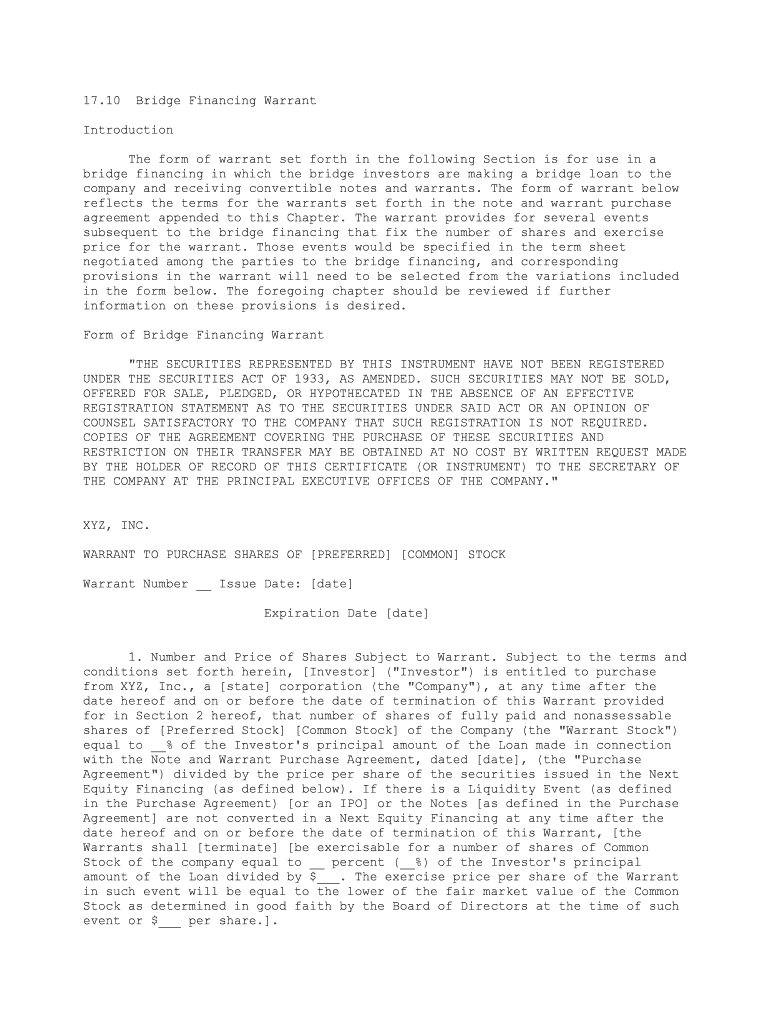17.10 Bridge Financing Warrant
IntroductionThe form of warrant set forth in the following Section is for use in a
bridge financing in which the bridge investors are making a bridge loan to the
company and receiving convertible notes and warrants. The form of warrant below
reflects the terms for the warrants set forth in the note and warrant purchase
agreement appended to this Chapter. The warrant provides for several events
subsequent to the bridge financing that fix the number of shares and exercise
price for the warrant. Those events would be specified in the term sheet
negotiated among the parties to the bridge financing, and corresponding
provisions in the warrant will need to be selected from the variations included
in the form below. The foregoing chapter should be reviewed if further
information on these provisions is desired.
Form of Bridge Financing Warrant
"THE SECURITIES REPRESENTED BY THIS INSTRUMENT HAVE NOT BEEN REGISTERED
UNDER THE SECURITIES ACT OF 1933, AS AMENDED. SUCH SECURITIES MAY NOT BE SOLD,
OFFERED FOR SALE, PLEDGED, OR HYPOTHECATED IN THE ABSENCE OF AN EFFECTIVE
REGISTRATION STATEMENT AS TO THE SECURITIES UNDER SAID ACT OR AN OPINION OF
COUNSEL SATISFACTORY TO THE COMPANY THAT SUCH REGISTRATION IS NOT REQUIRED.
COPIES OF THE AGREEMENT COVERING THE PURCHASE OF THESE SECURITIES AND
RESTRICTION ON THEIR TRANSFER MAY BE OBTAINED AT NO COST BY WRITTEN REQUEST MADE
BY THE HOLDER OF RECORD OF THIS CERTIFICATE (OR INSTRUMENT) TO THE SECRETARY OF
THE COMPANY AT THE PRINCIPAL EXECUTIVE OFFICES OF THE COMPANY." XYZ, INC.
WARRANT TO PURCHASE SHARES OF [PREFERRED] [COMMON] STOCK
Warrant Number __ Issue Date: [date]
Expiration Date [date]
1. Number and Price of Shares Subject to Warrant. Subject to the terms and
conditions set forth herein, [Investor] ("Investor") is entitled to purchase
from XYZ, Inc., a [state] corporation (the "Company"), at any time after the
date hereof and on or before the date of termination of this Warrant provided
for in Section 2 hereof, that number of shares of fully paid and nonassessable
shares of [Preferred Stock] [Common Stock] of the Company (the "Warrant Stock")
equal to __% of the Investor's principal amount of the Loan made in connection
with the Note and Warrant Purchase Agreement, dated [date], (the "Purchase
Agreement") divided by the price per share of the securities issued in the Next
Equity Financing (as defined below). If there is a Liquidity Event (as defined
in the Purchase Agreement) [or an IPO] or the Notes [as defined in the Purchase
Agreement] are not converted in a Next Equity Financing at any time after the
date hereof and on or before the date of termination of this Warrant, [the
Warrants shall [terminate] [be exercisable for a number of shares of Common
Stock of the company equal to __ percent (__%) of the Investor's principal
amount of the Loan divided by $___. The exercise price per share of the Warrant
in such event will be equal to the lower of the fair market value of the Common
Stock as determined in good faith by the Board of Directors at the time of such
event or $___ per share.].
Upon a Next Equity Financing, the exercise price per share subject to this
Warrant is equal to the price of the series and class of Preferred Stock issued
in the Next Equity Financing. This Warrant is one of a series of warrants (collectively, the "Warrants")
having substantially similar terms and issued in connection with the issuance of
the Notes, which issuance and sale were made pursuant to Purchase Agreement.
2. Termination. This Warrant (and the right to purchase securities upon
exercise hereof) shall terminate upon the earliest of (i) ___ years after
issuance; or (ii) the closing of an acquisition of all or substantially all of
the assets or capital stock of the Company by another entity [for cash.]; [or
(iii) the initial public offering of the Company's securities; or (iv)
immediately prior to the closing of a merger or consolidation of the Company in
which the stockholders of the Company immediately before such transaction would
own less than 50% of the voting power of the surviving entity immediately after
such transaction.] The Company shall give the holder of this Warrant written
notice of such sale, merger, consolidation or public offering at least twenty
(20), but no more than sixty (60), days prior to the closing of any such
transaction.
3. No Fractional Shares. No fractional shares of Warrant Stock will be
issued in connection with any subscription hereunder. In lieu of any fractional
shares which would otherwise be issuable, the Company shall pay cash equal to
the product of such fraction multiplied by the fair market value of one share of
Warrant Stock on the date of exercise, as determined in good faith by the
Company's Board of Directors.
4. No Stockholder Rights. This Warrant shall not entitle its holder to any
of the rights of a stockholder of the Company.
5. Reservation of Stock. The Company covenants that during the period this
Warrant is exercisable, the Company will reserve from its authorized and
unissued Stock a sufficient number of shares to provide for the issuance of
Warrant Stock upon the exercise of this Warrant.
6. Exercise of Warrant.(a) Procedure for Exercise. This Warrant may be exercised by the
registered holder or its registered assigns, in whole or in part, by the
surrender of this Warrant at the principal office of the Company, accompanied by
payment in full of the Warrant Price in cash or by check or by the cancellation
of any present or future indebtedness from the Company to the holder hereof, and
delivery of an exercise notice in the form of Exhibit A hereto. Upon partial
exercise hereof, a new warrant or warrants containing the same date and
provisions as this Warrant shall be issued by the Company to the registered
holder for the number of shares of Warrant Stock with respect to which this
Warrant shall not have been exercised. A Warrant shall be deemed to have been
exercised on the close of business on the date of its receipt by the Company
upon surrender for exercise as provided above, and the person entitled to
receive the shares of Warrant Stock issuable upon such exercise shall be treated
for all purposes as the holder of such shares of record as of the close of
business on such date; provided that the transfer books of the Company shall not
have been closed. If the transfer books have been closed, the person shall be
deemed to be a holder of shares of record as of the close of business on the
first day that the transfer books reopen. As promptly as practicable on or after
such date, the Company shall issue and deliver to the person or persons entitled
to receive the same a certificate or certificates for the number of full shares
of Warrant Stock issuable upon such exercise, together with cash in lieu of any
fraction of a share as provided above.(b) Net Exercise Rights. Notwithstanding the payment provisions set
forth in this Section 6, the holder may elect to receive shares of Warrant Stock
equal to the value (as determined below) of this Warrant by surrender of this
Warrant at the principal office of the Company together with notice of such
election, in which event the Company shall issue to the holder the number of
shares of Common Stock determined by use of the following formula:
X = Y(A - B)_______ A
Where: X = the number of shares of Common Stock to be issued
to the holder.
Y = the number of shares of Warrant Stock subject to this
Warrant.
A = the Fair Market Value (as defined below) of one (1) share
of Warrant Stock.
B = Exercise price per share of Warrant Stock.
For purposes of this Section 6, fair market value of a share as of a
particular date shall mean:
(i) If the Company's Stock is registered under the
Securities and Exchange Act of 1933, as amended, and traded on a securities
exchange or electronic trading network, then the fair market value of a share
shall be the closing price (the last reported sales price, if not so reported,
the average of the last reported bid and asked prices) of the Company's stock as
of the last business day immediately prior to the exercise of this Warrant.
(ii) If the Company's Common Stock is not so registered, then
the fair market value of a share of Common Stock shall be determined in good
faith by the Company's Board of Directors upon a review of relevant factors.
7. Adjustment of Warrant Price and Number of Shares. The number and kind
of securities issuable upon the exercise of this Warrant shall be subject to
adjustment from time to time, and the Company agrees to provide notice upon the
happening of certain events as follows:
(a) Adjustment for Dividends in Stock. In case at any time or from
time to time during the term of this Warrant the holders of the Common Stock of
the Company (or any shares of stock or other securities at the time receivable
upon the exercise of this Warrant) shall have received, or, on or after the
record date fixed for the determination of eligible stockholders, shall have
become entitled to receive, without payment therefor, other or additional
securities or other property of the Company by way of dividend or distribution,
then and in each case, the holder of this Warrant shall, upon the exercise
hereof, be entitled to receive, in addition to the number of shares of Common
Stock receivable thereupon, and without payment of any additional consideration
therefor, the amount of such other or additional securities or other property of
the Company which such holder would hold on the date of such exercise had it
been the holder of record of such Common Stock on the date hereof and had
thereafter, during the period from the date hereof to and including the date of
such exercise, retained such shares and/or all other additional securities or
other property receivable by it as aforesaid during such period, giving effect
to all adjustments called for during such period by this Section 7.(b) Adjustment for Reclassification. In case of any reclassification
of the outstanding Common Stock of the Company during the term of this Warrant
(other than a transaction terminating this Warrant under Section 2), then the
holder of this Warrant, upon the exercise hereof at any time after the
consummation of such reclassification, change or reorganization, shall be
entitled to receive, in lieu of the stock or other securities and property
receivable upon the exercise hereof prior to such consummation, the stock or
other securities or property to which such holder would have been entitled upon
such consummation if such holder had exercised this Warrant immediately prior
thereto. The terms of this Section 7 shall similarly apply to successive
reclassifications.
(c) Stock Splits and Reverse Stock Splits. If at any time during the
term of this Warrant the Company shall subdivide its outstanding shares of
Common Stock into a greater number of shares, the Warrant Price in effect
immediately prior to such subdivision shall thereby be proportionately reduced
and the number of shares receivable upon exercise of the Warrant shall thereby
be proportionately increased. Conversely, if at any time on or after the date
hereof the outstanding number of shares of Common Stock shall be combined into a
smaller number of shares, the Warrant Price in effect immediately prior to such
combination shall thereby be proportionately increased and the number of shares
receivable upon exercise of this Warrant shall thereby be proportionately
decreased.
8. Transfer of Warrant. This Warrant or the Warrant Stock may not be
transferred or assigned, in whole or in part, by the holder hereof (except to
any affiliate hereof) without compliance with applicable federal and state
securities laws. The rights and obligations of the Company and the holders of
this Warrant shall be binding upon and benefit the successors, assignors, heirs,
administrators and transferees of the parties. Any transferee hereof agrees to
be bound by the restrictions set forth herein and in the Note and Warrant
Purchase Agreement. For any transfer, the holder hereof must deliver this
Warrant to the Company and a notice of transfer signed by the holder in the form
of Exhibit B below.
9. Governing Law. This Agreement shall be governed in all respects by the
internal laws of the State of ______________. [Any and all disputes arising out
of or related to this Agreement shall be adjudicated exclusively in the state or
federal courts located in [county] [state]].
10. Waiver and Amendment. Amendment or Waiver of any term of this Warrant
shall be conducted pursuant to the terms of the Purchase Agreement.
11. Successors and Assigns. Except as otherwise expressly provided
herein, the provisions hereof shall inure to the benefit of, and be binding
upon, the successors, assigns, heirs, executors and administrators of the
parties hereto.
12. Notices. All notices and other communications shall be made and
delivered as prescribed in the Purchase Agreement.
ISSUED this __th day of _________, 20__.
XYZ, INC.
By:_______________________
Title: ________________________
EXHIBIT A
NOTICE OF EXERCISE
TO: [COMPANY] _________________________
_________________________
Attention: President
1. The undersigned hereby elects to purchase __________ shares of _____________
pursuant to the terms of the attached Warrant.
2. Method of Exercise (Please initial the applicable Section): ___ The undersigned elects to exercise the attached Warrant by means of a
cash payment, and tenders herewith payment in full for the purchase price of the
shares being purchased, together with all applicable transfer taxes, if any.
___ The undersigned elects to exercise the attached Warrant by means of
the net exercise provisions of Section 6 of the Warrant.
3. Please issue a certificate or certificates representing said Shares in the
name of the undersigned or in such other name as is specified below:
_________________________________(Name)
_________________________________
_________________________________ (Address)
4. The undersigned hereby represents and warrants that the aforesaid Shares are
being acquired for the account of the undersigned for investment and not with a
view to, or for resale, in connection with, the distribution thereof, and that
the undersigned has no present intention of distributing or reselling such shares.
________________________(Signature)
________________________ (Name)
________________________ ___________________ (Date) (Title)
EXHIBIT B
FORM OF TRANSFER
(To be signed only upon transfer of Warrant)
FOR VALUE RECEIVED, the undersigned hereby sells, assigns and transfers
unto _______________________________________________ the right represented by
the attached Warrant to purchase ____________ shares of ________________________
of [COMPANY] to which the attached Warrant relates, and appoints ______________
attorney to transfer such right on the books of __________, with full power of
substitution in the premises.
Dated: ____________________
___________________________
(Signature must conform in all respects to name of Holder as specified on the
face of the Warrant.)
Address: _______________________
_______________________
_______________________
Signed in the presence of:
_______________________
Valuable advice on preparing your ‘Bridge Financing Warrant’ online
Are you fed up with the inconvenience of managing paperwork? Look no further than airSlate SignNow, the premier eSignature platform for individuals and organizations. Bid farewell to the lengthy process of printing and scanning documents. With airSlate SignNow, you can effortlessly fill out and sign documents online. Utilize the robust tools included in this user-friendly and cost-effective platform and transform your approach to document management. Whether you need to sign forms or collect signatures, airSlate SignNow manages it all seamlessly, with just a few clicks.
Follow this comprehensive guide:
- Log into your account or register for a free trial with our service.
- Click +Create to upload a file from your device, cloud storage, or our template collection.
- Edit your ‘Bridge Financing Warrant’ in the editor.
- Click Me (Fill Out Now) to set up the document on your end.
- Insert and designate fillable fields for others (if necessary).
- Continue with the Send Invite settings to solicit eSignatures from others.
- Save, print your version, or convert it into a reusable template.
Don’t fret if you need to collaborate with others on your Bridge Financing Warrant or send it for notarization—our platform provides you with everything required to accomplish such tasks. Create an account with airSlate SignNow today and enhance your document management to new levels!