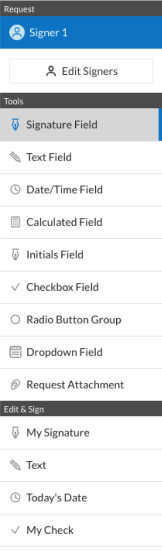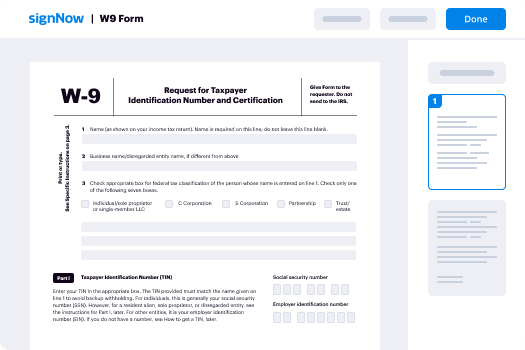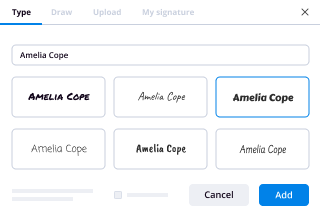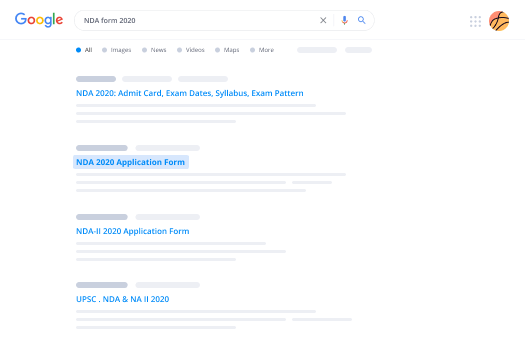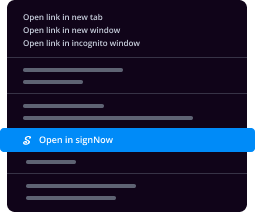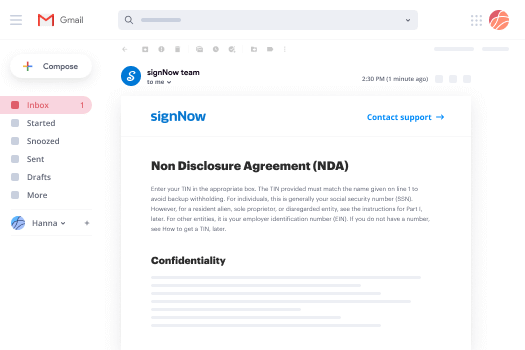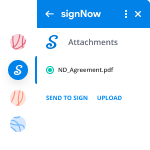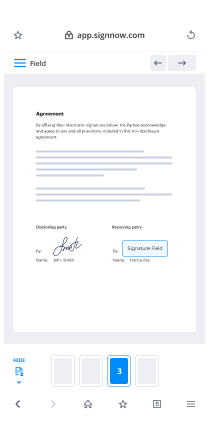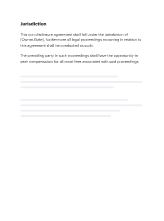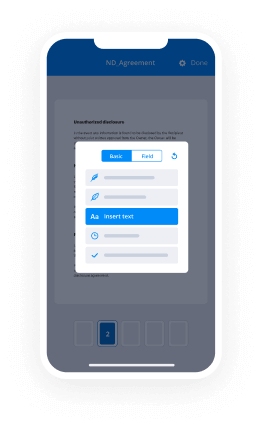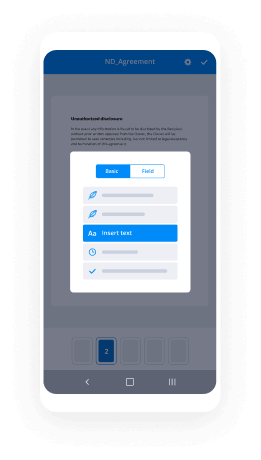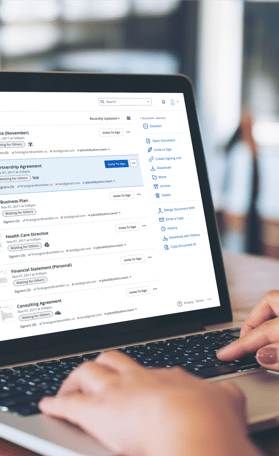Fill and Sign the Buyers Notice of Intent to Vacate and Surrender Property to Seller under Contract for Deed Georgia Form
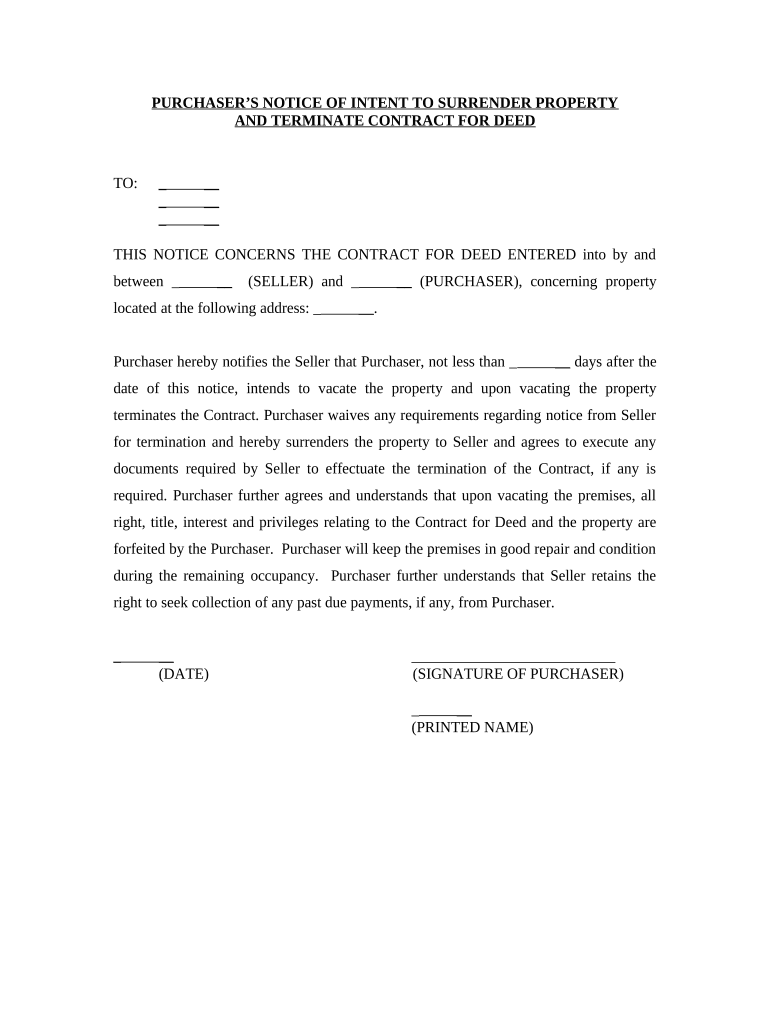
Useful tips for getting your ‘Buyers Notice Of Intent To Vacate And Surrender Property To Seller Under Contract For Deed Georgia’ online ready
Are you fed up with the inconvenience of managing paperwork? Look no further than airSlate SignNow, the premier electronic signature solution for individuals and organizations. Wave goodbye to the tedious routine of printing and scanning documents. With airSlate SignNow, you can effortlessly complete and sign documents online. Utilize the robust features embedded in this intuitive and cost-effective platform and transform your method of document administration. Whether you need to approve forms or collect electronic signatures, airSlate SignNow manages it all with ease, requiring only a few clicks.
Adhere to this comprehensive tutorial:
- Sign into your account or initiate a free trial with our solution.
- Hit +Create to import a file from your device, cloud storage, or our form library.
- Access your ‘Buyers Notice Of Intent To Vacate And Surrender Property To Seller Under Contract For Deed Georgia’ in the editor.
- Select Me (Fill Out Now) to finalize the document on your end.
- Insert and designate fillable fields for other participants (if required).
- Proceed with the Send Invite configurations to solicit eSignatures from others.
- Save, print your version, or turn it into a reusable template.
Don’t fret if you need to work together with your colleagues on your Buyers Notice Of Intent To Vacate And Surrender Property To Seller Under Contract For Deed Georgia or send it for notarization—our platform supplies everything necessary to accomplish such tasks. Sign up with airSlate SignNow today and enhance your document management to an elevated standard!
FAQs
-
What is a sample letter to vacate property?
A sample letter to vacate property is a template document that tenants can use to formally notify their landlord of their intention to move out. This letter typically includes the planned move-out date and any required details specific to the lease agreement. Using a sample letter ensures that all necessary information is included in a professional manner.
-
How can airSlate SignNow assist with creating a sample letter to vacate property?
With airSlate SignNow, you can easily create and customize a sample letter to vacate property using our intuitive document editor. You can fill in your specific information, select templates, and even add your electronic signature. This streamlines the process of providing formal notice to your landlord.
-
Are there any costs associated with using airSlate SignNow for a sample letter to vacate property?
airSlate SignNow offers a variety of pricing plans that cater to different user needs, including features for creating documents like a sample letter to vacate property. You can choose from monthly or annual subscriptions based on your usage. The costs are competitive and provide signNow value for document management and e-signature services.
-
What features does airSlate SignNow offer for drafting a sample letter to vacate property?
airSlate SignNow provides features such as customizable templates, real-time document collaboration, and secure e-signature capabilities. These features make it easy to draft a sample letter to vacate property accurately and efficiently. Additionally, you can track the document's status and receive notifications when it's signed.
-
Can I get a legally binding signature on my sample letter to vacate property?
Yes, when you use airSlate SignNow to create your sample letter to vacate property, you can obtain a legally binding electronic signature. Our platform complies with e-signature laws and regulations, ensuring that your document holds legal weight. This feature is essential for maintaining clear communication with your landlord.
-
Is airSlate SignNow easy to use for someone unfamiliar with digital documents?
Absolutely! airSlate SignNow is designed to be user-friendly, even for those who are not tech-savvy. The platform provides guided steps to create a sample letter to vacate property, ensuring that you can easily navigate through the process without any hassle. Customer support is also available to assist you along the way.
-
What integrations does airSlate SignNow support for document management?
airSlate SignNow integrates seamlessly with various platforms, enhancing your document management capabilities. You can connect it with tools like Google Drive, Dropbox, and more, facilitating the storage and sharing of your sample letter to vacate property. These integrations help streamline your workflow and ensure easy access to all your documents.
The best way to complete and sign your buyers notice of intent to vacate and surrender property to seller under contract for deed georgia form
Find out other buyers notice of intent to vacate and surrender property to seller under contract for deed georgia form
- Close deals faster
- Improve productivity
- Delight customers
- Increase revenue
- Save time & money
- Reduce payment cycles