Fill and Sign the Charging Lien Form
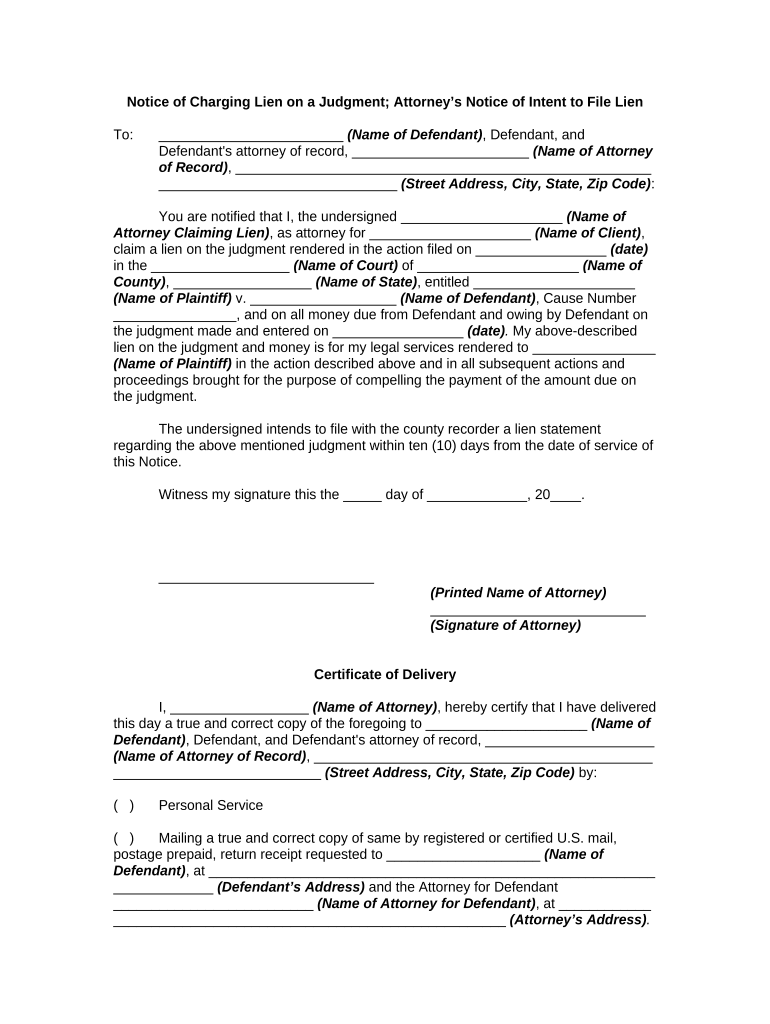
Practical advice on finalizing your ‘Charging Lien Form’ online
Feeling overwhelmed by the burden of managing physical documents? Look no further than airSlate SignNow, the top electronic signature tool for individuals and small to medium-sized businesses. Bid farewell to the tedious process of printing and scanning files. With airSlate SignNow, you can effortlessly finish and sign documents online. Utilize the extensive features embedded in this intuitive and affordable platform and transform your method of document management. Whether you need to sign forms or collect eSignatures, airSlate SignNow manages it all with ease, requiring only a few clicks.
Follow this detailed guide:
- Access your account or initiate a free trial with our service.
- Click +Create to upload a document from your device, cloud storage, or our template library.
- Open your ‘Charging Lien Form’ in the editor.
- Click Me (Fill Out Now) to set up the document on your end.
- Add and designate fillable fields for others (if necessary).
- Advance with the Send Invite settings to solicit eSignatures from others.
- Save, print your version, or convert it into a reusable template.
Don't worry if you need to coordinate with your colleagues on your Charging Lien Form or send it for notarization—our solution has everything you require to fulfill such tasks. Create an account with airSlate SignNow today and elevate your document management to a higher level!
FAQs
-
What is a notice of charging lien Florida form?
A notice of charging lien Florida form is a legal document used to inform a debtor that a lien has been placed on their property due to an outstanding debt. This form serves as an official notification and is crucial in the process of enforcing a lien. Utilizing airSlate SignNow can streamline the signing and submission of this form, making it easier for businesses to manage their legal documents.
-
How can airSlate SignNow help me with the notice of charging lien Florida form?
airSlate SignNow provides an easy-to-use platform for creating, signing, and managing your notice of charging lien Florida form. Our solution allows you to upload templates, send them for signatures, and store them securely in the cloud. This simplifies the management of legal documents and ensures you have everything you need at your fingertips.
-
Is there a cost associated with using airSlate SignNow for the notice of charging lien Florida form?
Yes, airSlate SignNow offers various pricing plans tailored to meet different business needs. You can choose a plan that fits your budget and allows you to efficiently manage documents like the notice of charging lien Florida form. Our cost-effective solutions ensure that you get the best value for your document management.
-
What features does airSlate SignNow offer for handling legal documents?
airSlate SignNow offers a range of features designed for handling legal documents, including the notice of charging lien Florida form. Key features include customizable templates, advanced security measures, and automated workflows. These tools help streamline the process, reduce errors, and save time.
-
Can I integrate airSlate SignNow with other tools I use?
Absolutely! airSlate SignNow integrates seamlessly with various business tools, enhancing your workflow efficiency. Whether you use CRM systems, accounting software, or other applications, you can easily connect them to manage your notice of charging lien Florida form and other documents effectively.
-
What are the benefits of using airSlate SignNow for a notice of charging lien Florida form?
Using airSlate SignNow for your notice of charging lien Florida form provides numerous benefits, including improved efficiency, reduced paperwork, and enhanced security. The electronic signing process is faster and more convenient, allowing you to focus on your core business activities. Plus, our platform offers secure storage for all your important documents.
-
Is it easy to get started with airSlate SignNow for legal documents?
Yes, getting started with airSlate SignNow for your legal documents, including the notice of charging lien Florida form, is incredibly easy. Simply sign up for an account, choose a pricing plan, and start uploading your documents. Our user-friendly interface ensures that anyone can navigate the platform with ease.
The best way to complete and sign your charging lien form
Find out other charging lien form
- Close deals faster
- Improve productivity
- Delight customers
- Increase revenue
- Save time & money
- Reduce payment cycles















