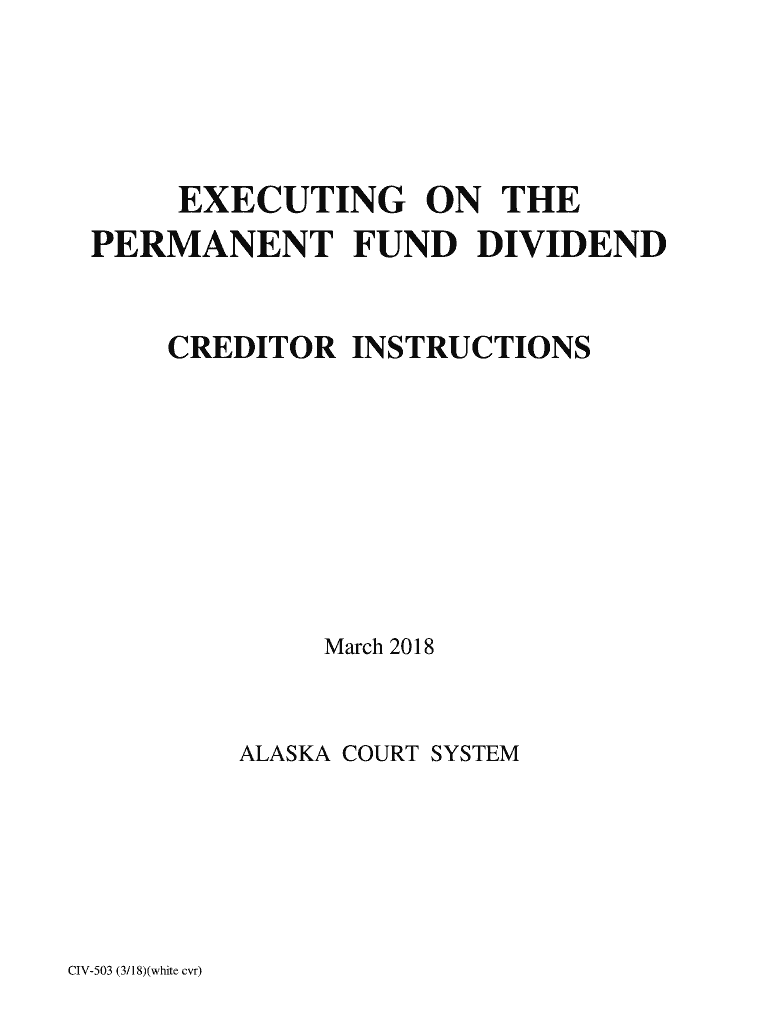CIV -503 ( 3/18 )(white cvr)
EXECUTING ON THE
PERMANENT FUND DIVIDEND
CREDITOR INSTRUCTIONS
March 2018
ALASKA COURT SYSTEM
CIV -503 ( 3/18 )(white cvr)
© Copyright 1992, 1993, 1995, 1997, 1999, 2001, 2002 , 2006 , 2007 , 2008 , 2009, 20 10 , 2015 , and 2018
Alaska Court System
All rights reserved. Permission to reproduce the contents of this booklet, but not for profit, is hereby
granted to governmental and non -profit educational institutions. However, reproduction of any part of
this booklet for commercial purposes without the express written permission of the Alaska Court
System is strictly prohibited.
CIV -503 ( 3/18 ) 1
EXECUTION PROCEDURE
The procedure described in this booklet can only be used to seize the debtor's permanent fund
dividend (PFD), not to seize other property of the debtor. For information about seizing other
property, you should read Execution Procedure: Judgment Creditor Booklet (CIV -550 ),
available from the court.
Priority of Claims Against A Debtor's PFD
The Alaska Statutes give certain claims against the PFD priority over ot her claims. AS
43.23.065(b). For example, claims for child support, restitution in criminal cases, delinquent
student loans, and criminal fines have priority (in that order) over other claims.
Claims based on a judgment in a civil or small claims case a re processed after any higher priority
claims have been satisfied. If more than one claim with the same priority is received, they are
processed on a first come first served basis.
When Can A Writ Be Served?
A writ of execution to seize a PFD cannot be served on the Department of Revenue before April
1 of the dividend year. Writs received before April 1 will be applied to the prior year's dividend.
The Department recommends that writs of execution be received by the Department by the end
of August to e nsure that there will be time to match them against all PFD applications before
distribution of dividends begins.
If you want to execute on the debtor's permanent fund dividend, do the following:
STEP 1: OBTAIN IDENTIFYING INFORMATION ABOUT DEBTOR
Before the Department of Revenue can take money from a person's PFD, the Department must
be able to positively identify the debtor. The Department's regulations require a three -point
match between the Department's records and information you provi de about the debtor. You
must provide an exact match for any three of the following identifiers:
1. first name,
2. date of birth,
3. social security number, or
4. last name.
(The Department's regulation is 15 AAC 23.213(d).)
CIV -503 ( 3/18 ) 2
STEP 2: CHOOSE TYPE OF SE RVICE
You can use certified mail or a process server to serve a writ of execution on the PFD. Certified
mail is less expensive, but you cannot be sure of the date it will be delivered to the PFD
Division. If it is important to you that your writ be deli vered to the PFD Division at the earliest
possible time (April 1) in order to get priority over other possible claims, you will probably want
to use a process server. (Be sure to ask the process server if your writ will be served on April 1.)
Tell the cl erk what type of service you plan to use so the clerk can give you the correct forms to
fill out.
STEP 2a: CERTIFIED MAIL
If you want the writ served by certified mail, do the following:
1. Complete Form CIV -50 6, Information for Issuance of Writ of Execution on PFD or
Garnishment of Earnings.
Please type or print clearly when filling out the form . USE BLACK INK. Fill out entire
form. Be sure to include in the cost section the cost of serving this writ: the court's certified
mail fee plus postage. The service by certified mail fee is listed in Administrative Rule 9 . A
writ fee will be charged for each writ issued . You must file a separate writ request for each
debtor. 1
2. Prepare a business -size white envelope for certified mail for each writ as follows:
a. Address the envelope to:
DEPARTMENT OF REVENUE
PFD DIVISION ACCOUNTING AND COLLECTIONS UNIT
PO BOX 110463
JUNEAU AK 99811 -0463
b. Put your return address in the upper left corner.
c. Fill out a Receipt For Certified Mail. See example on page 7. Attach the sticker portio n
next to your return address at the top of the envelope.
d. Beneath the certified mail sticker on the envelope, write "Return Receipt Requested."
e. Fill out a green postal receipt card:
1 Administrative Rule 9(e)(10).
CIV -503 ( 3/18 ) 3
Front:
● Fill in your name and address so the card will be returned to you.
● Write the case number in the lower left corner.
Back:
● In the "Article Addressed To" box, fill in the address of the PFD Division as noted in
paragraph 2.a above. Also, write the total postage amount.
● In the "Article Number" b ox, write the certified mail number.
● In the "Service Type" box, check "Certified Mail."
Do NOT attach the green card to the envelope.
f. Put required postage on the envelope to pay for first class mail, the certified fee and the
return receipt f ee .
See pages 6 -7 for sample envelope and certified mail forms.
3. Take the form , envelope with completed Receipt for Certified Mail, and green postal receipt
card to the clerk. You must pay the certified mail fee to the clerk . The service by certified
mail fee is listed in Administrative Rule 9 .
The clerk will prepare the writ of execution and mail it to the Department of Revenue. The
green postal receipt card will be returned to you. Be sure to keep the card as proof that the
Department of Revenue received the writ. The Receipt for Certified Mail will be kept by t he
clerk of court with the writ.
STEP 2b: SERVICE BY PROCESS SERVER
If you want the writ served by a process server, do the following:
1. Complete Form CIV -501 , Informatio n for Issuance of General Writ of Execution for service
of process on the PFD office .
Please type or print clearly when filling out the forms . USE BLACK INK. Fill out the entire
form. A writ fee will be charged for each writ issued. 2
2. Choose a process server. The Department of Public Safety has a list of all the process servers
in the state. You may choose any of them. However, the PFD Division has informed the
Court System that it will only accept writs served at a PFD office or ano ther office
specifically authorized to receive writs for the division. The PFD Division only has full -time
offices in Anchorage, Fairbanks and Juneau. If you select a process server who charges more
than $ 20 to travel to a PFD office, you will not be abl e to recover the additional travel costs
from the debtor. See paragraph 3 below.
2 Administrative Rule 9(e)(10) .
CIV -503 ( 3/18 ) 4
If the process server is not in your community, you must give the court an envelope
addressed to the process server with sufficient postage so the clerk can mail the writ a nd
service instructions to the process server.
3. Contact the process server to determine the service fee. Pay the fee directly to the process
server unless the process server is not in your community. In that case, make your check
payable to the proces s server but give it to the clerk to mail with the writ. Fees are set by the
individual process server. However, the maximum amount you may recover as costs from
the debtor is $ 65 ($ 45 for service plus $ 20 for travel). Administrative Rule 11.
4. Fill out Service Instructions (use either the court form CIV -560 or the process server's form)
explaining where the papers should be served. You must include in the service
instructions th e identifying information about the debtor described in Step 1. See page
8 for sample filled -out form.
5. Return the forms to the clerk. The clerk will prepare the writ and deliver it to the process
server. You will be notified by the process server when the writ has been served.
STEP 3: PROOF OF SERVICE
1. Certified Mail
If the writ is served by certified mail, the green postal receipt card will be returned to you.
Be sure to keep the card as proof that the writ was served.
If the envelope is returned to you (for example, because of insufficient postage or an error in
the address), you must take it to the clerk with a new envelope so the clerk can reissue the
writ.
2. Process Server
If the writ is served by a process server, the process server should notify you when it is
served. You should contact the process serv er directly if you have any questions.
STEP 4: NOTICE TO DEBTOR AND COLLECTION OF MONEY
You will not know whether money is seized on the execution until the PFD checks are issued,
which usually happens in October and November . In some cases, y ou will have to wait several
weeks after November to find out if your writ o f execution was successful. This is because the
PFD Division will still be reviewing some applications to decide whether the applicant should
get a dividend. That review may take several months, and your writ will not take effect until the
PFD Division decides whether the debtor gets a dividend.
CIV -503 ( 3/18 ) 5
1. If Funds Are Seized
The Department of Revenue will send the seized funds to the court. The Department will
also send the debtor notice of the seizure. The debtor has 30 days in which to file an
objection with the court if a mistake has been made. The court will notify you if a hearing is
scheduled on the debtor's objection.
If no objection is filed or if the court finds no mist ake has been made, the court will send you
a check for the amount received from the Department of Revenue.
2. If No Funds Are Seized
The Department gives process servers and the court system’s administr ativ e office lists of
writs of e xecution that were not paid. The reason for non -payment is either because :
● The identifying information you provided about the debtor did not match any app licant
for this year’s dividend, or
● There is no money available from the debtor's PFD (for exa mple, because the debtor's
PFD has already been seized to pay another debt).
The court system’s administrative office combines these “no -pay” lists with lists of payments
received (“pay” lists) and produces a “Public List of PFD Attachments.”
If your wri t was served by a process server, contact your process server directly if you have
any questions. If your writ was served by certified mail and you do not receive any money
by January, check the court ’s website as described below.
If you want to know whe ther the court received any money, go to court system’s website at
www.courts.alaska.gov/trialcourts/pfd.htm to see the “Public List of PFD Attachments.” The list
for most of the current year’s attachments (those done in October and November) should be on
the website by the end of December. The list includes both successful and unsuccessful attempts
to take PF Ds. Debtors are listed in alphabetical order by last name. If your case is not listed in
the “Public List,” ask to see your case file so you can look for information about attachments
processed after the list was pr epared .
Because of the large volume of executions, most courts cannot respond to telephone inquiries.
Please do not call the court for this information.
CIV -503 ( 3/18 ) 6
The Post Office or
www.usps.com
can provide these
amounts .
It is the customer’s
responsibility to verify
the amount of
postage required for
mailing. 3AN -08 -333 CI 1/5/08
xxxx
xxxx
xxxx
xxxx
Dept. of Revenue, PFD Div Accounting & Collections Unit
PO Box 110463
Juneau AK 99811 -0463
DEPARTMENT OF REVENUE
PFD DIVISION ACCOUNTING & COLLECTIONS UNIT
PO BOX 110463
JUNEAU AK 99811 -0463
3AN -08 -333 CI 1/5/08
xxxx
xxxx
xxxx
xxxx
Dept. of Revenue, PFD Div Accounting & Collections Unit
PO Box 110463
Juneau AK 99811 -0463
DEPARTMENT OF REVENUE
PFD DIVISION ACCOUNTING & COLLECTIONS UNIT
PO BOX 110463
JUNEAU AK 99811 -0463
CIV -503 ( 3/18 ) 7
3AN -08 -333 CI 1/5/08
.42
2.70
2.20
5.32
DEPT. OF REVENUE, PFD DIV ACCOUNTING
PO BOX 110463 & COLLECTIONS UNIT
JUNEAU AK 99811 -0463 CHRIS CREDITOR
626 CIRCLE AVENUE
ANCHORAGE AK 99508 -1234
3AN -08 -333 CI
DEPT OF REVENUE
PFD DIV ACCOUNTING &
COLLECTIONS UNIT
PO BOX 110463
JUNEAU AK 99811 -0463
Postage: $ xxxx
X
CIV -503 ( 3/18 ) 8
SAMPLE
INSTRUCTIONS TO PROCESS SERVER
FOR SERVING WRIT OF EXECUTION
PROCESS SERVER Peerless Process
Court Case No. 3AN -92-333 CI
Plaintiff Chris Creditor
Defendant Donald Debtor
Attorney Firm/Person Requesting Service Chris Creditor
Phone Number 243 -xxxx Contact Person Chris Creditor
Mail Address 626 Circle Avenue, Anchorage 99508
Street Number, Box Number City ZIP
INFORMA TION ABOUT THE DEBTOR
Debtor's Name Donald Debtor Date of Birth 3/16/48
SSN 123 -45-6789 ID/Driver's Lic. No. State
Home Address City
Home Phone Work Phone
Name of Employer
Work Location City
Additional Information
INSTRUCTIONS FOR SERVING WRIT
Documents : ● General Writ of Execution (CIV -500)
● Creditor's Affidavit (CIV -505) (if no Notices are being served)
Serve Writ on Alaska Department of Revenue
Address 550 W. 7 th Avenu e, Suite 100 City Anchorage Phone
Directions:
INSTRUCTIONS TO PROCESS SERVER RE DEBTOR PACKET
The Debtor Packet, per Civil Rule 69(g), includes a copy of the filled -out Creditor’s Affidavit (CIV -505); Notice of Levy (CIV -
510); Claim of Exemptions (CIV -515); and Judgment Debtor Booklet (CIV -511). Updated form s can be downloaded at
www.courts.alaska.gov/forms/index.htm .
Creditor will provide Debtor Packet to process server for service.
Creditor will serve Debtor Packet by certified mail.
No Debtor Packet is required because either the PFD is the only it em being seized or the debtor is a corporation.
CIV -560 ( 8/10)(cs)
INSTRUCTIONS TO PROCESS SERVER FOR SERVING WRIT OF EXECUTION
Useful advice on preparing your ‘Civ 503 Executing On The Pfd State Of Alaska’ online
Are you fed up with the burden of handling documentation? Look no further than airSlate SignNow, the premier eSignature option for individuals and small to medium-sized businesses. Bid farewell to the monotonous process of printing and scanning documents. With airSlate SignNow, you can seamlessly complete and sign paperwork online. Utilize the extensive tools incorporated into this user-friendly and affordable platform to transform your method of document management. Whether you need to authorize forms or collect signatures, airSlate SignNow takes care of it all effortlessly, needing only a few clicks.
Follow this detailed guide:
- Access your account or register for a complimentary trial of our service.
- Select +Create to upload a file from your device, cloud storage, or our forms library.
- Edit your ‘Civ 503 Executing On The Pfd State Of Alaska’ in the editor.
- Select Me (Fill Out Now) to get the document ready on your end.
- Insert and designate fillable fields for other individuals (if needed).
- Continue with the Send Invite options to solicit eSignatures from others.
- Download, print your copy, or convert it into a reusable template.
Don't worry if you need to work together with your coworkers on your Civ 503 Executing On The Pfd State Of Alaska or send it for notarization—our solution offers everything necessary to accomplish such tasks. Sign up with airSlate SignNow today and elevate your document management to a higher level!