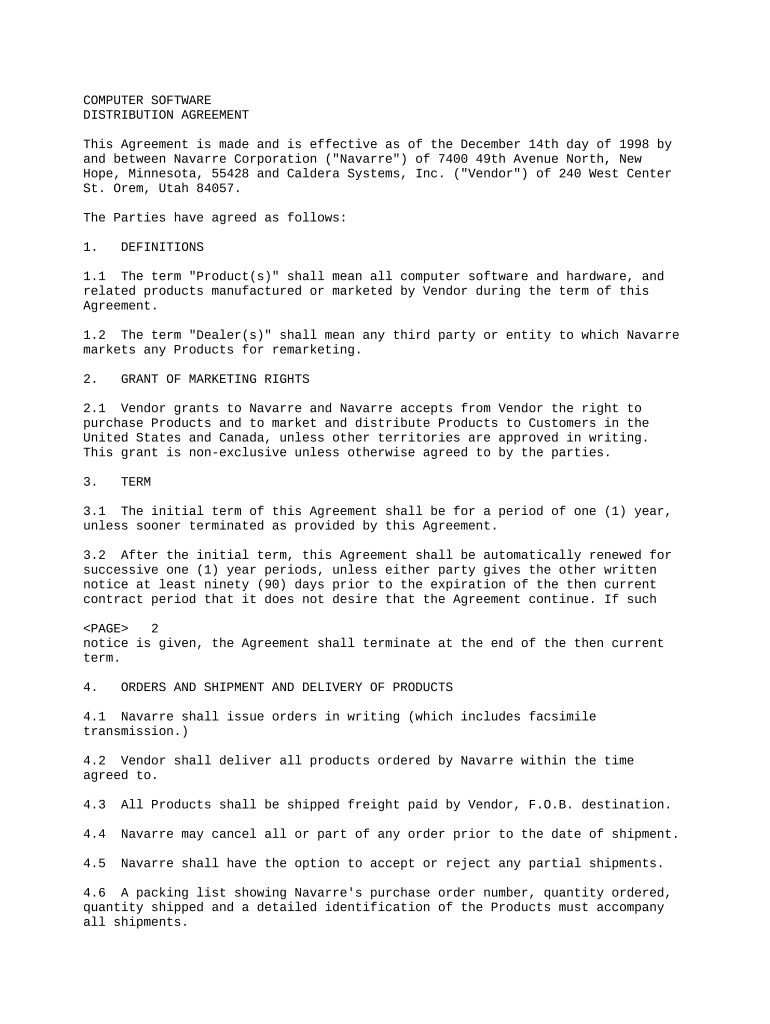COMPUTER SOFTWARE
DISTRIBUTION AGREEMENT
This Agreement is made and is effective as of the December 14th day of 1998 by
and between Navarre Corporation ("Navarre") of 7400 49th Avenue North, New
Hope, Minnesota, 55428 and Caldera Systems, Inc. ("Vendor") of 240 West Center
St. Orem, Utah 84057.
The Parties have agreed as follows:
1. DEFINITIONS
1.1 The term "Product(s)" shall mean all computer software and hardware, and
related products manufactured or marketed by Vendor during the term of this
Agreement.
1.2 The term "Dealer(s)" shall mean any third party or entity to which Navarre
markets any Products for remarketing.
2. GRANT OF MARKETING RIGHTS
2.1 Vendor grants to Navarre and Navarre accepts from Vendor the right to
purchase Products and to market and distribute Products to Customers in the
United States and Canada, unless other territories are approved in writing.
This grant is non-exclusive unless otherwise agreed to by the parties.
3. TERM
3.1 The initial term of this Agreement shall be for a period of one (1) year,
unless sooner terminated as provided by this Agreement.
3.2 After the initial term, this Agreement shall be automatically renewed for
successive one (1) year periods, unless either party gives the other written
notice at least ninety (90) days prior to the expiration of the then current
contract period that it does not desire that the Agreement continue. If such
2
notice is given, the Agreement shall terminate at the end of the then current
term.
4. ORDERS AND SHIPMENT AND DELIVERY OF PRODUCTS
4.1 Navarre shall issue orders in writing (which includes facsimile
transmission.)
4.2 Vendor shall deliver all products ordered by Navarre within the time
agreed to.
4.3 All Products shall be shipped freight paid by Vendor, F.O.B. destination.
4.4 Navarre may cancel all or part of any order prior to the date of shipment.
4.5 Navarre shall have the option to accept or reject any partial shipments.
4.6 A packing list showing Navarre's purchase order number, quantity ordered,
quantity shipped and a detailed identification of the Products must accompany
all shipments.
4.7 All Products shall bear a UPC part code (sell code), and all shipping
cartons shall contain a UPC shipping code (ship unit)[UPC number and bar code.]
The UPC numbers and codes on Products and shipping cartons shall conform to the
Uniform Code Council, National Office Products Association and Retail Industry
Standards.
4.8 Navarre has the right to charge back to Vendor costs incurred by Navarre
or its Customers due to missing, defective or inaccurate UPC codes.
5. PURCHASE PRICE
5.1 Vendor represents and warrants that the price, discounts, payment terms
and return provisions set forth with respect to any Product shall never be less
favorable to Navarre than those made available by Vendor to any other
purchasers of such Product. Vendor agrees that if such a sale occurs, Vendor
will sell the Product to Navarre at the same terms and reimburse Navarre
retroactively from the date of such sale for the difference.
5.2 Navarre has the option to add any or all future products manufactured or
marketed by Vendor. The Navarre price and the suggested retail price for any
new release may only be increased by sixty (60) days advance written notice
given by Vendor to Navarre.
5.3 Any announced or published price decrease by Vendor shall apply to Navarre
orders shipped on or after the date the price decrease was announced or
published. In addition, Vendor shall credit to Navarre an amount equal to the
difference between the old cost to Navarre for a Product and the new cost, times
the total number of units of the Product held in Navarre's inventory, defined as
current on hand inventory, units sold within five (5) working days of price
protection notification, and in-transit returns. A similar credit shall be made
available for all affected Product held by Navarre's Customers at the time of a
price decrease. Vendor shall cooperate with Navarre to implement the credit for
Dealer stocks of Product affected by a price decrease.
3
6. PAYMENT
6.1 On or after the date of shipment, Vendor shall invoice Navarre for the
purchase of Product. Initial purchase order shall be invoiced to Navarre at net
[****] days from receipt of goods. Additional purchase orders shall be invoiced
to Navarre at net sixty (60) days from receipt of goods. Navarre shall have the
option to withhold payment of up to [****] of any invoice at a reserve against
future returns, debit balances or chargebacks. This reserve will be released
after two-hundred forty (240) days from the date of receipt of Products. Navarre
shall have the option to deduct from invoices due Vendor any credits or money
due Navarre from Vendor. In case there is a balance due Navarre, Vendor shall
issue a check to Navarre within thirty (30) days for the credit balance. In case
of a disputed account balance, both parties will make good faith effort to
reconcile account within twenty-one (21) days.
7. STOCK BALANCING, RETURNS, PRODUCT RECALLS AND CREDITS
7.1 All defective inventory, either identified upon receipt from Vendor, or
determined to be defective when returned from Navarre's customers, will be
reported to Vendor. Vendor shall advise Navarre regarding the disposition of
defective inventory within twenty-one (21) days of return request. Otherwise,
the defective inventory will be destroyed. Vendor shall bear all expenses
regarding the destruction or other disposition of defective inventory and will
issue an immediate credit to Navarre for the purchase price plus all return
freight charges for defective product.
7.2 Navarre may return for full credit up to 100% of all inventory received
from Vendor. Upon receipt of return authorization request, Vendor shall provide
a Return Authorization within seven (7) days of notice. Upon receipt of such
Product, Vendor shall credit Navarre's account with the amount originally paid
for the Product. Items delisted by Vendor (discontinued and/or version changes)
must be communicated in writing to Navarre. Delisted items will be available for
return with immediate and full credit for a period no less than [****] days.
Returns to Vendor, FOB Destination.
7.3 Credits for products returns, advertising allowances or other credits
provided for by this Agreement will be handled by the issuance of charge backs
by Navarre, and the issuance of a credit memo by Vendor.
8. WARRANTIES, EXCLUSION OF CONSEQUENTIAL DAMAGES
8.1 Neither party shall, under any circumstances, be liable to the other for
consequential, incidental, indirect or special damages arising out of or
related to this Agreement or the transactions contemplated herein, even if such
party has been appraised of the likelihood of such damages occurring. This
Section 8.1 does not apply to the infringement of intellectual property and
shall not limit the remedies for such infringement.
****CERTAIN INFORMATION ON THIS PAGE HAS BEEN OMITTED AND FILED SEPARATELY WITH
THE SECURITIES AND EXCHANGE COMMISSION. CONFIDENTIAL TREATMENT HAS BEEN
REQUESTED WITH RESPECT TO SUCH OMITTED PORTION.
4
8.2 Except as provided otherwise in Section 9, in no event shall the aggregate
liability of vendor for all claims (Regardless of the form of action, whether
contract, warranty, tort, product liability and/or otherwise) relating to a
product exceed the amount paid to vendor under this agreement for the product.
8.3 Vendor makes no warranty to Navarre not expressly set forth in this
agreement. All implied warranties, including the implied warranties of
noninfringement, merchantability and fitness for a particular purpose are
disclaimed and excluded by Vendor.
9. INDEMNIFICATION
9.1 In the event that a Product infringes any patent, trademark, copyright or
trade secret of a third party not affiliated with Navarre, Vendor shall
indemnify Navarre against any amounts, including damages, attorneys' fees, and
cost, awarded by a court of competent jurisdiction to the third party because of
such infringement, provide that: (i) Navarre promptly gives notice to Vendor of
any claim against Navarre alleging such infringement, (ii) Navarre allows Vendor
to control the defense and settlement of such claim, (iii) Navarre fully
cooperates with Vendor in connection with the defense and settlement of such
claim, and (iv) if requested by Vendor, Navarre ceases all use, distribution and
sale of the infringing Product and returns all infringing Product units on hand
to vendor. If Navarre is enjoined from continued sale of any infringing Product
or if Navarre ceases sale of any Product at the request of Vendor under (iv)
above, then Vendor shall (at its expense and option): (a) obtain the right for
Navarre to continue to sell the infringing Product, (b) modify the infringing
Product to eliminate the infringement, (c) provide substitute noninfringing
Product to Navarre under this Agreement, or (d) refund to Navarre that the
amount paid under this Agreement for the infringing Product upon its return to
Vendor. Vendor has no other obligation or liability in the event of
infringement. Vendor has no obligation of indemnification or to defend or hold
harmless relating to infringement. Vendor shall not be liable for any costs or
expenses incurred without its prior written authorization. Vendor shall have no
obligation of indemnification or any liability if the infringement is based upon
(a) any altered, charged or modified form of the Product not made by Vendor, or
(b) the Product in combination with anything not provided by Vendor, or (c) any
process in which the Product is used in a manner not contemplated by the
Product's documentation or is used together with anything not provided by
Vendor, or (d) the laws of any country other than the United States of America
or its states.
9.2 Navarre's Liability -- If Navarre modifies the Product or its packaging
and such modification results in a claim, suit, or proceeding brought against
the Vendor on the issue of infringement of any patent, trademark, copyright, or
trade secret, Navarre shall indemnify Vendor against and defend and hold Vendor
harmless from any such claim, suit, or processing.
5
10. ADVERTISING
10.1 Navarre shall have the right to utilize Vendor's trade name and any
trademarks and service marks associated with the Products to identify the
origin of the Products in advertising and promotional materials. With respect
to Products made by a third party, Vendor shall ensure that Navarre has the
right to use the third party's trademarks and service marks associated with the
Products in Navarre's advertising and promotional materials.
10.2 Vendor shall support Navarre and Navarre's Customers with advertising,
marketing and promotional activities. As a part of these activities, Vendor
shall implement cooperative advertising and market development programs that
Navarre and its Customers can participate in.
10.3 Vendor agrees that it will provide support to Navarre for its advertising,
marketing and promotional activities. This support can be in the form of ad
production assistance, catalog direct mail programs, shows, advertising in
regional or national trade and/or consumer publications, and sales training
days. Vendor shall make available an amount equal to [****] percent of the total
dollar amount Navarre has purchased from Vendor, to be held in reserve for use
in Navarre's advertising and marketing programs described in Exhibit "B". Funds
will only be applied upon Vendor's prior approval on a case-by-case basis.
Participation in any Navarre advertising, marketing or promotional activity
which exceeds [****] percent of the total dollar amount Navarre has purchased
from Vendor will be charged back monthly to the Vendor, and Vendor will issue a
credit memo for these costs.
10.4 All cooperative advertising and market development funds (MDF) charges
for product ordered through Navarre must be authorized in writing prior to
placement. No verbal commitments will be accepted. In the event that such
Cooperative Advertising and/or Market Development Fund expenditure would cause
Navarre's account to move to a debit balance, Navarre reserves the right to
require Vendor to pay for these expenditures in advance. Claims for advertising
and market development expenditure will be made by charge backs to the Vendor,
and Vendor will issue a credit memo for these costs.
11. TERMINATION
11.1 Either party may terminate this Agreement not less than sixty (60) days
after written notice in the event of a material breach by the other party, and
the failure of such other party to cure such breach within thirty (30) days of
such notification.
11.2 Upon expiration or termination of this Agreement, Navarre shall have the
right, for one-hundred twenty (120) days after the termination, to return to
Vendor all or portion of the Products in Navarre's inventory. Vendor agrees to
repurchase any such returned Products at the prices paid for them by Navarre.
****CERTAIN INFORMATION ON THIS PAGE HAS BEEN OMITTED AND FILED SEPARATELY WITH
THE SECURITIES AND EXCHANGE COMMISSION. CONFIDENTIAL TREATMENT HAS BEEN
REQUESTED WITH RESPECT TO SUCH OMITTED PORTION.
6
11.3 Sections 8, 9 and 10.1 shall survive the expiration or termination of
this Agreement.
12. MISCELLANEOUS
12.1 This agreement shall be governed by the laws of the state of Minnesota.
Any dispute arising out of this Agreement shall be brought and prosecuted in a
court within Hennepin County Minnesota. For this purpose, Vendor appoints the
Secretary of State of Minnesota as its agent for service of process.
12.2 This Agreement shall not be assignable by either party, except that
Vendor may assign this Agreement to any person or entity who acquires Vendor's
intellectual property in the products.
12.3 This Agreement supersedes all prior oral or written proposals and
communications between the parties related to this Agreement, and shall not be
modified, rescinded, waived or otherwise changed except with the written
consent of the parties.
12.4 Each party confirms that no inducements, promises or representations,
not written herein, caused it to enter into this Agreement.
12.5 Notwithstanding anything in this Agreement to the contrary:
(1) The Products are computer software and all use and rights thereto are
subject to any governed by the license agreements included by Vendor in or with
the Products.
(2) To the extent they are included in any Product, Linux and any other
general public license software to which Vendor has rights under the GNU General
Public License shall be governed by such GNU General Public License, including,
without limitation the "No Warranty" provisions of the GNU General Public
License - GNU General Public License Version 2, June 1991. Vendor does not own
Linux or such general public license software and makes no warranty or promise
to indemnify with respect thereto.
(3) Navarre shall comply with all applicable laws and regulations,
including, without limitation, U.S. export laws and regulations.
(4) No purchase order or other document submitted by Navarre to Vendor will
alter any of the terms of this agreement.
12.6 Neither party to this Agreement is the employee, agent or legal
representative of the other for any purpose whatsoever.
The parties, by the actions of their authorized representatives, have executed
this
7
Agreement, including the attached Exhibit A, as of the date first mentioned
above.
VENDOR NAVARRE CORPORATION
/s/ RANSOM H. LOVE /s/ VICE PRESIDENT/GENERAL MANAGER
- ----------------------------------- -----------------------------------
By By
President & CEO Vice President/General Manager
- ----------------------------------- -----------------------------------
Title Title
12/15/98 12/15/98
- ----------------------------------- -----------------------------------
Date Date