Fill and Sign the Consultant Engagement Agreement Information Technology
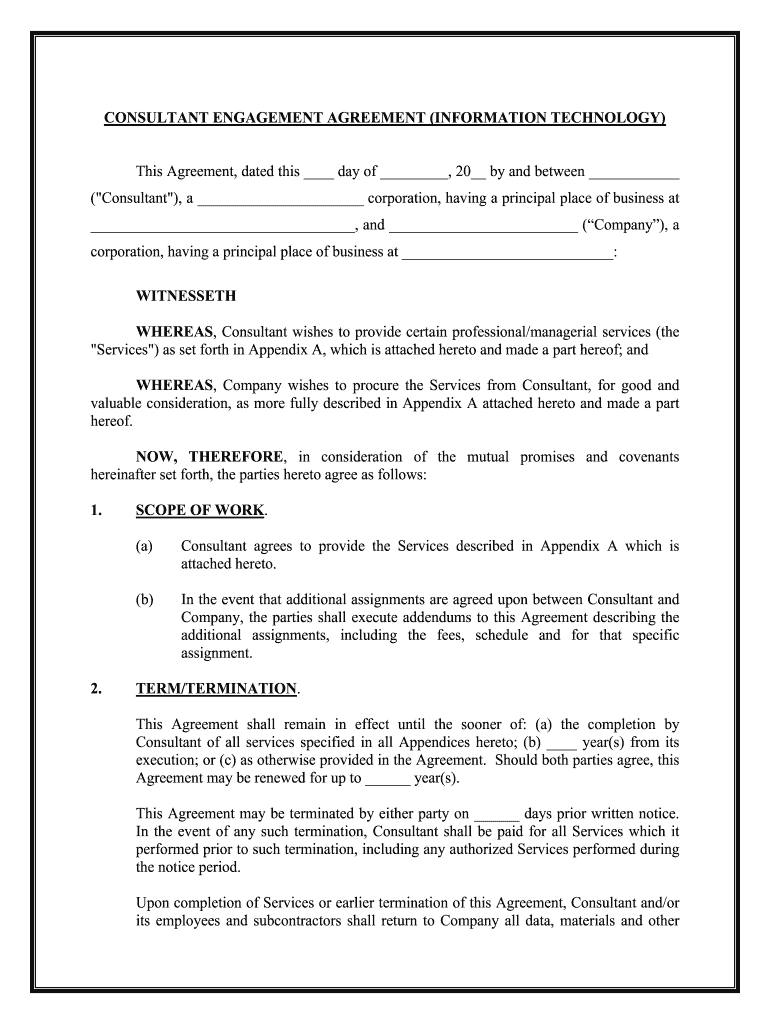
Valuable advice on setting up your ‘Consultant Engagement Agreement Information Technology’ online
Are you fatigued by the burden of managing documentation? Look no further than airSlate SignNow, the premier electronic signature platform for individuals and organizations. Bid farewell to the lengthy routine of printing and scanning papers. With airSlate SignNow, you can effortlessly finalize and approve documents online. Utilize the robust features embedded in this user-friendly and cost-effective platform and transform your method of document management. Whether you need to sign forms or collect eSignatures, airSlate SignNow manages everything smoothly, needing only a few clicks.
Follow this comprehensive guide:
- Access your account or initiate a free trial with our service.
- Hit +Create to upload a document from your device, cloud storage, or our template library.
- Open your ‘Consultant Engagement Agreement Information Technology’ in the editor.
- Select Me (Fill Out Now) to finish the form on your end.
- Add and assign fillable fields for others (if necessary).
- Continue with the Send Invite options to solicit eSignatures from others.
- Download, print your copy, or convert it into a reusable template.
No need to worry if you require collaboration with your colleagues on your Consultant Engagement Agreement Information Technology or need to send it for notarization—our solution offers you everything needed to complete such tasks. Create an account with airSlate SignNow today and take your document management to new levels!
FAQs
-
What is an engagement agreement template?
An engagement agreement template is a pre-designed document that outlines the terms and conditions of a professional relationship between parties. It helps ensure clarity and mutual understanding, making it easier to manage expectations and responsibilities. Using an engagement agreement template can streamline the onboarding process and enhance communication.
-
How can I create an engagement agreement template using airSlate SignNow?
Creating an engagement agreement template with airSlate SignNow is simple and intuitive. You can start by selecting a pre-existing template or designing your own from scratch. The platform allows you to customize fields, add your branding, and ensure that all necessary clauses are included for your specific needs.
-
What are the benefits of using an engagement agreement template?
Using an engagement agreement template saves time and reduces the risk of errors in document creation. It provides a consistent framework for agreements, ensuring that all essential elements are covered. Additionally, it enhances professionalism and can help in building trust with clients and partners.
-
Is there a cost associated with using the engagement agreement template on airSlate SignNow?
airSlate SignNow offers various pricing plans that include access to engagement agreement templates. Depending on your business needs, you can choose a plan that fits your budget while providing the necessary features for document management and eSigning. There are also free trials available to explore the platform before committing.
-
Can I integrate the engagement agreement template with other tools?
Yes, airSlate SignNow allows for seamless integration with various third-party applications, enhancing the functionality of your engagement agreement template. You can connect it with CRM systems, project management tools, and other software to streamline your workflow. This integration helps in automating processes and improving efficiency.
-
What features does airSlate SignNow offer for engagement agreement templates?
airSlate SignNow provides a range of features for engagement agreement templates, including customizable fields, electronic signatures, and document tracking. You can also set reminders for signers and manage multiple documents in one place. These features ensure that your agreements are handled efficiently and securely.
-
How secure is the engagement agreement template on airSlate SignNow?
Security is a top priority at airSlate SignNow. The platform employs advanced encryption and compliance measures to protect your engagement agreement template and sensitive information. You can trust that your documents are safe and that your data privacy is maintained throughout the signing process.
The best way to complete and sign your consultant engagement agreement information technology
Get more for consultant engagement agreement information technology
Find out other consultant engagement agreement information technology
- Close deals faster
- Improve productivity
- Delight customers
- Increase revenue
- Save time & money
- Reduce payment cycles















