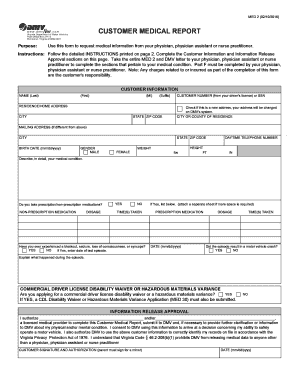Jürgen Bettels
F. Avery Bishop
Unicode: A Universal
Character Code
A universal character encoding is required to produce software that can be localized for any language or that can process and communicate data in any language.
The Unicode standard is the product of a joint effort of information technology
companies and individual experts; its encoding has been accepted by ISO as
the international standard ISO/IEC 10646. Unicode defines 16-bit codes for the characters of most scripts used in the world’s languages. Encoding for some missing
scripts will be added over time. The Unicode standard defines a set of rules that help
implementors build text-processing and rendering engines. For Digital, Unicode
represents a strategic direction in internationalization technology. Many softwareproducing companies have also announced future support for Unicode.
A universal character encoding—the Unicode standard—has been developed to produce international software and to process and render data in
most of the world’s languages. In this paper, we present the background of the development of this
standard among vendors and by the International
Organization for Standardization (ISO). We describe
the character encoding’s design goals and principles. We also discuss the issues an application handles when processing Unicode text. We conclude
with a description of some approaches that can be
taken to support Unicode and a discussion of
Microsoft’s implementation. Microsoft’s decision
to use Unicode as the native text encoding in its
Windows NT (New Technology) operating system
is of particular significance for the success of
Unicode.
Background
In the 1980s, software markets grew throughout
the world, and the need for a means to represent
text in many languages became apparent. The complexity of writing software to represent text hindered the development of global software.
The obstacles to writing international software
were the following.
1. Stateful encoding. The character represented by
a particular value in a text stream depended on
values earlier in the stream, for example, the
escape sequences of the ISO/IEC 2022 standard.1
Digital Technical Journal
Vol. 5 No. 3
Summer 1993
2. Variable-length encoding. The character width
varied from one to four bytes, making it impossible to know how many characters were in a
string of a known number of bytes, without first
parsing the string.
3. Overloaded character codes and font systems.
Character codes tended to encode glyph variants
such as ligatures; font architectures often
included characters to enable display of characters from various languages simply by varying
the font.
In the 1980s, character code experts from around
the world began work on two initially parallel projects to eliminate these obstacles. In 1984, the ISO
started work on a universal character encoding.
This effort placed heavy emphasis on compatibility
with existing standards. The ISO/IEC committee
published a Draft International Standard (DIS) in
spring 1991.2 By that time, the work on Unicode
(described in the next section) was also nearing
completion, and many experts were alarmed by the
potential for confusion from two competing standards. Several of the ISO national bodies therefore
opposed adoption of the DIS and asked that ISO and
Unicode work together to design a universal character code standard.
The Origins of Unicode
In some sense Unicode is an offshoot of the ISO/IEC
10646 work. Peter Fenwick, one of the early
21
�Product Internationalization
conveners of the ISO working group responsible for
10646, developed a proposal called “Alternative B,”
based on a 16 -bit code with no restriction on the
use of control octets. He presented his ideas to
Joseph Becker of Xerox, who had also been working in this area.3
In early 1988, Becker met with other experts in
linguistics and international software design from
Apple Computer (notably Lee Collins and Mark
Davis) to design a new character encoding. As one
of the original designers, Becker gave this code the
name Unicode, to signify the three important elements of its design philosophy:
1. Universal. The code was to cover all major modern written languages.
2. Unique. Each character was to have exactly one
encoding.
3. Uniform. Each character was to be represented
by a fixed width in bits.
The Unicode design effort was eventually joined
by other vendors, and in 1991 it was incorporated as
a nonprofit consortium to design, promote, and
maintain the Unicode standard. Today member
companies include Aldus, Apple Computer,
Borland, Digital, Hewlett-Packard, International
Business Machines, Lotus, Microsoft, NeXT, Novell,
The Research Libraries Group, Sun Microsystems,
Symantec, Taligent, Unisys, WordPerfect, and
Xerox. Version 1.0, volume 1 of the 16 -bit Unicode
standard was published in October 1991, followed
by volume 2 in June 1992.4,5
It was sometimes necessary to sacrifice the three
design principles outlined above to meet conflicting needs, such as compatibility with existing character code standards. Nevertheless, the Unicode
designers have made much progress toward solving
the problems faced in the past decade by designers
of international software.
As a result of the merger with ISO 10646, the
Unicode standard now includes an errata insert
called Unicode 1.0.1 in both volumes of version 1.0
to reflect the changes to character codes in
Unicode 1.0.7 The Unicode Consortium has also
committed to publish a technical report called
Unicode 1.1 that will align the Unicode standard
completely with the ISO/IEC 10646 two-octet compaction form (the 16-bit form) also called UCS-2.
Relationship between Unicode and
ISO/IEC 10646
Unicode is a 16 -bit code, and ISO/IEC 10646 defines
a two-octet ( UCS -2) and a four-octet (UCS-4) encoding form. The repertoire and code values of UCS-2,
also called the base multilingual plane (BMP), are
identical to Unicode 1.1. No characters are currently encoded beyond the BMP; the UCS -4 codes
defined are the two UCS -2 octets padded with two
zero octets. Although UCS -2 and Unicode are very
close in definition, certain differences remain.
By its scope, ISO/IEC 10646 is limited to the
coding aspects of the standards. Unicode includes
additional specifications that help aspects of
implementation. Unicode defines the semantics
of characters more explicitly than 10646 does.
For example, it defines the default display order
of a stream of bidirectional text. (Hebrew text
with numbers or embedded text in Latin script
is described in the section Display of Bidirectional
Strings.) Unicode also provides tables of character
attributes and conversion to other character
sets.
In contrast with the Unicode standard, ISO 10646
defines the following three compliance levels of
support of combining characters:
■
Level 1. Combining characters are not allowed
(recognized) by the software.
■
Level 2. This level is intended to avoid duplicate
coded representations of text for some scripts,
e.g., Latin, Greek, and Hiragana.
■
Level 3. All combining characters are allowed.
The Merger of 10646 and Unicode
Urged by public pressure from user groups such as
IBM’s SHARE, as well as by industry representatives
from Digital, Hewlett-Packard, IBM, and Xerox,
the ISO 10646 and Unicode design groups met in
August 1991; together they began to create a single
universal character encoding. Both groups compromised to create a draft standard that is often
referred to as Unicode/10646. This draft standard
was accepted as an international character code
standard by the votes of the ISO/IEC national bodies
in the spring of 1992.6
22
Therefore, Unicode 1.1 can be considered a
superset of UCS -2, level 3.
Throughout the remainder of this paper, we refer
to this jointly developed standard as Unicode.
Where differences exist between ISO 10646 and
Unicode standards, we describe the Unicode functionality. We also point out the fact that Unicode
and ISO sometimes use different terms to denote
the same concept. When identifying characters, we
Vol. 5 No. 3
Summer 1993
Digital Technical Journal
�Unicode: A Universal Character Code
use the hexadecimal code identification and the ISO
character names.
General Design of Unicode
This section discusses the design goals of Unicode
and its adherence to or variance from the principles
of universality, uniqueness, and uniformity.
Design Goals and Principles
The fundamental design goal of Unicode is to create
a unique encoding for the characters of all scripts
used by living languages. In addition, the intention
is to encode scripts of historic languages and
symbols or other characters whose use justifies
encoding.
An important design principle is to encode each
character with equal width, i.e., with the same
number of bits. The Unicode designers deliberately
resisted any calls for variable-length or stateful
encodings. Preserving the simplicity and uniformity of the encoding was considered more important than considerations of optimization for storage
requirements.
A Unicode character is therefore a 16 -bit entity,
and the complete code space of over 65,000 code
positions is available to encode characters. A text
encoded in Unicode consists of a stream of 16 -bit
Unicode characters without any other embedded
controls. Such a text is sometimes referred to as
Unicode plain text. The section Processing Unicode
Text discusses these concepts in more detail.
Another departure from the traditional design of
code sets is Unicode’s inclusion of combining characters, i.e., characters that are rendered above,
below, or otherwise in close association with the
preceding character in the text stream. Examples
are the accents used in the Latin scripts, as well as
the vowel marks of the Arabic script. Combining
characters are allowed to combine with any other
character, so it is possible to create new text elements out of such combinations.8 This technique
can be used in bibliographic applications, or by linguists to create a script for a language that does not
yet have a written representation, or to transliterate one language using the script of another. An
example in recent times is the conversion of some
Central Asian writing systems from the Arabic to
the Latin script, following Turkey’s example in the
1920s (Kazakhstan).
An additional design principle is to avoid duplication of characters. Any character that is nearly identical in shape across languages and is used in an
Digital Technical Journal
Vol. 5 No. 3
Summer 1993
equivalent way in these languages is assigned a
single code position. This principle led to the unification of the ideographs used in the Chinese,
Japanese, and Korean written languages. This
so-called CJK unification was achieved with the
cooperation of official representatives from the
countries involved.
The principle of uniqueness was also applied to
decide that certain characters should not be
encoded separately. In general, the principle states
that Unicode encodes characters and not glyphs or
glyph variations. A character in Unicode represents
an abstract concept rather than the manifestation
as a particular form or glyph. As shown in Figure 1,
the glyphs of many fonts that render the Latin
character A all correspond to the same abstract
character “a.”
Abstract
Letter
a
Glyph Style
a
a
a
a
a
Century Schoolbook
Helvetica
Century Gothic
Script
Book Antiqua
Figure 1 Abstract Latin Letter “a” and
Style Variants
Another example is the Arabic presentation
form. An Arabic character may be written in up to
four different shapes. Figure 2 shows an Arabic
character written in its isolated form, and at the
beginning, in the middle, and at the end of a word.
According to the design principle of encoding
abstract characters, these presentation variants are
all represented by one Unicode character.9
Since much existing text data is encoded using
historic character set standards, a means was provided to ensure the integrity of characters upon
conversion to Unicode. Great care was taken to
create a Unicode character corresponding to each
Figure 2 Isolated, Final, Initial, and Middle Forms
of the Arabic Character Sheen
23
�Product Internationalization
character in existing standards. Characters identical
in shape appearing in different standards are identified and mapped to a single Unicode character. For
characters appearing twice in the same standard, a
compatibility zone was created. These characters
are encoded as required to make round-trip conversion possible between other standards and
Unicode. The Unicode Consortium has agreed to
create mapping tables for this purpose.
Text Elements and Combining Characters
When a computer application processes a text document, it typically breaks down text into smaller
elements that correspond to the smallest unit of
data for that process. These units are called text elements. The composition of a text element is dependent on the particular process it undergoes. The
Arabic ligature lam-alef is a text element for the
rendering process but not for other character operations, such as sorting.
In addition, the same process applied to the same
string of text requires different text elements depending on the language associated with the string.
Figure 3 shows sorting applied to the string “ch.” If
this string is part of English text, the text elements
for the process of sorting are “c” and “h.” In Spanish
text, however, the text element for sorting is “ch”
because it is sorted as if it were a single character.
For other text-processing operations, text elements might constitute units smaller than those
traditionally called characters. Examples are the
accents and diacritical marks of the Latin script.
These small text elements interact graphically with
a noncombining character called a base character.
The acute accent interacts with the base character
A to form the character A acute. If a given font does
not have the character A acute, but it does have A
and acute accent as separate glyphs, the character
A acute has to be divided into smaller units for the
rendering process.
In Thai script, vowels and consonants combine
graphically so that the vowel mark can be either
Spanish
English
curra
chasquido
dano
charm
current
digit
Figure 3 Text Elements and Collation
24
before, above, below, or after a consonant, thus
forming one display unit. This unit becomes the text
element for purposes of rendering. For a process
such as advance to next character, however, the individual vowels and consonants are the natural units
of operation and are therefore the text elements.
There is no simple relationship between text elements and code elements. As we have shown, this
relationship varies both with the language of the
text and with the operation to be performed by the
application. In earlier encoding systems such as
ASCII or others with a strong relationship to a language, this problem was not apparent. When
designing a universal character code, the Unicode
designers acknowledged the issue and analyzed
which character elements have to be encoded as
code elements to represent the scripts of Unicode
across multiple languages. Rather than burden the
character code with the complexity of encoding
a rich set of text elements, the Unicode Technical
Committee decided that the mapping of code elements to more complex text elements should be
performed at the application level.
Code Space Structure
The Unicode code space is the full 16 -bit space,
allowing for 65,536 different character codes. As
shown in Figure 4, approximately 50 percent of this
space is allocated. This code space is logically
divided into four different regions or zones.
The A-zone, or alphabetic zone, contains the
alphabetic scripts. The first 256 positions in the
A-zone are occupied by the ISO 8859-1, or 8-bit ANSI
codes, in such a way that an 8-bit ASCII code maps
to the corresponding 16 -bit Unicode character
through padding it with one null byte. The positions corresponding to the 32 ASCII control codes
0 to 31 are empty, as well as the positions 0x0080
to 0x009F.
The characters of other alphabetic scripts
occupy code space in the range from 0x0000 to
0x2000. Not all of the space is currently occupied,
leaving room to encode more alphabetic scripts.
The remainder of the A-zone up to 0x4000 is allocated for general symbols and the phonetic (i.e.,
nonideographic) characters in use in the Chinese,
Japanese, and Korean languages.
The second zone up to 0xA000 is the ideograph,
or I-zone, which contains the unified Han characters. Currently about 21,000 positions have been
filled, leaving virtually no room for expansion in
the I-zone.
Vol. 5 No. 3
Summer 1993
Digital Technical Journal
�Unicode: A Universal Character Code
A-ZONE
I-ZONE
O-ZONE
R-ZONE
PRIVATE USE
COMPATIBILITY ZONE
UNIFIED CHINESE, JAPANESE, AND KOREAN
CHINESE, JAPANESE, AND KOREAN NONIDEOGRAPHIC
SYMBOLS
EXTENDED LATIN AND GREEK
INDIC SCRIPTS
HEBREW AND ARABIC
LATIN, GREEK, CYRILLIC, AND ARMENIAN
ISO-646 INTERNATIONAL REFERENCE VERSION
Figure 4 Code Space Allocation for Scripts
The third zone, or O-zone, is a currently unallocated space of 16K. Although several uses for this
space have been proposed, its most natural use
seems to be for more ideographic characters.
However, even 16K can hold only a subset of the
ideographic characters.
The fourth zone, the restricted or R-zone, has
some space reserved for user-defined characters. It
also contains the area of codes that are defined for
compatibility with other standards and are not allocated elsewhere.
Processing Unicode Text
The simplest form of Unicode text is often called
plain Unicode. It is a text stream of pure Unicode
characters without additional formatting or
attribute data embedded in the text stream. In this
section, we discuss the issues any application faces
when processing such text. Processing in this context applies to the steps such as parsing, analyzing,
and transforming that an application performs to
execute its required task. In most cases, the text
processing can be divided into a number of primitive processing operations that are typically offered
as a toolkit service on a system. In describing
Unicode text processing, we discuss some of these
primitives.
Code Conversion
One of the goals of Unicode is to make it possible to
write applications that are capable of handling the
text of many writing systems. Such an application
would typically apply a model that uses Unicode as
its native process code. The application could then
be written in terms of text operations on Unicode
Digital Technical Journal
Vol. 5 No. 3
Summer 1993
data, which does not vary across the different writing systems.
Today, and for some time to come, however, the
data that the application has to process is typically
encoded in some code other than Unicode. A frequent operation to be performed is therefore the
conversion from the code (file code) in which data
is presented to Unicode and back.
One of the design goals of Unicode was to allow
compatibility with existing data through round-trip
conversion without loss of information. It was not
a goal to be able to convert the codes of other character sets to Unicode by simply adding an offset.
This would violate the principle of uniqueness,
since many characters are duplicated in the various
character sets. Most existing character sets therefore have to be mapped through a table lookup.
These mapping tables are currently being collected
by the Unicode Consortium and will be made available to the public.
It was, however, decided that the 8-bit ASCII, or
ISO 8859-1 character set, was to be mapped into the
first 256 positions of Unicode. Other character sets
(or subsets), such as the Thai standard TIS 620-2529,
could also be mapped directly, since character
uniqueness was preserved. Also, one of the blocks
of Korean syllables is a direct mapping from the
Korean standard KSC 5601.
Some character sets contain characters that cannot be assigned code values under the Unicode
design rules. Often these characters are different
shapes of encoded characters, and encoding them
would violate the principle of uniqueness. To
allow round-trip conversion for these characters,
a special code area, the compatibility zone, was set
aside in the R-zone to encode them and to allow
25
�Product Internationalization
U1 ¨ 1 `
interoperation with Unicode. For example, the
wide forms of the Latin letters in the Japanese JIS
208 standard were invented to simplify rendering
on monospacing terminals and printers.
Character Transformations
A frequently used operation in text processing is
the transformation of one character into another
character. For example, Latin lowercase characters
are often transformed into uppercase characters to
execute a case-insensitive search. In most traditional character sets, this operation would translate
one code value to another. Thus, the output string
of the operation would have the same number of
code values as the input string, and both strings
would have the same length. This assumption is no
longer true in the case of Unicode strings.
Consider the Unicode characters, Latin small
letter a + combining grave accent, i.e., a string of
two Unicode characters. If this string were part of
a French text (in France), transforming a to A would
result in one Unicode character, Latin capital letter
A. If the same string were part of a French Canadian
text, the accent would be retained on the uppercase character. We can therefore make two observations: (1) The string resulting from a character
transformation may contain a different number of
characters than the original string and (2) The
result depends on other attributes of the string, in
this case the language/region attribute.
Another important character transformation
operation is a normalization transformation. This
operation transforms a string into either the most
uncomposed or the most precomposed form of
Unicode characters. As an example, we consider
the different spellings of the combination:
`
Ü
Latin capital letter U
with diaeresis and grave accent
This letter has been encoded in precomposed form
in the Additional Extended Latin part of Unicode.
There are two additional spellings possible to
encode the same character shape:
Ü1`
Latin capital letter U with diaeresis
+ combining grave accent
and
26
Latin capital letter U
+ combining diaeresis
+ combining grave accent
The most uncomposed and the most precomposed
forms of these spellings can be considered normalized forms. When processing Unicode text, an
application would typically transform the character strings into either of these two forms for further
processing.
Note that the spellings:
Ù1 ¨
Latin capital letter U
with grave accent + combining diaeresis
and
U1 ` 1 ¨
Latin capital letter U
+ combining grave accent
+ combining diaeresis
would result in a different character:
¨
Ù
This result is due to the rule that diacritical marks,
which stack, must be ordered from the base character outwards.
Byte Ordering
Traditional character set encodings, which are conformant to ISO 2022 and the C language multibyte
model, consider characters to be a stream of bytes,
including cases in which a character consists of
more than one byte. Unicode characters are 16 -bit
entities; the standard does not make any explicit
statement about the order in which the two bytes of
the 16 -bit characters are transmitted when the data
is serialized as a stream of bytes.
The ordering of bytes becomes an issue when
machines with different internal byte-order architecture communicate. The two possible byte
orders are often called little endian and big endian.
In a little-endian machine, a 16 -bit word is
addressed as two consecutive bytes, with the loworder byte being the first byte; in a big-endian
machine, the high-order byte is first. Today all computers based on the Intel 80x86 chips, as well as
Digital’s VAX and Alpha AXP systems, implement a
Vol. 5 No. 3
Summer 1993
Digital Technical Journal
�Unicode: A Universal Character Code
little-endian architecture, whereas machines built
on Motorola’s 680xx, as well as the reduced instruction set computers (RISC) of Sun, Hewlett-Packard,
and IBM, implement a big-endian architecture. In
blind interchange between systems of possibly different byte order, Unicode-encoded text may be
read incorrectly. To avoid such a situation, Unicode
has implemented a byte-order mark that behaves as
a signature. As shown in Figure 5, the byte-order
mark has the code value 0xFEFF. It is defined as a
zero-width, no-break space character with no
semantic meaning other than byte-order mark.
The code value corresponding to the byteinverted form of this character, namely 0xFFFE, is an
illegal Unicode value. If the byte-order mark is
inserted into a serialized data stream and is read by
a machine with a different byte-order architecture,
it appears as 0xFFFE. This fact signals to the application that the bytes of the data stream have been read
in reverse order from that in which they were
written and should be inverted. Applications are
encouraged to use the byte-order mark as the first
character of any data written to a storage medium
or transmitted over a network.
Display of Bidirectional Strings
To facilitate internal text processing, a Unicodecompliant application always stores characters in
logical order, that is, in the order a human being
would type or write them. This causes complications in rendering when text normally displayed
right to left (RL) is mixed with text displayed left to
right (LR). Hebrew or Arabic is written right to left,
but may contain characters written left to right, if
either language is mixed with Latin characters.
Numerals or punctuation mixed with Hebrew or
Arabic can be written in either order.
The Default Bidirectional Algorithm
Unicode defines a default algorithm for displaying
such text based on the direction attributes of characters. We outline the algorithm in this paper; for
details, see both volumes of the Unicode stanLITTLE-ENDIAN
MACHINE
BYTE-STREAM
TRANSFER
BIG-ENDIAN
MACHINE
0xFEFF
0xFE
0xFF
0xFFFE
BYTE-ORDER
MARK
FIRST
BYTE
SECOND
BYTE
ILLEGAL
CHARACTER
Figure 5
Byte-order Mark
Digital Technical Journal
Vol. 5 No. 3
Summer 1993
dard.4,5 (It is important to consult the second
volume because it contains corrections to the algorithm given in the first volume.)
All printing characters are classified as strongly
LR, weakly LR, strongly RL, weakly RL, or neutral. In
addition, Unicode defines the concept of a global
direction associated with a block of text. A block is
approximately equivalent to a paragraph. The first
task of the rendering software is to determine
the global direction, which becomes the default.
Embedded strings of characters from other scripts
are rendered according to their direction attribute.
Neutral characters take on the attribute of surrounding characters and are rendered accordingly.
Directionality Control
Although the default algorithm gives correct rendering in most realistic cases, extra information
occasionally is needed to indicate the correct rendering order. Therefore, Unicode includes a number of implicit and explicit formatting codes to
allow for the embedding of bidirectional text:
Left-to-right mark
Right-to-left mark
Right-to-left embedding
Left-to-right embedding
Left-to-right override
Right-to-left override
Pop directional formatting
(LRM)
(RLM)
(RLE)
(LRE)
(LRO)
(RLO)
(PDF)
It must be pointed out that the directional codes
are to be interpreted only in the case of horizontal
text and ignored for any operation other than bidirectional processing. In particular, they must not
be included in compare string operations.
The LRM and RLM characters are nondisplayable
characters with strong directionality attributes.
Since characters with weak or neutral directionality
take their rendition directionality from the surrounding characters, LRM and RLM are used to influence the directionality of neighboring characters.
The RLE and LRE embedding characters and the
LRO and RLO override characters introduce substrings with respect to directionality. The override
characters enforce a directionality and are used to
enforce rendering of, for instance, Latin letters or
numbers from right to left. Substrings can be
nested, and conforming applications must support
15 levels of nesting. Each RLE, LRE, LRO, or RLO character introduces a new sublevel, and the next following PDF character returns to the previous level.
The directionality of the uppermost level is implicit
or determined by the application.
27
�Product Internationalization
Only correct resolution of directionality nesting
gives the correct result. In general it cannot be
assumed that a string of text that is inserted into
other bidirectional text will have the correct directionality attributes without special processing.
This may result in the removal of directional codes
in the text or in the addition of further controls. As
shown in Figure 6, particular care needs to be taken
for cut-and-paste operations of bidirectional text.
Transmission over 8-bit Channels
Existing communication systems often require that
data adheres to the rules of ISO/IEC 2022, which
reserve the 8-bit code values between 0x00 and
0x1F (the C0 space), between 0x80 and 0x9F (the
C1 space), and the code position DELETE.1 Since
Unicode uses these values to encode characters,
direct transmission of Unicode data over such transmission systems is not possible.
The Unicode designers, in collaboration with
ISO, have therefore proposed an algorithm that
transforms Unicode characters so that the C0 and
C1 characters and DELETE are avoided. This algorithm, the UCS transformation format ( UTF), is part
of the ISO 10646 standard as an informative annex.
It is expected that it will be included in the revised
Unicode standard.
The transformation algorithm has been conceived in such a way that the characters corresponding to the 7-bit ASCII codes and the C1 codes
are represented by one byte (see Figure 4). Code
positions 0x00A0 through 0x4015 (which include
the remainder of the extended Latin alphabet) are
represented by two bytes each, and three bytes
each are used for the remaining code values.
Originally, UTF had been proposed for use in data
transmission and to avoid the problem that embedded zero bytes represent for C language character
strings in the char data type. Subsequently, it has
been proposed to use UTF in historical operating
systems (e.g., UNIX ) to store Unicode-encoded system resources such as file names.10
Modifications of UTF have therefore been proposed to address other special requirements such
as preservation of the slash (/ ) character.11 It
remains to be seen which of these various transformation methods will be widely adopted.
Handling of Combining Characters
In some of the operations discussed above, we have
indicated that the presence of combining characters requires processing Unicode text differently
from text encoded in a character set without combining characters. Normalization or transformation
of the characters into a normalized form is usually
a first helpful step for further processing. For example, to prepare a text for a comparison operation,
one may wish to decompose any precomposed
characters. In this way, multiple-pass comparison
and sorting algorithms, which typically pass
through a level that ignores diacritical marks, can
be applied almost unchanged.12
For simple comparison operations, the application must decide on a policy of what constitutes
equality of two strings. If the string contains characters with a single diacritical mark, it can choose
PLEASE SEND TO:_
(
)
PLEASE SEND TO:_
^
DESTINATION TEXT IN LOGICAL ORDER:
DIRECTIONALITY NESTING:
DESTINATION TEXT IN DISPLAY ORDER:
insertion point
TEXT TO BE PASTED IN LOGICAL ORDER:
DIRECTIONALITY NESTING:
TEXT TO BE PASTED IN DISPLAY ORDER:
mr. j. smith, 12 john doe str
(
( )
)
rts eod nhoj 12 ,htims .j .rm
PASTED TEXT IN LOGICAL ORDER:
DIRECTIONALITY NESTING:
PASTED TEXT IN DISPLAY ORDER WITHOUT NESTING:
PASTED TEXT IN DISPLAY ORDER WITH NESTING:
PLEASE SEND TO:_ mr. j. smith, 12 john doe str
(
(
( )
))
PLEASE SEND TO:_ htims .j .rm, 12 rts eod nhoj incorrect!
PLEASE SEND TO:_ rts eod nhoj 12 ,htims .j .rm
Note: Capital letters signify left-to-right writing. Small letters signify right-to-left writing.
Figure 6
28
Cut and Paste of Bidirectional Text
Vol. 5 No. 3
Summer 1993
Digital Technical Journal
�Unicode: A Universal Character Code
either strong matching, which requires the diacritical marks in both strings, or weak matching, which
ignores diacritical marks. If the text includes characters with more than one diacritical mark for a
medium-strong match, the presence of certain
marks might be required but not of others. Strong
matching is required for the Greek word for micromaterial mikroÿliká and the Greek diminuitive
form of small mikroýlika. Without the diacritical
marks, the words would be identical.
Unicode requires that combining characters follow the base character. This solution was chosen
over the alternatives of (1) precede and (2) precede
and follow, for various reasons.13 Text-editing operations must take into account the presence and
ordering of diacritical marks. A user-friendly application should be consistent in its choice of text element on which operations such as next character
or delete character operate. This choice should feel
natural to the user. For example, in Latin, Greek,
and Cyrillic, the expectation would be that
accented characters are the unit of operation,
whereas in Devanagari and Thai, where several
combining characters and a base character combine into a cell, the natural unit is the individual
character.
Implementation Issues
In this section we describe some of the approaches
that can be taken to support Unicode. As a concrete
example, we describe how the Microsoft Windows
NT operating system uses Unicode as the native text
encoding and maintains compatibility with existing
applications based on a different encoding.
General Considerations in Adding
Unicode Support
Informal discussions with vendors planning to support Unicode indicate that the following data types
and data access are being considered when using
the C programming language.
1. A new data type would be designated for
Unicode only. It would be directly accessible by
the application, e.g., typedef unsigned short
UNICHAR.
The Unicode-only data type has the advantage
of being unencumbered with preconceptions
about semantics or usage. Also, since the application knows that the contents are in Unicode, it
can write code-set-dependent applications.
Digital Technical Journal
Vol. 5 No. 3
Summer 1993
The major disadvantage is that the data type
would vary from one vendor or platform to
another and would therefore have no standard
string-processing libraries.
2. An existing data type, such as wchar_t in C
would be used. (Note that the char data type is
appropriate only if char is defined as 16 bits, or
if the string is given some further structure
to define its length by means other than null
termination. Similar issues may exist in other
languages.)
The use of an existing data type has the advantage
of being widely known and implemented; however, it also has the disadvantage of preexisting
assumptions about behavior and/or semantics.
3. An opaque object would be used. Since the data
in these objects is not visible to the calling program, it can only be processed by routines or by
invoking its member functions (e.g., in C++).
Use of an opaque object has the advantage of hiding much of the complexity inherent in the world’s
writing systems from the application writer. It has
the disadvantages common to object-oriented systems, such as the need for software engineers to
learn a new programming paradigm and a set of
class libraries for the Unicode objects.
How Windows NT Implements Unicode
The Windows NT design team started with several
goals to make an operating system that would preserve the investment of customers and developers.
These goals affected their decisions regarding the
data types and migration strategies described in the
previous section.
The goals related to text processing were to
1. Provide backward compatibility
a) Support existing MS-DOS and 16 -bit MS
Windows applications, including those based
on 8-bit and double-byte character set (DBCS)
code pages.
b) Support the DOS file allocation table file
system.
2. Provide worldwide character support in
a) File names
b) File contents
c) User names
As described later in this section, these conflicting goals were met under a single Windows NT
29
�Product Internationalization
architecture, if not simultaneously in the same
application and file system, then by clever segregation of Windows NT into multitasking subsystems.
These goals also affect the way Microsoft recommends developers migrate their existing applications to Windows NT.
The Basic Approach Microsoft’s overall approach
is close to that of using a standard data type that
accesses data mainly through string-processing
functions. In addition, Microsoft defined a special
set of symbols and macros for application developers who wish to continue to develop applications
based on DOS (e.g., to sell to those with 286 and
386SX systems), while they migrate their products
to run as native Win32 applications on Windows
NT. The developer can then compile the application with or without the compiler switch
-DUNICODE to produce an object module compiled
for a native Windows NT or a DOS operating environment, respectively.
Dual-path Data Types To select the appropriate
compilation path, Microsoft provides C language
header files that conditionally define data types,
macros, and function names for either Unicode or
traditional 8-bit (and DBCS) support, depending on
whether or not the symbol UNICODE has been
defined. An example of a data type that illustrates
this approach is TCHAR. If UNICODE is defined,
TCHAR is equivalent to wchar_t. Otherwise, it is the
same as char. The application writer is asked to convert all instances of char to TCHAR to implement the
dual development strategy.
String-handling Functions Similarly, the macro
TEXT is defined to indicate that string constants are
wide string constants when UNICODE is defined, or
ordinary string constants otherwise. Application
writers should surround all instances of a string
or character constant with this macro. Thus,
“Filename” becomes TEXT(“Filename”), and ‘Z’
becomes TEXT(‘Z’). The compiler treats these as a
wide string or character constant if UNICODE is
defined, and as a standard char based string or character otherwise.
Finally, there are symbol names for each of the
various string-processing functions. For example, if
UNICODE is defined, the function symbol name
_tcscmp is replaced by wcscmp by the C preprocessor, indicating that the wide character function
of that name is to be called. Otherwise, _tcscmp
is replaced with the standard C library function
30
strcmp. Details of this procedure can be found in
Win32 Application Programming Interface.14
Procedures for Developing/Migrating Applications
in the Dual Path In his paper “Program Migration
to Unicode,” Asmus Freytag of Microsoft explains
the steps used to convert an existing application to
work in Unicode and retain the ability to compile it
as a DOS or 16 -bit Windows application.15 The basic
idea is to remove the assumptions about how a
string is represented or processed. All references to
string-related objects (e.g., char data types), string
constants, and string-processing functions are
replaced with their dual-path equivalents. The following steps are then taken.
1. Replace all instances of char with TCHAR, char*
with LPSTR, etc. (For a complete listing, see
“Program Migration to Unicode.”)15
2. Replace all instances of string or character constants with the equivalent using the TEXT
macro.16 For example,
char filemessage[] = “Filename”;
char yeschar = ‘Y’;
becomes
TCHAR filemessage[] = TEXT(“Filename”);
TCHAR yeschar = TEXT(‘Y’);
3. Replace standard char based string-processing
functions with the Win32 functions. (See page
221 of Win32 Application Programming Interface for a complete listing.)14
4. Normalize string-length computations using
sizeof( ) where appropriate. For example, direct
computation using address arithmetic should
take the form: string_length = (last_address 2
first_address)*sizeof(TCHAR);
5. Mark all files with the byte-order mark.17
6. Make other, more substantial changes.
Most character-code-dependent processing
should be taken care of by step 3, assuming the
developer has used standard functions. If the
source code makes assumptions about the encoding, it will have to be replaced with a neutral function call. For example, the well-known uppercasing
sequence
char_upper = char_lower + ‘a’ -- ‘A’;
implicitly assumes the language and the uppercasing rules are English. These must be replaced with a
function call that accesses the Windows NT Natural
Language Services.
Vol. 5 No. 3
Summer 1993
Digital Technical Journal
�Unicode: A Universal Character Code
Summary
A universal character encoding—the Unicode standard—has been developed to produce international software and to process and render data in
most of the world’s languages. The standard, often
referred to as Unicode/10646, was jointly developed by vendors and individual experts and by
the International Organization for Standardization
and International Electrotechnical Commission
(ISO/IEC). Unicode breaks the (incorrect) principle
that one character equals one byte equals one
glyph. It stipulates the use of text elements that
are dependent on the particular text operation.
A number of software vendors are now moving to
support Unicode. Microsoft’s implementation supports Unicode as the native text encoding in its
Windows NT operating system. At the same time, it
maintains compatibility with existing applications
based on 8-bit encoding.
Organization for Standardization/International Electrotechnical Commission, 1991).
7.
Unicode 1.0.1 Errata Insert for The Unicode
Standard, Version 1.0, Volume 1 and Volume
2 (Reading, MA: Addison-Wesley Publishing
Company, 1992).
8.
ISO/IEC 10646 restricts the use of combining
characters. See the definitions of level 2 and
level 3 in the section Relationship between
Unicode and ISO/IEC 10646.
9.
Some of the presentation variants are
encoded for compatibility with existing standards. For a discussion, see the section Code
Conversion.
10.
R. Pike and K. Thompson, “Hello World,”
Usenix Conference, 1993.
11.
File System Safe—UCS Transformation Format (Reading: X/Open Company Limited,
1993).
12.
A. LaBonté, “Multiscript Ordering for Unicode,” Proceedings of the Fourth Unicode
Implementors Workshop, Sulzbach (Unicode
Inc., 1992).
13.
Private communication, Joseph D. Becker,
1993.
14.
Win32 Application Programming Interface
(Redmond, WA: Microsoft Press, 1992).
15.
A. Freytag, “Program Migration to Unicode,”
Proceedings of the Second Unicode Implementors Workshop, Merrimack (Unicode
Inc., 1992).
16.
String constants in source code should be
avoided in all cases. They violate one of the
fundamental design rules of software internationalization, i.e., that objects dependent on
language and/or culture should be isolated
into easily accessible modules for the purpose
of localization.
17.
Unicode defined the code value 0xFEFF to
have the semantic byte-order mark (BOM) and
encourages software developers to place it as
the first character in a Unicode file. (For
details, see the section Byte Ordering.)
Acknowledgments
The authors would like to express their thanks to
Asmus Freytag of Microsoft Corporation and
Masami Hasegawa (ISO/IEC 10646 editor) for their
efforts in reviewing this paper.
References and Notes
1.
2.
Information Processing—ISO 7-bit and 8-bit
Coded Character Sets—Code Extension Techniques, ISO 2022:1986 (Geneva: International
Organization for Standardization, 1986).
Information
Technology—Multiple-Octet
Coded Character Set, ISO/IEC DIS 10646:
1990 (Geneva: International Organization for
Standardization/International Electrotechnical Commission, 1990).
3.
J. Becker, “Multilingual Word Processing,”
Scientific American, vol. 251 ( July 1984):
96–107.
4.
The Unicode Standard, Version 1.0, Volume
1 (Reading, MA: Addison-Wesley Publishing
Company, 1991).
5.
The Unicode Standard, Version 1.0, Volume
2 (Reading, MA: Addison-Wesley Publishing
Company, 1992).
6.
Information Technology—Universal MultipleOctet Coded Character Set (UCS), ISO/IEC
DIS 10646 -1.2:1991 (Geneva: International
Digital Technical Journal
Vol. 5 No. 3
Summer 1993
31
�