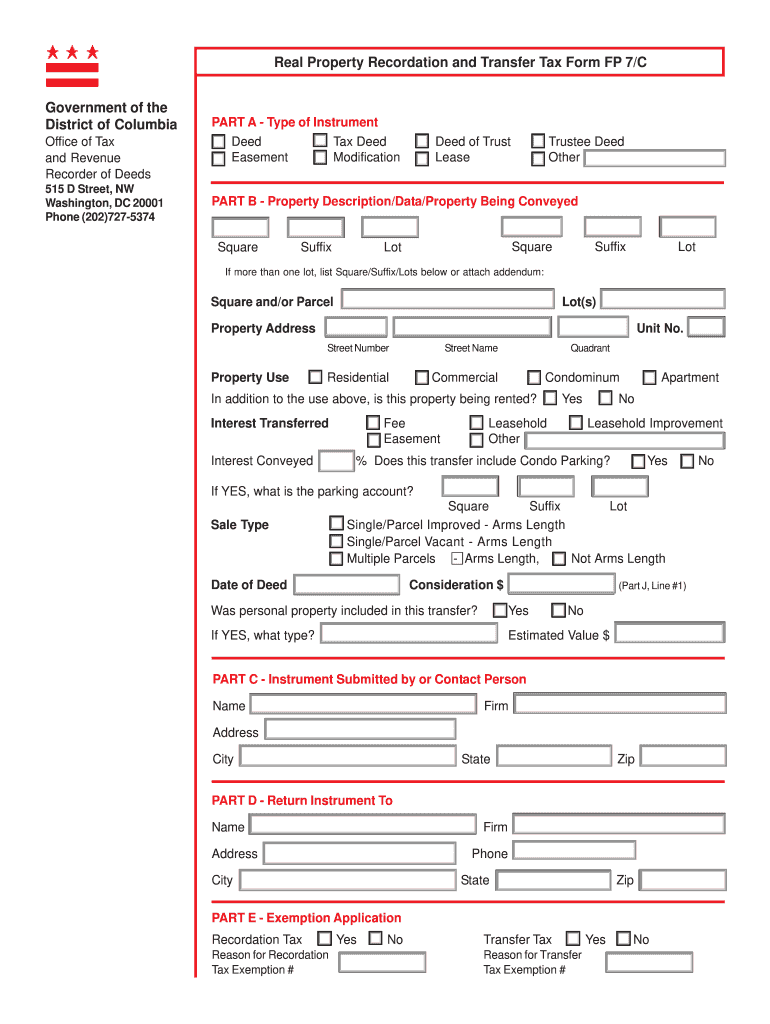Enterprise Income Verification (EIV) System
Multifamily Housing Coordinator Access Authorization Form
(Please Print or Type)
Date of Request:
PART I. SUBMISSION REQUIREMENTS
Fax to Multifamily Help Desk at: 202-401-7984 or
Email to Mf_Eiv@hud.gov
* All required information must be provided in order to be granted EIV access authorization rights. This form must not be
altered in any way. EIV Coordinator applicants who alter this form will be denied EIV system access. Please write legibly.
*A. Authorized User Details
Name (last, first, and middle initial):
WASS User ID (M-ID):
Position Title:
Email Address:
Phone Number:
Fax Number:
Type of work which involves use of upfront income verification (UIV) data that is contained in the EIV
system (If this request is being submitted to “Expire User Access for Contract/Property” or to
“Terminate Coordinator Role,” as indicated under section C. Type of Action Requested, state
“None”):
*B. Site Location (Complete the one that applies to you)
Name of Owner of Multifamily
Housing Property:
Address:
Name of Management Agent:
Address:
Name of Contract Administrator:
CAID:
Name of Service Bureau:
Address:
Revised May 12, 2008
Address:
�*C. Type of Action Requested (check the one that applies to you. Access is granted for no more than one year
before recertification is required.)
Initial Request
for EIV Access
*D.
Expire Coordinator Access for
Contract/Property
Terminate Coordinator Role
Multifamily Coordinator Role (check the one that applies to you)
Housing Coordinator (HSC)
Contract Administrator Coordinator (CAC)
*E. Portfolio
Specify the project numbers, contract numbers, and project names to which access will be limited. Continue on a
separate sheet if necessary.
Project Number
1)
2)
3)
4)
5)
Contract Number
1)
2)
3)
4)
5)
Project Name
1)
2)
3)
4)
5)
PART II. RULES OF BEHAVIOR
A. Introduction
The U.S. Department of Housing and Urban Development (HUD) is actively involved in implementing
and maintaining Departmental policies and procedures to keep its Systems secure from unauthorized
access and inappropriate use. In compliance with various security-related Federal laws and regulations,
HUD created these Rules of Behavior for the EIV system. This document was created to ensure that
EIV system users comply with HUD security policies. In addition, this document ensures that system
accounts remain secure and are used in the appropriate manner.
HUD may grant limited system access to Coordinators who have a need to utilize the HUD
information resources. These include: public housing agencies (PHAs), owners and management
agents (O/A), service bureaus, and contract administrators (CAs). EIV resources are for official use
only. As a condition of receiving access, you are required to understand and abide by the HUD and
EIV system security policies and procedures. The purpose of these policies and procedures is to
safeguard HUD’s valuable information resources.
All EIV Coordinators must adhere to the Rules of Behavior outlined in this document. The rules clearly
delineate responsibilities of, and expectations for, all individuals with access to the EIV system. Noncompliance with these rules will be disciplined through sanctions commensurate with the level of
infraction. This may include removal of system access for a specific period of time or termination
depending on the severity of the violation. See Part III. for potential civil and criminal penalties.
B. Responsibilities
HUD as the System Owner is responsible for ensuring that an adequate level of protection is afforded to
the EIV system through an appropriate implementation of technical, operational, and managerial
security controls.
Revised May 12, 2008
2
�EIV Coordinators are responsible for the protection of passwords, information, equipment, systems,
networks, and communication pathways to which they have access. All HUD computer resources
including hardware, software, programs, files, paper reports, and data are the sole property of HUD.
C. Other Policies and Procedures
The Rules of Behavior do not replace existing HUD policies, rather they are intended to enhance and
further define the specific rules each user must follow while accessing the EIV system. The rules are
consistent with the policy and procedures described in the following security document:
HUD Security Program Policy. The policy, HUD Handbook 2400.25, Rev. 1 dated May 2005,
prescribes responsibilities, practices, and conditions that directly or indirectly promote security in the
development, operation, maintenance, and support of all HUD IT resources.
D. Application Rules
The Web Access Secure Systems (WASS) user identification (User ID) and password issued to you are
to be used solely in connection with the performance of your responsibilities in support of HUD’s
mission and may not be used for personal or private gain. You agree to be responsible for the
confidentiality of the assigned information and accountable for all activity with your User ID.
Furthermore, you agree that you will not provide this confidential User ID/password to another user
during employment and upon leaving your employment. Additional rules of the EIV system are as
follows:
System Access (on-site only). Coordinators are required to use only approved HUD
software, software settings, and comply with vendor software license agreements. Users are
allowed to access the system only using the mechanisms specified by HUD.
Unofficial use of government information. Coordinators must be aware that personal use of
information resources is prohibited. EIV data is personal information covered by the Privacy
Act and penalties apply to the misuse of that data.
Information protection. Coordinators must avoid leaving system output records or reports
unattended or unsecured. Coordinators should lock the computer or log-out of the system when
leaving work areas unattended. Users shall not violate Public Law 93-579, Privacy Act of 1974,
which requires confidentiality of personal data contained in government and contractor data
files. Coordinators should back up their data, test the data backups, and securely store the data in
accordance with HUD policy.
Use of passwords. Passwords and User IDs are for your individual use only and are
confidential HUD information. Coordinators are required to change passwords every 30 days.
System privileges. Coordinators are given access to the system based on a need to perform
specific work. Users shall only access the information for which they are authorized.
Individual accountability. Coordinators shall be held accountable for their actions while
accessing the system. Be aware that all computer resources are monitored and audited.
Revised May 12, 2008
3
�Incident Response. Coordinators should contact their supervisor and the HUD Security Officer
immediately regarding any suspected violation or breach of system security.
PART III. USER AGREEMENT AND CERTIFICATIONS
I have read the above policy regarding system security awareness and practices when
accessing HUD’s information technology resources. I understand the policies and procedures as
set forth above, and I agree to comply with these requirements as a condition of being granted
limited access to the EIV system and its data.
As an authorized user of the EIV system, I, the undersigned, understand the information
obtained may only be used for official HUD business. I also understand that I may access, disclose,
inspect and use these data only within the scope of my official duties. I understand further that if I
abuse my access privileges, these privileges and other access rights may be removed. I also
understand that unauthorized access or disclosure of EIV data can result in civil and criminal
penalties, as follows:
•
Unauthorized disclosure can result in a felony conviction and a fine of up to $5,000
and/or imprisonment up to five (5) years, as well as civil penalties.
•
Unauthorized inspection of UIV data can result in a misdemeanor penalty of up to
$1,000 and/or one (1)-year imprisonment, as well as civil damages.
I understand that my user ID and password are to be used only by me. Under no circumstances
will I reveal or allow use of my password by another person. Nor will I use another person’s
password and user ID. I will protect EIV system data within my control, whether online, printed or
stored in media, from unauthorized access.
HUD employees are held to the highest level of responsibility/accountability for the protection
of HUD data. HUD contractor firms will be expected to apply similar standards to their employees.
Employees may be subject to personnel discipline consistent with applicable personnel rules.
Contractor firms that do not assure that the Rules of Behavior are observed may be subject to
remedies under the terms of their contract.
I understand and agree to follow all HUD standards, policies, and procedures and certify that, in
the case of initial certification, I possess approval from the authorized official of the owner entity
(e.g., General Partner, Board President, etc.) or authorized CA official to obtain access to sensitive
data contained in the EIV system for the contract(s)/property(ies) listed on this CAAF. In the case
of re-certification of a contract(s)/property(ies) or addition of a contract(s) and/or property(ies) for
EIV access, I maintain and have obtained, respectively, the appropriate approval as described above
to access the data contained in EIV for the contract(s) and/or property(ies) listed on the electronic
CAAF.
I further certify that prior to the submission of this request for EIV Coordinator access
Revised May 12, 2008
4
�authorization that I have completed and signed the EIV Security Awareness Training
Questionnaire for Coordinators, which is available on HUD’s Enterprise Income Verification
(EIV) System for Multifamily Housing Program website at:
http://www.hud.gov/offices/hsg/mfh/rhiip/eiv/eivapps.cfm
____________________________
____________________________
EIV Coordinator’s Name
(Signature)
EIV Coordinator’s Name
(Print)
___________
Date
ALL COORDINATOR ACCESS AUTHORIZATION FORMS, OWNERS’ LETTERS OF
APPROVAL FOR EIV SYSTEM ACCESS, AND SECURITY AWARENESS TRAINING
QUESTIONNAIRES FOR COORDINATORS MUST BE AVAILABLE UPON REQUEST
AND ARE SUBJECT TO REVIEW OR AUDIT AT ANY TIME.
INTERNAL HUD USE ONLY: TO BE COMPLETED BY THE HUD EIV USER ADMINISTRATOR
I, as User Administrator, authorize the above person to have access to the EIV system, as indicated by my
signature below.
______________________________________
________________________________
Signature
Date
Location of User Administrator (check that which applies):
Multifamily EIV Helpdesk
Contact Number:
Revised May 12, 2008
HQ User Administrator
Contact Number:
5
�Instructions for Completing the Enterprise
Income Verification (EIV) System Multifamily
Housing Coordinator Access Authorization
Form (CAAF).
This form must be used by all individuals requesting
Coordinator access in the Multifamily Housing
portion of the EIV system. Coordinator applicants
must complete this form and submit it to HUD’s
Multifamily Helpdesk via fax at: 202/401-7984 or by
email at: MF_Eiv.gov for the following requests:
•
•
•
•
•
Initial Request for EIV Access
Add EIV Access to Additional
Contract/Property
Re-certify Contract/Property
Expire User Access for Contract/Property
Terminate Coordinator Role
All required information, as indicated by an asterisk
(*), must be provided by the EIV Coordinator
applicant on the CAAF in order for HUD’s
Multifamily Helpdesk to approve the applicant’s
CAAF.
A. Authorized User Details
Name. Enter the full Name (last, first, and middle
initial) of the EIV Coordinator applicant. This is the
person who will be accessing the benefit, wage, and
other information in the Multifamily Housing
Programs portion of the EIV System.
WASS User ID (M-ID). This is the EIV Coordinator
applicant’s Web Access Secure Systems (WASS)
User ID. For external users, the User ID starts with
an “M.” The User ID entered on the form MUST be
the User ID HUD has assigned to the external
Coordinator applicant for accessing HUD’s secure
systems.
Position Title. This is the Coordinator applicant’s
official title at his/her place of work. For example,
Housing Intake Specialist.
Phone Number. This is the number at which the
Coordinator may be contacted by HUD’s Multifamily
Helpdesk or HUD Headquarters concerning the
Coordinator’s application for EIV access. The phone
number entered on this form must be a working
number.
Email Address. This is the email address that
HUD’s Multifamily Helpdesk will use to notify the
EIV Coordinator that his/her EIV access has been
approved or denied. The email address entered on
Revised May 12, 2008
this form must be clearly provided on the form and
must be an active email address.
Fax Number. This is the fax number HUD’s
Multifamily Helpdesk will use to fax the
Coordinator’s approved CAAF, which the
Coordinator must make available for management
and occupancy review (MOR) and audit purposes.
Type of work which involves use of upfront
income verification (UIV) data that is contained
in the EIV system (If this request is being
submitted to “Expire User Access for
Contract/Property” or to “Terminate Coordinator
Role,” as indicated under section C. Type of
Action Requested, state “None”). The type of
work described in this section must be directly
related to application intake and the performance of
tenant income re-certifications.
B. Site Location
EIV Coordinator applicants must provide the Name
of Owner of the Multifamily Housing Property and
Address; the Name of Management Agent and
Address; the Name of Contract Administrator,
Contract Administrator Identification (CAID), and
Address; or, the Name of Service Bureau and
Address. This is the Coordinator applicant’s place of
employment – where the EIV Coordinator can be
reached for mailing purposes.
C. Type of Action Requested
This is the type of action the EIV Coordinator
applicant is asking of HUD’s Multifamily Helpdesk.
The Initial Request for EIV Access box should be
checked when the Coordinator applicant is
requesting EIV access for the first time. The EIV
Coordinator does not currently have access to EIV
for any contract(s) and/or property(ies) in his or her
portfolio in WASS.
The Expire Coordinator Access for
Contract/Property box should be checked when a
Coordinator’s or a former Coordinator’s EIV access
for a contract(s) and/or property(ies) is no longer
needed. For example, the EIV Coordinator is no
longer employed by the owner, management agent,
service bureau, or contract administrator or the EIV
Coordinator no longer needs access to EIV because
he or she has been placed in another position which
does not require the use of EIV. The
6
�Terminate Coordinator Role box should be
checked when the EIV Coordinator has violated
HUD requirements relative to the use of EIV or
some other secure system. EIV Coordinators may
only submit one CAAF, per Type of Action Request.
For example, EIV Coordinators may not submit an
Initial Request for EIV Access and an Expire
User Access for Contract/Property on one CAAF.
These must be completed and submitted to HUD’s
Multifamily Helpdesk on separate CAAFs.
D. Multifamily Coordinator Role
This is the role the EIV Coordinator is requesting be
assigned to the Coordinator’s User ID (M-ID),
assigned to another contract(s) or property(ies), recertified for a contract(s) or property(ies) in EIV,
expired for a contract(s) or property(ies) in EIV, or
terminated in EIV because of a violation of HUD
requirement(s) relative to the use of EIV or some
other system. EIV Coordinators may only submit
one CAAF, per Multifamily Coordinator Role. For
example, EIV Coordinators may not submit an
Initial Request for EIV Access and an Expire
User Access for Contract/Property for both the
HSC and CAC role on one CAAF. These must be
completed and submitted to HUD’s Multifamily
Helpdesk on separate CAAFs.
User Agreement and Certification
By signing and printing the EIV Coordinator’s name
on the EIV Coordinator’s Name signature line, the
EIV Coordinator certifies that he/she has read and
understands the Rules of Behavior and agrees to
the terms and conditions of the User Agreement.
This includes, but is not limited to, protecting HUD
data from wrongful disclosure, acquiring the
appropriate owner and/or CA official approval to
access EIV data, and concealing user IDs and
passwords from misuse. EIV Coordinators are
expected to respect a tenant’s privacy in
accordance with the Privacy Act of 1974 (Public
Law 93-579).
The EIV Coordinator applicant is further certifying
that he/she has completed and signed the Security
Awareness Training Questionnaire for EIV
Coordinators, available on HUD’s Multifamily EIV
website at:
http://www.hud.gov/offices/hsg/mfh/rhiip/eiv/eiv
apps.cfm. In accordance with the instructions
provided in the questionnaire and CAAF, EIV
Coordinators must maintain the completed
questionnaire on file, along with the Coordinator’s
approved CAAF and owner(s) letter of approval for
EIV access.
E. Portfolio
EIV Coordinator applicants are to list those
contracts and/or properties for which they are
requesting EIV initial access, additional access to
contracts/properties, recertification, expiration, or
termination. The project/contract numbers and
project names listed on the CAAF must currently
be under the Coordinator applicant’s portfolio in
WASS and the Coordinator must have received the
owner’s or CA official’s letter of approval to access
EIV data for project/contract numbers and project
names on the form PRIOR to the Coordinator’s
submission of this form to HUD’s Multifamily
Helpdesk for approval.
Revised May 12, 2008
7
�