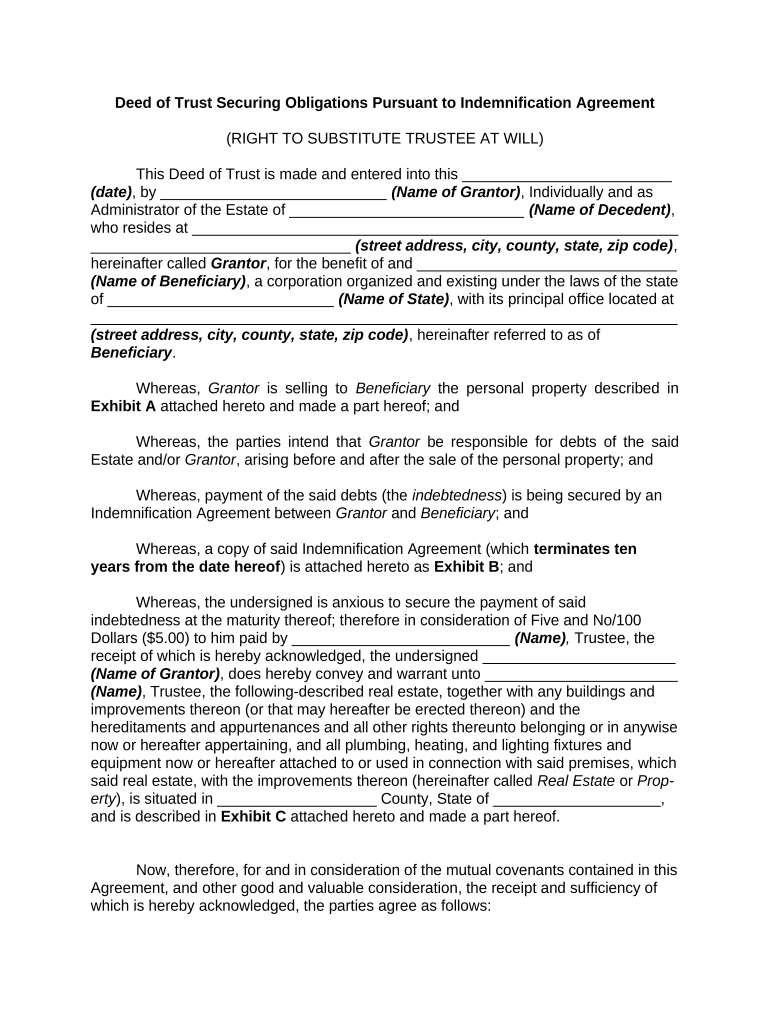Deed of Trust Securing Obligations Pursuant to Indemnification Agreement
(RIGHT TO SUBSTITUTE TRUSTEE AT WILL)
This Deed of Trust is m ade and entered into this _________________________
(date) , by ___________________________ (Name of Grantor) , Individually and as
Administrator of the Estate of ____________________________ (Name of Decedent) ,
who resides at __________________________________________________________
_______________________________ (street address, city, county, state, zip code) ,
hereinafter called Grantor , for the benefit of and _______________________________
(Name of Beneficiary) , a corporation organized and existing under the laws of the state
of ___________________________ (Name of State) , with its principal office located at
______________________________________________________________________
(street address, city, county, state, zip code) , hereinafter referred to as of
Beneficiary .
Whereas, Grantor is selling to Beneficiary the personal property described in
Exhibit A attached hereto and made a part hereof; and
Whereas, the parties intend that Grantor be responsible for debts of the said
Estate and/or Grantor , arising before and after the sale of the personal property; and
Whereas, payment of the said debts (the indebtedness ) is being secured by an
Indemnification Agreement between Grantor and Beneficiary ; and
Whereas, a copy of said Indemnification Agreement (which terminates ten
years from the date hereof ) is attached hereto as Exhibit B ; and
Whereas, the undersigned is anxious to secure the payment of said
indebtedness at the maturity thereof; therefore in consideration of Five and No/100
Dollars ($5.00) to him paid by __________________________ (Name) , Trustee, the
receipt of which is hereby acknowledged, the under signed _______________________
(Name of Grantor) , does hereby convey and warrant unto _______________________
(Name) , Trustee, the following-described real estate, together with any buildings and
improvements thereon (or that may hereafter be erected thereon) and the
hereditaments and appurte nances and all other rights thereunto belonging or in anywise
now or hereafter apper taining, and all plumbing, heating, and lighting fixtures and
equipment now or hereafter attached to or used in connection with said premises, which
said real estate, with the improve ments thereon (hereinafter called Real Estate or Prop -
erty ), is situated in ___________________ County, State of ____________________,
and is described in Exhibit C attached hereto and made a part hereof.
Now, therefore, for and in consideration of the mutual covenants contained in this
Agreement, and other good and valuable consideration, the receipt and sufficiency of
which is hereby acknowledged, the parties agree as follows:
A. Payment of Principal and Interest . Grantor shall promptly pay when due the
principal of and any interest on the indebtedness evidenced by the Indemnification
Agreement prepayment and late charges as provided in the Indemnification Agreement .
B. Application of Payments . Unless applicable law provides otherwise, all
payments received by Beneficiary under the Indemnification Agreement shall be applied
by Beneficiary first to interest payable on the Indemnification Agreement , then to the
princi pal of the Indemnification Agreement , and then to interest and principal on any
future advances.
C. Charges; Liens . Grantor shall pay all taxes, assessments, and other charges,
fines and impositions attributable to the Prop erty which may attain a priority over this
Deed of Trust. Grantor shall promptly furnish to Beneficiary all notices of amounts due
under this paragraph, and in the event Grantor shall make payment directly, Grantor
shall promptly furnish to Beneficiary receipts evidencing such payments.
D. In the event the Grantor of the Prop erty herein conveyed should become
insolvent, or apply to a bankruptcy court to be adjudicated a voluntary bank rupt, or
proceedings be instituted to put him in involuntary bank ruptcy, or should any
proceedings be taken against the Grantor , looking to the appointment of a receiver,
assignee, or trustee, or should any default be made in the payment of the indebtedness
secured hereby, or should there be any breach of the covenants or agreements
contained herein, then in either or any such case all indebtedness becoming due
thereafter on the Property herein conveyed shall, at the option of the Beneficiary , be
due and payable to the Beneficiary herein.
E. The undersigned Grantor further represents unto the said Beneficiary for the
purpose of obtaining the Indemnification Agreement or of obtaining deferred pay ment
on the debt, as the case may be, secured by this instrument, that there are no liens,
leases, or encumbrances of any sort against the Property conveyed herein, except, if
any, as shown by the records of said County.
D. The Grantor agrees not to abandon said Property, and a breach of this condition
shall cause the entire indebtedness secured hereby to become due and payable at the
option of the said Beneficiary or their assigns.
E. If the title to all or any part of the Property described herein is sold, conveyed or
transferred by act of the Grantor , the indebtedness secured hereby shall, at the option
of the Beneficiary or the legal holder of the indebtedness, become immediately due and
payable, and a failure to pay the same within ten (10) days after such transfer of title
shall constitute a default hereunder according to the terms and conditions of this
instrument. If the maturity date of said Indemnification Agreement is accelerated due to
any such sale of the Property, Grantor agrees to use as much of the proceeds of any
such sale as necessary to pay the remaining principal and interest due on the
Indemnification Agreement , as well as any other sums due pursuant to any document
securing said indebtedness for benefit of Beneficiary , and Grantor does hereby grant a
security interest in such proceeds to Beneficiary .
F. Should the Grantor fail to pay, as hereinabove stipulated, all taxes, assess ments,
liens, or judgments, then the said Beneficiary , their successors and assigns, may at its
option pay any such unpaid taxes, assessments, liens, or judgments, and, without
notice, at its option, declare the whole debt secured by this Deed of Trust to be due and
payable and proceed to foreclose same at once. All taxes, assess ments, liens, and
judgments paid by the said Beneficiary , and all necessary expenses incurred by said
Beneficiary in connection therewith, including any expense incurred in defending the
title of the Grantor to this real estate, where necessary for the protection of the said
Beneficiary 's interests, or in defending this Deed of Trust as a valid first lien on the real
estate described or intended to be described herein, where necessary, or in seeking to
have this Deed of Trust reformed by judicial proceedings, where necessary because of
mistake therein, shall constitute a part of the debt secured by this Deed of Trust and
become immediately due and payable to the said Beneficiary . The Grantor agrees to
pay all necessary and usual charges incident to the consummation of this
Indemnification Agreement , and likewise the usual and necessary costs incident to the
cancellation upon the record or records of this Deed of Trust after the Indemnification
Agreement has been paid in full or satisfied pursuant to its terms.
G . Grantor covenants that he/she will keep the Property in good condition and repair
at his/her expense and will not damage or demolish any part or do any act by which the
value of said Property will be impaired. It is further agreed that Grantor will commit no
waste on the Property conveyed herein.
H. It is distinctly understood and agreed that a failure by the Grantor to pay the
obligations of said Indemnification Agreement or any installments of principal, or the
interest as it shall become due, or to do or perform any of the agreements set forth
herein, shall cause the entire indebt ed ness to fall due and payable at the option of said
Beneficiary , or their assigns, and shall fully empower the said Beneficiary or their
assigns to have the Trustee, or any successor in said trust herein, to execute this trust,
and said Beneficiary or their assigns shall not be required to declare such acceleration
in writing, or give notice of it.
I. Should the Grantor fail to satisfy, as hereinabove agreed, the Indemnification
Agreement or any installments of principal, or the interest as it shall become due, or to
perform any of the agreements set forth herein, then at the option of said Beneficiary ,
and in lieu of foreclosure, Grantor shall execute upon demand and deliver to said
Beneficiary , or their assigns, a deed in lieu of foreclosure covering the above-described
property.
L. The Grantor waives the provisions of __________________________________
(cite applicable statute) , and laws amendatory thereof, if any, as far as said Section
restricts the right of the Trustee to offer at sale more than one hundred and sixty (160)
acres at a time, and the Trustee may offer the Property herein conveyed as a whole,
regardless of the manner in which it may be described. The Grantor also waives the
provisions of __________________________________ (cite applicable statute) .
N. At any sale made by any Trustee hereunder, the Trustee may from time to time
adjourn said sale to a later date without rea-adver tising the sale by giving notice of the
time, place and terms of such continued sale at the time, when and where the Trustee
shall make such adjournment, and at any sale made to enforce the trust herein given,
the Beneficiary or any person in interest may become a purchaser and upon payment of
the purchase price the Trustee shall execute a deed of conveyance to the purchaser
thereof.
O. The attorneys' fees provided for in the above-described Indemnification
Agreement and the Trustee's fee provided for in this Deed of Trust are hereby made
liens on the above-described Property, and the Grantor hereby promises to pay the
same should they become due under the terms of the said Indemnification Agreement
and this Deed of Trust.
P. Grantor agrees to protect and preserve the herein-described real estate and not
to (i) use or permit the use of the Property as a land fill or dump, (ii) store or bury or
permit the storage or burying of any hazardous substances which require the issuance
of a permit by the Environmental Protection Agency or any state or local agency
governing the issuance of hazardous substances permits for disposal sites, or (iii)
request or permit a change in zoning or land use classification except to the extent such
zoning or land use change is for commercial use.
Q. Grantor shall, at Grantor 's sole cost and expense, comply with all federal, state
and local laws, rules, regulations and orders with respect to the discharge and removal
of hazardous substances, pay immediately when due the cost of removal of any such
substances, and keep the real estate herein described free of any lien imposed
pursuant to such laws, rules, regulations and orders. In the event Grantor fails to do so,
after notice to Grantor and the expiration of the earlier of (i) any applicable cure period,
or (ii) the cure period permitted under the applicable law, rule, regulation or order,
Beneficiary may either declare this Deed of Trust to be in default or cause the real
estate to be freed from the hazardous substances, and the cost of the removal shall be
so much additional indebtedness secured hereby and shall become immediately due
and payable without notice and with interest thereon at the rate if provided for in said
Indemnification Agreement . Grantor shall give to Beneficiary and their agents and their
employees access to the real estate and hereby specifically grant to Beneficiary a
license, effective upon expiration of the applicable cure period, to remove the hazardous
substances. Grantor shall indemnify Beneficiary and hold Beneficiary harmless from
and against all loss, cost, damage and expense (including, without limitation, attorneys'
fees and costs incurred in the investigation, defense and settlement of claims) that
Beneficiary may incur as a result of or in connection with the assertion against
Beneficiary or any claim relating to the presence or removal of any hazardous
substances, referred to in this paragraph, or compliance with any federal, state or local
laws, rules, regulations or orders relating thereto. The agreement to indemnify
Beneficiary shall survive satisfaction of the Indemnification Agreement of Grantor and a
release of this Deed of Trust by Beneficiary . Grantor acknowl edges that Beneficiary
has no role in the management of the real estate described herein or the improvements
thereon.
R. As used in paragraph (Q) above and this paragraph (R) , the term "hazardous
substances" shall mean all hazardous and toxic substances, wastes or materials, any
pollutants or contaminants (including asbestos and raw materials which include
hazardous constituents), or any other similar substances, or materials which are
included under or regulated by any local, state or federal law, rule or regulation
pertaining to environmental regula tion, contami na tion or clean-up, including the
Comprehensive Environmental Response, Compensation, and Liability Act as
amended, and the Resource Conservation and Recovery Act as amended, and/or any
state lien or state super lien or environmental clean-up statutes.
S. Grantor hereby grants to Beneficiary , their successors and assigns and their
officers and agents, the right to inspect the lands herein described during normal
daylight hours for the purpose of assuring Beneficiary there has been no breach of the
above-described covenants and agreements. In the event of any breach of the above-
described agreements, this Deed of Trust shall be in default.
T. This conveyance is in trust. Should the Grantor satisfy the obligations of the
Indemnification Agreement , and should Grantor fully keep and perform all of the
conditions, agreements, and obligations imposed upon the said Grantor by the terms of
this instrument, this convey ance shall be void; otherwise, at the request of said
Beneficiary , or any owner of said Indemnification Agreement , or either of them, the said
_________________________ (Name of Trustee) , Trustee, or any successor or
successors appointed in said Trustee's place, shall sell said Property to satisfy the
indebted ness and/or obligations aforesaid then unpaid, after having published notice of
the day, time, place and terms of sale in some newspaper published in said county, for
three (3) consecutive weeks preceding the date of said sale; and by posting one notice
thereof at the courthouse of said county for said time; and out of the proceeds arising
from such sale the cost and expenses of executing this Deed of Trust shall first be paid,
including a Ten Percent (10%) Trustee's fee, which is hereby agreed to be a reasonable
Trustee's fee, and the attorneys' fees prescribed in said Indemnification Agreement ;
next the amount of said indebtedness then remaining unpaid; and, lastly, any balance
remaining shall be paid to the undersigned.
U. The said Beneficiary , or any owner or holder of said Indemnification Agreement ,
or either of them, is hereby authorized to appoint successive Trustees in the place of
said __________________________ (Name of Trustee) , Trustee, or his successor or
successors, at any time, if said Beneficiary or any owner or holder of said
Indemnification Agreement , or either of them, shall for any reason desire so to do.
Witness our signatures as of the _________________________ (Date) .
_______________________________
(Name of Grantor)
STATE OF ______________________
COUNTY OF ____________________
Personally appeared before me, the undersigned authority in and for the said
County and State, on this _____ day of _____________________, __________, within
my jurisdic tion, the within-named ___________________________ (Name of Grantor) ,
who acknowledged that he executed the above and foregoing instrument.
________________________________
NOTARY PUBLIC
My Commission Expires:
______________________
Prepared By and Return to After Recording:
___________________________
(Attorney’s Name)
__________________________
(State Bar #)
________________________________________
(Street address/Post Office Box)
____________________________
(City, state, zip code)
Telephone: ____________________