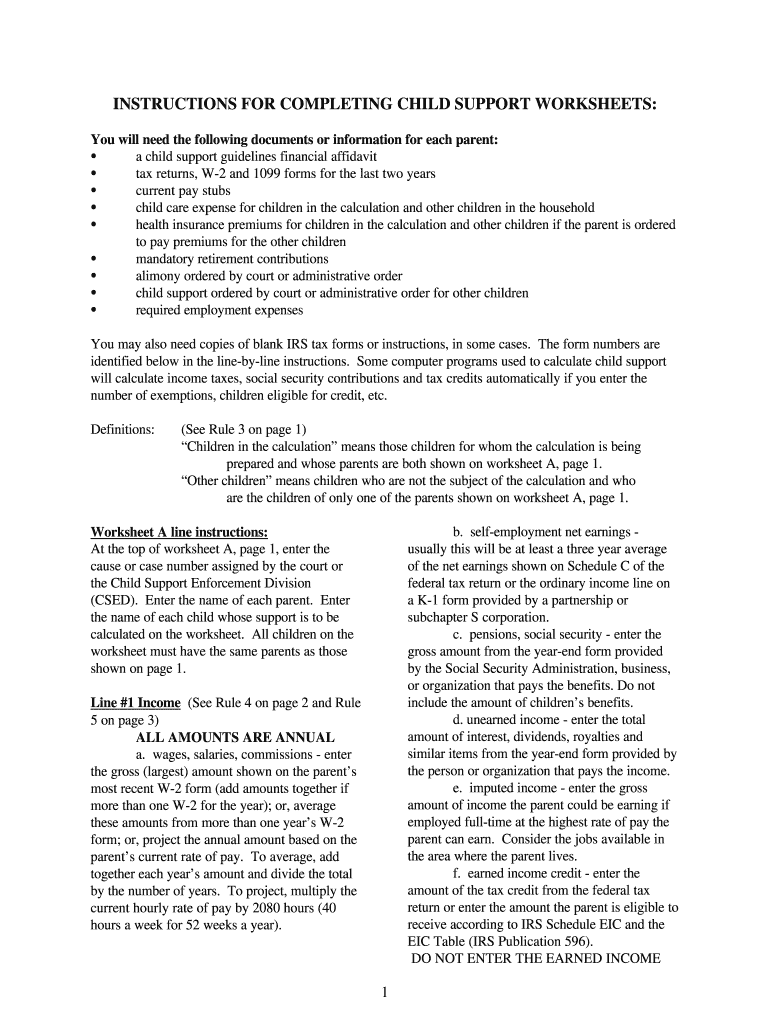INSTRUCTIONS FOR COMPLETING CHILD SUPPORT WORKSHEETS:
You will need the following documents or information for each parent:
C a child support guidelines financial affidavit
C tax returns, W-2 and 1099 forms for the last two years
C current pay stubs
C child care expense for children in the calculation and other children in\� the household
C health insurance premiums for children in the calculation and other chil\�dren if the parent is ordered
to pay premiums for the other children
C mandatory retirement contributions
C alimony ordered by court or administrative order
C child support ordered by court or administrative order for other childre\�n
C required employment expenses
You may also need copies of blank IRS tax forms or instructions, in some\� cases. The form numbers are
identified below in the line-by-line instructions. Some computer programs used to calculate child support
will calculate income taxes, social security contributions and tax credi\�ts automatically if you enter the
number of exemptions, children eligible for credit, etc.
Definitions: (See Rule 3 on page 1)
“Children in the calculation” means those children for whom the ca\�lculation is being
prepared and whose parents are both shown on worksheet A, page 1.
“Other children” means children who are not the subject of the cal\�culation and who are the children of only one of the parents shown on worksheet A, page 1\�.
Worksheet A line instructions:
At the top of worksheet A, page 1, enter the
cause or case number assigned by the court or
the Child Support Enforcement Division
(CSED). Enter the name of each parent. Enter
the name of each child whose support is to be
calculated on the worksheet. All children on the
worksheet must have the same parents as those
shown on page 1.
Line #1 Income (See Rule 4 on page 2 and Rule
5 on page 3)
ALL AMOUNTS ARE ANNUAL
a. wages, salaries, commissions - enter
the gross (largest) amount shown on the parent’s
most recent W-2 form (add amounts together if
more than one W-2 for the year); or, average
these amounts from more than one year’s W-2
form; or, project the annual amount based on the
parent’s current rate of pay. To average, add
together each year’s amount and divide the total
by the number of years. To project, multiply the
current hourly rate of pay by 2080 hours (40
hours a week for 52 weeks a year).
b. self-employment net earnings -
usually this will be at least a three year average
of the net earnings shown on Schedule C of the
federal tax return or the ordinary income line on
a K-1 form provided by a partnership or
subchapter S corporation.
c. pensions, social security - enter the
gross amount from the year-end form provided
by the Social Security Administration, business,
or organization that pays the benefits. Do not
include the amount of children’s benefits.
d. unearned income - enter the total
amount of interest, dividends, royalties and
similar items from the year-end form provided by
the person or organization that pays the income.
e. imputed income - enter the gross
amount of income the parent could be earning if
employed full-time at the highest rate of pay the
parent can earn. Consider the jobs available in
the area where the parent lives.
f. earned income credit - enter the
amount of the tax credit from the federal tax
return or enter the amount the parent is eligible to
receive according to IRS Schedule EIC and the
EIC Table (IRS Publication 596).
DO NOT ENTER THE EARNED INCOME
1
CREDIT BASED ON INCOME IMPUTED TO
A PARENT OR IF A PARENT DOES NOT
HAVE EARNED INCOME.
g. other taxable income - enter the gross
amount of any taxable income not already
entered.
h. other non-taxable income - enter the
amount of income received which is not taxable.
i. add lines 1a through 1h.
Line #2 Allowable deductions (See Rule 6 and
Rule 7 on page 4)
ALL AMOUNTS ARE ANNUAL
a. ordered child support (for other
children) - enter the amount of child support
required by a court or administrative order for a
parent’s children who are not in the calculation.
b. allowance for other children - go to
Table 2. Determine the number of a parent’s
children who are not in the calculation and for
whom the parent is not ordered to pay child
support. Find that number in the first column.
Follow the line for that number of children to the
third column and enter that amount on line 2b.
c. ordered alimony/spousal support -
enter the amount of alimony or spousal support
required by a court order.
d. ordered health insurance premium
(for other children) - enter the amount of health
insurance premiums required by a court or
administrative order for children who are not in
the calculation.
e. federal income taxes - enter the
amount of total tax due from the federal income
tax return or the average federal tax if income
has been averaged. If tax returns are not
available, calculate the amount of federal tax
according to IRS Circular E.
f. state income taxes - enter the amount
of total tax due from the state income tax return
or the average state tax if income has been
averaged. If tax returns are not available,
calculate the amount of state tax according to the
Montana State Withholding Tax Guide.
g. social security (FICA plus Medicare)
- enter the amount of social security/medicare
contributions withheld from gross pay according
to the W-2 form. If W-2 forms are not available,
calculate the amount according to IRS Circular
E.
h. mandatory retirement contributions -
enter the amount of mandatory (required by the
employer) contributions from the W-2 form or
the statement provided by the employer.
i. required employment expense - enter
the cost of items provided by the parent in order
to do the job that are not reimbursed by the
employer. Such items include safety glasses,
work gloves, uniforms, mileage (multiplied by the
IRS business mileage rate found in the Form
1040 instructions) if personal car is used, and
similar items. Union dues are also an allowable
expense.
j. dependent care expense for other
children, less dependent care tax credit. (NOTE:
if a parent pays child care expense for children in
the calculation and other children, too, the
amount for each group of children must be
calculated separately; only one-half the expense
for other children is allowed and is entered here.)
If tax returns are available, subtract the tax
credit amount shown on form 2441, for other
children, from the total amount of child care
expense for those children shown on the same
form. Enter one-half the difference on line 2j. If
tax returns are not available, determine the
amount of child care expense for children in the
parent’s household who are not in the calculation.
Calculate the tax credit amount according to IRS
form 2441 and subtract from the total child care
expense for this group of children. Enter one-
half the difference on line 2j. (The amount of
child care expense for children in the calculation
will be entered on line 12a.)
k. other - enter the amount of any other
expense which is an allowable deduction
according to Rules 6 and 7.
l. total allowable deductions - add lines
2a through 2k.
Line #3(and 3a) Income After Deductions -
follow worksheet line instructions
Line #4 Personal Allowance (See Rule 8 on
page 5) - Enter the amount from Table 1 for each
parent.
Line #5 Income available for child support
(See Rule 9 on page 5) - follow worksheet line
instructions
2
Line #6 Minimum Contribution (See Rule 13
on page 5) - if line 5 is zero, follow the directions
on worksheet C. If line 5 is greater than zero,
follow the worksheet line #6 instructions.
Line #7 - follow worksheet line instructions
Line #8 - follow worksheet line instructions
Line #9 (See Rule 10 on page 5) - follow
worksheet line instructions
Line #10 - follow worksheet line instructions
Line #11 (See Rule 11 on page 5) - Primary
child support allowance - go to Table 2. Find the
number of children from line 10 in the first
column. Follow the line for that number of
children to the second column and enter that
amount on line 11.
Line #12 - Supplement to primary allowance
(See Rule 12 on page 5)
ALL AMOUNTS ARE ANNUAL
If any of the children of the calculation
live with a third party, such as a relative, include
supplemental expenses for the children which are
paid by the third party.
a. child day care costs less dependent
care tax credit - see the instructions for line 2j,
above, and repeat the process for only the
children who are in the calculation.
b. child health insurance premium -
enter the total amount of health insurance
premiums paid by the parent for the children in
the calculation.
c. child extraordinary medical expenses
- enter the total amount of extraordinary medical
expenses for the children in the calculation that
are not paid by insurance.
d. other - enter the total amount of other
expenses of the children in the calculation that
are not reimbursed.
e. total supplement - add line 12a
through line 12d.
Line #13 - follow worksheet line instructions
Line #14 - follow worksheet line instructions
Line #15 - follow worksheet line instructions
Line #16 - follow worksheet line instructions
Line #17 (See Rule 14 on page 6) - follow
worksheet line instructions
Line #18 Adjustments to income available for
SOLA (See Rule 15 on page 6)
a. go to worksheet D. Complete one
worksheet D for each parent if each parent has
transportation expenses to visit the children in the
calculation. Enter on line 1 only the number of
miles actually driven. Enter on line 4 the cost of
other transportation (airplane, train, bus, etc.).
DO NOT ENTER OTHER EXPENSES SUCH
AS LODGING, MEALS, ETC. Follow line
instructions for other lines on worksheet D.
b. Other - amounts entered here will
decrease the amount of child support due from
the parent for whom they are entered and usually
create a variance to the child support obligation.
Any variance must be explained in the child
support order. (See Rule 2 on page 1)
Line #19 - follow worksheet line instructions
Line #20 (See Rule 14 on page 6) - go to
worksheet E. Complete one worksheet E for
each parent who has an entry on line 19 of
worksheet A. Find the number of children in the
first column of worksheet E which is the same as
the number of children on line 10 of worksheet A.
In the second column of worksheet E, enter the
parent’s amount from line 19 and multiply by the
SOLA factor in the third column. Enter the
result in the fourth column and on line 20 of
worksheet A.
Line #21 - follow worksheet line instructions
Line #22 (See Rule 16 on page 7) - follow
worksheet line instructions
Line #23 Credit for payment of expenses (See
Rule 12 on page 5) - enter the amount of line 12e
expenses that each parent actually pays. If all
the children in the calculation live with one or the
other of the parents, the total of line 23 for both
parents should equal the amount on line 12e. If
any of the children in the calculation live with a
third party, such as a relative, and the third party
pays some or all of the expenses on line 12, enter
only the amount of expenses on line 23 paid by
the parents.
Line #24 - follow worksheet line instructions
Line #25 - follow worksheet line instructions; if
directed to complete worksheet B, see
instructions below.
Line #26 - follow worksheet line instructions
Line #27 (See Rule 17 on page 7) - follow
worksheet line instructions
Worksheet B Instructions (See Rule 18 on
page 7):
The instructions on worksheet A, line 25 will
direct you to worksheet B, if it is required, based
3
on the number of days the children spend with
each parent. Worksheet B uses only information
already entered on worksheet A or amounts
previously calculated on worksheet B. Line 3 of
worksheet B, part I is explained below. For all
other lines of part I, follow worksheet line
instructions.
Part I, Line 3 - enter here the same information
entered on line 12 of worksheet A but separated
by child. EXAMPLE: the amount of child day
care expense shown on line 12a for two children
is $2000; one child has a day care expense of
$800 and the second child has a day care expense
of $1200. On worksheet B, part 1, enter $800 on
line 3 of the column under the first child’s name
and enter $1200 on line 3 of the column under
the second child’s name. Even if each child has
the same expense, the amount must be entered
separately in each child’s column. Repeat the
process for each of the expenses shown on lines
12b, 12c and 12d of worksheet A.
Part 2 - complete a separate part 2 for each child
in the calculation by following the worksheet line
instructions. The result of each part 2 will be
entered on worksheet A, line 25, according to the
instructions on line 12 of worksheet B, part 2.
Summary and Analysis
The purpose of the summary and analysis is to
determine the amount of the monthly transfer
payment from worksheet A that is due for each
child. If all the children live primarily with one
parent and spend less than 110 days per year
with the other parent, the amount due will be the
same for each child and will be paid by the
parent with less than 110 days. If some or all the
children spend more than 110 days per year with
the other parent or if some children live primarily
with one parent and some with the other parent,
the amount due for each child will usually be
different and each parent may owe the other.
When each parent owes the other, the monthly
transfer payment due is the difference between
the amounts owed by each parent and is paid by
the parent with the higher obligation.
After completing worksheet A and worksheet B
(if necessary), follow the instructions for Section
1 on the Summary and Analysis page. When
columns #1 through #5 are completed, choose A,
B or C according to where the entries are located
in the columns and follow the instructions for
filling in the blanks.
Section 2 of the Summary and Analysis is a
record of some of the information used to
complete the worksheets. The information will
be found on the tax returns or IRS forms used in
the calculation.
4
Helpful advice on finalizing your ‘Department Of Public Health And Human Services Child Support Enforcement Divisioninstructions For Completing Child Support’ online
Are you fatigued from the burden of managing documentation? Look no further than airSlate SignNow, the premier electronic signature solution for individuals and small to medium-sized businesses. Bid farewell to the monotonous task of printing and scanning documents. With airSlate SignNow, you can easily finalize and authorize documents online. Utilize the powerful features incorporated into this user-friendly and cost-effective platform and transform your method of document management. Whether you need to approve forms or gather eSignatures, airSlate SignNow does it all seamlessly, requiring only a few clicks.
Adhere to this step-by-step guide:
- Log into your account or register for a complimentary trial with our service.
- Click +Create to upload a file from your device, cloud, or our form repository.
- Access your ‘Department Of Public Health And Human Services Child Support Enforcement Divisioninstructions For Completing Child Support’ in the editor.
- Click Me (Fill Out Now) to set up the document on your end.
- Add and designate fillable fields for other participants (if necessary).
- Proceed with the Send Invite settings to request eSignatures from others.
- Download, print your version, or convert it into a reusable template.
No need to worry if you have to work together with your colleagues on your Department Of Public Health And Human Services Child Support Enforcement Divisioninstructions For Completing Child Support or send it for notarization—our platform provides everything necessary to accomplish these tasks. Sign up with airSlate SignNow today and enhance your document management to a new standard!