Fill and Sign the Deposit Refund Form
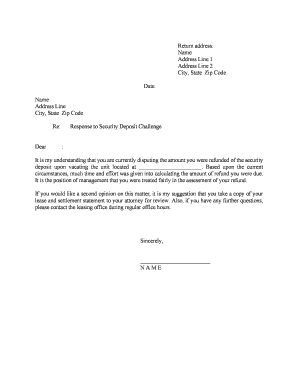
Useful suggestions for preparing your ‘Deposit Refund’ online
Are you weary of the inconvenience of handling paperwork? Look no further than airSlate SignNow, the leading digital signature platform for individuals and organizations. Wave farewell to the lengthy routine of printing and scanning documents. With airSlate SignNow, you can easily fill out and sign paperwork online. Take advantage of the powerful features integrated into this user-friendly and cost-effective platform and transform your document management strategy. Whether you need to approve forms or collect eSignatures, airSlate SignNow takes care of everything seamlessly, involving just a few clicks.
Adhere to this step-by-step guide:
- Sign in to your account or register for a complimentary trial with our service.
- Click +Create to upload a file from your device, cloud storage, or our form repository.
- Open your ‘Deposit Refund’ in the editor.
- Click Me (Fill Out Now) to complete the form on your end.
- Add and designate fillable fields for others (if needed).
- Proceed with the Send Invite options to solicit eSignatures from others.
- Save, print your copy, or convert it into a reusable template.
No need to fret if you want to collaborate with your colleagues on your Deposit Refund or send it for notarization—our solution has everything you require to accomplish such tasks. Register with airSlate SignNow today and elevate your document management to new levels!
FAQs
-
What is a deposit refund form template and how can it benefit my business?
A deposit refund form template is a pre-designed document that allows businesses to efficiently request the return of deposits from clients. Utilizing a deposit refund form template streamlines the process, ensuring all necessary information is captured, which reduces errors and saves time. This template can help improve customer satisfaction by providing a clear and professional means of communication.
-
How much does the deposit refund form template cost with airSlate SignNow?
The cost of using a deposit refund form template with airSlate SignNow varies depending on the subscription plan you choose. We offer flexible pricing options that cater to businesses of all sizes, ensuring you get the best value for your investment. Visit our pricing page for detailed information on plans that include access to customizable templates.
-
Can I customize the deposit refund form template to suit my business needs?
Yes, the deposit refund form template offered by airSlate SignNow is fully customizable. You can easily modify the fields, add your branding, and adjust the layout to fit your specific requirements. This flexibility allows you to create a professional document that aligns with your business's identity.
-
Does airSlate SignNow support electronic signatures for the deposit refund form template?
Absolutely! airSlate SignNow allows you to add electronic signatures to your deposit refund form template, making the signing process quick and secure. This feature not only enhances convenience for your clients but also ensures legal compliance, as electronic signatures are recognized in many jurisdictions.
-
What integrations are available with the deposit refund form template?
airSlate SignNow offers a variety of integrations that can enhance the functionality of your deposit refund form template. You can connect with popular tools like Google Drive, Dropbox, and CRM systems to streamline your document management process. These integrations help you automate workflows and improve efficiency.
-
Is there a mobile application for managing the deposit refund form template?
Yes, airSlate SignNow provides a mobile application that allows you to manage your deposit refund form template on the go. With the app, you can send, sign, and track documents from your mobile device, ensuring that you never miss an opportunity to process refunds promptly, even when you’re away from your desk.
-
How can I ensure the security of my deposit refund form template?
Security is a top priority at airSlate SignNow. We implement advanced encryption methods and security protocols to protect your deposit refund form template and any associated data. Additionally, you can set access controls and track document activity to ensure that your sensitive information remains secure.
The best way to complete and sign your deposit refund form
Find out other deposit refund form
- Close deals faster
- Improve productivity
- Delight customers
- Increase revenue
- Save time & money
- Reduce payment cycles















