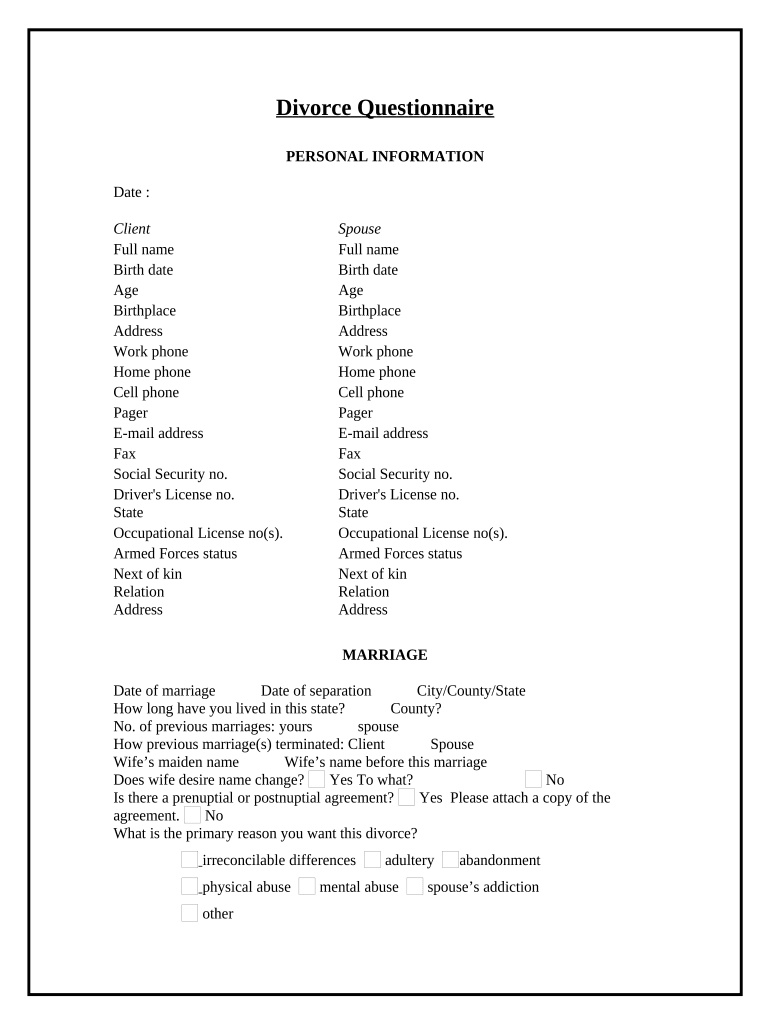Divorce Questionnaire
PERSONAL INFORMATION
Date :
Client Spouse
Full name Full name
Birth date Birth date
Age Age
Birthplace Birthplace
Address Address
Work phone Work phone
Home phone Home phone
Cell phone Cell phone
Pager Pager
E-mail address E-mail address
Fax Fax
Social Security no. Social Security no.
Driver's License no.
State Driver's License no.
State
Occupational License no(s). Occupational License no(s).
Armed Forces status Armed Forces status
Next of kin
Relation
Address Next of kin
Relation
Address
MARRIAGE
Date of marriage Date of separation City/County/State
How long have you lived in this state? County?
No. of previous marriages: yours spouse
How previous marriage(s) terminated: Client Spouse
Wife’s maiden name Wife’s name before this marriage
Does wife desire name change? Yes To what? No
Is there a prenuptial or postnuptial agreement? Yes Please attach a copy of the
agreement. No
What is the primary reason you want this divorce?
irreconcilable differences adultery abandonment
physical abuse mental abuse spouse’s addiction
other
CHILDREN
1. Name Birth date Age School Grade
Social Security no. Living with Client Spouse
2. Name Birth date Age School Grade
Social Security no. Living with Client Spouse
3. Name Birth date Age School Grade
Social Security no. Living with Client Spouse
4. Name Birth date Age School Grade
Social Security no. Living with Client Spouse
5. Name Birth date Age School Grade
Social Security no. Living with Client Spouse
Residence of the children during the last five years:
Where? With whom? How long?
Is wife pregnant?
Yes When is birth expected? No
Is anyone other than the spouse claimed to be the father? Yes No If yes, who?
Are any of the children adopted? Yes No If yes, who?
Do you or your spouse have a health insurance policy that covers the children? Yes
No
Name of health care insurance provider for children
Policy, group, or contract number Paid by whom?
Is the premium for the insurance paid through deduction from your or your spouse’s pay?
Mine My spouse’s
Does your / your spouse's health insurance require that you/he/she have the children as
dependents to continue health insurance for them? Yes No
Deductible Co-pay on doctor visits Co-pay on prescriptions
As to the premium, please state:
cost for employee only amount deducted each pay period
cost for employee and spouse how often is the deduction made?
cost for employee and children weekly every two weeks two
times per month once per month
If you, your spouse or any of your children have any serious health problems, please
describe:
Child care: No Yes How many weeks per year? Paid by whom?
Weekly cost- During school Summer
Are you paying or receiving support for other children? No Yes How much per
week? $ No. of children
Is your spouse paying or receiving support for other children? No Yes How much
per week? $ No. of children
Provide copies of the court support orders.
Does either party have children from a prior relationship? Yes No
Name Parents:
Living with Client
Spouse Birth date Age
Social Security no.
Name Parents:
Living with Client
Spouse Birth date Age
Social Security no.
Name Parents:
Living with Client
Spouse Birth date Age
Social Security no.
CUSTODY AND SUPPORT
What do you think the custody and visitation rights should be and why?
If you and your spouse have agreed on custody, describe.
Does anyone else claim visitation rights with your children? No Yes State the
person's name, address, and relationship.
Has support been paid since separation? No Yes How much per week?
If you and your spouse have agreed on child support, how much per week?
Do the children have a custody preference? Yes . Describe No
PREVIOUS LITIGATION
Has either spouse previously filed for divorce, separation, annulment, custody, etc., in
this county or elsewhere? Yes Indicate when and where filed, status of case, case
number, and name of judge. No
Has there been any previous domestic violence case filed in this county involving you
and/or your spouse or any other family member? Yes Indicate when and where filed,
status of case, case number, and name of judge. No
Does anyone else claim custody over children of you or your spouse? Yes Indicate
when and where filed, status of case, case number, and name of judge. No
Have you had any cases filed regarding care of the children? Yes Indicate when and
where filed, status of case, case number, and name of judge. No
Is one of the parties currently under court order to pay support for another child not of
this marriage? Yes Indicate when and where filed, status of case, case number, and
name of judge. No
FAMILY HEALTH AND SOCIAL ISSUES
Do you, your spouse, or your children have any serious physical or mental disability,
disorder, handicap or incurable disease? Yes Please explain No
Any addiction issues with drugs, alcohol? Yes What type of substance?
What treatment and by whom? When? Place of treatment
Outcome of treatment No
Any romantic liaisons by either party? No Yes Who?
Any problems with debts? Gambling?
Any marriage counseling? No Yes Please explain reason, date, and duration
Personal counseling (yours/spouse's)
Are you willing to start/continue counseling? Yes No
Would you sign a waiver of confidentiality so that we may have access to your records?
Yes No
Does either spouse wish to reconcile? Yes No If yes, briefly describe
Are you or your spouse receiving government aid? Yes Caseworker Case no.
No
RESTRAINING ORDER INFORMATION
Please describe any violent incidents, including place and time
Has either spouse ever been arrested, convicted, imprisoned, or placed on probation?
Yes Explain. No
Have you or anyone in your household has ever been arrested for anything other than
routine traffic tickets, state who, when, why and what:
Has your spouse or anyone in your spouse’s household has ever been arrested for
anything other than routine traffic tickets, state who, when, why and what:
If your spouse says you or anyone in your household is emotionally unstable, state who
and why:
Physical Description of Client:
Race Height Weight Eye color Hair color
Glasses: No Yes Worn all the time? Yes No
Mustache/beard: Yes Color No
Distinguishing scars or tattoos
Any current restraining orders? No Yes
Physical Description of Spouse:
Race Height Weight Eye color Hair color
Glasses: No Yes Worn all the time? Yes No
Mustache/beard: Yes Color No
Distinguishing scars or tattoos
Any current restraining orders? No Yes
Is carrying a weapon a condition of his/her employment? Yes No
EMPLOYMENT
Client Spouse
Employer
Address
Date of hire Employer
Address
Date of hire
Occupation Occupation
Weekly gross pay Weekly gross pay
Weekly take home Weekly take home
Pension Pension
Early retirement benefits Early retirement benefits
Bonuses or commissions Bonuses or commissions
Profit-sharing Profit-sharing
Total income last year Total income last year
Please attach a copy of your last three pay stubs. Indicate if any deductions are mandatory
(other than taxes), for example, union dues, pension, etc. Please attach the last two
income tax returns (personal and business) with their schedules and W-2 forms.
Previous Employer
Address
Annual Income Previous Employer
Address
Annual Income
Other income sources (pension, retirement, government assistance, veterans benefits,
Social Security, investment funds):
Type
Gross per year In whose name
Type
Gross per year In whose name
Type
Gross per year In whose name
EDUCATION
Client Spouse
Highest degree obtained
Highest degree obtained
High school
Date of diploma or GED High school
Date of diploma or GED
Univ./College
Degree
Date obtained Univ./College
Degree
Date obtained
Univ./College
Degree
Date obtained Univ./College
Degree
Date obtained
Additional training Additional training
Did either spouse contribute to the education of the other? Yes Describe.
No
ASSETS (Attach additional sheets if necessary.)
List significant items of property you owned before this marriage or received as a gift or
inheritance during the marriage. If you no longer have these items, explain what
happened to them.
List significant items of property your spouse owned before this marriage or received as a
gift or inheritance during the marriage. If your spouse no longer has these items, explain
what happened to them.
List significant items of property you and your spouse received, as a couple, during this
marriage as a gift or inheritance. If you or your spouse no longer has these items, explain
what happened to them.
List significant items of property your children received as a gift or inheritance during
your marriage. If your children no longer have these items, explain what happened to
them.
Real property
Resident address Date purchased Purchase price
Mortgage co. Account no. In whose name
Monthly payments Balance due Paid by Husband Wife Both
Land contract In whose name
Home equity loan Account no. In whose name
Amount of property taxes Are they included in monthly payment? Yes No
Additional real estate
Address Date purchased Purchase price
Mortgage co. Account no. In whose name
Monthly payments Balance due Paid by Husband Wife Both
Vehicles (car, boat, trailer, recreational vehicle, etc.)
1. Year/make Vehicle identification number
In whose name Possession Purchase price Monthly payments
Lien holder Balance due
2. Year/make Vehicle identification number
In whose name Possession Purchase price Monthly payments
Lien holder Balance due
3. Year/make Vehicle identification number
In whose name Possession Purchase price Monthly payments
Lien holder Balance due
4. Year/make Vehicle identification number
In whose name Possession Purchase price Monthly payments
Lien holder Balance due
Bank accounts or credit union accounts
1. Name of bank and branch Account number Type of account (savings,
checking, money market) Signatories Source of funds Balance
2. Name of bank and branch Account number Type of account (savings,
checking, money market) Signatories Source of funds Balance
3. Name of bank and branch Account number Type of account (savings,
checking, money market) Signatories Source of funds Balance
Individual retirement accounts
Financial institution Account number Balance In whose name
Financial institution Account number Balance In whose name
Retirement plans, pensions, Keoghs, 401(k) plans, profit-sharing plans, stock
bonus or option plans, etc. (attach copies of plan descriptions and annual reports
for each)
Employer or financial institution Name and type of plan Vested percentage
Value Account no. In whose name
Employer or financial institution Name and type of plan Vested percentage
Value Account no. In whose name
Employer or financial institution Name and type of plan Vested percentage
Value Account no. In whose name
Investments
Broker/ firm Type of investment Account no. In whose name
Type of account (savings, checking, money market) Purchase price Current
value What was source of stock or funds to purchase?
Broker/ firm Type of investment Account no. In whose name
Type of account (savings, checking, money market) Purchase price Current
value What was source of stock or funds to purchase?
Patents, inventions, copyrights, etc.
Life insurance
Client Spouse
Name of insurer Name of insurer
Name of insured Name of insured
Name of beneficiary Name of beneficiary
Type of insurance (term, whole life, etc.)
Type of insurance (term, whole life, etc.)
Policy no. Policy no.
Amount of policy Amount of policy
Cash surrender value Cash surrender value
Loans against policy Loans against policy
Business interests (corporations, partnerships, sole proprietorships, etc.)
Name and type of business interest Type of ownership interest
Value of interest Initial investment and when Additional amounts invested
and when
Community property (property acquired with your spouse)
Have you ever lived in a community property state (Arizona, California, Idaho,
Louisiana, Nevada, New Mexico, Texas, Washington, or Wisconsin)? Yes Provide
details and the status of assets brought into this state. No
Miscellaneous assets
Jewelry Value
Art work Value
Antiques Value
Coin and other collections Value
Inheritance Value
Annuities Value
Safe deposit box Location
Accounts receivable
Gifts
Have you or your spouse made any substantial gifts in the past or placed property in joint
names with anyone other than the spouse? Yes Provide details. No
Trust beneficiaries
Yes Provide details. No
Assets held at time of marriage
Do you suspect any assets are being given away, sold, or hidden from you?
Yes Briefly explain. No
EXPENSES
Expenses
Rent/Mortgage
2nd Mtg/Assoc. Fees
Property Tax
Electric
Gas
Water/Sewer
Telephone
Cell Phone
Cable/Satellite
Internet
Trash
Lawn Care/Services
Household Maintenance/Repairs
Clothing/Laundry
Groceries
Lunch (school/work)
House Insurance
Auto Insurance
Life Insurance
Auto Loan 1
Auto Loan 2
Auto Maintenance
Auto Registration
Gas/Bus Fare
Parking/Tolls
Charities
Memberships/Hobbies/Lessons
Gifts
Cigarettes/Alcohol
Child Care
Medical/Dental (out of pocket)
Beauty
Security Alarm
Student Loans/Tuition
Personal Loans
Credit Cards
Entertainment
Vacation
Pet Care
Other
Other
Other
Other
Other
Other
(select totals below and press F9 key to automatically
calculate total
Total Expenses= $ 0.00
Total Monthly Income - Monthly Expenses= $ 0.00
LIABILITIES
Please indicate with an asterisk any accounts that you have reason to believe are
delinquent:
Indebtedness (i.e., credit cards, educational loans, personal loans, etc.)
1. Creditor Account no. Type of indebtedness (credit card, etc.)
Is the account current? Yes No Present balance due
Monthly payment Named borrowers Who will pay until the divorce
judgment?
2. Creditor Account no. Type of indebtedness (credit card, etc.)
Is the account current? Yes No Present balance due
Monthly payment Named borrowers Who will pay until the divorce
judgment?
3. Creditor Account no. Type of indebtedness (credit card, etc.)
Is the account current? Yes No Present balance due
Monthly payment Named borrowers Who will pay until the divorce
judgment?
4. Creditor Account no. Type of indebtedness (credit card, etc.)
Is the account current? Yes No Present balance due
Monthly payment Named borrowers Who will pay until the divorce
judgment?
Delinquent Debt
Type Amount Length of Time Overdue
Mortgage
Property Tax
Income Tax
Car Loan
Credit Card
Business Debt
Other
Other obligations (for example, spousal support to a former spouse)
Is anyone other than the spouse and identified children financially dependent on you?
Yes Give details. No
On your spouse? Yes Give details. No
RELIEF TO BE REQUESTED
Divorce
Separate maintenance
Annulment
Custody of children
Visitation rights
Child support payments
Alimony
Spouse to vacate home
Contribution to your attorney fees
Restoration of former name
Procurement of $ in life insurance to secure child support
Property division
Property injunction
Domestic abuse restraining order
Health insurance for children or yourself
Home utility payments
Home insurance (Plaintiff/Defendant)
Mortgage payments
Debts
Other
Attorney fee arrangement
The items checked below are needed to complete your divorce case file. Please collect
the items that have been checked and bring in copies or originals to the paralegal as soon
as possible.
Car titles
You Your
spouse
Life insurance cash value statement
Savings account statements Items needed
Tax returns with schedules and W-2s-last two years
Paycheck stubs-last two months You Your spouse
Mortgage statement:
Marital home
Vacation property
Income property
Pension or retirement account statement You Your spouse
Investment account balance statements
Appraisal for
Appraisal for
Prenuptial or postnuptial agreement
Past three years tax returns, including W-2 forms
Current pay stubs from January to present
Past six months bank statements for all checking and savings accounts (upon
receiving it, provide current months bank statement)
Verification of debts (i.e., credit card statements, invoices, monthly statements, etc.)
Verification of assets (i.e., monthly or quarterly statement of any asset listed above in
General Information Sheet)
Vehicle titles
Boat titles, Motorcycle titles
NADA (blue book) value of automobiles (highlight car value - you may obtain this
information from a bank, car dealership, etc.)
Warranty Deed or Quit Claim Deed to all real estate, including residence and/or any
and all land.
Verification of medical insurance cost for children only
Verification of monthly day care cost for children
Costs of transportation for visitation
Verification of other child support payments made either by you or your spouse for
any children of a previous marriage or children prior to marriage
Certificates of Deposit