Fill and Sign the Employee Permission to Do a Background Check Form
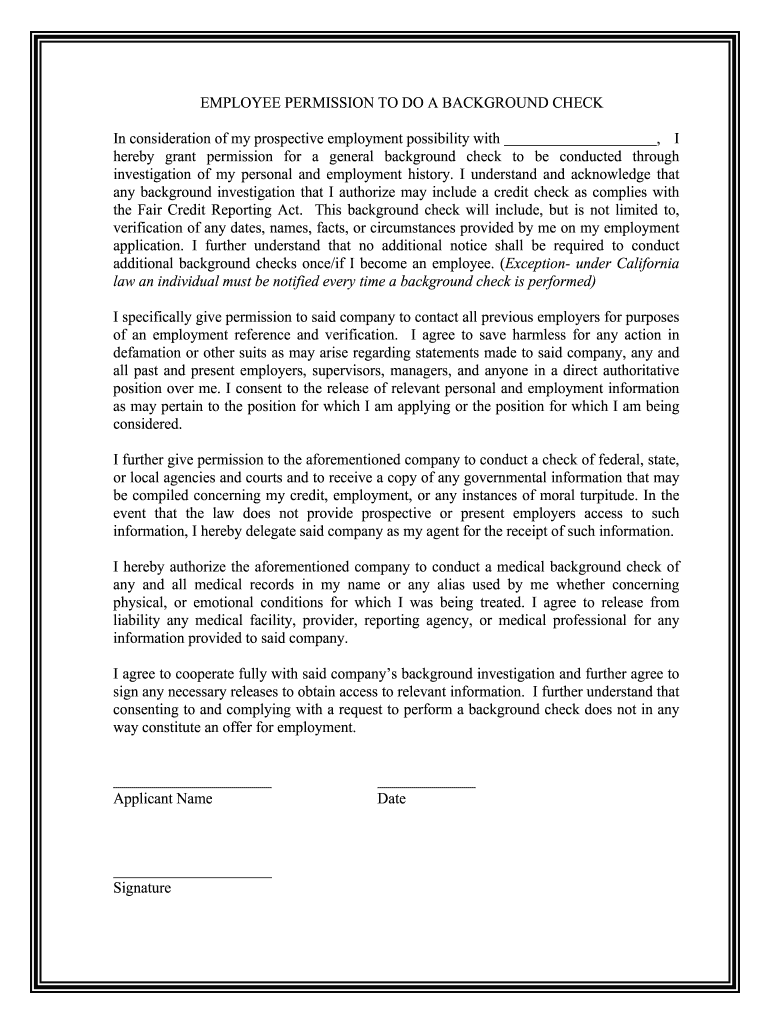
Practical tips for completing your ‘Employee Permission To Do A Background Check’ online
Are you exhausted by the inconvenience of managing paperwork? Look no further than airSlate SignNow, the premier eSignature solution for individuals and small to medium-sized businesses. Bid farewell to the monotonous task of printing and scanning documents. With airSlate SignNow, you can seamlessly complete and authorize documents online. Utilize the extensive features included in this intuitive and cost-effective platform to transform your document management approach. Whether you need to approve documents or gather electronic signatures, airSlate SignNow simplifies the entire process, requiring only a few clicks.
Follow this detailed guide:
- Sign in to your account or create a free trial with our service.
- Click +Create to upload a document from your device, cloud storage, or our template library.
- Open your ‘Employee Permission To Do A Background Check’ in the editor.
- Click Me (Fill Out Now) to finish the form on your end.
- Add and designate fillable fields for others (if necessary).
- Proceed with the Send Invite settings to request eSignatures from others.
- Save, print your version, or convert it into a re-usable template.
Don’t fret if you need to work with your coworkers on your Employee Permission To Do A Background Check or send it for notarization—our platform provides all the tools necessary to accomplish such tasks. Sign up with airSlate SignNow today and elevate your document management to a new height!
FAQs
-
What is an employment background check sample?
An employment background check sample is a template or example of the information typically included in a background check report. It helps employers understand what to expect when conducting background checks on potential hires, ensuring they gather all necessary information to make informed hiring decisions.
-
How can airSlate SignNow assist with employment background checks?
airSlate SignNow streamlines the process of sending and eSigning documents related to employment background checks. By using our platform, businesses can easily manage consent forms and other necessary documentation, ensuring compliance and efficiency in their hiring processes.
-
What features does airSlate SignNow offer for employment background checks?
Our platform offers features such as customizable templates, secure eSigning, and document tracking, which are essential for managing employment background checks. These features help businesses maintain organization and ensure that all necessary steps are completed in a timely manner.
-
Is there a cost associated with using airSlate SignNow for employment background checks?
Yes, airSlate SignNow offers various pricing plans to accommodate different business needs. Our cost-effective solution allows businesses to choose a plan that fits their budget while providing the necessary tools for managing employment background checks efficiently.
-
Can I integrate airSlate SignNow with other HR tools for background checks?
Absolutely! airSlate SignNow integrates seamlessly with various HR tools and software, enhancing your workflow for employment background checks. This integration allows for a more streamlined process, ensuring that all relevant data is easily accessible and manageable.
-
What are the benefits of using airSlate SignNow for employment background checks?
Using airSlate SignNow for employment background checks offers numerous benefits, including increased efficiency, reduced paperwork, and enhanced security. Our platform ensures that sensitive information is handled securely while simplifying the entire process for both employers and candidates.
-
How does airSlate SignNow ensure compliance during employment background checks?
airSlate SignNow helps ensure compliance by providing customizable templates that adhere to legal requirements for employment background checks. Our platform also includes features that allow businesses to track consent and maintain records, which are crucial for compliance with regulations.
The best way to complete and sign your employee permission to do a background check form
Get more for employee permission to do a background check form
Find out other employee permission to do a background check form
- Close deals faster
- Improve productivity
- Delight customers
- Increase revenue
- Save time & money
- Reduce payment cycles















