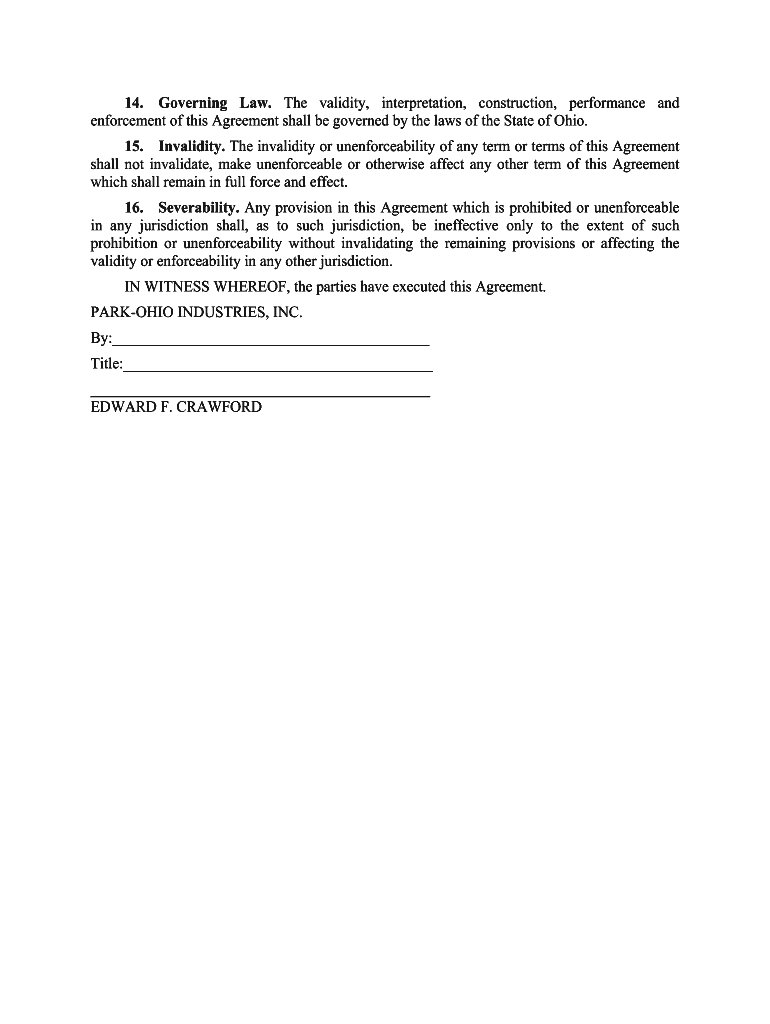APPENDIX II
EMPLOYMENT AGREEMENT
This EMPLOYMENT AGREEMENT (the “Agreement”) is made this day of ,
1992 between PARK-OHIO INDUSTRIES, INC., an Ohio corporation (the “Company”), and
EDWARD F. CRAWFORD (the “Executive”).
WHEREAS, on February , 1992, the Company, PO Acquisition Company, Inc., an Ohio
corporation and a wholly owned subsidiary of the Company, the Executive and Kay Home
Products, Inc., an Ohio corporation (“KHP”) which is owned by the Executive, entered into that
certain Agreement of Purchase and Sale (the “Purchase Agreement”) providing for the
acquisition of the assets of KHP for shares of Common Stock, par value $1.00 per share
(“Shares”), of the Company; and
WHEREAS, the Executive and KHP agreed to enter into that certain Standstill Agree ment
on the closing date (the “Closing Date”) of such acquisition; and
WHEREAS, the Executive and the Company agreed to enter into this Agreement on the
Closing Date; and
WHEREAS, the Company desires to employ and utilize the experience, ability and services
of the Executive as its Chairman and Chief Executive Officer, and the Executive desires to be so
employed, on the terms and conditions of this Agreement.
NOW, THEREFORE, in consideration of the premises and the respective covenants and
agreements of the parties contained in this Agreement, the Purchase Agreement and t he
Standstill Agreement, the parties hereto agree as follows:
1. Employment; Term. The Company agrees to employ the Executive and the
Executive agrees to be so employed, in the capacity of Chairman and Chief Execut ive Officer of
the Company for the period (the “Employment Period”) commencing on the date hereof and
ending on the third anniversary of the date hereof. In addition, the Executive shall be ele cted as a
Director of the Company and sere as a member of the Executive Committee and any Nominating
Committee of the Company’s Board of Directors (the “Board”) and shall so serve for the
designated term of the directorship to which he is elected, or until the earliest to occur of (i) his
resignation, (ii) his termination of employment, (iii) the failure by the shareholders of the
Company to reelect him to the Board or (iv) his removal from the Board by the shareholde rs of
the Company.
2. Time and Efforts. During the Employment Period, the Executive shall diligently and
conscientiously devote his full time and attention and best efforts in discharging his dut ies as the
Company’s Chairman and Chief Executive Officer, provided that the Executive shall be
permitted to participate in his existing business activities if and to the e xtent that such activities
do not interfere with the performance of his duties hereunder. The Executive shall at al l times
discharge his duties in consultation with, and under the supervision of, the Company’s Board of
Directors.
3. Compensation. (a)Cash Compensation. The Company shall pay to the Executive salary at a
rate of $250,000 per year, subject to all applicable withholding taxes, payable at the same
times as salary payments to other salaried corporate employees. Such salary may be
increased from time to time at the discretion of the Board.(b) Non-Statutory Stock Options. The Company shall grant to the Executive an
option to purchase 100,000 Shares. Subject to the approval by the Company’s
shareholders of the Company’s 1992 Stock Option Plan (“Plan”), the grant shall be
pursuant to and in accordance with the Plan, and the Non-Statutory Stock Option
Agreement with respect to such option grant shall be in the form attached hereto as
Exhibit A. If the Plan is not approved by the Company’s shareholders, the grant shall not
be made pursuant to the Plan and the stock option agreement with respect to such option
grant shall be in substantially the form attached hereto, but without references to the Plan.
4. Benefits. The Executive shall be entitled to benefits and perquisites generally
provided by the Company to its executive officers and such benefits and perquisites as a re
recommended by the Compensation and Stock Option Committee of the Company’s Board of
Directors and approved by the Board of Directors and, if applicable, the Company’s
shareholders.
5. Termination. The Executive’s employment hereunder may be terminated without
any breach of this Agreement only under the following circumstances:
(a)Death. The Executive’s employment hereunder shall terminate upon his
death.
(b) Disability. The Company may terminate the Executive’s employment
hereunder upon his Disability. For purposes of this Agreement, “Disability” shall mean the
Executive’s absence, as a result of his incapacity due to physical or mental i llness, from his
duties with the Company on a full-time basis for a period of six consecutive months,
provided that the Company had given the Executive thirty days’ written notice of pot ential
termination, and within said thirty-day period after written notice of terminat ion had been
given, the Executive had not returned to the full-time performance of his duties.
(c) Cause. The Company may terminate the Executive’s employment for Cause.
For purposes of this Agreement, the Company shall have “Cause” to terminate employme nt
hereunder only (i) if termination shall have been the result of an act or acts of dishonesty or
misconduct by the Executive and resulting or intended to result, directly or indirectl y, in
personal gain or enrichment, or advantage to any corporation or other entity controlled by
the Executive, at the expense of the Company or the Company’s other shareholders; or (ii)
upon the conviction of the Executive of any felony; or (iii) upon the failure by the
Executive substantially to perform, or upon a material breach of, his duties as Chairma n
and Chief Executive Officer of the Company or under this Agreement (other than any such
failure or breach resulting from temporary or permanent disability) after a demand in
writing for substantial performance or cure is delivered by the Company’s Board of
Directors, which demand specifically identifies the manner in which the Board beli eves
that the Executive has not substantially performed or has breached his duties; or (iv) the
Executive shall have materially breached the terms of the Standstill Agreeme nt dated as of
the date hereof between the Company and the Executive; or (v) the Executive shall have
materially breached the terms of the Purchase Agreement.
6. Compensation Upon Termination or During Disability.
(a) In the event of voluntary resignation by the Executive or the termination of his
employment by the Company for “Cause” prior to the third anniversary of the date hereof,
the Executive’s employment hereunder shall terminate and the Executive shall re ceive no
severance pay or additional compensation other than the fixed compensation and benefits
earned and accrued as of such termination date pursuant to Paragraphs 3 and 4 herein.(b) In the event of termination without “Cause” by the Company prior to the third
anniversary of the date hereof, this Agreement and the Executive’s employment hereunder
shall terminate and the Company shall pay to the Executive, severance pay in accordance
with the Company’s standard termination policy for executive personnel and shall have no
further obligations to the Executive under this Agreement.
(c) In the event of the death or the Disability of the Executive during the term of
this Agreement, the Executive (or his personal or legal representative) shall receive such
death or disability benefits as are generally provided to other executive personnel but shall
receive no severance pay or additional compensation other than the fixed compensation a nd
benefits earned and accrued as of the date of such death or termination for Disability.
7. Business Expenses. The Company shall reimburse the Executive for all reasonable
and necessary expenses incurred in carrying out his duties under this Agreement, consistent with
the Company’s reimbursement policy generally applicable to its executive officers. The
Executive shall present to the Company from time to time itemized account s of such expenses in
the usual form required by the Company.
8. Indemnification. The Executive shall be covered by the Company’s indemnification
policies for Directors and Officers and shall be offered an indemnification agreement i n the form
as may from time to time be in effect with other Directors and Officers of the Company.
9. Confidentiality; Non-Competition; Non-Solicitation.
(a) It is expressly understood by the Company and the Executive that the
covenants contained in this Section 9 are an essential element of this Agree ment and that
but for the agreement by the Executive to comply with these covenants, the Company
would not enter into this Agreement. The Executive has independently consulted with his
legal counsel and after such consultation agrees that such covenants are reasonable a nd
proper.
(b) The Executive hereby acknowledges that he will have (during the
Employment Period) access, as a result of his duties and responsibilities with the Compa ny,
to confidential information of the Company and may have access, as a result of his duti es
and responsibilities with the Company, to confidential information of affiliates or
shareholders of the Company, concerning matters affecting or relating to the business of
the Company, its affiliates or shareholders (collectively, “Confidential Information” )
including but not limited to its corporate books and records, its financial information, its
personnel information, its customers and suppliers, its prices or proceeds from sales, its
products, its manner of operation, its plans, processes, know-how, or other data, its trade
secrets, or any other information concerning the business of the Company, its affiliates or
its shareholders; provided, however, that the term “Confidential Information” shall not
include any information that is in the public domain or is generally known to the public
through no fault of the Executive. To ensure the continued secrecy of this Confidential
Information, the Executive agrees that he will not at any time during the Empl oyment
Period, or at any time thereafter, in any manner, either directly or indirectly, divulge,
disclose or communicate to any person, firm, corporation or entity in any manner
whatsoever any Confidential Information, except as directed by the Company. Upon the
termination of Executive’s employment with the Company, the Executive shall delive r to
the Company all Confidential Information and all other documents, material or property of
the Company in the possession or under the control of the Executive.
(c) The Executive shall not take any actions prohibited by Section 3.10 of the
Purchase Agreement, which is hereby incorporated by reference herein.
(d) This Paragraph 9 shall remain in full force and effect after termination of thi s
Agreement for any reason.
(e) Without intending to limit the remedies available to the Company, the
Executive agrees that damages at law will be an insufficient remedy to the Company in the
event that the Executive violates any of the provisions of this Section 9, and that t he
Company may apply for and, upon the requisite showing, have injunctive relief in any
court of competent jurisdiction to restrain the breach or threatened breach of or otherwise
to specifically enforce any of the covenants contained in this Section 9. The E xecutive
further agrees that the Company, in seeking a remedy for any such violation of this Sect ion
9 (including the relief described in the preceding sentence), shall not be required to make a
showing as to the materiality or importance of any such violation.
10. Successors; Binding Agreement. This Agreement and all rights of the
Company hereunder shall inure to the benefit of and be enforceable by the Company, its
successors and assigns. This Agreement and all rights of the Executive hereunder shall
inure to the benefit of, and be enforceable by him, his personal or legal representatives.
11. Modifications and Waivers. No provisions of this Agreement may be
modified or amended unless such modification or amendment is authorized by the
Company’s Board of Directors and is agreed to in writing, signed by the Executive and by
another executive officer of the Company. No waiver by either party hereto of any breach
by the other party hereto or any condition or provision of this Agreement to be performed
by such other party shall be deemed a waiver of similar or dissimilar provisions or
conditions at the same or at any prior or subsequent time
12. Notices. All notices, demands and other communications made or given in
connection with this Agreement shall be in writing and personally delivered, sent by
telecopy, or mailed by registered or certified mail, postage paid, addressed to the respective
parties as follows:
To the Company: Park-Ohio Industries, Inc.
600 Tower East
20600 Chagrin Boulevard
Cleveland, Ohio 44122
To the Executive: Mr. Edward F. Crawford
or to such other addresses as either party may furnish to the other in writing in the ma nner set
forth above. All notices shall be effective upon receipt.
Entire Agreement. This Agreement constitutes the entire agreement of the parties hereto
relating to the subject matter hereof and there are no written or oral terms or re presentations
made by either party other than those contained herein.
14. Governing Law. The validity, interpretation, construction, performance and
enforcement of this Agreement shall be governed by the laws of the State of Ohio.
15. Invalidity. The invalidity or unenforceability of any term or terms of this Agreement
shall not invalidate, make unenforceable or otherwise affect any other term of this Agree ment
which shall remain in full force and effect.
16. Severability. Any provision in this Agreement which is prohibited or unenforceable
in any jurisdiction shall, as to such jurisdiction, be ineffective only to the exte nt of such
prohibition or unenforceability without invalidating the remaining provisions or affecting the
validity or enforceability in any other jurisdiction.
IN WITNESS WHEREOF, the parties have executed this Agreement.
PARK-OHIO INDUSTRIES, INC.
By:__________________________________________
Title:______________________________________________________________________________________
EDWARD F. CRAWFORD