Fill and Sign the Employment Agreement Form 497331803
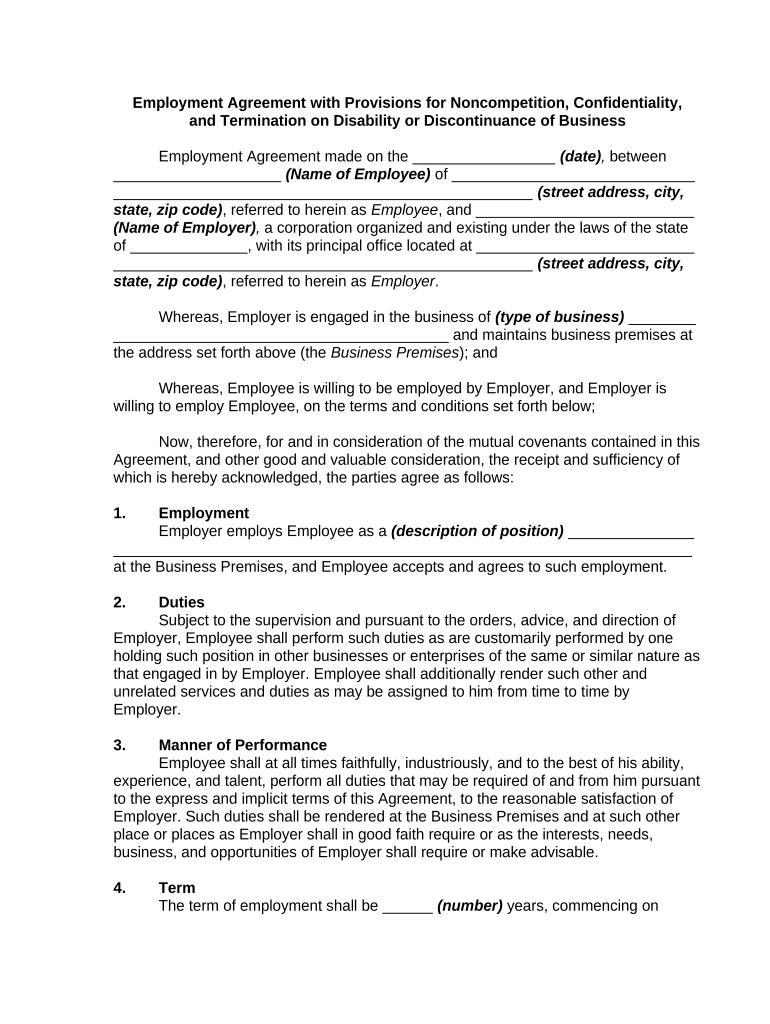
Practical advice on completing your ‘Employment Agreement Form 497331803’ online
Are you fed up with the burden of handling paperwork? Look no further than airSlate SignNow, the premier electronic signature solution for individuals and businesses. Bid farewell to the lengthy task of printing and scanning documents. With airSlate SignNow, you can effortlessly complete and sign paperwork online. Utilize the powerful features embedded in this user-friendly and cost-effective platform to transform your method of document administration. Whether you need to sign forms or gather electronic signatures, airSlate SignNow manages it all seamlessly, with just a few clicks.
Follow this step-by-step guide:
- Log into your account or register for a free trial with our service.
- Select +Create to upload a file from your device, cloud storage, or our form library.
- Open your ‘Employment Agreement Form 497331803’ in the editor.
- Click Me (Fill Out Now) to prepare the document on your end.
- Add and designate fillable fields for others (if necessary).
- Proceed with the Send Invite settings to solicit eSignatures from others.
- Download, print your copy, or change it into a reusable template.
Don’t fret if you need to collaborate with your teammates on your Employment Agreement Form 497331803 or send it for notarization—our platform offers everything you need to complete such tasks. Sign up with airSlate SignNow today and take your document management to new levels!
FAQs
-
What is an Employment Agreement Form and why do I need it?
An Employment Agreement Form is a legally binding document that outlines the terms and conditions of employment between an employer and employee. This form is essential for setting clear expectations, protecting both parties' rights, and minimizing potential disputes. By using the Employment Agreement Form, businesses can ensure compliance with labor laws and foster a professional work environment.
-
How does airSlate SignNow simplify the process of creating an Employment Agreement Form?
airSlate SignNow provides an intuitive platform that allows users to easily create customized Employment Agreement Forms. With its user-friendly interface, you can quickly fill out templates, add necessary clauses, and tailor the document to your specific needs. This simplification saves time and reduces the risk of errors when drafting employment agreements.
-
Is there a cost associated with using the Employment Agreement Form feature on airSlate SignNow?
Yes, using the Employment Agreement Form feature on airSlate SignNow comes with a cost, but it is highly competitive and offers great value for businesses. Our pricing plans are designed to fit various budgets, ensuring that even small businesses can access this essential tool. By investing in the Employment Agreement Form solution, you gain access to a range of features that streamline document management.
-
Can I integrate airSlate SignNow with other software for managing Employment Agreement Forms?
Absolutely! airSlate SignNow offers seamless integrations with various software applications, including CRM systems, project management tools, and cloud storage services. This capability allows you to manage all your Employment Agreement Forms alongside other business processes, enhancing efficiency and productivity.
-
What are the benefits of using airSlate SignNow for Employment Agreement Forms?
Using airSlate SignNow for your Employment Agreement Forms provides numerous benefits, including enhanced security, ease of use, and quick turnaround times. The platform allows for electronic signatures, which expedite the hiring process while ensuring that all documents are legally compliant. Additionally, you can track the status of your Employment Agreement Forms in real-time.
-
Are Employment Agreement Forms created with airSlate SignNow legally binding?
Yes, Employment Agreement Forms created using airSlate SignNow are legally binding, provided they meet the relevant legal requirements in your jurisdiction. The platform adheres to e-signature laws, ensuring that electronic signatures hold the same legal weight as traditional signatures. This reliability gives you peace of mind when finalizing employment agreements.
-
Can I customize templates for the Employment Agreement Form in airSlate SignNow?
Yes, airSlate SignNow allows users to customize templates for the Employment Agreement Form to suit their unique business requirements. You can easily add specific terms, conditions, and clauses that are relevant to your organization. This customization ensures that your Employment Agreement Form reflects your company's policies and values.
The best way to complete and sign your employment agreement form 497331803
Find out other employment agreement form 497331803
- Close deals faster
- Improve productivity
- Delight customers
- Increase revenue
- Save time & money
- Reduce payment cycles















