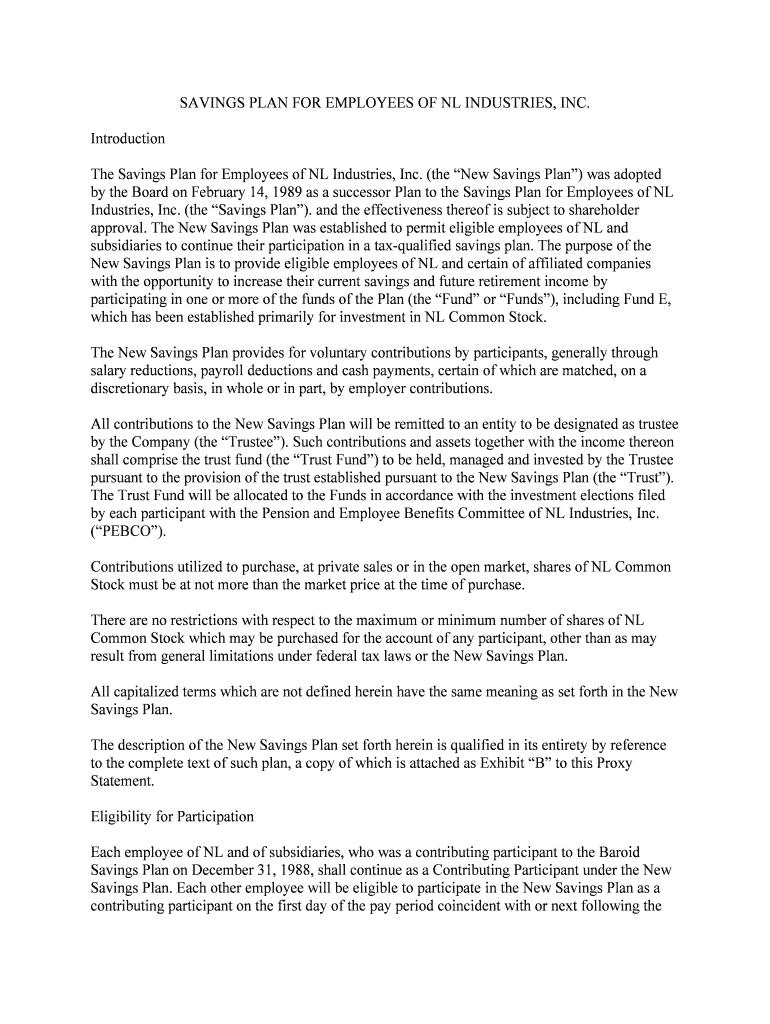SAVINGS PLAN FOR EMPLOYEES OF NL INDUSTRIES, INC.
Introduction
The Savings Plan for Employees of NL Industries, Inc. (the “New Savings Plan”) was adopted
by the Board on February 14, 1989 as a successor Plan to the Savings Plan for Employees of NL
Industries, Inc. (the “Savings Plan”). and the effectiveness thereof is subject to shareholder
approval. The New Savings Plan was established to permit eligible employees of NL and
subsidiaries to continue their participation in a tax-qualified savings plan. The purpose of the
New Savings Plan is to provide eligible employees of NL and certain of affiliated companies
with the opportunity to increase their current savings and future retirement income by
participating in one or more of the funds of the Plan (the “Fund” or “Funds”), including Fund E,
which has been established primarily for investment in NL Common Stock.
The New Savings Plan provides for voluntary contributions by participants, generally through
salary reductions, payroll deductions and cash payments, certain of which are matched, on a
discretionary basis, in whole or in part, by employer contributions.
All contributions to the New Savings Plan will be remitted to an entity to be designated as trustee
by the Company (the “Trustee”). Such contributions and assets together with the income thereon
shall comprise the trust fund (the “Trust Fund”) to be held, managed and invested by the Trustee
pursuant to the provision of the trust established pursuant to the New Savings Plan (the “Trust”).
The Trust Fund will be allocated to the Funds in accordance with the investment elections filed
by each participant with the Pension and Employee Benefits Committee of NL Industries, Inc.
(“PEBCO”).
Contributions utilized to purchase, at private sales or in the open market, shares of NL Common
Stock must be at not more than the market price at the time of purchase.
There are no restrictions with respect to the maximum or minimum number of shares of NL
Common Stock which may be purchased for the account of any participant, other than as may
result from general limitations under federal tax laws or the New Savings Plan.
All capitalized terms which are not defined herein have the same meaning as set forth in the New
Savings Plan.
The description of the New Savings Plan set forth herein is qualified in its entirety by reference
to the complete text of such plan, a copy of which is attached as Exhibit “B” to this Proxy
Statement.
Eligibility for Participation
Each employee of NL and of subsidiaries, who was a contributing participant to the Baroid
Savings Plan on December 31, 1988, shall continue as a Contributing Participant under the New
Savings Plan. Each other employee will be eligible to participate in the New Savings Plan as a
contributing participant on the first day of the pay period coincident with or next following the
eligibility computation period during which he or she shall have performed at least 1,000 hours
or six months of service.There are currently approximately 600 employees of NL who will be eligible to participate in the
New Savings Plan.
Employee Contributions
A participant may make Basic After-Tax Contributions equal to any percentage of his or her
Compensation in increments of .5 percent, from 1 percent up to and including 8 percent or such
other minimum amount as may be established from time to time by PEBCO.
A Participant may also elect to make Basic Before-Tax Contributions by reducing his
Compensation by an amount equal to any percentage, in increments of .5 percent, from 1 percent
up to and including 8 percent, or such other maximum amount as may be established from time
to time by PEBCO.
A participant whose Basic Contributions are at least 8 percent may mare Supplemental Contribu-
tions with before- or after-tax dollars, in increments of 0.5 percent from one to four percent of
Compensation or such other maximum amount as may be established from time to time by
PEBCO.
Contribution Restrictions for Highly Compensated Participants
To maintain qualified status under federal tax law, the New Savings Plan must satisfy
nondiscrimination tests which limit the contributions of or on behalf of “Highly Compensated
Employees” (“HCEs”), as such term is defined in federal tax laws.
To prevent violation of these nondiscrimination tests, the maximum employee contribution
percentages for HCE’s are changed from time to time as necessary. A Contributing Participant,
who is designated as an HCE, may be required either prospectively or retroactively to reduce the
amount of pre-tax contributions, in which event such excess shall be redesignated as after-tax or
supplemental contributions or returned to such participant.
If any excess pre-tax contributions must be returned to an HCE, such amount will be transferred
to the employer by the Trustee as soon as administratively practicable following the close of the
calendar month in which the pre-tax contributions designation was revised, for inclusion in the
participant’s next payment, Any such amounts will be includible in the participant’s gross
income and. are subject to withholding of taxes,
Employer Contributions
Employer Contributions to the New Savings Plan shall be in accordance with three profitability
levels as determined by the Board, in its sole discretion, for each plan year in accordance with
the following formulae:
(a) Twenty-five cents ($.25) for each one dollar ($1.00) of a Contributing
Participant’s Basic Contributions which are based on the first 8 percent of his or her
Compensation, provided Profitability Level is equal to or above Level A but below Level
B;
(b) Fifty cents ($.50) for each one dollar ($1.00) of a Contributing
Participant’s Basic Contributions which is based on the first 8 percent of his or her
Compensation provided Profitability Level is equal to or above Level B but below Level
C; and
(c) Seventy-five cents ($.75) for each one dollar ($1.00) of a Contributing
Participant’s Basic Contributions which is based on the first 8 percent of his or her
Compensation provided Profitability Level is equal to or above Level C.
Employer Contributions, if any, will be made solely in cash and will be remitted to the Trustee as
soon as practicable after the end of each year and within the period provided for under applicable
federal tax laws. However, Employer Contributions to Fund E may be made in NL Common
Stock or in cash.
Rollover Contributions
Any employee who would otherwise be eligible to participate in the New Savings Plan but for
the fact that such person has not yet completed the service requirement may make, with the
consent of PEBCO, a Rollover Contribution to the New. Savings Plan. In general, a Rollover
Contribution consists of all or part of an amount distributed to the participant or employee (other
than the participant’s own contributions) from (i) another qualified plan or (II) an individual
retirement plan whose value is attributable solely to a rollover distribution from another such
qualified plan.
In addition to a Rollover Contribution described above, PEBCO may direct the Trustee to accept
a cash contribution transferred directly to the Trust Fund from the trustee of another qualified
trust (including contributions by the employee to such trust) on behalf of a participant or
employee who participated in that trust.
Investment Funds
Each Contributing Participant may elect to invest any and all contributions made on his or her
behalf in whole percentages in any one or a combination of the following Funds:
(a)Fund B — which shall be invested pursuant to the provisions of one or
more guaranteed investment contracts between the Trustee and one or more insurance
carriers (the “Insurer”) under which the Insurer, subject to certain terms and conditions,
guarantees that it will preserve the principal value of Plan Contributions allocated to
Fund B and also guarantees payment of interest at minimum annual rates fixed under the
Contracts;
(b)Fund C — which shall be managed with the objective of attaining a high
rate of growth in value of principal with a commensurate degree of risk. Monies
designated for investment in Fund C shall be invested in any securities, including but
without being limited to governmental or corporate obligations or participations therein,
trust and participation certificates, preferred and common stocks, certificates of deposit
and any other evidences of indebtedness of ownership (excluding securities or other
property of the Company or of its subsidiaries or affiliates, as such terms- are defined
under Rule 405 promulgated under the Securities Act of 1933, as amended), whether or
not such property is of the class in which trustees are authorized by law or any rule of
court to invest trust funds;
(c)Fund E — which shall be invested by the Trustee primarily in NL
Common Stock; and
(d)Fund G — which shall hold shares of Employer Stock received by the
Trustee as a result of the Restructuring, to the extent that such shares are, in the case of
Employees of NL and its subsidiaries, Baroid Common Stock, and to the extent that
participants to whose accounts such Employer Stock is allocated elect to retain such stock
in the form received in lieu of exchanging such stock for stock in which such
Participant’s account may be invested through Fund G. No additional contributions or
transfers to this Fund will be permitted.
After the allocation of assets of the Trust Fund to any of the Funds, other than Fund B, the
Trustee may temporarily invest and reinvest any such assets in securities with maturities of one
year or less issued or guaranteed by the Government of the United States of America or by any
agency or instrumentality thereof, or in the name of the Trustee in any savings accounts or
certificates of deposit in any banks, or may maintain cash balances consistent with the liquidity
needs of the Plan.
Administration
PEBCO will administer the New Savings Plan. PEBCO, which must have a minimum of at least
three members, is appointed by the Board, and such members are subject to removal by the
Board at any time. In addition to the other authority granted to PEBCO in the New Savings Plan,
PEBCO, shall prescribe such forms and make such rules as it deems necessary for the proper
administration of the Plan, and shall correct any defect, supply any omission and reconcile any
inconsistency of the New Savings Plan.
Federal Income Tax Information
General Information. The New Savings Plan is intended to qualify for the favorable tax treatment
applicable to plans qualified under Section 401(a) of the Internal Revenue Code of 1986, (the
“1986 Code”) and the Trust is intended to be exempt from taxation under Section 501 (a) of the
Internal Revenue Code (the “Code”). In addition, the New Savings Plan is intended to satisfy the
requirements of Section 401(k) of the 1986 Code, as subsequently amended. A letter ruling from
the Internal Revenue Service will be requested to the effect that the New Savings Plan will
qualify under Sections 401(a) and 401(k) oft he 1986 Code and that the trust will be exempt
under Section 501(a) of the code,
Federal income Tax ConsequencesContributions. Participants will not have current taxable income for federal income tax purposes
as a result of Employer Contributions, Pre-Tax Contributions or earnings and increments thereon
while New Savings Plan assets are held in the Trust Fund prior to actual distributions to the
participant. However, such contributions will be included in the electing participant’s wages for
FICA (Social Security) and FUTA (unemployment) tax purposes for the year in which the
contribution is made. Some states, cities and counties may impose taxes on Pre-Tax
Contributions in the year in which they are contributed to the New Savings Plan.
Payroll deductions made for Basic After-Tax or Supplemental Contributions under the New
Savings Plan which are part of a participant’s current salary are includable in the participant’s
gross income and are subject to withholding for federal income tax purposes. Participants are not
entitled to a federal income tax deduction for such contributions. Such contributions (but not
earnings thereon) are not taxable a second time when withdrawn or distributed.
Employer Contributions and Pre-Tax Contributions generally are deductible from the
Employer’s gross income for federal income tax purposes, within prescribed statutory
limitations.
Limitations on Other Contributions. Under Section 415 of the 1986 Code, the maximum “annual
addition” to a participant’s account under the New Savings Plan cannot exceed the lesser of (I)
$30,000 (as adjusted for cost-of living increases) or (ii) 25% of Compensation after reduction for
pre-tax contributions to the New Savings Plan and to other benefit plans.
In addition, Section 415 of the 1986 Code prescribed a combined limitation, whereby total
benefits available to an employee who participated both in defined contribution plans (a savings
plan and an employee stock ownership plan, for example) and defined benefit plans (pension
plans) may not exceed the maximum prescribed by the 1986 Code. To the extent necessary to
avoid exceeding the combined limitations on benefits and contributions, PEBCO will adjust the
projected annual benefit under one or more defined benefit plans under which a participant is
covered.
Distributions
10 Percent Additional Tax on Early Withdrawals. Withdrawals of taxable portions of a
participant’s account balance generally are subject to a 10 percent additional tax on top of the
regular federal income tax. The 10 percent additional tax does not, however, apply to
withdrawals and distributions which are or were:
(a) made on or after age 59½, death or disability (as defined in applicable
federal tax regulations);
(b) made after termination of employment as a part of a series of substantially
equal periodic installments (at least annually) over the life (or life expectancy) of the
participant or the joint lives (or joint life expectancies) of the participant and any
beneficiaries;
(c) made after termination of employment after the attainment of age 55;
(d) not in excess of the amount of deductible medical expenses (in excess of
7% of adjusted gross income) incurred by the participant;
(e) paid to an alternate payee pursuant to a Qualified Domestic Relations
Order (as defined in the 1986 Code);
(f) properly rolled over to another qualified plan or an individual retirement
account or annuity; or
(g) properly returned excess deferrals and excess contributions described
above.
Taxation of Lump Sum Distributions. Under the 1986 Code, 10-year averaging tax treatment
from qualified lump sum distributions generally is replaced by a 5-year averaging of
distributions after December 31, 1986, and capital gains treatment is phased out over five years.
Participants are entitled to elect five-year averaging only once during their lifetime and only after
age 59½.
Participants who had attained age 50 by January 1, 1986 may make a one-time election either
before or after age 59½ to use either 10-year averaging applying 1986 tax rates or 5-year
averaging applying the tax rates in effect at the time of the election. Any capital gain portion of
the distribution can be taxed as capital gain at a fixed rate of 20 percent.
Hardship Withdrawals. Beginning in 1989, hardship withdrawals of pre-tax contributions will be
limited to the aggregate amount of such contributions and may not include the investment
earnings on those contributions. Any amounts so withdrawn will be subject to ordinary income
tax as well as the 10 percent additional tax on early withdrawals, if applicable.
Rollovers. A participant who receives a lump sum distribution by reason of termination of
employment or attainment of age 59½ may defer taxation and avoid the 10 percent penalty taxes
(described above) by contributing all of the amount distributed in excess of his After-Tax Basic
and Supplemental Contributions to an Individual Retirement Account, an Individual Retirement
Annuity. an annuity plan described in Section 403(a) of the 1986 Code or, if the terms of another
qualified plan permit, into such plan.
Partial distributions of at least 50 percent of the balance to the credit of the participant under the
New Savings Plan may be eligible to be rolled over (provided certain conditions are satisfied).
However, any subsequent distribution from the New Savings Plan would not be a lump sum
distribution eligible for special forward income averaging, and such a rollover would result in
loss of the deferral on any net unrealized appreciation of NL Common Stock. Beginning with
distributions in 1987, rollovers of such partial distributions are restricted to distributions due to
termination of employment, death or disability.* * * *
The foregoing summaries are intended to be general in nature and are based on interpretations of
both present and prior federal tax laws, regulations (final, temporary and proposed) and the
conference report on the Tax Reform Act of 1986 and may be inaccurate if such laws or
regulations are changed or are interpreted in a manner different from that discussed.
THE BOARD OF DIRECTORS OF NL INDUSTRIES, INC., UNANIMOUSLY
RECOMMENDS A VOTE IN FAVOR OF THE SAVINGS PLAN FOR EMPLOYEES OF NL
INDUSTRIES, INC.