Fill and Sign the Equipment Lease Agreement Labex of Ma Form
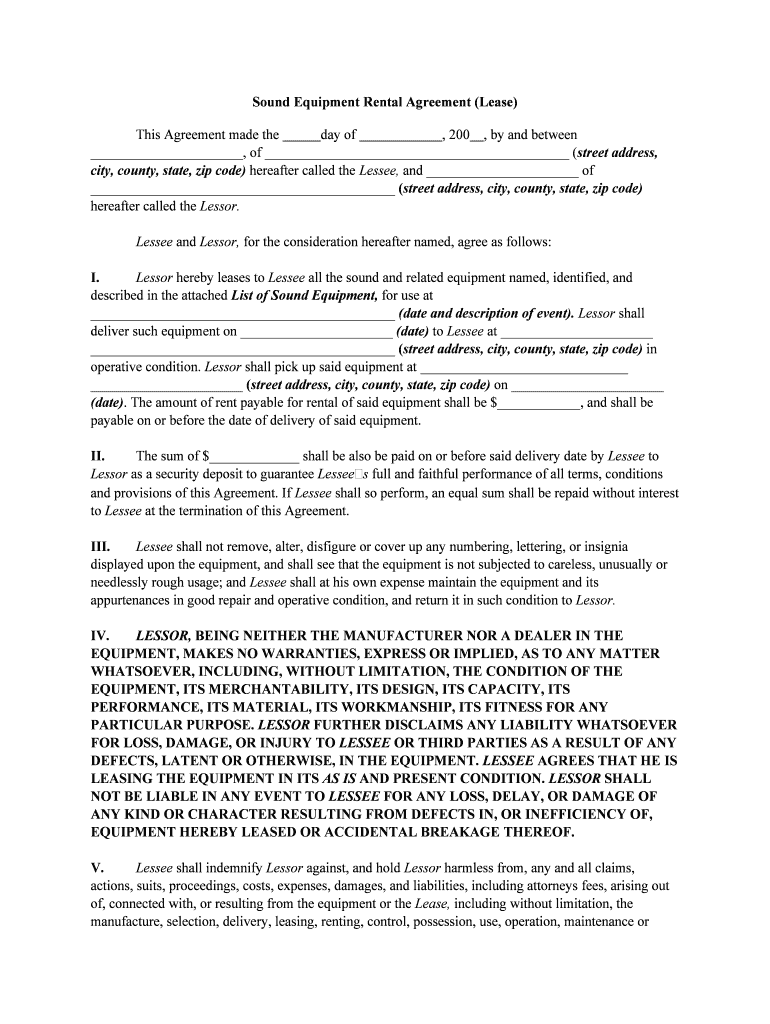
Helpful hints for preparing your ‘Equipment Lease Agreement Labex Of Ma’ online
Are you fed up with the inconvenience of handling paperwork? Look no further than airSlate SignNow, the premier electronic signature solution for individuals and small to medium-sized businesses. Bid farewell to the lengthy procedure of printing and scanning documents. With airSlate SignNow, you can effortlessly complete and sign paperwork online. Utilize the extensive features integrated into this user-friendly and affordable platform and transform your method of document management. Whether you need to endorse forms or gather signatures, airSlate SignNow manages everything with ease, needing just a few clicks.
Follow these comprehensive steps:
- Access your account or initiate a free trial with our service.
- Select +Create to upload a file from your device, cloud, or our template library.
- Edit your ‘Equipment Lease Agreement Labex Of Ma’ in the workspace.
- Click Me (Fill Out Now) to set up the form on your end.
- Add and designate fillable fields for others (if necessary).
- Proceed with the Send Invite settings to request eSignatures from other parties.
- Download, print your version, or convert it into a reusable template.
No need to worry if you wish to work with others on your Equipment Lease Agreement Labex Of Ma or send it for notarization—our platform provides all the necessary tools to accomplish such tasks. Establish an account with airSlate SignNow today and elevate your document management to a new standard!
FAQs
-
What is an equipment rental agreement template?
An equipment rental agreement template is a standardized document used to outline the terms and conditions for renting equipment. This template ensures that both the renter and the owner have a clear understanding of their responsibilities and obligations. By using an equipment rental agreement template, businesses can streamline the rental process and minimize potential disputes.
-
How can I customize my equipment rental agreement template?
You can easily customize your equipment rental agreement template using airSlate SignNow's user-friendly editing tools. Simply modify the pre-filled sections to suit your specific needs, including rental terms, fees, and equipment details. Customizing your template ensures that it accurately reflects your business requirements and protects your interests.
-
Is there a cost associated with using the equipment rental agreement template?
Using the equipment rental agreement template through airSlate SignNow is part of our subscription plans, which offer cost-effective solutions for businesses of all sizes. Pricing varies based on the features and services you choose, but the investment can signNowly streamline your document management process. Explore our pricing options to find a plan that fits your budget and needs.
-
What features does the equipment rental agreement template include?
The equipment rental agreement template includes essential features such as editable clauses, eSignature capabilities, and compliance with legal standards. Additionally, it allows for digital storage and easy sharing, making the rental process more efficient. These features collectively enhance the user experience and ensure that all parties can sign and manage agreements seamlessly.
-
How does the equipment rental agreement template benefit my business?
Using an equipment rental agreement template can save your business time and reduce the risk of disputes by providing a clear framework for rentals. It simplifies the documentation process, allowing you to focus on your core business activities. Furthermore, having a standardized agreement enhances professionalism and builds trust with your clients.
-
Can I integrate the equipment rental agreement template with other software?
Yes, airSlate SignNow allows for easy integration with various business applications, enabling you to connect the equipment rental agreement template with your existing systems. This integration can improve workflow efficiency by allowing you to manage documents alongside your other business processes. Check our integration options to see which platforms we support.
-
How do I ensure my equipment rental agreement template is legally binding?
To ensure your equipment rental agreement template is legally binding, use airSlate SignNow’s eSignature feature, which complies with electronic signature laws. Additionally, make sure to include all necessary terms and signatures from both parties. Consulting with a legal expert can also help tailor the template to your jurisdiction's requirements.
The best way to complete and sign your equipment lease agreement labex of ma form
Find out other equipment lease agreement labex of ma form
- Close deals faster
- Improve productivity
- Delight customers
- Increase revenue
- Save time & money
- Reduce payment cycles















