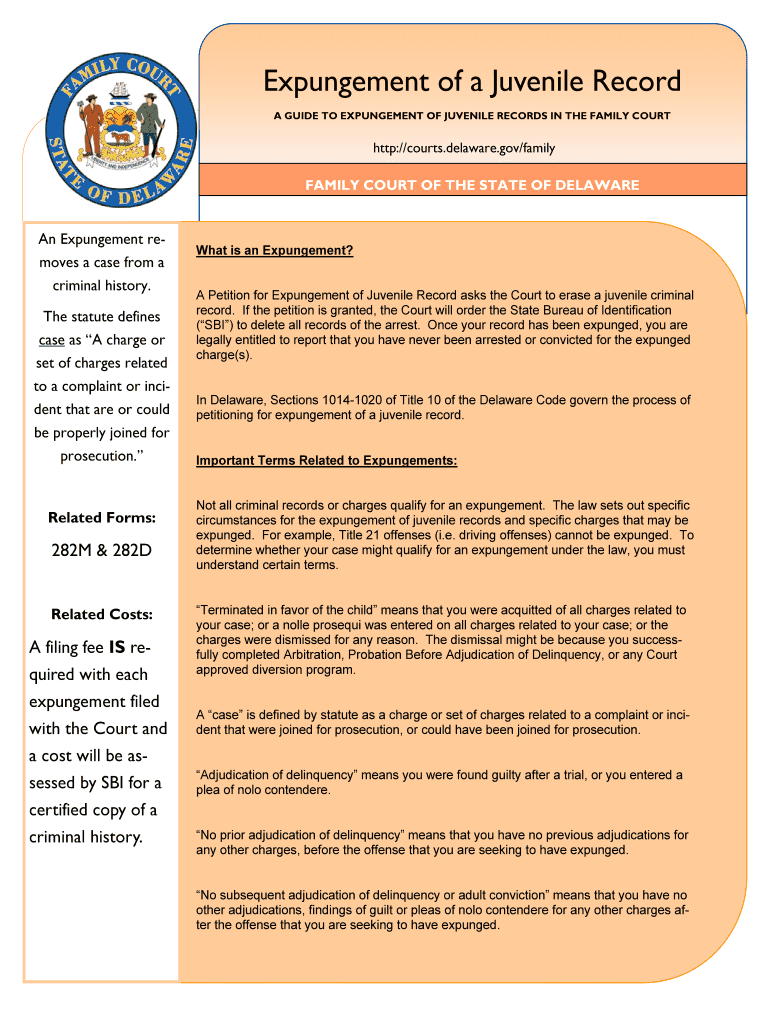A GUIDE TO EXPUNGEMENT OF JUVENILE RECORDS IN THE FAMILY COURT
Expungement of a Juvenile Record
FAMILY COURT OF THE STATE OF DELAWARE
http://courts.delaware.gov/family
What is an Expungement?
A Petition for Expungement of Juvenile Record a sks the Court to erase a juvenile criminal
record. If the petition is granted, the Court will order the State Bureau of Identification
(“SBI”) to delete all records of the arrest. Once your record has been expunged, you are
legally entitled to report that you have nev er been arrested or convicted for the expunged
charge(s).
In Delaware, Sections 1014-1020 of Title 10 of the Delaware Code govern the process of
petitioning for expungement of a juvenile record.
Important Terms Related to Expungements:
Not all criminal records or charges qualify for an expungement. The law sets out specific
circumstances for the expungement of juvenile records and specific charges that may be
expunged. For example, Title 21 offenses (i.e . driving offenses) cannot be expunged. To
determine whether your case might qualify for an expungement under the law, you must
understand certain terms.
“Terminated in favor of the child” means that you were acquitted of all charges related to
your case; or a nolle prosequi was entered on all charges related to your case; or the
charges were dismissed for any reason. The dismissal might be because you success-
fully completed Arbitration, Probation Before Adjudication of Delinquency, or any Court
approved diversion program.
A “case” is defined by statute as a charge or set of charges related to a complaint or inci-
dent that were joined for prosecution, or could have been joined for prosecution.
“Adjudication of delinquency” means you were found guilty after a trial, or you entered a
plea of nolo contendere.
“No prior adjudication of delinquency” means that you have no previous adjudications for
any other charges, before the offense that you are seeking to have expunged.
“No subsequent adjudication of delinquency or adult conviction” means that you have no
other adjudications, findings of guilt or pleas of nolo contendere for any other charges af-
ter the offense that you are seeking to have expunged.
An Expungement re-
moves a case from a criminal history.
The statute defines
case
as “A charge or
set of charges related
to a complaint or inci-
dent that are or could
be properly joined for prosecution.”
Related Forms:
282M & 282D
Related Costs:
A filing fee IS re-
quired with each
expungement filed
with the Court and a cost will be as-
sessed by SBI for a
certified copy of a
criminal history.
“Sex offense” means any offense listed in Section 4121(a)(4) of Title 11. The list includes offenses in Sections 765
through 780, 787(b)(2), 1100, 1108 through 1112A, 1335(a)(6), 1335(a)(7), 1352(2), 1353(2) or 1361(b) of Title 11.
http://delcode.delaware.gov/title11/c041/sc03/index.shtml#4121
http://delcode.delaware.gov/title11/c005/sc02/index.shtml (Section 765 through 787(b)(2))
http://delcode.delaware.gov/ti tle11/c005/sc05/index.shtml (Section 1100 through 1112A)
http://delcode.delaware.gov/title11/c005/sc07/index.shtml (Section 1335 (a)(6) through 1361(b))
“Misdemeanor sex offense” means any misdemeanor offense lis ted in Section 4121(a)(4). This is the same list as
listed in “sex offense” above, but those that are designated as a misdemeanor.
http://delcode.delaware.gov/title11/c041/sc03/index.shtml#4121
“Violent felony” is defined as any offense listed in Section 4201 of Title 11.
http://delcode.delaware.gov/title11/c042/index.shtml#4201
“Violent misdemeanor” is one of the following: Sect ion 603, 611, 621, 628, 781, 1257 or 1325 of Title 11.
http://delcode.delaware.gov/title11/c005/sc02/index.shtml (Section 603 through 781)
http://delcode.delaware.gov/titl e11/c005/sc06/index.shtml#1257 (Section 1257)
http://delcode.delaware.gov/titl e11/c005/sc07/index.shtml#1325 (Section 1325)
Two Types of Juvenile Expungements:
Mandatory:
For certain crimes, the expungement is mandatory, or nearly automatic, once you obtain your criminal record from
SBI and you file a Petition for Expungement of Juvenile Reco rd (Mandatory) in Family Court. To qualify for a manda-
tory expungement, you must have no prior adjudication of delinquency, no subsequent adjudications of delin-
quency or adult convictions and no pending criminal charges in any Court .
If you were adjudicated (that means you were found guilty a fter a trial, or you entered a plea of guilty or nolo conten-
dere) of a violent felony (any offense listed in 4201 of Titl e 11), or a sex offense (any offense listed in 4121(a)(4) of
Title 11) you are NOT eligible for a mandatory expungement.
To have the Court order a mandatory expungement, you can not have any pending charges in any Court and your
case must fall into one of the following categories:
• You were charged with a misdemeanor and the case was te rminated in your favor (that means you were either
found not guilty or not delinquent following a trial, or the charges were dismissed, or a nolle prosequi was en-
tered.
OR
• You were charged with a felony in Title 11 or 16 and the case was terminated in your favor, and it has been at
least one (1) year since the case was disposed of in Family Court. (Note: If it has been less than one (1) year
since the case was concluded, you may qualify for a discretionary expungement, as explained below).
OR
• You were adjudicated delinquent on one (1) felony or misd emeanor (except violent felonies or sex offenses) and
it has been at least three (3) year s have passed since the date the adjudi cation was entered in Family Court.
Discretionary:
If your case does not qualify for a mandatory expungement as explained above, you may still qualify for a discretion-
ary expungement. A discretionary expungement means that the Attorney General’s office will have an opportunity to respond to your petition, and the Court will weigh the facts of your case to determine whether the petition is granted.
The Court may choose to hold a hearing to determine whether or not an expungement will be granted.
Like the mandatory expungements, to qualify for a discretionary expungement you must have no prior adjudica-
tions of delinquency, no subsequent adjudications of delinquency or adult convictions, and no pending
criminal charges in any Court. As defined above, that means that you mu st not have any adjudications or convic-
tions before or after the case that you are seeking to have expunged (*With the exception of bullet 3 below).
In addition to having no other convictions or charges, your case must fall into one of the following categories:
• You were charged with a felony and the case was terminated in your favor less than one (1) year ago. (Note:
one (1) year or more has passed since the case was di sposed of in Family Court, you may qualify for a manda-
tory expungement).
OR
• You were adjudicated delinquent of a misdemeanor sex o ffense, and at least three (3) years have passed since
the adjudication.
OR
• *You have no more than two (2) adjudications of delinquen cy for non-violent misdemeanors involving separate
and distinct cases, and at least five (5) years have pass ed since the second adjudication. (This means that you
may have been adjudicated twice for two different cases. Both cases involved misdemeanors that are not one of
the following: section 603, 611, 621, 628, 781, 1257 or 1325 of Title 11 and the second of the two cases was
concluded at least five (5) years ago.)
OR
• You have only one (1) adjudication for a violent felony or felony sex offense (except Rape 1, Rape 2, Arson 1,
Robbery 1, Burglary 1), and more than five (5) year s have passed since the adjudication of delinquency was
entered in Family Court.
AND
• You must show a manifest injustice if the charges were to remain on your arrest record.
How to File
Step 1: Obtain a certified copy of your Delaware criminal record.
Whether you are filing for a mandatory or discretionary expungement, in both instances, you will need a certified
copy of your Delaware crimi nal record. The State Bureau of Identification will be able to provide you with a certified
copy of your Delaware criminal record at one of their locations for a set fee. The three (3) Delaware SBI locations
are: New Castle County
Delaware State Police – Troop 2
100 Lagrange Ave.
Newark, DE 19720
1-800-464-4357 OR (302) 739-2528
(APPOINTMENT REQUIRED) Kent County
Blue Hen Mall and Corporate Center –
Suite 1B
655 Bay Rd.
Dover, DE 19901
(302) 739-5871
(NO APPOINTMENT NECESSARY) Sussex County
Delaware State Police – Troop 4
23652 Shortly Rd.
Georgetown, DE 19947 (302) 739-2528
(APPOINTMENT REQUIRED)
Step 2: Determine Which Expungement Type You Could Be Eligible to File with Your Charges
Once you’ve received the certified copy of your Crimi nal History, review the guide and FAQ and determine if your
charges fall within any of the categories described. If your charges do not meet the criteria for mandatory expunge-
ment, review the guide and FAQ to determine whether your charges are eligible for a discretionary expungement. If
your charges do not meet the requiremen ts for either, you are not eligible to have your juvenile record expunged.
IF YOU ARE NOT ABLE TO DETERMINE WHETHER OR NOT YOUR CHARGES FALL WITHIN THE DESIG-
NATED CATAGORIES, YOU MAY NEED TO CONSULT WITH AN ATTORNEY.
Step 3: Complete and file your Petition for Expungement with the Court
Your petition for Expungement, whether it be Mandatory or Di scretionary, must be filed in the County where the most
recent case was resolved. Your petition must include the certified copy of your criminal history from SBI. You will
also be required to pay a filing fee to the Court. This filing fee will not be refunded for any reason.
IF you are filing for a Discretionary Expungement , there will be two additional steps:
1. Within the petition you will need to describe to t he Court why the existence of your criminal his-
tory has created a manifest injustice. You have the burden of stating specific facts to support
why having these charges on your record is ca using you hardship. Space has been provided
toward the bottom of the petition for this purpose. YOU MUST COMPLETE THIS SECTION
2. You must serve the Deputy Attorney General’s office with a copy of your petition by mailing them a copy of the ENTIRE pleading (including your criminal history.) The address to the Dep-
uty Attorney General’s office in each County is listed at the top of the Petition for Discretionary
Juvenile Expungement. An Affidavit of Mailing is also attached to the Petition which you will
have notarized and filed with the Court upon mailing the filing to the Attorney General’s Office.
Will I need to attend a Court hearing?
If you filed for a discretionary expungement, the Court may hold a hearing, or may grant your request without a hear-
ing. If the Court decides to have a hearing, you will receive notice of the date and time.
What will happen if my adjudication of delinquency is expunged?
If the Court enters an Order granting your Petition for Ex pungement of Juvenile Record, then all evidence of your
adjudication of delinquency and arrest record relating to the adjudication will be shielded from view.
In addition, you
will not have to disclose the arrest on the expunged charge(s) for any reason. When a potential employer does a crimi nal background check, there will be no evidence on record with the Court or
other State agencies relating to the expunged adjudication.
Where can I get a Petition for Expungement?
A Petition for Expungement of Juvenile Record both Mandatory or Discretionary is available at Family Court or on
the Family Court website http://courts.delaware.gov/family.
ATTACHED, YOU FIND AN ADDITIONAL GUIDE TO ASSIST YOU WITH UNDERSTANDING YOUR CRIMINAL
HISTORY AND DETERMINING WHETHER YOUR CHARGE(S) QUALIFY FOR AN EXPUNGEMENT.
Name of Individual: John Doe
Date of Birth: 11/15/1970 FBI Number: 0000000000 SBI Number: 0000000000000
Alias of the Individual
John Doe
Charge History
Date of Arrest: 09/11/2008 Charging Agency: New Castle County PD
Complaint: 0192837465 Charge Sequence: 001 Charge: DE: 11 : 0601 : 00a1 : M :
Case # : 0888992211 Court of Record: New Castle County Family Court
Date of Disposition: 11/9/2008 Disposition: Dismissed
This indicates the Title of
the Delaware Code in
which the charge is de- fined. (In this example,
Title 11.) This indicates the sec-
tion of the Delaware
Code in which the charge is defined. (In this exam-
ple, Section 601.) This indicates the sub
section of the Dela-
ware Code in which
the charge is defined.
(In this example Sub
Section (a)(1) This indicates whether the
charge is a misdemeanor
or felony
M = Misdemeanor
F = Felony
This is the date that your case was concluded.
This is the outcome of your case:
IF the case was terminated in your favor, the Disposition would read: Dismissed, Dismissed with Prejudice, Dismissed
with out Prejudice, Not Guilty, No Viol ation, Nolle Prosequi, Juvenile Found Not Guilty or Juvenile Found Not Delinquent
IF the case was NOT terminated in your favor, the Disposition would read: Juvenile found delinquent, Guilty, Nolo Con-
tendere or Found in Violation
Criminal History Guide
Once you receive your criminal history from SBI, use this guide to help
you better understand the document. This can help you to determine if your charges qualify for an expungement.
Do you have any pending criminal or delinquency charges in any Court?
Yes No
Other than the case you seek to expunge, do you have
any other adjudications of delinquency or adult con-
victions?
You cannot file for a mandatory ex-
pungement . You may be able
to file for
a discretionary expungement.
Is it your only adjudication of delin-
quency for a felony (F) or misdemeanor (M) in Title 4, 7, 11, 16 or 23?
Is the adjudication of delinquency
for a violent felony listed in §4201
of
Title 11 or a sex offense listed in
§4121(a)(4) of
Title 11 ?
Yes , It is a
misdemeanor sex offense
in §4121(a)
(4) of Title 11.
Are the 2 adjudi-
cations of delin-
quency involving separate and dis-
tinct case for mis- demeanors in Ti- tle 4, 7, 11, 16 or 23?
You can file for a
mandatory expunge- ment.
Is it for Rape
1st, Rape 2nd,
Arson 1st, Rob- bery 1st or Bur- glary 1st?
You cannot file
for mandatory
or discretionary
expungement.
Have at least 3
years passed
since the date of disposition?
You can file for a
discretionary
expungement. You cannot file
for a mandatory
or discretionary
expungement.
Have at least 5
years passed
since the date
of disposition?
Was the charge felony (F) in Title 11 or 16?
Do you have more than 2
adjudications of delinquency involving distinct cases?
Was the case you seek to expunge termi-nated in your favor by a dismissal, an
entry of nolle prosequi or a finding that you were not delinquent or not guilty?
Yes, it has been one year or
more.
No, I have an
adjudication
Yes
No Yes No
No
No Yes
No Yes
No
Yes No
Yes
It was a misde-
meanor in Title 4, 7, 11, 16 or 23.
You can file for a
mandatory
expungement.
You can file for a discretionary
expungement .
Has it been at least
one year since the
date of disposition?
No, it has been less than one
year.
Has it been at least
3 years since date of disposition?
Yes, It is a
violent felony listed in
§4201 of Title
11 or a felony sex offense.
Yes No Yes
No Yes
No Yes
You can file for
a discretionary
expungement. You cannot
file for a
mandatory or
discretionary
expungement.
You cannot
file for either
a mandatory
or discretion-
ary expunge- ment .
You cannot
file for a
mandatory or discre-
tionary
expunge- ment.
You can file for
a mandatory
expungement.
Are any of the
2 adjudications for a violent
misdemeanor
(Title 11 §603, 611, 621,
628 ,787, 1257, 1325)?
Yes No
You cannot
file for a
mandatory or
discretionary
expungement.
Have at least 5
years passed since the date of dispo- sition of the 2nd (most recent)
adjudication of delinquency? You cannot file
for mandatory or
discretionary ex- pungement.
You can file
for a
discretionary
expungement. You cannot
file for
a mandatory
or discretionary
expungement.
Yes No
You cannot file for a mandatory
or discretionary expungement.