Fill and Sign the Fitness Waiver PDF Form
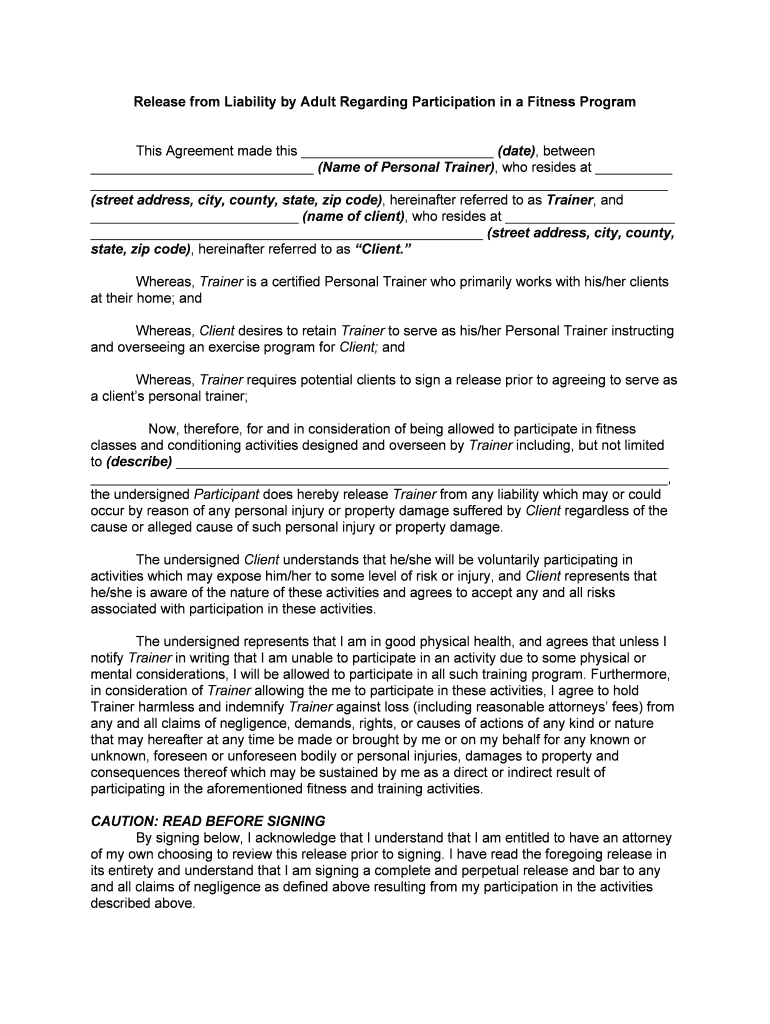
Valuable tips for finishing your ‘Fitness Waiver Pdf’ online
Are you fed up with the inconvenience of handling paperwork? Look no further than airSlate SignNow, the leading eSignature solution for individuals and businesses. Bid farewell to the tedious routine of printing and scanning documents. With airSlate SignNow, you can effortlessly finish and sign documents online. Utilize the powerful tools integrated into this user-friendly and affordable platform to transform your document management strategy. Whether you need to authorize forms or gather eSignatures, airSlate SignNow manages it all seamlessly, needing just a few clicks.
Adhere to this step-by-step guide:
- Sign in to your account or sign up for a free trial with our service.
- Hit +Create to upload a document from your device, cloud storage, or our form library.
- Access your ‘Fitness Waiver Pdf’ in the editor.
- Click Me (Fill Out Now) to finalize the form on your end.
- Add and allocate fillable fields for other participants (if required).
- Continue with the Send Invite options to solicit eSignatures from others.
- Download, print your version, or convert it into a reusable template.
Don’t fret if you need to collaborate with your colleagues on your Fitness Waiver Pdf or send it for notarization—our platform provides everything you require to accomplish such tasks. Enroll with airSlate SignNow today and elevate your document management to a new height!
FAQs
-
What is a Fitness Waiver PDF and why do I need one?
A Fitness Waiver PDF is a legal document that participants sign to acknowledge the risks associated with physical activities. This waiver protects fitness businesses from liability by ensuring that clients understand and accept these risks. Having a Fitness Waiver PDF is essential for any gym, personal trainer, or fitness event organizer to safeguard against potential lawsuits.
-
How can I create a Fitness Waiver PDF using airSlate SignNow?
Creating a Fitness Waiver PDF with airSlate SignNow is simple and user-friendly. You can start by selecting one of our customizable templates, then modify it to suit your specific needs. Once you're satisfied with your Fitness Waiver PDF, you can easily send it out for electronic signatures.
-
What features does airSlate SignNow offer for Fitness Waiver PDFs?
airSlate SignNow offers a range of features for managing your Fitness Waiver PDFs, including customizable templates, secure e-signature options, and easy document sharing. Additionally, our platform allows you to track the signing process in real-time, ensuring you never miss a signed waiver.
-
Is there a cost associated with using airSlate SignNow for my Fitness Waiver PDFs?
Yes, airSlate SignNow provides cost-effective pricing plans to accommodate various business needs. You can choose a plan that fits your budget, which includes features for creating and managing Fitness Waiver PDFs. We also offer a free trial so you can explore the platform before committing.
-
Can I integrate airSlate SignNow with other software for managing Fitness Waiver PDFs?
Absolutely! airSlate SignNow seamlessly integrates with various software applications, such as CRM systems and project management tools. This allows you to streamline the process of sending and managing Fitness Waiver PDFs within your existing workflows.
-
What are the benefits of using airSlate SignNow for Fitness Waiver PDFs?
Using airSlate SignNow for your Fitness Waiver PDFs offers numerous benefits, including enhanced security, time savings, and improved client experience. With our e-signature solution, you can eliminate paperwork and expedite the signing process, making it easier for clients to complete their waivers.
-
How do I ensure my Fitness Waiver PDF is legally binding?
To ensure your Fitness Waiver PDF is legally binding, make sure it includes all necessary information, such as participant details, risk acknowledgment, and signature fields. airSlate SignNow complies with all legal standards for e-signatures, providing you with a secure way to collect signed waivers from clients.
The best way to complete and sign your fitness waiver pdf form
Find out other fitness waiver pdf form
- Close deals faster
- Improve productivity
- Delight customers
- Increase revenue
- Save time & money
- Reduce payment cycles















