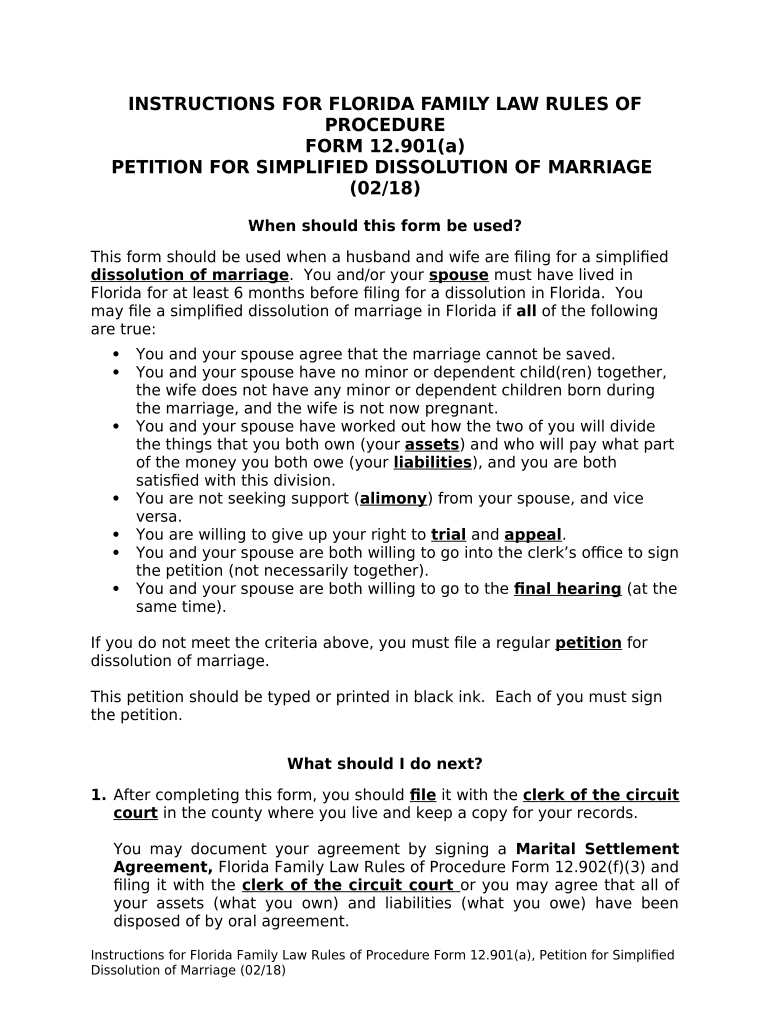INSTRUCTIONS FOR FLORIDA FAMILY LAW RULES OF
PROCEDURE
FORM 12.901(a)
PETITION FOR SIMPLIFIED DISSOLUTION OF MARRIAGE
(02/18)
When should this form be used?
This form should be used when a husband and wife are fling for a simplifed
dissolution of marriage . You and/or your spouse must have lived in
Florida for at least 6 months before fling for a dissolution in Florida. You
may fle a simplifed dissolution of marriage in Florida if all of the following
are true:
You and your spouse agree that the marriage cannot be saved.
You and your spouse have no minor or dependent child(ren) together,
the wife does not have any minor or dependent children born during
the marriage, and the wife is not now pregnant.
You and your spouse have worked out how the two of you will divide
the things that you both own (your assets ) and who will pay what part
of the money you both owe (your liabilities ), and you are both
satisfed with this division.
You are not seeking support ( alimony ) from your spouse, and vice
versa.
You are willing to give up your right to trial and appeal .
You and your spouse are both willing to go into the clerk’s ofce to sign
the petition (not necessarily together).
You and your spouse are both willing to go to the final hearing (at the
same time).
If you do not meet the criteria above, you must fle a regular petition for
dissolution of marriage.
This petition should be typed or printed in black ink. Each of you must sign
the petition.
What should I do next?
1. After completing this form, you should file it with the clerk of the circuit
court in the county where you live and keep a copy for your records.
You may document your agreement by signing a Marital Settlement
Agreement, Florida Family Law Rules of Procedure Form 12.902(f)(3) and
fling it with the clerk of the circuit court or you may agree that all of
your assets (what you own) and liabilities (what you owe) have been
disposed of by oral agreement.
Instructions for Florida Family Law Rules of Procedure Form 12.901(a), Petition for Simplifed
Dissolution of Marriage (02/18)
2. You must prove to the court that the husband and/or wife has (have)
lived in Florida for more than 6 months before fling the petition for
dissolution of marriage. Residence can be proved by:
a valid Florida driver’s license, Florida identifcation card, or voter
registration card issued to one of you at least 6 months prior to fling
for dissolution of marriage; or
the testimony of another person who knows that either you or your
spouse has resided in Florida for more than 6 months and is available
to testify in court; or
an affidavit . To prove residence by afdavit, use an Affidavit of
Corroborating Witness , Florida Supreme Court Approved Family Law
Form 12.902(i). This form must be signed by a person who knows that
either you or your spouse has lived in Florida for more than 6 months
before the date that you fled the petition for dissolution of marriage.
This afdavit may be signed in the presence of the clerk of the court or
in the presence of a notary public , who must aff his or her seal at
the proper place on the afdavit.
3. You must pay the appropriate filing fees to the clerk of the circuit court.
If you and your spouse cannot aford to pay the fling fees, you may fll
out an Application for Determination of Civil Indigent Status , and
fle it with your petition for dissolution of marriage. You may obtain this
form from the clerk and he or she will determine whether you are eligible
to have fling fees waived.
4. You will need to complete a Family Court Cover Sheet , Florida Family
Law Rules of Procedure Form 12.928. The clerk’s ofce can provide this
form.
5. Depending on your jurisdiction, you may either obtain a date and time for
a court appearance from the clerk of court, or a date and time will be
provided to you by the court. On that date, you and your spouse must
appear together before a judge . Depending on your jurisdiction, you
will either complete a Final Judgment of Simplified Dissolution of
Marriage , Florida Family Law Rules of Procedure Form 12.990(a), and
bring it with you to the hearing, or the judge will prepare it at the hearing.
At that time, if all of the papers are in order, the judge may grant a fnal
judgment dissolving your marriage under simplifed dissolution of
marriage procedures by signing the fnal judgment.
6. If you fail to complete this procedure, the court may dismiss the
case to clear its records.
Instructions for Florida Family Law Rules of Procedure Form 12.901(a), Petition for Simplifed
Dissolution of Marriage (02/18)
Where can I look for more information?
Before proceeding, you should read “General Information for Self-
Represented Litigants” found at the beginning of these forms. The
words that are in “ bold underline ” in these instructions are defned there.
For further information, see chapter 61, Florida Statutes, and Rule 12.105,
Florida Family Law Rules of Procedure.
Special notes...
Remember, a person who is NOT an attorney is called a nonlawyer. If a
nonlawyer helps you fll out these forms, that person must give you a copy of
a Disclosure from Nonlawyer , Florida Family Law Rules of Procedure Form
12.900(a), before he or she helps you. A nonlawyer helping you fll out these
forms also must put his or her name, address, and telephone number on the
bottom of the last page of every form he or she helps you complete.
Instructions for Florida Family Law Rules of Procedure Form 12.901(a), Petition for Simplifed
Dissolution of Marriage (02/18)
IN THE CIRCUIT COURT OF THE JUDICIAL
CIRCUIT,
IN AND FOR COUNTY, FLORIDA
In re the Marriage of:
Case No.:
Division:
,
Husband,
and
,
Wife.
PETITION FOR SIMPLIFIED DISSOLUTION OF MARRIAGE
We, {full legal name} , Husband,
and {full legal name} , Wife,
being sworn, certify that the following information is true:
[fll in all blanks]
1. We are both asking the Court for a dissolution of our marriage.
2. Husband lives in {name} County, {state} , and
has lived there since {date} . Wife lives in {name}
County, {state} , and has lived
there since {date} .
3. We were married to each other on {date} in the city of {city}
_________________ in state of {state} _______ , or country of
{country} __________________________.
4. Our marriage is irretrievably broken.
5. We do not have any minor or dependent children together, the wife does
not have any minor or dependent children born during the marriage, and
the wife is not pregnant.
6. We have divided our assets (what we own) and our liabilities (what we
owe) by agreement. We are satisfed with this agreement.
{Check one only}
( ) Our marital settlement agreement, Florida Family Law Rules of
Florida Family Law Rules of Procedure Form 12.901(a), Petition for Simplifed Dissolution of
Marriage (02/18)
Procedure Form 12.902(f)(3), is attached. This agreement was signed
freely and voluntarily by each of us and we intend to be bound by it.
( ) Our marital settlement agreement is not in writing. We prefer to keep
our fnancial agreements private.
7. { Check one only } ( ) yes ( ) no Wife wants to be known by her
former name, which was {full legal
name} ____________________________________________________________ .
8. We each certify that we have not been threatened or pressured into
signing this petition. We each understand that the result of signing this
petition may be a fnal judgment ending our marriage and allowing no
further relief.
9. We each understand that we both must come to the hearing to testify
about the things we are asking for in this petition.
10. We understand that we each may have legal rights as a result of our
marriage and that by signing this petition we may be giving up those
rights.
11. We ask the Court to end our marriage and approve our marital
settlement agreement.
Under penalties of perjury, which can include fines and/or
imprisonment, I declare that I have read this document and that the
facts stated in it are true.
Dated:
Signature of HUSBAND
Printed Name:
Address:
City, State, Zip:
Telephone Number:
Faf Number:
E-mail
Address(es):__________________________
Under penalties of perjury, which can include fines and/or
imprisonment, I declare that I have read this document and that the
facts stated in it are true.
Florida Family Law Rules of Procedure Form 12.901(a), Petition for Simplifed Dissolution of
Marriage (02/18)
Dated:
Signature of WIFE
Printed Name:
Address:
City, State, Zip:
Telephone Number:
Faf Number:
E-mail
Address(es):__________________________
IF A NONLAWYER HELPED YOU FILL OUT THIS FORM, HE/SHE MUST
FILL IN THE BLANKS BELOW: [fll in all blanks]
This form was prepared for: [ choose one or both ] ( ) Husband ( ) Wife
This form was completed with the assistance of:
{name of individual} ________________________________________________________
{name of business} _________________________________________________________
{address} _________________________________________________________________
{city} _________________________, {state} ______, {telephone
number} ______________.
Florida Family Law Rules of Procedure Form 12.901(a), Petition for Simplifed Dissolution of
Marriage (02/18)
Valuable suggestions for finalizing your ‘Florida Marriage’ online
Are you exhausted by the inconvenience of managing paperwork? Look no further than airSlate SignNow, the premier electronic signature service for individuals and enterprises. Bid farewell to the lengthy process of printing and scanning documents. With airSlate SignNow, you can seamlessly finalize and sign paperwork online. Utilize the comprehensive features embedded in this user-friendly and economical platform and transform your method of document management. Whether you need to authorize forms or gather signatures, airSlate SignNow manages it all effortlessly, needing just a few clicks.
Follow this step-by-step guide:
- Access your account or sign up for a complimentary trial of our service.
- Click +Create to upload a file from your device, cloud storage, or our form library.
- Open your ‘Florida Marriage’ in the editor.
- Click Me (Fill Out Now) to complete the document on your end.
- Add and designate fillable fields for other participants (if needed).
- Proceed with the Send Invite settings to request eSignatures from additional parties.
- Save, print your copy, or convert it into a reusable template.
Don't be concerned if you need to work together with your colleagues on your Florida Marriage or send it for notarization—our service provides everything necessary to accomplish such tasks. Register with airSlate SignNow today and enhance your document management to new levels!