Fill and Sign the Florida Order Motion Form
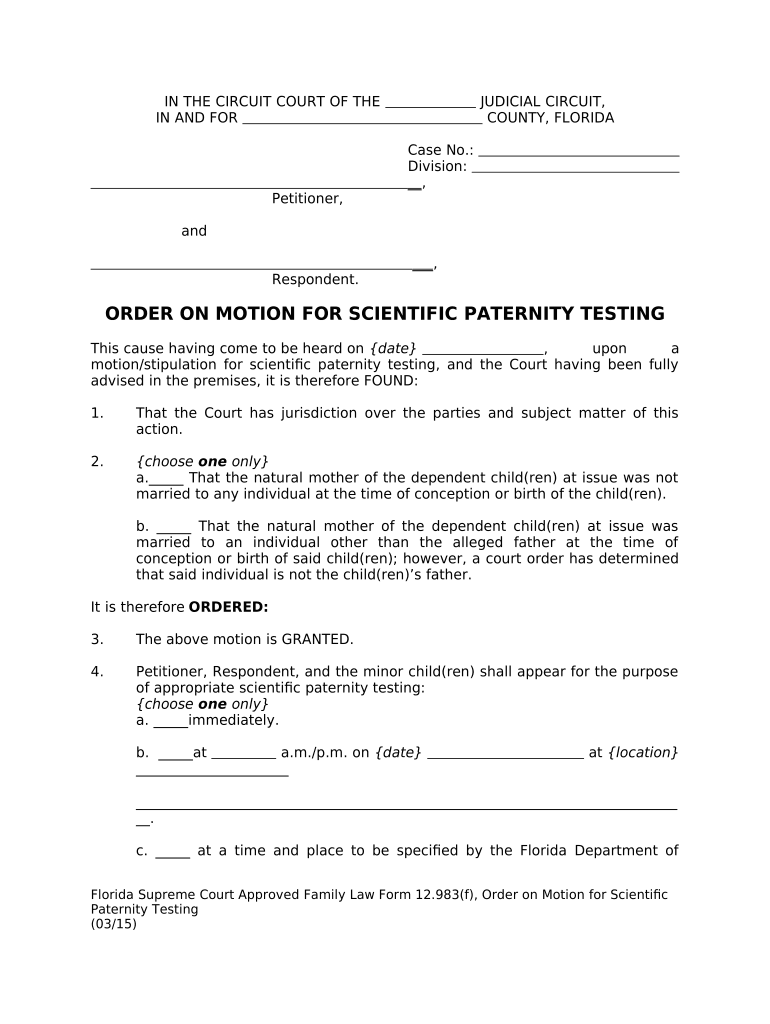
Useful suggestions for preparing your ‘Florida Order Motion’ online
Are you fed up with the difficulties of handling paperwork? Your search ends here with airSlate SignNow, the leading eSignature service for individuals and businesses. Bid farewell to the tedious process of printing and scanning documents. With airSlate SignNow, you can simply finish and sign documents online. Utilize the robust features included in this straightforward and affordable platform to transform your method of paperwork management. Whether you need to approve documents or collect eSignatures, airSlate SignNow manages everything effortlessly, needing just a few clicks.
Adhere to this comprehensive guide:
- Log into your account or sign up for a complimentary trial with our service.
- Click +Create to upload a document from your device, cloud storage, or our template collection.
- Access your ‘Florida Order Motion’ in the editor.
- Click Me (Fill Out Now) to set up the document on your end.
- Insert and allocate fillable fields for others (if needed).
- Continue with the Send Invite settings to request eSignatures from others.
- Download, print your version, or convert it into a reusable template.
Don't fret if you need to collaborate with your colleagues on your Florida Order Motion or send it for notarization—our solution provides everything you must accomplish these tasks. Sign up with airSlate SignNow today and elevate your document management to a new level!
FAQs
-
What is a proposed order template Florida?
A proposed order template Florida is a customizable document designed to help businesses outline the terms and conditions of a proposed order in compliance with Florida regulations. With airSlate SignNow, you can create, edit, and manage your proposed order templates easily, ensuring legal compliance and smooth transactions.
-
How can I create a proposed order template Florida with airSlate SignNow?
Creating a proposed order template Florida with airSlate SignNow is simple and efficient. You can use our intuitive drag-and-drop editor to customize your template, add fields for signatures, and incorporate any necessary information for your business needs.
-
Is airSlate SignNow cost-effective for using proposed order templates Florida?
Yes, airSlate SignNow offers a cost-effective solution for businesses looking to utilize proposed order templates Florida. Our pricing plans are designed to suit various business sizes, providing you with the tools needed for efficient document management without breaking the bank.
-
What features are included with the proposed order template Florida?
The proposed order template Florida includes essential features such as eSigning, document tracking, and customizable fields. Additionally, you can easily integrate it with other tools and software your business uses, enhancing your workflow and efficiency.
-
Can I integrate airSlate SignNow with other applications to manage my proposed order templates Florida?
Absolutely! airSlate SignNow supports integration with various applications, allowing you to manage your proposed order templates Florida seamlessly. Whether you use CRM systems, cloud storage, or other document management tools, our platform provides the flexibility you need.
-
What are the benefits of using a proposed order template Florida?
Using a proposed order template Florida streamlines the order process, reduces errors, and ensures compliance with state regulations. With airSlate SignNow, you can enhance your business's professionalism by providing clear, structured documents that are easy for clients to understand and sign.
-
Is it secure to sign proposed order templates Florida through airSlate SignNow?
Yes, security is a top priority at airSlate SignNow. When signing proposed order templates Florida, your documents are protected with advanced encryption and security features, ensuring that your sensitive information remains confidential and secure.
The best way to complete and sign your florida order motion form
Find out other florida order motion form
- Close deals faster
- Improve productivity
- Delight customers
- Increase revenue
- Save time & money
- Reduce payment cycles















