Fill and Sign the Florida Quitclaim Deed Form
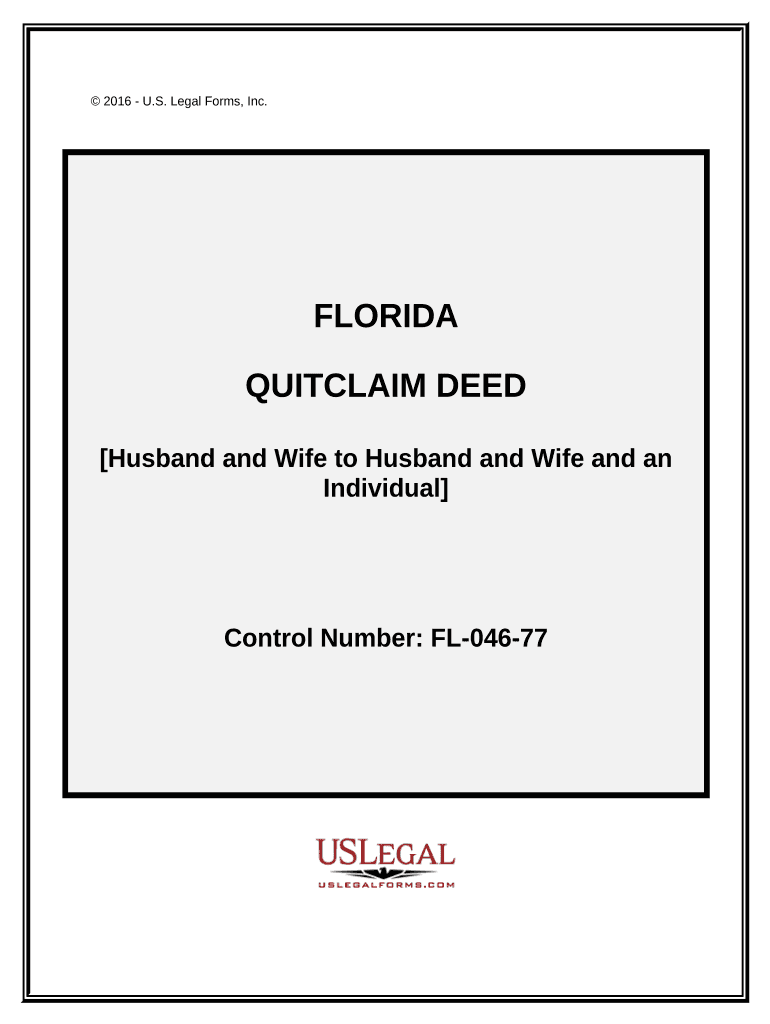
Useful suggestions for preparing your ‘Florida Quitclaim Deed Form’ online
Are you fed up with the trouble of dealing with paperwork? Look no further than airSlate SignNow, the leading electronic signature service for individuals and small to medium-sized businesses. Say farewell to the lengthy process of printing and scanning documents. With airSlate SignNow, you can smoothly complete and sign documents online. Utilize the robust features offered by this user-friendly and cost-effective platform to transform your document management process. Whether you need to approve forms or gather eSignatures, airSlate SignNow makes it all simple, with just a few clicks.
Follow this comprehensive guide:
- Log into your account or sign up for a free trial with our service.
- Click +Create to upload a file from your device, cloud storage, or our template repository.
- Access your ‘Florida Quitclaim Deed Form’ in the editor.
- Click Me (Fill Out Now) to finish the form on your end.
- Add and designate fillable fields for others (if necessary).
- Proceed with the Send Invite options to solicit eSignatures from others.
- Save, print your version, or convert it into a reusable template.
No need to worry if you want to collaborate with others on your Florida Quitclaim Deed Form or send it for notarization—our platform provides you with everything you need to accomplish such tasks. Sign up with airSlate SignNow today and take your document management to the next level!
FAQs
-
What is a Florida Quitclaim Deed Form?
A Florida Quitclaim Deed Form is a legal document used to transfer ownership of real estate from one party to another without guaranteeing the title. This form is commonly used in Florida for property transactions when the seller does not need to provide a warranty on the property title. By using the Florida Quitclaim Deed Form, parties can streamline the process of property transfer.
-
How do I complete a Florida Quitclaim Deed Form?
Completing a Florida Quitclaim Deed Form involves filling in key information such as the names of the grantor and grantee, the property description, and the date of transfer. It's crucial to ensure that all details are accurate to avoid legal complications. After completing the form, it must be signed by the grantor and signNowd before being filed with the county clerk.
-
What are the benefits of using airSlate SignNow for the Florida Quitclaim Deed Form?
Using airSlate SignNow for the Florida Quitclaim Deed Form provides a convenient, user-friendly interface that simplifies the eSigning process. It allows users to securely send and receive documents electronically, reducing the time and effort needed for property transactions. Additionally, airSlate SignNow is cost-effective, making it an excellent choice for individuals and businesses alike.
-
Is there a cost associated with the Florida Quitclaim Deed Form on airSlate SignNow?
Yes, there is a nominal fee associated with using airSlate SignNow for the Florida Quitclaim Deed Form. However, this cost is competitive and reflects the comprehensive features that airSlate SignNow offers, such as secure storage and easy document management. Users can choose from various subscription plans to find the best option that fits their needs.
-
Can I integrate the Florida Quitclaim Deed Form with other applications?
Absolutely! airSlate SignNow supports integrations with various applications, allowing users to seamlessly connect their workflow. Whether you need to sync with cloud storage services or CRM systems, integrating the Florida Quitclaim Deed Form with other tools enhances efficiency and keeps your document processes streamlined.
-
How secure is my information when using the Florida Quitclaim Deed Form on airSlate SignNow?
Security is a top priority at airSlate SignNow. When using the Florida Quitclaim Deed Form, your personal and property information is protected through advanced encryption and secure storage solutions. This ensures that all documents and data are safe from unauthorized access while maintaining compliance with legal standards.
-
What if I need help while filling out the Florida Quitclaim Deed Form?
If you need assistance while filling out the Florida Quitclaim Deed Form, airSlate SignNow offers extensive support resources. Our customer service team is available to answer any questions you may have, and we also provide helpful guides and tutorials to ensure you complete the form correctly and efficiently.
The best way to complete and sign your florida quitclaim deed form
Find out other florida quitclaim deed form
- Close deals faster
- Improve productivity
- Delight customers
- Increase revenue
- Save time & money
- Reduce payment cycles















