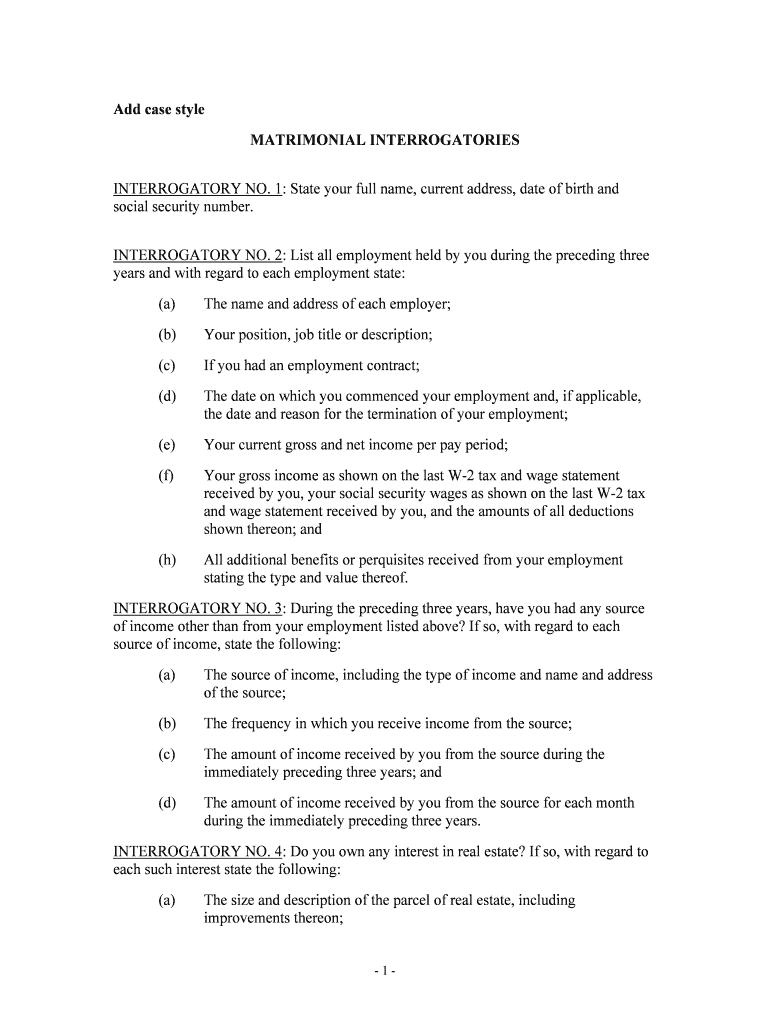- 1 - Add case style MATRIMONIAL INTERROGATORIES INTERROGATORY NO. 1: State your full name, current address, date of birth and
social security number.
INTERROGATORY NO. 2: List all employment held by you during the preceding three
years and with regard to each employment state:
(a)The name and address of each employer; (b)Your position, job title or description; (c)If you had an employment contract; (d)The date on which you commenced your employment and, if applicable,
the date and reason for the termination of your employment; (e)Your current gross and net income per pay period; (f) Your gross income as shown on the last W-2 tax and wage statement
received by you, your social security wages as shown on the last W-2 tax
and wage statement received by you, and the amounts of all deductions
shown thereon; and (h)All additional benefits or perquisites received from your employment
stating the type and value thereof. INTERROGATORY NO. 3: During the preceding three years, have you had any source
of income other than from your employment listed above? If so, with regard to each
source of income, state the following:
(a) The source of income, including the type of income and name and address
of the source; (b)The frequency in which you receive income from the source; (c)The amount of income received by you from the source during the
immediately preceding three years; and (d)The amount of income received by you from the source for each month
during the immediately preceding three years.INTERROGATORY NO. 4: Do you own any interest in real estate? If so, with regard to
each such interest state the following:
(a)The size and description of the parcel of real estate, including
improvements thereon;
- 2 - (b)The name, address and interest of each person who has or claims to have
an ownership interest in the parcel of real estate; (c) The date your interest in the parcel of real estate was acquired; (d)The consideration you transferred or paid for your interest in the parcel of
real estate; (e)Your estimate of the current fair market value of the parcel of real estate
and your interest therein; and (f)The amount of any indebtedness owed on the parcel of real estate and to
whom. (g)For the preceding three years, list the names and addresses of all associations, partnerships, corporations, enterprises or entities in which you have an interest or claim any interest, the nature of your interest or claim of interest therein, the amount of percentage of your interest or
claim of interest therein, and an estimate of the value of your interest
therein. INTERROGATORY NO. 5: During the preceding three years, have you had any account
or investment in any type of financial institution, individually or with another or in the
name of another, including checking accounts, savings accounts, certificates of deposit
and money market accounts? If so, with regard to each such account or investment, state
the following:
(a)The type of account or investment; (b) The name and address of the financial institution; (c)The name and address of each person in whose name the account is held; and (d)Both the high and the low balance of the account or investment, stating the
date of the high balance and the date of the low balance.INTERROGATORY NO. 6: During the preceding three years, have you been the holder
of or had access to any safety deposit boxes? If so, state the following:
(a)The name of the bank or institution where such box is located; (b)The number of each box; (c)A description of the contents of each box during the immediately
preceding three years and as of the date of the answer; and (d)The name and address of any joint or co-owners of such safety deposit box
or any trustees holding the box for your benefit.
- 3 -
INTERROGATORY NO. 7: During the immediately preceding three years, has any
person or identity held cash or property on your behalf? If so, state:
(a)The name and address of the person or entity holding the cash or property;
and (b)The type of cash or property held and the value thereof.(c)During the preceding three years, have you owned any stocks, bonds,
securities or other investments, including savings bonds? If so, with regard
to each such stock, bond, security or investment state: (1)A description of the stock, bond, security or investment; (2)The name and address of the entity issuing the stock, bond, security or investment; (3)The present value of such stock, bond, security or investment; (4)The date of acquisition of the stock, bond, security or investment; (5)The cost of the stock, bond, security or investment; (6)The name and address of any other owner or owners in such stock,
bond, security or investment; and (7)If applicable, the date sold and the amount realized therefrom.INTERROGATORY NO. 8: Do you own or have any incidents of ownership in any life,
annuity or endowment insurance policies? If so, with regard to each such policy state: (a) The name of the company; (b)The number of the policy; (c)The face value of the policy;(d)The present value of the policy; (e)The amount of any loan or encumbrance on the policy; (f)The date of acquisition of the policy; and (g)With regard to each policy, the beneficiary or beneficiaries. INTERROGATORY NO. 9: Do you have any right, title, claim or interest in or to a
pension plan, retirement plan or profit sharing plan, including, but not limited to,
- 4 - individual retirement accounts, 401(k) plans and deferred compensation plans? If so, with
regard to each such plan state: (a)The name and address of the entity providing the plan;(b)The date of your initial participation in the plan; and (c)The amount of funds currently held on your behalf under the plan.INTERROGATORY NO. 10: Do you have any outstanding indebtedness or financial
obligations, including mortgages, promissory notes, or other oral or written contracts? If so, with regard to each obligation state the following:
(a)The name and address of the creditor; (b)The form of the obligation; (c)The date the obligation was initially incurred; (d)The amount of the original obligation; (e)The purpose or consideration for which the obligation was incurred; (f)A description of any security connected with the obligation; (g)The rate of interest on the obligation; (h)The present unpaid balance of the obligation; (i)The dates and amounts of installment payments; and (j)The date of maturity of the obligation.INTERROGATORY NO. 11: Are you owed any money or property? If so, state: (a)The name and address of the debtor; (b)The form of the obligation; (c)The date the obligation was initially incurred; (d)The amount of the original obligation; (e)The purpose or consideration for which the obligation was incurred; (f)The description of any security connected with the obligation; (g)The rate of interest on the obligation; (h)The present unpaid balance of the obligation; (i)The dates and amounts of installment payments; and
- 5 - (j)The date of maturity of the obligation.INTERROGATORY NO. 12: State the year, make and model of each motor or motorized
vehicle, motor or mobile home and farm machinery or equipment in which you have an
ownership, estate, interest or claim of interest, whether individually or with another, and
with regard to each item state: (a) The date the item was acquired;(b) The consideration paid for the item; (c)The name and address of each other person who has a right, title, claim or
interest in or to the item; (d)The approximate fair market value of the item; and (e)The amount of any indebtedness on the item and the name and address of
the creditor.INTERROGATORY NO. 13: Have you purchased or contributed towards the payment
for or provided other consideration or improvement with regard to any real estate,
motorized vehicle, financial account or securities, or other property, real or personal, on
behalf of another person or entity other than your spouse during the preceding three
years. If so, with regard to each such transaction state:
(a) The name and address of the person or entity to whom you contributed; (b)The type of contribution made by you; (c) The type of property to which the contribution was made; (d)The location of the property to which the contribution was made; (e)Whether or not there is written evidence of the existence of a loan; and (f)A description of the written evidence.INTERROGATORY NO. 14: During the preceding three years, have you made any gift
of cash or property, real or personal, to any person or entity not your spouse? If so, with
regard to each such transaction state: (a)A description of the gift; (b)The value of the gift; (c) The date of the gift; (d) The name and address of the person or entity receiving the gift; (e) Whether or not there is written evidence of the existence of a gift; and
- 6 - (f)A description of the written evidence. INTERROGATORY NO. 15: During the preceding three years, have you made any loans
to any person or entity not your spouse and, if so, with regard to each such loan state:
(a) A description of the loan; (b)The value of the loan; (c) The date of the loan; (d) The name and address of the person or entity receiving the loan; (e) Whether or not there is written evidence of the existence of a loan; and (f)A description of the written evidence. INTERROGATORY NO. 16: During the preceding three years, have you sold,
transferred, conveyed, encumbered, concealed, damaged or otherwise disposed of any
property owned by you and/or your spouse individually or collectively? If so, with regard
to each item of property state:
(a) A description of the property; (b)The current location of the property; (c)The purpose or reason for the action taken by you with regard to the
property; (d)The approximate fair market value of the property; (e)Whether or not there is written evidence of any such transaction; and (f)A description of the written evidence.INTERROGATORY NO. 17: During the preceding three years, have any appraisals been
made with regard to any of the property listed by you under your answers to these
interrogatories? If so, state:
(a)The name and address of the person conducting each such appraisal; (b)A description of the property appraised; (c)The date of the appraisal; and (d)The location of any copies of each such appraisal.
- 7 - INTERROGATORY NO. 18: During the preceding three years, have you prepared or has
anyone prepared for you any financial statements, net worth statements or lists of assets
and liabilities pertaining to your property or financial affairs? If so, with regard to each
such document state: (a)The name and address of the person preparing each such document; (b)The type of document prepared; (c)The date the document was prepared; and (e)The location of all copies of each such document.INTERROGATORY NO. 19: State the name and address of any accountant, tax preparer,
bookkeeper and other person, firm or entity who has kept or prepared books, documents
and records with regard to your income, property, business or financial affairs during the
course of this marriage.
INTERROGATORY NO. 20: List all nonmarital property claimed by you, identifying
each item of property as to the type of property, the date received, the basis on which you
claim it is nonmarital property, its location, and the present value of the property.
INTERROGATORY NO. 21: List all marital property of this marriage, identifying each
item of property as to the type of property, the basis on which you claim it to be marital
property, its location, and the present value of the property.
INTERROGATORY NO. 22: What contribution or dissipation has your spouse made to
the marital estate, including but not limited to each of the items or property identified in
response to interrogatories No. 22 and No. 23 above, citing specifics, if any, for each item
of property? INTERROGATORY NO. 23: Provide the name and address of each witness who will
testify at trial and state the subject of each witness' testimony.
INTERROGATORY NO. 24: Provide the name and address of each opinion witness
who will offer any testimony, and state:
(a)The subject matter on which the opinion witness is expected to testify;(b)The conclusions and/or opinions of the opinion witness and the basis
therefor, including reports of the witness, if any; (c)The qualifications of each opinion witness, including a curriculum vitae and/or resume, if any; and (d)The identity of any written reports of the opinion witness regarding this
occurrence.
- 8 - INTERROGATORY NO. 25: Are you in any manner incapacitated or limited in your
ability to earn income at the present time? If so, define and describe such incapacity or
limitation, and state when such incapacity or limitation commenced and when it is
expected to end.
INTERROGATORY NO. 26: Identify any statements, information and/or documents
known to you and requested by any of the foregoing interrogatories which you claim to
be work product or subject to any common law or statutory privilege, and with respect to
each interrogatory, specify the legal basis for the claim.
DATED this the ________ day of _____________________________, 20_____.Respectfully Submitted,_____________________________ SignatureName AddressCity, State, Zip CERTIFICATE OF SERVICE This is to certify that I, _______________, have mailed this day, by U.S. Mail,
postage fully prepaid, a copy of the above and foregoing interrogatories to: ___________________________________________________________________________ _________________________ This the ____ day of _______________, 20___. _____________________________________Signature