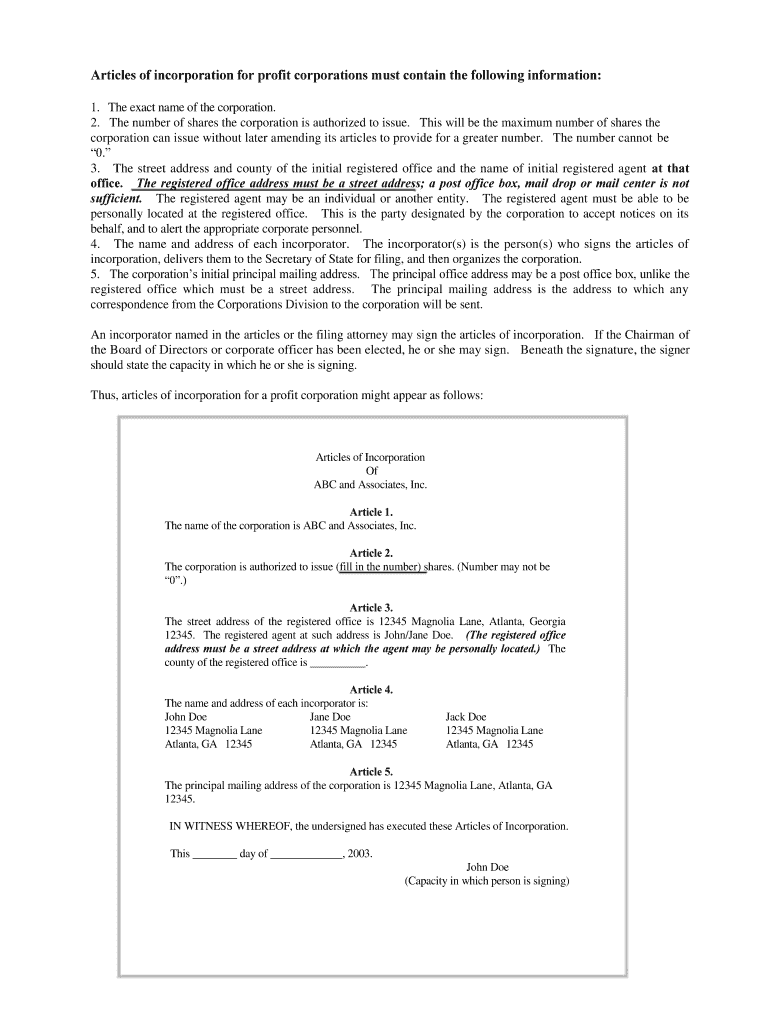Brian P. Kemp
Secretary of State
OFFICE OF SECRETARY OF STATE
CORPOR ATIONS DIVISION 2 Martin Luther King Jr. Dr. SE Suite 313 West Tower Atlanta, Georgia 30334 (404) 656 -2817 sos.georgia.gov/corporations
TR ANSMITT AL INFO RM ATI O N F O RM
GEORGI A PROFI T OR NONPROFI T CORPORATION
IMPORTANT : Please p rovide t h e en ti t y’ s pr ima r y email address when completing this form.
Primary Em ail Address :
NOTICE TO APPLIC ANT: PRINT PL AINLY OR TYPE REM AINDER OF THIS FORM
1. Corporate Name Reservation Number (if one has been obtained; if articles are being filed without prior reservation, leave this line blank)
Corporate Name (List exactly as it appears in articles .)
2.
Name of Person Filing Articles of Incorporation (Certificate will be mailed to this person at email address listed belo w.)
Address
City State Zip Code
Filer ’s Email Address Telephone Number
3. Name of Registered Agent in Georgia
Registered Office Street Address in Georgia (Post office box or mail drop not acceptable for registered office address.)
GA City County State Zip Code
Registered Agent’s Email Address
4. Mail the following items to the Secretary of State at the above address:
1) This transmittal form;
2) The Articles of Incorporation; and
3) Filing fee of $100.00 pa yable to Secretary of State. Filing fees are non -refundable.
I certify that a Notice of Incorporation or Notice of Intent to Incorporate with a publication fee of $40.00 has been or
will be mailed or delivered to the official organ of the county where the initial registered office of the corporation is to
be located. (The c lerk of superior court can advise you of the offici al organ in a particular county. ) I understand that
the information on this form will be entered in the Secretary of State business entity database, and I certify that the
above information is true and correct to the best of my knowledge.
Signature of Authorized Person Date
Print name Title
FORM 227 (Rev. 6/201 6)
OFFICE OF SECRETARY OF STATE
CORPORATIONS DIVISION 313 West Tower, 2 Martin Luther King, Jr. Drive Atlanta, Georgia 30334 -1530 (404) 656 -2817 Registered agent, officer, entity status information via the Internet Brian P. Kemp sos.georgia.gov/corpo rations
Secretary of State
FILING PROCEDURES FOR
GEORGIA PROFIT AND NONPROFIT CORPORATIONS
Corporations are formed by filing articles of incorporation with the Secretary of State. The minimum
filing requirements of Georgia law are outlined herein. Many other provisions may, and perhaps should, be
included in the articles. It is very simple to incorporate. The question of whether or not a person or entity
should incorporate is complex. The Corporations Division strongly recommends that filers obtain
professional legal, tax and/or business advice to assure the filer’s goals and intentions are met, and
that requirements of the law are satisfied, both before and after incorporation.
Name Reservation.
A name may be reserved prior to filing. A reservation fee of $25 must accompany the request. The
reservation may be made at the Corporations Division web site, http://www.georgiacorporations.org. A
number that remains in effect for 30 days wi ll be provided by return e -mail within 24 hours of receipt of the
request, and often sooner. Place the number on the Transmittal Form 227 that is filed with the articles of
incorporation. A reservation number may also be obtained by writing to the Divis ion at the above
address. Please provide the name, address and telephone number of the person making the request.
Reservations are not available by telephone. Filings are accepted without a name reservation.
Preparation of Articles of Incorporation.
Articles of incorporation must include the information described in O.C.G.A. 14 -2-202 (profit) or
O.C.G.A. 14 -3-202 (nonprofit). Articles must be submitted on white 8½x11 paper. An incorporator
named in the articles or the filing attorney sh ould sign articles of incorporation. If the Chairman of the
Board of Directors or corporate officer of a profit corporation has been elected, he or she may sign the
articles. Beneath the signature, the signer should indicate in what capacity he or she is signing.
Filing of Articles of Incorporation and Data Transmittal Form 227.
The original and one copy of the articles of incorporation, a completed Transmittal Form 227, and the
$100.00 filing fee should be mailed to the Corporations Division at the above address. Checks should be
made payable to “Secretary of State.” Articles of incorporation are effective on the date received by the
Corporations Division unless a post -effective date is specified therein. A certificate of incorporation will be
ma iled to the applicant, usually in five to seven business days. “Workload issues” will sometimes result in
a longer turnaround time, perhaps up to 12 business days. Filings that are not complete will be returned to
the applicant along with a notice that d escribes the deficiency. If corrected and returned within 60 days the
initial date of receipt will be the date of incorporation.
Corporate Officers and Annual Registration.
Within 90 days of incorporation, each Georgia corporation must file an initial “ annual” registration form
that lists three principal officers with the Secretary of State. The fee is $50. The registration form should be
filed online at georgiacorporations.org. Corporations that form between October 2 and December 31 file
the init ial form between January 1 and April 1 of the ensuing year. Changes to the corporate address and/or
officers throughout the year are made by filing another registration form and paying the $ 50 fee. A
corporation that does not submit its annual registrati on is subject to administrative dissolution. There is a
$250 fee to reinstate an administratively dissolved corporation.
PROFIT CORPORATIONS.
Articles of incorporation for profit corporations must contain the following information:
1. The ex act name of the corporation.
2. The number of shares the corporation is authorized to issue. This will be the maximum number of shares the
corporation can issue without later amending its articles to provide for a greater number. The number cannot be
“0.”
3. The street address and county of the initial registered office and the name of initial registered agent at that
office. The registered office address must be a street address; a post office box, mail drop or mail center is not
sufficient. The registered agent may be an individual or another entity. The registered agent must be able to be
personally located at the registered office. This is the party designated by the corporation to accept notices on its
behalf, and to alert the approp riate corporate personnel.
4. The name and address of each incorporator. The incorporator(s) is the person(s) who signs the articles of
incorporation, delivers them to the Secretary of State for filing, and then organizes the corporation.
5. The co rporation’s initial principal mailing address. The principal office address may be a post office box, unlike the
registered office which must be a street address. The principal mailing address is the address to which any
correspondence from the Corpora tions Division to the corporation will be sent.
An incorporator named in the articles or the filing attorney may sign the articles of incorporation. If the Chairman of
the Board of Directors or corporate officer has been elected, he or she may sign. Beneath the signature, the signer
should state the capacity in which he or she is signing.
Thus, articles of incorporation for a profit corporation might appear as follows:
Articles of Incorporation
Of
ABC and Associates, Inc.
Article 1.
The nam e of the corporation is ABC and Associates, Inc.
Article 2.
The corporation is authorized to issue (fill in the number) shares. (Number may not be
“0”.)
Article 3.
The street address of the registered office is 12345 Magnolia Lane, Atlanta, Georgia
12345. The registered agent at such address is John/Jane Doe. (The registered office
address must be a street address at which the agent may be personally located.) The
county of the registered office is __________.
Article 4.
The name and address o f each incorporator is:
John Doe Jane Doe Jack Doe
12345 Magnolia Lane 12345 Magnolia Lane 12345 Magnolia Lane
Atlanta, GA 12345 Atlanta, GA 12345 Atlanta, GA 12345
Article 5.
The principal mailing address of the corporation is 12345 Magnolia Lane , Atlanta, GA
12345.
IN WITNESS WHEREOF, the undersigned has executed these Articles of Incorporation.
This ________ day of _____________, 2003.
John Doe
(Capacity in which person is signing)
NONPROFIT CORPORATIONS
Articles of incorporation for nonprofit corporations include the same information required of profit
corporations, except:
1) Articles of incorporation for nonprofit corporations do not include a statement regarding the number of shares the
corporation is authorized to issue, as s et out in the example of “Article 2” above. Rather, an article must be
included which states:
“The corporation is organized pursuant to the Georgia Nonprofit Corporation Code.”
2) Articles of incorporation for a nonprofit corporation must include a sta tement indicating whether or not the
corporation will have members. For example:
“The corporation will have members.” or, “The corporation will not have members.”
An incorporator named in the articles, or the filing attorney, must sign nonprofit arti cles of incorporation.
Note: See additional information on next page if the nonprofit corporation intends to pursue “tax -exempt” status
under 501(c)(3) or some other provision of the Internal Revenue Code.
Thus, articles of incorporation for a nonpro fit corporation might appear as follows:
Articles of Incorporation
Of
ABC and Associates, Inc.
Article 1.
The name of the corporation is ABC and Associates, Inc.
Article 2.
The corporation is organized pursuant to the Georgia Nonprofit Corpora tion Code.
Article 3.
The street address of the registered office is 12345 Magnolia Lane, Atlanta, Georgia
12345. The registered agent at such address is John/Jane Doe. (The registered office
address must be a street address at which the agent may be personally located.) The
county of the registered office is __________.
Article 4.
The name and address of each incorporator is:
John Doe Jane Doe Jack Doe
12345 Magnolia Lane 12345 Magnolia Lane 12345 Magnolia Lane
Atlanta, GA 12345 Atlanta, GA 12345 Atlanta, GA 12345
Article 5.
The corporation (will/will not) have members.
Article 6.
The principal mailing address of the corporation is 12345 Magnolia Lane, Atlanta, GA
12345.
IN WITNESS WHEREOF, the undersigned has executed these Articles of Incorporation.
This ________ day of _____________, 2003.
John Doe
(Capacity in which person is signing.)
Publication of Notice of Intent to Incorporate.
All corporations must publish a notice of intent to incorporate in the newspaper which is the official legal organ of
the county where the initial registered office of the corporation is to be located, or in a newspaper of general
circulation in such county and for which at least 60 percent of its subscriptions are paid. A list of legal org ans is
published at http://www.gsccca.org/clerks , or the Clerk of Superior Court can advise you as
to the legal organ in your county. The notice of intent to incorporate and a $40.00 publication fee should be
forwarded directly to the newspaper no later than the next business day after filing articles of incorporation with
the Secretary of State.
The notice should be in the following format:
NOTICE OF INCORPORATION Dear Publisher: Please publish once a week for two consecutive weeks a notice in the following form:
Notice is given that articles of incorporation that will incorporate (Name of Corporation) have been delivered to the Secretary of State for filing in accordance with the Georgia Business C orporation Code (or Georgia Nonprofit Corporation Code). The initial registered office of the corporation is located at (Address of Registered Office) and its initial registered agent at such address is (Name of Registered Agent).
Enclosed is (check, dra ft or money order) in the amount of $40.00 in payment of the cost of publishing this notice.
Sincerely,
(Authorized signature)
Note to nonprofit corporations that will pursue “tax exempt” status:
Nonprofit corporations are not automatically tax exemp t under 501(c)(3) or other sections of the Internal
Revenue Code by filing articles of incorporation with the Secretary of State. Nonprofit corporations must
make an Application for Recognition of Exemption to the IRS for exempt status. Addit ional
information to that required by the Secretary of State will be required in the articles of
incorporation. Examples of such information are provided in IRS Publication 557. Said Publication,
necessary applications, and other exempti on information can be accessed at http://www.irs.ustreas.gov , or by
calling the IRS. The IRS information should be included in the articles of incorporation if tax exempt status
will be sought by the nonprofit co rporation. Otherwise, an amendment to articles, and a $20 filing fee, will
be required to add the material. IRS Publication 557 should be reviewed before incorporation if a nonprofit
corporation wishes to be “tax exempt.”
Professional legal and/or ta x advice should be obtained regarding what material may or should be
included in the articles of a nonprofit corporation that wishes to be tax exempt. The Office of
Secretary of State cannot offer advice in this regard.
Other important information for corporations:
…An Employee Identification Number will be needed. It is obtained from the Internal Revenue Service by filing
Form SS -4. Call 1 -800 -829 -3676 or visit the IRS web site.
…The Georgia Department of Revenue should be contacted regarding comp liance with state tax laws. Income and net
worth tax information may be obtained by calling (404) 656 -4191. Sales and withholding tax information may be
obtained by calling (404) 651 -8651 or at the DOR’s web site, http://www2.state.ga.us/Departments/D OR.
…Many corporations will be required to obtain workers’ compensation insurance. Workers’ compensation
information may be obtained by calling 1 -800 -533 -0682 or (404) 656 -3818.
…Many corporations will be subject to unemployment tax requirements of th e “Georgia Employment Security
Law.” Information may be obtained from the Georgia Department of Labor at (404) 656 -5590 or
http://www.dol.state.ga.us .
…Nonprofit corporations that will be soliciting or accepting contributions in Georgia should contact the Charitable
Organizations section of the Office of Secretary of State at 802 West Tower, #2 Martin Luther King, Jr. Drive,
Atlanta, GA 30334 to determine if additional registration is required by law.
The forms on the pages following were produced by USLF for
your convenience and do not appear in the official Secretary of
State package. You may need to modify these forms to fit your
needs. USLF does not warrant that completing and filing these
forms will result in your expectations being met. We strongly
advise you to consult local legal, tax and financial counsel prior
to forming a corporation. You may type directly into these
forms.
The second page following contains Notice of Incorporation
forms for both Profit (Business) and Non-Profit corporations.
Use the appropriate form in order to publish notice of intent to
incorporate as required by law (see instructions).
Articles of Incorporation
for a Georgia Professional Corporation
The undersigned, with the intention of creating a Georgia Professional Corporation, files the
following Articles of Incorporation:
1. The name of the Professional Co rporation (hereinafter referred to as “the Corporation”) is
________________________________ _____________________________
2. The Corporation is authori zed to issue ________ shares.
(May not be “0” .)
3. The street address of the register ed office of the Corporation is:
______________________ _________________________________________________.
(The registered office address must be a street address at which the agent may be personally located.)
The name of the registered agent at such address is: ____________________________.
The county wherein the registered offi ce is located is: __________________________.
4. The name and address of each incorporator is:
NAME ADDRESS
_______________________ _ ____________________________________
_______________________ _ ____________________________________
________________________ ______ ______________________________
5. The Corporation is organized to engage in the practice of _________________ and elects
to be governed by the provisions of th e Georgia Professional Corporation Act.
6. The principal mailing address of the Corporation is:
________________________ ______________________________________________.
IN WITNESS WHEREOF, I have signed these Articles of Incorporation, acknowledging the
same to be my act on ______ ________________, 20___, and state that I am at least eighteen
(18) years of age.
________________________ __________ ______________________________
Authorized Signature Typed/Printed Name
________________________________________
Capacity/Position
NOTICE OF INCORPORATION
(for Business Corporation)
Dear Publisher:
Please publish once a week for two consecutive weeks the below-quoted notice in the following
form, (but omit the quotation marks, words contai ned in brackets, and the brackets themselves):
“Notice is given that articles of incorporation that will incorporate [corporation’s name:]
have been delivered to the Secretary of State for
filing in accordance with the Georgia Business Corporation Code. The initial registered office of
the corporation is located at [Addre ss of Registered Office:]
and its initial registered agent at such address is [Name of Registered Agent:]
.”
Enclosed is (check, draft or money order) in the amount of $40.00 in payment of the cost of
publishing this notice.
Sincerely,
Signed: __________________________________
Capacity:
NOTICE OF INCORPORATION
(for Non-Profit Corporation)
Dear Publisher:
Please publish once a week for two consecutive weeks the below-quoted notice in the following
form, (but omit the quotation marks, words contai ned in brackets, and the brackets themselves):
“Notice is given that articles of incorporation that will incorporate [corporation’s name:]
have been delivered to the Secretary of State for
filing in accordance with the Georgia Nonprofit Corporation Code. The initial registered office
of the corporation is located at [Addre ss of Registered Office:]
and its initial registered agent at such address is [Name of Registered Agent:]
.”
Enclosed is (check, draft or money order) in the amount of $40.00 in payment of the cost of
publishing this notice.
Sincerely,
Signed: __________________________________
Capacity:
Essential tips for preparing your ‘Georgia Articles Of Incorporation For A Georgia Professional Corporation’ online
Are you weary of the burden of handling paperwork? Look no further than airSlate SignNow, the premier electronic signature solution for individuals and businesses. Bid farewell to the lengthy process of printing and scanning documents. With airSlate SignNow, you can effortlessly complete and sign documents online. Take advantage of the powerful features integrated into this user-friendly and budget-friendly platform, and transform your method of paperwork management. Whether you need to approve forms or gather signatures, airSlate SignNow manages it all with ease, requiring just a few clicks.
Adhere to this detailed guide:
- Sign in to your account or sign up for a free trial with our service.
- Click +Create to upload a file from your device, cloud storage, or our template library.
- Open your ‘Georgia Articles Of Incorporation For A Georgia Professional Corporation’ in the editor.
- Click Me (Fill Out Now) to finalize the document on your end.
- Integrate and assign fillable fields for other parties (if necessary).
- Continue with the Send Invite options to solicit eSignatures from others.
- Save, print your copy, or convert it into a reusable template.
No need to worry if you require collaboration with your colleagues on your Georgia Articles Of Incorporation For A Georgia Professional Corporation or send it for notarization—our solution provides all you need to accomplish such tasks. Register with airSlate SignNow today and elevate your document management to unprecedented levels!