Fill and Sign the Golf Registration Form Template
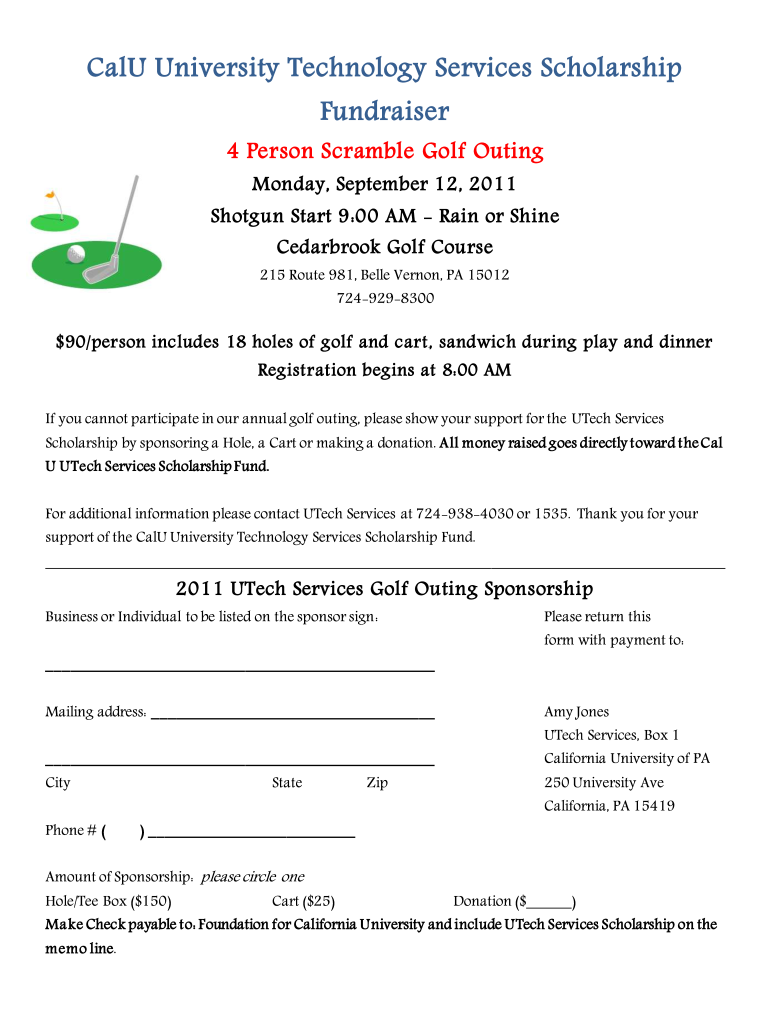
Valuable advice on creating your ‘Golf Registration Form Template’ online
Are you fed up with the inconvenience of handling paperwork? Search no further than airSlate SignNow, the premier digital signature platform for both individuals and businesses. Bid farewell to the lengthy procedure of printing and scanning documents. With airSlate SignNow, you can easily complete and sign documents online. Take advantage of the powerful features included in this user-friendly and cost-effective platform and transform your method of document handling. Whether you need to approve documents or collect eSignatures, airSlate SignNow manages everything seamlessly, requiring only a few clicks.
Adhere to this detailed guide:
- Access your account or sign up for a complimentary trial with our service.
- Tap +Create to upload a file from your device, cloud storage, or our template library.
- Open your ‘Golf Registration Form Template’ in the editor.
- Click Me (Fill Out Now) to finalize the form on your behalf.
- Add and designate fillable fields for other individuals (if necessary).
- Continue with the Send Invite settings to solicit eSignatures from others.
- Save, print your version, or convert it into a reusable template.
Don’t be concerned if you need to work with others on your Golf Registration Form Template or send it for notarization—our platform has all the tools you need to achieve these tasks. Sign up with airSlate SignNow today and elevate your document management to new levels!
FAQs
-
What is a Golf Registration Form?
A Golf Registration Form is a document used to collect participant information for golf events, tournaments, or leagues. With airSlate SignNow, you can easily create and customize your Golf Registration Form to suit your specific needs, ensuring a seamless registration process for all participants.
-
How does airSlate SignNow enhance the Golf Registration Form process?
airSlate SignNow simplifies the Golf Registration Form process by allowing you to create, send, and eSign documents online. This means participants can complete their registration quickly and efficiently, reducing paperwork and saving time for event organizers.
-
Is there a cost associated with using the Golf Registration Form feature?
airSlate SignNow offers a range of pricing plans to accommodate different needs, including the Golf Registration Form feature. You can choose a plan that fits your budget and gain access to various functionalities, making it a cost-effective solution for managing registrations.
-
Can I integrate the Golf Registration Form with other software?
Yes, airSlate SignNow allows for seamless integrations with various software tools, enabling you to connect your Golf Registration Form with CRM systems, email marketing platforms, and more. This integration capability helps streamline your workflow and enhance participant management.
-
What benefits does airSlate SignNow provide for Golf Registration Forms?
Using airSlate SignNow for your Golf Registration Form offers numerous benefits, including ease of use, secure electronic signatures, and the ability to track responses in real-time. This not only improves participant engagement but also ensures that your registration process is efficient and reliable.
-
How can I customize my Golf Registration Form?
With airSlate SignNow, customizing your Golf Registration Form is straightforward. You can add your logo, adjust fields, and include specific questions to gather all necessary information from participants, ensuring the form reflects your event's branding and requirements.
-
Is it easy to collect payments through the Golf Registration Form?
Absolutely! airSlate SignNow can be configured to collect payments directly through your Golf Registration Form. This integration simplifies the payment process for participants, allowing for a seamless transaction experience while ensuring you receive payments efficiently.
Find out other golf registration form template
- Close deals faster
- Improve productivity
- Delight customers
- Increase revenue
- Save time & money
- Reduce payment cycles

