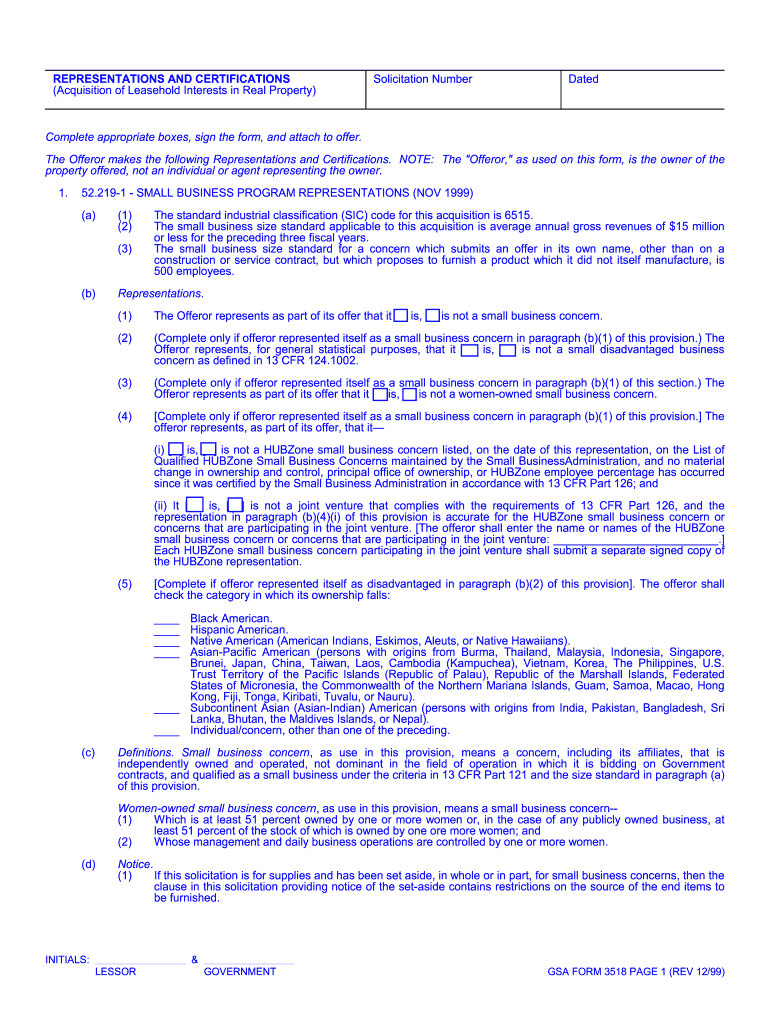x
1x
1x
PEANUTS™ artwork Usage & approval “tip Sheet”
Snoopy™ serves as an ambassador for MetLife, providing a warm,
approachable quality that is important to the MetLife brand. Our logo
and Snoopy work together to unify the many communications provided
by various entities of our company.
This document serves as a quick reference guide to make your use
of PEANUTS as streamlined as possible. By following the tips and
reminders below you should be able to improve the efficiency of the
approval process and ease in finding appropriate images in UMAX. If you
have any additional questions you can always refer to the Brand Center
(metlife.com/brandcenter) or contact a member of the PEANUTS team.
�Creating Brand Association
When using Snoopy, the association between Snoopy and MetLife must be clearly
understood. For Snoopy usage to be acceptable a direct link to either the MetLife logo
or obvious connection to the brand must be established. Once a brand linkage has been
made (e.g. via the identity band), Snoopy may appear alone, without the MetLife logo.
Co-Branding
Snoopy can be used in co-branding situations featuring third parties. In these cases,
Snoopy and the rest of the PEANUTS characters must be clearly associated with the
MetLife brand and the third-party logo should be placed in the proper location as it
relates to the specific co-branding scenario as indicated in the examples to the right.
Character Usage & Relations
Become familiar with the PEANUTS Family Tree and each character’s personality as
referenced in the PEANUTS Style Guide. This will help you understand the characters
and the relationship they have amongst each other.
PEANUTS © United Features Syndicate, Inc
CO BRAND
Logo
MetLife Superior
PEANUTS © United Features Syndicate, Inc
CO BRAND
Logo
Some general guidelines to keep in mind regarding the environment where the
characters are placed in are:
1) PEANUTS characters should not be depicted in dangerous situations or out of
the character’s personality.
MetLife Equal
CO BRAND
Logo
2) Do not use PEANUTS characters with other cartoon characters, they should
interact only with themselves.
3) When using the characters in a real life environment, they need to remain
proportional to the environment they are placed in. (See example below) Such
concepts are approved on a case-by-case basis.
PEANUTS © United Features Syndicate, Inc
MetLife Subordinate
�Flipping/Flopping Art
Artwork should remain in the direction that it was
originally drawn.
Original Art
Flopped Art
Distorting Artwork
The original line quality must be maintained, do not
redraw or smooth the lines. Be mindful of resizing an
image since enlarging or reducing the art may result in
a change in shape.
CORRECT USE
INCORRECT USE
This art will be rejected
Writing on the Doghouse
No text can be displayed on the Doghouse. The only exception is in the design of a premium item if there is no space for the
MetLife logo anywhere else on the design.
Putting Words In Characters’ Mouths
While we cannot create new dialogue between the characters, you may use existing dialogue written by Mr. Schulz. Appropriate
quotes may exist from the strips that can be used in your material. Keep in mind that when using this technique the quotes must
stay true to the character it originated from.
Coloring Images
Many of the images found in UMAX are Black/White, however, these images may all be colored. There are some required colors
such as 1) flesh tones and hair colors, 2) Woodstock, 3) Linus’ blanket, 4) Snoopy’s Doghouse, and 5) Lucy’s saddle shoes. (Please
reference the PEANUTS Style Guide for specifics.)
“Mirror”, “Front”, and “Back” Images
Within UMAX you will find some images that file
names include “MI” “FRONT” & “BACK”. These poses
cannot be used as regular pose art; they are reserved for
“paired” products, ie: socks, shoes/sandals and should
be used in unison since they depict the same image with
orientation to the right and orientation to the left.
MI_1B
MI_1A
�Multiple “Snoopies”
There is only one Snoopy. Snoopy cannot interact with
himself. If you are going to place more than one image of
Snoopy on an item, it needs to be clearly identified that the
poses live within separate spaces or that it is a design/pattern
concept. (See example at the right).
Character Size Comparison
In order to stay true to the spirit and context of PEANUTS, it
is also important to maintain character size comparisons.
Charlie Brown and Lucy are about the same height and are both slightly taller
than their younger siblings, Sally and Linus respectively.
Snoopy is generally chin-tall to standing characters and about as high as their
ears when they are sitting.
Woodstock is about 1/3 of Snoopy’s size, whether he is standing or sitting.
Retired Images
At its discretion, Charles M. Schulz Creative Associates has the
right to retire images from UMAX. Because of this we urge that
you not copy and paste images from other sources and always
search UMAX for current and approved images for use.
New Art Requests
UMAX is the best resource for locating an appropriate PEANUTS
image. If you cannot find a desired image in UMAX, you can place
a new art request and have an image drawn to your liking and
meeting the guidelines set forth by Charles M. Schulz Creative
Associates. Please note that this is done at an added cost and
requires at least two weeks for production.
Animation Art
Animation art is created occasionally for bringing to life ideas
from the PEANUTS comic strip on television commercials,
online banners and Ecards, to name a few. Some sequence poses
exist on UMAX for use in Flash animation. You can also leverage
animation that has been previously developed by MetLife, in the
instances where we have retained the files. If you do not find what
you are looking for or past animation does not fit your needs, you
have the option to work with a vendor to develop the animation
that fits your needs. Please work with your PEANUTS contact
who can better walk you through the steps for production.
Animation Art vs Strip Art
Animation art is reserved for animated purposes and can only be
used in the type of mediums mentioned above. Since the style of
the characters has been streamlined to work in animation, this
artwork should never be used for still images or side by side with
strip art found in UMAX.
Animation Art
Strip Art
�Using PEANUTS Comic Strip Art
If you are having trouble finding images, reference the Comic Strip library. You have the option to “lift”, in other words pull images
out of the comic strips to create a new pose or scene that fits your needs. Note though that you are not allowed to combine frames
from different strips to create your own. In order to guarantee that all the various strip elements look seamless and the line weights
match in the final artwork, a New Art Request must be submitted to PeanutsApproval@metlife.com. View example below for
further clarification. The image requested was that of the characters eating together at a dinner table.
First frame “lifted” for use of Snoopy
First frame “lifted” for use of Lucy & Linus
Frame “lifted” for use of Charlie Brown
Frame “lifted” for use of Marcie and Peppermint Patty
Images combined in rough concept
Approved final layout
Artwork in All UMAX ACLs (Art Buckets)
MetLife has the rights to all the PEANUTS artwork available on
UMAX. Keep in mind that searching within one bucket doesn’t
mean you are searching within all buckets. Consider switching
between ACLs before ending your search for a particular image.
Access to UMAX/FASTrack
If you wish to get access to UMAX (art bank), please send an
email to Debra Marshall-Emmanuel at dmarshall@metlife.com.
Subject line should read “UMAX Access” and you should provide
your name, email, phone number, mailing address, position and
department. Access will be granted directly from our partners at
Peanuts Worldwide LLC within 7-10 business days.
1003-0878 © 2010 METLIFE, INC.
PEANUTS © 2010 Peanuts Worldwide
PEANUTS Approval Process
All uses of Snoopy and PEANUTS
characters, whether internal or external,
must be formally approved in advance.
The design concept layout and original
source art files of images being used, must
be included in your approval submission,
whether you have access to FASTrack or
submitting through the Peanuts mailbox
at PeanutsApproval@metlife.com. Please
visit the BrandCenter for complete details
and required forms.
Spend less time sniffing out
the latest benefits trends.
(See how years of hard-nosed research can help grow your business.)
For the first time in 6 years, nearly 50% of employees want to be better prepared
before choosing their benefits.
– Newly released 6 th Annual MetLife Study of Employee Benefits Trends.
This year, the Study shows a significant increase in the number of employees who want to
be actively involved in their benefits choices. It also includes information showing more
than 90% of employees see workplace benefits as critical, even if they’re paying most or
all of the costs.1 Having access to that kind of information can really be useful in making
client recommendations, and growing your business. Find out even more with the 6 th Annual
MetLife Study of Employee Benefits Trends. It’s a comprehensive study of the U.S. benefits
landscape, and one of the most useful tools you can use to build your business. Keeping
your nose to the grindstone has never been this easy.
Download the new Study, tools and actionable tips at
whymetlife.com/brokerstudy
1
The 2008 MetLife Study of the American Dream.
Metropolitan Life Insurance Company, New York, NY 10166. ©2008 MetLife, Inc. PEANUTS © UFS, Inc. L02081268[exp0209]MLIC-LD.
Design concept layout
Original source art file
�
Practical advice on finalizing your ‘Gsa 3518 Form’ digitally
Are you fed up with the annoyance of handling paperwork? Search no further than airSlate SignNow, the premier electronic signature solution for individuals and organizations. Bid farewell to the protracted process of printing and scanning documents. With airSlate SignNow, you can seamlessly complete and sign paperwork online. Utilize the robust features incorporated into this intuitive and cost-effective platform and transform your strategy for paperwork management. Whether you need to endorse forms or collect electronic signatures, airSlate SignNow manages it all efficiently, requiring just a few clicks.
Follow this comprehensive guide:
- Sign in to your account or initiate a free trial with our service.
- Click +Create to upload a document from your device, cloud storage, or our template library.
- Access your ‘Gsa 3518 Form’ in the editor.
- Click Me (Fill Out Now) to ready the document on your end.
- Insert and allocate fillable fields for others (if needed).
- Proceed with the Send Invite settings to solicit eSignatures from others.
- Store, print your copy, or convert it into a reusable template.
No need to worry if you need to work together with your peers on your Gsa 3518 Form or send it for notarization—our platform offers everything you require to accomplish these tasks. Sign up with airSlate SignNow today and take your document management to a higher level!