Fill and Sign the Health Declaration Form Deped Editable
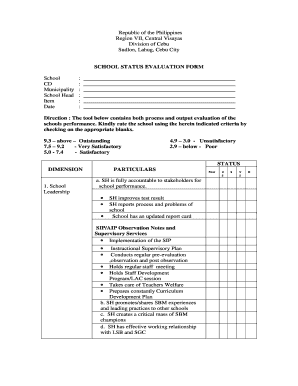
Helpful tips for finishing your ‘Health Declaration Form Deped Editable’ online
Are you fed up with the burden of managing paperwork? Look no further than airSlate SignNow, the premier electronic signature solution for individuals and organizations. Say farewell to the monotonous task of printing and scanning documents. With airSlate SignNow, you can readily complete and sign documents online. Take advantage of the powerful features integrated into this user-friendly and cost-effective platform and transform your document management strategy. Whether you need to approve documents or gather electronic signatures, airSlate SignNow manages it all effortlessly, with just a few clicks.
Follow this comprehensive guide:
- Log into your account or sign up for a free trial with our service.
- Click +Create to upload a document from your device, cloud storage, or our form library.
- Open your ‘Health Declaration Form Deped Editable’ in the editor.
- Click Me (Fill Out Now) to finalize the form on your end.
- Add and assign fillable fields for other participants (if needed).
- Proceed with the Send Invite settings to solicit eSignatures from others.
- Save, print your copy, or convert it into a reusable template.
Don’t fret if you need to collaborate with your colleagues on your Health Declaration Form Deped Editable or send it for notarization—our platform provides everything necessary to accomplish such tasks. Register with airSlate SignNow today and elevate your document management to a new level!
FAQs
-
What is the Health Declaration Form Deped Editable?
The Health Declaration Form Deped Editable is a customizable document designed for educational institutions, allowing users to collect health information from students and staff easily. With airSlate SignNow, you can modify this form to suit your specific needs, ensuring compliance and efficient data collection.
-
How can I customize the Health Declaration Form Deped Editable?
Customizing the Health Declaration Form Deped Editable is simple with airSlate SignNow. You can easily add your institution's logo, modify text fields, and include additional questions or sections to tailor the form to your requirements, all while maintaining a professional appearance.
-
Is the Health Declaration Form Deped Editable secure?
Yes, the Health Declaration Form Deped Editable created with airSlate SignNow is secure. Our platform employs industry-standard encryption and complies with data protection regulations, ensuring that all information collected remains confidential and protected throughout the signing process.
-
Can I integrate the Health Declaration Form Deped Editable with other software?
Absolutely! The Health Declaration Form Deped Editable can be seamlessly integrated with various software applications, including CRM systems and cloud storage solutions. This integration streamlines your workflow, making it easier to manage and analyze the health data collected.
-
What are the pricing options for the Health Declaration Form Deped Editable?
airSlate SignNow offers flexible pricing plans that cater to different needs, including options for individuals, small businesses, and larger organizations. You can access the Health Declaration Form Deped Editable within these plans, making it a cost-effective solution for your document management requirements.
-
How does the Health Declaration Form Deped Editable benefit educational institutions?
The Health Declaration Form Deped Editable benefits educational institutions by simplifying the process of collecting vital health information. This ensures that schools can quickly assess health risks, maintain compliance with health regulations, and provide a safer environment for students and staff.
-
Can the Health Declaration Form Deped Editable be signed electronically?
Yes, the Health Declaration Form Deped Editable can be signed electronically using airSlate SignNow. This feature allows users to complete the form efficiently, eliminating the need for physical signatures and speeding up the overall document workflow.
Find out other health declaration form deped editable
- Close deals faster
- Improve productivity
- Delight customers
- Increase revenue
- Save time & money
- Reduce payment cycles

