Fill and Sign the Home Purchase Agreement Form
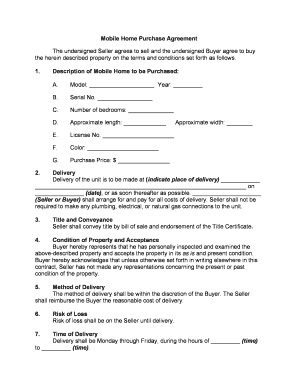
Useful advice on preparing your ‘Home Purchase Agreement’ online
Fed up with the inconvenience of managing paperwork? Look no further than airSlate SignNow, the premier e-signature platform for individuals and businesses. Bid farewell to the lengthy process of printing and scanning documents. With airSlate SignNow, you can effortlessly complete and sign forms online. Utilize the powerful features incorporated into this user-friendly and cost-effective platform and transform your document management strategy. Whether you need to approve forms or collect signatures, airSlate SignNow manages everything seamlessly, with just a few clicks.
Follow this detailed guide:
- Access your account or register for a free trial with our service.
- Select +Create to upload a file from your device, cloud storage, or our template library.
- Open your ‘Home Purchase Agreement’ in the editor.
- Click Me (Fill Out Now) to finish the document on your end.
- Add and assign fillable fields for other participants (if necessary).
- Proceed with the Send Invite settings to solicit eSignatures from others.
- Download, print your copy, or convert it into a reusable template.
No need to worry if you must work together with your colleagues on your Home Purchase Agreement or send it for notarization—our platform provides all the tools you need to complete such tasks. Create an account with airSlate SignNow today and take your document management to the next level!
FAQs
-
What is a Home Purchase Agreement?
A Home Purchase Agreement is a legally binding contract between a buyer and seller outlining the terms of a real estate transaction. This document specifies the purchase price, property details, and conditions for the sale. Using airSlate SignNow, you can easily create and eSign a Home Purchase Agreement, making the process efficient and secure.
-
How does airSlate SignNow help with the Home Purchase Agreement process?
airSlate SignNow streamlines the Home Purchase Agreement process by providing an intuitive platform for creating, sending, and eSigning documents. With customizable templates and user-friendly features, you can prepare your agreement quickly and ensure all parties can review and sign in real time. This minimizes delays and enhances the overall transaction experience.
-
What are the costs associated with using airSlate SignNow for a Home Purchase Agreement?
airSlate SignNow offers competitive pricing plans designed to accommodate various needs, including those who frequently handle Home Purchase Agreements. You can choose from different subscription tiers, each providing access to essential features for document management and eSigning. This cost-effective solution ensures you can manage your real estate transactions without breaking the bank.
-
Can I customize my Home Purchase Agreement with airSlate SignNow?
Yes, airSlate SignNow allows you to fully customize your Home Purchase Agreement to suit your unique requirements. You can easily add clauses, modify terms, and include any specific conditions relevant to your transaction. This flexibility ensures that your agreement reflects the precise intentions of both the buyer and seller.
-
Is airSlate SignNow secure for handling Home Purchase Agreements?
Absolutely! airSlate SignNow prioritizes security for all documents, including Home Purchase Agreements. The platform employs advanced encryption methods and complies with industry standards to protect sensitive information, ensuring that your transactions are safe and confidential.
-
What integrations does airSlate SignNow offer for managing Home Purchase Agreements?
airSlate SignNow integrates seamlessly with various business applications, enhancing the management of Home Purchase Agreements. You can connect it with CRM systems, cloud storage solutions, and other tools to streamline your workflow. This integration capability allows you to efficiently manage documents and data across platforms.
-
How can I track the status of my Home Purchase Agreement with airSlate SignNow?
With airSlate SignNow, you can easily track the status of your Home Purchase Agreement in real-time. The platform provides notifications and updates on who has viewed, signed, or needs to take action on the document. This feature keeps all parties informed and ensures that your transaction progresses smoothly.
The best way to complete and sign your home purchase agreement form
Find out other home purchase agreement form
- Close deals faster
- Improve productivity
- Delight customers
- Increase revenue
- Save time & money
- Reduce payment cycles















