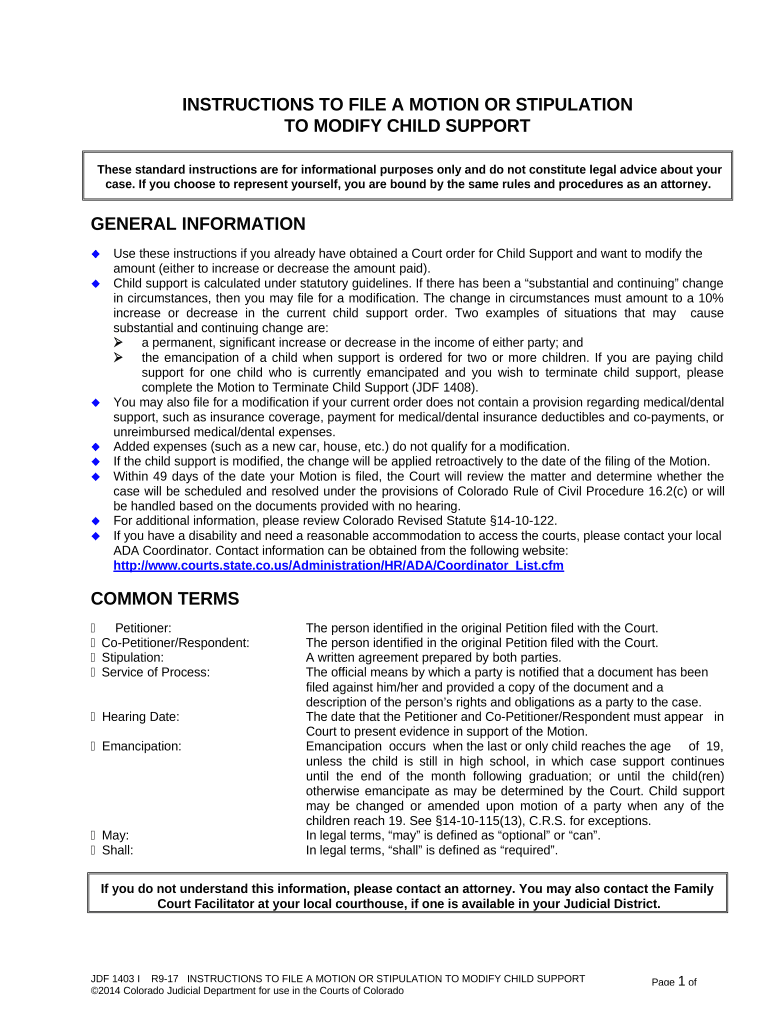JDF 1403 I R9-17 INSTRUCTIONS TO FILE A MOTION OR STIPULATION TO MODIFY CHILD SUPPORT
©2014 Colorado Judicial Department for use in the Courts of Colorado Page 1 of INSTRUCTIONS TO FILE A MOTION OR STIPULATION
TO MODIFY CHILD SUPPORT
GENERAL INFORMATION
Use these instructions if you already have obtained a Court order for Child Support and want to modify the
amount (either to increase or decrease the amount paid).
Child support is calculated under statutory guidelines. If there has been a “substantial and continuing” change
in circumstances, then you may file for a modification. The change in circumstances must amount to a 10%
increase or decrease in the current child support order. Two examples of situations that may cause
substantial and continuing change are:
a permanent, significant increase or decrease in the income of either party; and
the emancipation of a child when support is ordered for two or more children. If you are paying child
support for one child who is currently emancipated and you wish to terminate child support, please
complete the Motion to Terminate Child Support (JDF 1408).
You may also file for a modification if your current order does not contain a provision regarding medical/dental
support, such as insurance coverage, payment for medical/dental insurance deductibles and co-payments, or
unreimbursed medical/dental expenses.
Added expenses (such as a new car, house, etc.) do not qualify for a modification.
If the child support is modified, the change will be applied retroactively to the date of the filing of the Motion.
Within 49 days of the date your Motion is filed, the Court will review the matter and determine whether the
case will be scheduled and resolved under the provisions of Colorado Rule of Civil Procedure 16.2(c) or will
be handled based on the documents provided with no hearing.
For additional information, please review Colorado Revised Statute §14-10-122.
If you have a disability and need a reasonable accommodation to access the courts, please contact your local
ADA Coordinator. Contact information can be obtained from the following website:
http://www.courts.state.co.us/Administration/HR/ADA/Coordinator_List.cfm
COMMON TERMS
Petitioner: The person identified in the original Petition filed with the Court.
Co-Petitioner/Respondent: The person identified in the original Petition filed with the Court.
Stipulation: A written agreement prepared by both parties.
Service of Process: The official means by which a party is notified that a document has been
filed against him/her and provided a copy of the document and a
description of the person’s rights and obligations as a party to the case.
Hearing Date: The date that the Petitioner and Co-Petitioner/Respondent must appear in
Court to present evidence in support of the Motion.
Emancipation: Emancipation occurs when the last or only child reaches the age of 19,
unless the child is still in high school, in which case support continues
until the end of the month following graduation; or until the child(ren)
otherwise emancipate as may be determined by the Court. Child support
may be changed or amended upon motion of a party when any of the
children reach 19. See §14-10-115(13), C.R.S. for exceptions.
May: In legal terms, “may” is defined as “optional” or “can”.
Shall: In legal terms, “shall” is defined as “required”.These standard instructions are for informational purposes only and do not constitute legal advice about your
case. If you choose to represent yourself, you are bound by the same rules and procedures as an attorney.
If you do not understand this information, please contact an attorney. You may also contact the Family
Court Facilitator at your local courthouse, if one is available in your Judicial District.
JDF 1403 I R9-17 INSTRUCTIONS TO FILE A MOTION OR STIPULATION TO MODIFY CHILD SUPPORT
©2014 Colorado Judicial Department for use in the Courts of Colorado Page 2 of FEES
A filing fee of $105.00 is required, unless you are filing your motion/stipulation in a juvenile support case under
Title 19, Article 6 or the motion/stipulation is being filed less than 60 days after the original decree or order is
issued. If you are unable to pay, you must complete the Motion to File without Payment and Supporting Financial
Affidavit (JDF 205) and submit it to the Court. Once you submit the completed JDF 205 form and a blank Order
(JDF 206), the Court will decide if you need to pay the filing fee.
Other fees that a party to the case may encounter are as follows:
Response (Required, unless previous filing fee paid by party.) $116.00
Service Fees Varies (not payable through or to the Court)
Certification Fee $20.00
Copies of Documents (Documents on File) $.75 per page or $1.50 if double sided
Copies of Documents (Documents not on File) $.25 per page or $.50 if double sided
FORMS
To access a form online go to www.courts.state.co.us and click on the “Forms” tab. The forms are available in
PDF or Word format by selecting Domestic, Family Matters, Civil Unions - Modify Child Support. You may
complete a form online and print or you may print it and type or print legibly in black ink. You may need all or
some of these forms. Read these instructions carefully to determine what forms you need.
JDF 1104 Certificate of Compliance with Mandatory Financial Disclosure
JDF 1111 Sworn Financial Statement
JDF 1117 Support Order
JDF 1403 Verified Motion to Modify Child Support
JDF 1404 Stipulation Regarding Child Support Modification
JDF 1405 Order re: Modification of Child Support
STEPS TO FILING YOUR MOTION OR STIPULATION
Selecting these instructions indicates that you are planning to file a motion or stipulation to modify child support.
You must identify yourself as the Petitioner or Co-Petitioner/Respondent depending on your “title/role” in the
original case. It is important to remember that your “title/role” in the case does not change based on who files the
motion or stipulation to reopen a case. The caption area below needs to be completed on all forms filed. Keep a
copy of each form for your own records and make a copy to provide to the other party.
Complete the steps identified below under Option 1 or Option 2 depending on if you
plan to file a stipulation or a motion.
County, Colorado
Court Address:
In re:
The Civil Union of:
COURT USE ONLY
JDF 1403 I R9-17 INSTRUCTIONS TO FILE A MOTION OR STIPULATION TO MODIFY CHILD SUPPORT
©2014 Colorado Judicial Department for use in the Courts of Colorado Page 3 of Petitioner:
and
Co-Petitioner/Respondent:
Attorney or Party Without Attorney (Name and Address):
Phone Number: E-mail:
FAX Number: Atty. Reg. #: Case Number:
Division Courtroom
NAME OF FORM
Step 1 : Complete Forms.
Stipulation Regarding Child Support Modification (JDF 1404):
Please complete all sections of this form.
If any addresses have changed since the original case was filed, please provide current
address information to the Court in writing.
Send a copy of the Stipulation (JDF 1404) to the County Office of Child Support Enforcement if they
are involved in your case. This is required.
Sworn Financial Statement (JDF 1111):
You must provide true and complete information to the Court about your assets, debts, and income. You
can be assessed a fine or jailed for providing false information. In addition, your case can be reopened
due to fraud.
The Financial Statement must contain current personal and financial information to determine
whether the modification of child support is fair to each party. Failure of a party to file a Financial
Statement may result in a refusal by the Court to enter an Order to Modify Child Support. The Court
may impose sanctions against the party who does not file the required paperwork. Complete and file
with the Court a Supporting Schedules for Assets (JDF 1111SS) only if applicable to your case.
Each party must complete his/her own Financial Statement and all sections must be completed.
This form must be signed in the presence of a Court Clerk or Notary Public.
Child Support Worksheet:
Use the information from each of your Sworn Financial Statements to complete the appropriate
worksheet.
Automatic Calculation Option: New child support guidelines became effective on January 1, 2014.
Software for electronically calculating child support based on the new guidelines can be found at
www.courts.state.co.us – Go to “Self Help/Forms” > “All Forms and Instructions” > “Divorce,
Family Matters, Civil Unions.” The link for Calculate Child Support/Maintenance is located
under the “Custody & Child Support” section
Complete a Certificate of Service (JDF 1313) indicating that you have provided the other party with a
copy of your completed Child Support Worksheet.
Order re: Modification of Child Support (JDF 1405):Option 1: Stipulation to Modify Child Support. You have an existing order
for child support and both parties agree that child support should be
increased or decreased.
JDF 1403 I R9-17 INSTRUCTIONS TO FILE A MOTION OR STIPULATION TO MODIFY CHILD SUPPORT
©2014 Colorado Judicial Department for use in the Courts of Colorado Page 4 of Complete the caption only on this form.
The Magistrate or Judge will complete the remaining sections of this Order and give you and the
other party a signed copy.
Step 2: You are Ready to File your Stipulation with the Court .
Pay the $105.00 filing fee, if applicable.
Provide the Court with the Stipulation and all other appropriate documents.
If your address has changed since you originally filed your case, please provide your current address to
the Court in writing.
Provide the Court with a self-addressed stamped envelope to receive a copy of the Order. If a Court is
mandatory e-file, self-addressed stamped envelopes may not be required.
Step 3: Court Review of Stipulation.
Within 49 days of the date a post decree matter is filed, the Court will review the matter and determine whether the
Stipulation will be approved or not.
No hearing is required; however, the Court will use the Child Support Guidelines to review the adequacy
of child support order negotiated by the parties as well as the financial affidavits.
You will receive a signed copy of the Order Re: Modification of Child Support.
If child support is modified, you will also receive an updated Support Order.
Remember, if you change the child support amount, you must also modify any income
assignment to reflect that change.
Step 1 : Complete Forms.
Verified Motion to Modify Child Support (JDF 1403):
Please complete all sections of this form. It is very important that you describe the change in
circumstances to justify why you are requesting to modify child support.
Make sure you have copies of all documents for the Court and the other party.
Send a copy of the Motion to Modify Child Support (JDF 1403) to the County Department of Human
Services if they are involved in your case. This is required.
If your address or the other party’s address has changed since you originally filed your case,
please provide your current address to the Court in writing.
Certificate of Compliance with C.R.C.P 16.2(e) (JDF 1104):
The purpose of this form is for each party to acknowledge to the Court that they provided the mandatory
disclosure documents to the other party. This form must be filed with the Court within 42 days after
the Post-Decree Motion involving financial issues was served on the other party.
Each party shall complete and file a Certificate of Compliance with the Court when the mandatory
disclosures documents have been provided to the other party. If you did not provide all of the
mandatory disclosure items, please state why on this form.
Complete all sections on this form.
Complete the Certificate of Service portion identifying the method selected to provide the other party
with a copy of this document.
Send the other party the information you have identified on the form.Option 2: Motion to Modify Child Support. If you have an existing order
for child support and both parties do not agree that child support should
be increased or decreased.
JDF 1403 I R9-17 INSTRUCTIONS TO FILE A MOTION OR STIPULATION TO MODIFY CHILD SUPPORT
©2014 Colorado Judicial Department for use in the Courts of Colorado Page 5 of Sworn Financial Statement (JDF 1111):
You must provide true and complete information to the Court about your assets, debts, and income. You
can be assessed a fine or jailed for providing false information. In addition, your case can be reopened
due to fraud.
The Financial Statement must contain current personal and financial information to determine
whether the modification of child support is fair to each party. Failure of a party to file a Financial
Statement may result in a refusal by the Court to enter an Order to Modify Child Support. The Court
may impose sanctions against the party who does not file the required paperwork. Complete and file
with the Court a Supporting Schedules for Assets (JDF 1111SS) only if applicable to your case.
Each party must complete his/her own Financial Statement and all sections must be completed.
This form must be signed in the presence of a Court Clerk or Notary Public
Child Support Worksheet:
Use the information from each of your Sworn Financial Statements to complete the appropriate
worksheet.
Automatic Calculation Option: New child support guidelines became effective on January 1, 2014.
Software for electronically calculating child support based on the new guidelines can be found at
www.courts.state.co.us – Go to “Self Help/Forms” > “All Forms and Instructions” > “Divorce,
Family Matters, Civil Unions.” The link for Calculate Child Support/Maintenance is located
under the “Custody & Child Support” section
Complete a Certificate of Service (JDF 1313) indicating that you have provided the other party with a
copy of your completed Child Support Worksheet.
Order re: Modification of Child Support (JDF 1405):
Complete the caption only on this form.
The Magistrate or Judge will complete the remaining sections of this Order and give you and the
other party a signed copy.
Support Order (JDF 1117):
Complete the caption and the sections about the parties and children.
If the Court ordered child support to be modified, the Magistrate or Judge will complete the remaining
sections of the Support Order and give you and the other party a signed copy.
Step 2: You are Ready to File your Motion with the Court .
Pay the $105.00 filing fee, if applicable.
Provide the Court with the Motion and all other appropriate documents.
If your address has changed since you originally filed your case, please provide your current address to
the Court in writing.
Provide the Court with a self-addressed stamped envelope to receive a copy of the Order. If a Court is
mandatory e-file, self-addressed stamped envelopes may not be required.
Step 3: Provide a Completed Motion to the Other Party.
You must provide a copy of the motion to all parties to the case.
Complete the Certificate of Service portion on the form. The purpose of the Certificate of Service is to
notify the Court when and how you provided copies of the motion to all parties in the case. This is very
important, because the Court must have knowledge that all parties involved are aware of the motion prior
to any Court action being taken. If the Department of Human Services – Office of Child Support
Enforcement is involved with your case, provide a copy of the Motion to them as well.
Step 4: Court Review of Motion or Hearing.
Within 49 days of the date a post-decree matter is filed, the Court will review the matter and determine whether the
motion will be approved or not.
The Judge or Magistrate will review all documents filed and enter an Order regarding your Motion to
Modify Child Support based on the pleadings filed with the Court.
Or
JDF 1403 I R9-17 INSTRUCTIONS TO FILE A MOTION OR STIPULATION TO MODIFY CHILD SUPPORT
©2014 Colorado Judicial Department for use in the Courts of Colorado Page 6 of The Court may set the case for a hearing at which time both parties will have the opportunity to appear
and make statements to the Court.
If child support is modified, you will also receive an updated Support Order.
Remember, if you change the child support amount, you must also modify any income
assignment to reflect that change.
Useful advice on getting your ‘Instructions For Motion For Modification Of Child Support Colorado’ ready online
Are you fed up with the inconvenience of managing paperwork? Look no further than airSlate SignNow, the premier eSignature tool for individuals and enterprises. Bid farewell to the lengthy process of printing and scanning documents. With airSlate SignNow, you can effortlessly complete and sign paperwork online. Utilize the extensive features integrated into this user-friendly and affordable platform and transform your document management strategy. Whether you need to authorize forms or collect signatures, airSlate SignNow manages it all effortlessly, needing just a few clicks.
Follow this comprehensive guide:
- Log into your account or sign up for a complimentary trial with our service.
- Click +Create to upload a document from your device, cloud storage, or our form library.
- Open your ‘Instructions For Motion For Modification Of Child Support Colorado’ in the editor.
- Click Me (Fill Out Now) to prepare the document on your end.
- Insert and assign fillable fields for others (if necessary).
- Proceed with the Send Invite settings to request eSignatures from additional parties.
- Save, print your version, or convert it into a multipurpose template.
No need to worry if you want to collaborate with your teammates on your Instructions For Motion For Modification Of Child Support Colorado or send it for notarization—our solution equips you with everything required to accomplish such tasks. Sign up with airSlate SignNow today and take your document management to the next level!