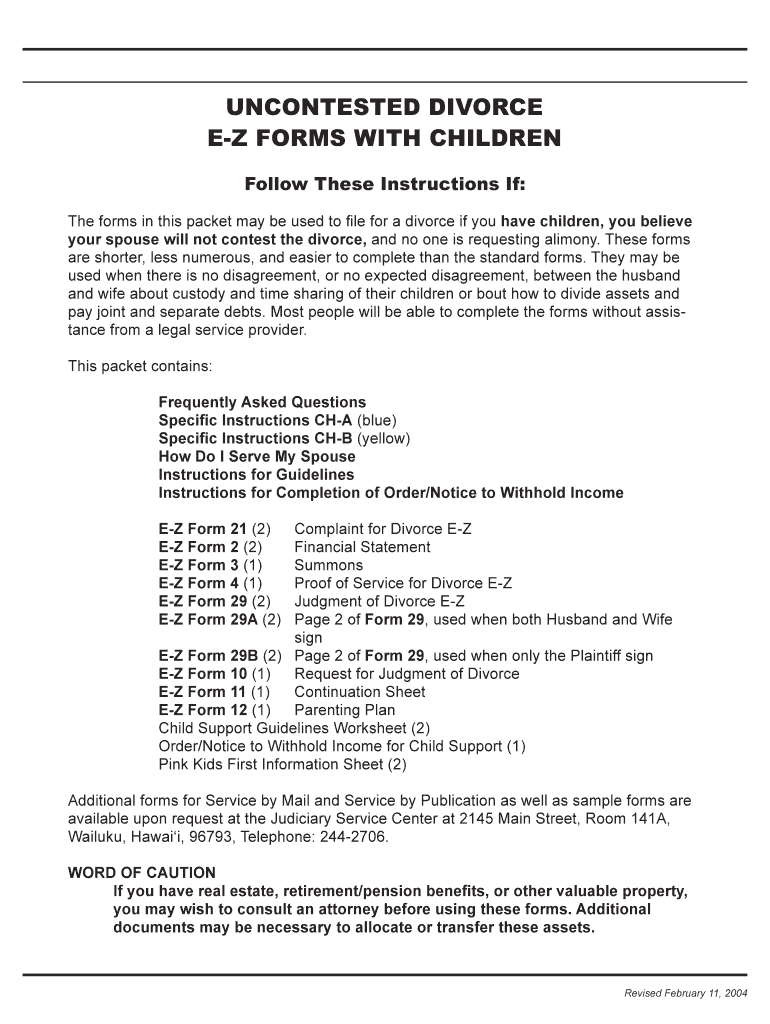UNCONTESTED DIVORCE
E-Z FORMS WITH CHILDREN
Follow These Instructions If:
The forms in this packet may be used to file for a d ivorce if you have children, you believe
your spouse will not contest the divorce, and no one is requesting alimony. These forms
are shorter, less numerous, and easier to complete than the standard forms. They may be
used when there is no disagreement, or no expected disagreement, between the husband
and wife about custody and time sharing of their ch ildren or bout how to divide assets and
pay joint and separate debts. Most people will be a ble to complete the forms without assis-
tance from a legal service provider.
This packet contains:
Frequently Asked Questions
Specific Instructions CH-A (blue)
Specific Instructions CH-B (yellow)
How Do I Serve My Spouse
Instructions for Guidelines
Instructions for Completion of Order/Notice to Wi thhold Income
E-Z Form 21 (2) Complaint for Divorce E-Z
E-Z Form 2 (2) Financial Statement
E-Z Form 3 (1) Summons
E-Z Form 4 (1) Proof of Service for Divorce E-Z
E-Z Form 29 (2) Judgment of Divorce E-Z
E-Z Form 29A (2) Page 2 of Form 29, used when both Husband and Wife
sign
E-Z Form 29B (2) Page 2 of Form 29, used when only the Plaintiff sign
E-Z Form 10 (1) Request for Judgment of Divorce
E-Z Form 11 (1) Continuation Sheet
E-Z Form 12 (1) Parenting Plan
Child Support Guidelines Worksheet (2)
Order/Notice to Withhold Income for Child Support (1)
Pink Kids First Information Sheet (2)
Additional forms for Service by Mail and Service by Publication as well as sample forms are
available upon request at the Judiciary Service Cen ter at 2145 Main Street, Room 141A,
Wailuku, Hawai‘i, 96793, Telephone: 244-2706.
WORD OF CAUTION
If you have real estate, retirement/pension benefit s, or other valuable property,
you may wish to consult an attorney before using t hese forms. Additional
documents may be necessary to allocate or transfer these assets.
Revised February 11, 2004
FREQUENTLY ASKED QUESTIONS
Why do I have two copies of some documents?
One copy is intended as a worksheet and the other i s for your final document. Please
note that some documents only have a final copy.
Am I required to type the final document?
No, all forms may be printed clearly in black ink.
When is the divorce finished and how long will it ta ke?
Your divorce is finished when you receive a copy of the Judgment of Divorce from the court
with a judge’s signature or stamp. If you and your spouse cooperate in completing the nec-
essary papers, you should receive the Judgment of D ivorce from the court approximately
two weeks after you submit the correctly completed forms. If you are filing with children, your
divorce will not be finalized until you attend Kids First. If your spouse does not cooperate by
signing the necessary forms, you must wait at least twenty days after completion of service
before submitting your final documents. Allow an add itional two weeks for the court to pro-
cess them.
Am I required to see a judge to get a divorce?
No, if your papers are filled out correctly, the judge will grant a divorce without requiring you
to come to court. If your papers are not filled out correctly, you will be required to come to
court.
How much does it cost?
The filing fee is $175, $225 if you have children. I f you cannot afford the filing fee, you may
be eligible for a fee waiver. A fee waiver form can be obtained at the Service Center in the
courthouse, 2145 Main Street, Room 141A, Wailuku, 9 6793.
What is a certified copy?
A certified copy is a copy of a document that has th e signature of the clerk and a statement
that “This copy is a true and accurate copy of the original.” It also has a raised emblem
stamped on the form. You can tell if a copy is cert ified by feeling the form for the raised seal
which is located by the clerk’s signature.
Revised February 11, 2004
Revised July 10, 2006
Divorce E-Z - with Children
SPECIFIC INSTRUCTIONS CH-A
Follow These Instructions Only If:
! You have discussed the divorce with your spouse,
! You and your spouse agree with each other about custody and
time sharing of your child(ren) and about how you will divide
all of your assets and pay all of your debts, and
! You are sure your spouse will sign the Judgment of Divorce in
front of a Notary Public.
______________________________________
If the above conditions do not apply to you, use SPECIFIC INSTRUCTIONS CH-B
**THESE INSTRUCTIONS ARE TO BE USED AS A GUIDE ONLY AND IS NOT A SUBSTITUTE FOR PROPER LEGAL ADVICE**
2F-P-341
Revised July 10, 2006
INSTRUCTIONS CH-A CHECKLIST
Use this to help keep your divorce process organized.
FORM# Document Name # of
copies Date
Completed
Ready to copy Date Filed with
court if
required Date of Service
on spouse if required Date of Final
submission to
court if required
21 Complaint for Divorce 3
2 Financial Statement 8
3 Summons 3
29 + 29A Judgment of Divorce 4
10 Request for Judgment of Divorce 3 Child Support Guidelines Worksheet 3
Order/Notice to Withhold Income for
Child Support 4
Kids First Information Sheet 1
11 Continuation Sheet
12 Parenting Plan
Specific Instructions CH-A page 3
Revised July 10, 2006
Forms you will need: Form 21 Complaint for Divorce
Form 2 Financial Statement
Form 3 Summons
Forms 29 and 29A Judgment of Divorce
Form 10 Request for Judgment of Divorce
Child Support Guidelines W orksheet
Order/Notice to Withhold Income for Child Support
Kids First Information Sheet
Forms you may need: Form 11 Continuation Sheet Make as many copies of this form as you need
Form 12 Parenting Plan
Documents you will need for information to complete Financial Statement: W age Statements and other records of income(Social Security Statements, Bank and Investment Statements, GET
Returns, Tax Returns)
Monthly Debt Payment Statements (Mortgage, Credit Card and Auto Payments)
Step 1
Complete Complaint for Divorce (Form 21), Financial Statement (Form 2), and Summons
(Form 3) by following the instructions on the forms. If you intend to submit a Parenting Plan,
complete Form 12. If you need additional space to complete any of these forms accurately,
use Continuation Sheet (Form 11). Make sure you complete the required information in the top
left corner of Form 21. Paper clip Forms 21, 2, 3 and 12 (if any). Complete two (2) copies of
the Kids First Information Sheet (Pink).
Step 2
Make the correct amount of copies:
Complaint for Divorce (Form 21) Original + 3
Financial Statement (Form 2) Original + 8
Summons (Form 3) Original + 3
Then, put them in sets, original on top: U Complaint for Divorce (Form 21 + Form 12, if one), Financial Statement (Form 2) and
Summons (Form 3) attached. STAPLE EACH SET IN UPPER LEFT CORNER .
Specific Instructions CH-A page 4
Revised July 10, 2006
Step 3
Take or mail the followi ng documents to the Documents Section of t he court, 2145 Main Street, Rm.
106, W ailuku, Hawaii, 96793.
ºOriginal and 3 copies of Complaint for Div orce (Combined Forms 21, 2, 3 & 12, if any)
º Original and 1 copies of Kids First Information Sheet (Pink)
Pay the $225 filing fee in cash, money order or cashier’s check made out to the Second Circuit
Court. If you cannot afford the filing fee, you may be eligible for a fee waiver. A fee waiver form can
be obtained at the Service Center in the courthouse, 2145 Main Street, Room 141A, Wailuku, 96793.
The waiver form must be submitted together with the documents.
The clerk will return file stamped copies of all documents to you.
IMPORTANT the documents section will attach a pink sheet to the front of two copies of Complaint
for Divorce (Form 21) which tells you when you must attend the Kids First Program.
Step 4
Complete Judgment of Divorce (Forms 29 + 29A) including the top left-hand corner of Form 29. If
you need additional space, use Form 11 (complete the information in the top left corner). Make a
copy of Form 2 and Form 12, if any, and paper clip them to Forms 29 + 29A. (You will now have
Form 2 and Form 12, if any, attached by paper clip to both Form 21 and Form 29 + 29A.)
Complete the appropriate the Child Support Guidelines Worksheet using the enclosed Instructions
for Child Support Guidelines W orksheet. Use the “total income” from A1 for husband and A2 for wife
from Form 2 as the gross income on line 11 of the Child Support Guidelines W orksheet.
Complete the Order/Notice to Withhold Income for Child Support using information from completed
Form 29. Complete this form even if there is no employer.
Step 5
Form 2 (one is attached to Form 29 + 29A), and the completed Child Support Guidelines W orksheet.
Sign the Judgment of Divorce (Form 29 + 29A + Form 12, if one) in the presence of a Notary Public.
Both of you must sign in the presence of a Notary, although the signing does not need to be done on
the same day or in the presence of the same Notary. Make sure your spouse has a copy of Forms
21, 2, 3 and the completed Child Support Guidelines Worksheet before he or she signs Form
29A.
Step 6
Complete Request for Judgment of Divorce (Form 10) by following the instructions on the form
include required information in the top left-hand corner of F orm 10. Sign and date the form.
Specific Instructions CH-A page 5
Revised July 10, 2006
Judgment of Divorce (Form 29 +29A) ,Original + 4
Order/Notice to W ithhold Income for Child Support ,Original + 4
Child Support Guidelines W orksheet ,Original + 3
Request for Judgment of Divorce (Form 10),Original + 3
Then, put them in sets, original on top:
U Judgment of Divorce (Forms 29 + 29A + Form 12, if one) with Financial Statement (Form
2) attached. STAPLE EACH SET IN UPPER LEFT CORNER.
U Order/Notice to Withhold Income for Child Support
U Child Support Guidelines W orksheet
U Request for Judgment of Divorce (Form 10)
Step 7
Take or mail the following documents to the Documents Section of the court, 2145 Main Street,
Rm. 106, Wailuku, Hawaii, 96793. ºOriginal and 3 copies of Child Support Guidelines W orksheet
º Original and 3 copies of Request for Judgment of Div orce (Form 10)
º Original and 4 copies of Judgment of Div orce (Combined Forms 29, 29A, 2 & 12, if any)
º Original and 4 copies of Order/Notice to W ithhold Income for Child Support
The Request for Judgment of Divorce, Judgment of Divorce and Or der/Notice to Withhold
Income for Child Support immediately if you take them to the Documents section of the court.
If you do not submit the documents in person these copies will be left in the PRO SE folder in
the Documents section of the court.
Supply the clerk with a self-addressed envelope at the time you file your papers with sufficient
postage. The file marked copies of the Judgment of Divorce, signed by a judge, will be mailed
to you in approximately two weeks. Your divorce is finished when your Judgment of Divorce is
signed or stamped by a judge.
REMEMBER you must attend the Kids First Program before your divorce will be
approved by the judge.
Step 8
After you get your signed certified copies of the Judgment of Divorce and Order/Notice to
W ithhold Income for Child Support. Mail one certified copy of the signed or stamped:
º Judgment of Divorce (Combined Forms 29 and 29A + Form 12, if one)
º Order/Notice to Withhold Income for Child Support
to: Child Support Enforcement Agency
35 Lunalilo Street, Suite 201
Wailuku, HI 96793
Specific Instructions CH-A page 6
Revised July 10, 2006
Mail one certified copy of the signed or stamped
ºOrder/Notice to Withhold Income for Child Support
to: Employer who will withhold
Send one certified copy of signed or stamped Judgment of Divorce (Combined Forms 29 and
29A) to your former spouse.
DIVORCE E-Z
WITH CHILDREN
SPECIFIC INSTRUCTIONS CH-B
Follow These Instructions If:
• You are not sure your spouse will sign the Judgm ent of Divorce in front of
a Notary Public, but
• You are sure your spouse will not oppose the div orce or oppose the way
you want to divide the things you won and how you want to pay the debts
you owe,
or
• You are not sure you will be able to locate your spouse to sign the papers
necessary to get a divorce.
Revised March 25, 2004
**THESE INSTRUCTIONS ARE TO BE USED AS A GUIDE ONLY AND IS NOT A SUBSTITUTE FOR PROPER LEGAL ADVICE**
INSTRUCTIONS CH-B CHECKLIST
Use this to help keep your divorce process organized , draw a line through for ms you will not be using.
FORM# Document Name# of
copies Date
Completed Ready to Copy Date Filed
with court if required Date of
Service on spouse if required Date of Final
submission to court if required
21 Complaint for Divorce 3
2 Financial Statement 8
3 Summons 3
4 Proof of Service 1
5 Motion for Service by Mail and Order 3
6 Statement of Mailing 1 7 Motion for Service by Publication, Affidavit,
Order 3
8 Summons for Publication 3
29
29A + 29 BJudgment of Divorce 4
10 Request for Judgment of Divorce 3 Child Support Guidelines Worksheet 3 Order/Notice to Withhold Income For Child Support 4
Kids First Information Sheet (Pink) 1
11 Continuation Sheet
12 Parenting Plan
Revised March 25, 2004
Specific Instructions CH-B page 3
Forms you will need:
• Form 21 Complaint for Divorce
• Form 2 Financial Statement
• Form 3 Summons
• Forms 29 and either 29A or 29B Judgment of Div orce
• Form 10 Request for Judgment of Divorce
• Child Support Guidelines Worksheet
• Order/Notice to Withhold Income for Child Suppor t
• Kids First Information Sheet
and
One of the following sets
• Form 4, or Proof of Service
• Forms 5 and 6, or Motion for Service by Mail, Affidavit and Order (Fo rm 5)
and Statement of Mailing (Form 6)
• Forms 7 and 8 Motion for Service by Publication, Affidavit, Order (Form 7)
and Summons for Publication (Form 8)
Forms you may need:
• Form 11 Continuation Sheet
Make as many copies of this form as you need
• Form 12 Parenting Plan
Documents you will need for information to complete Financial Statement:
• Wage Statements and other records of income
(Social Security Statements, Bank and investment Statements, GET Returns,
Tax Returns)
• Monthly Debt Payment Statements
(Mortgage, Credit Card and Auto Payments)
Step 1
Complete Complaint for Divorce (Form 21), Financial Statement (Form 2) and Summons (Form 3)
by following the instructions on the forms. If you intend to submit a Parenting Plan complete Form
12. If you need additional space to complete any fo rm accurately, use Continuation Sheet (Form
11). Complete the information in the top left-hand corner of Form 21. Sign and date Forms 21, 2
and completed Child Support Guidelines Worksheet. P aper clip Forms 21, 12 (if any), 2 and 3 to-
gether. Complete two (2) copies of the Kids First I nformation Sheet (Pink).
Complete the appropriate Child Support Guidelines W orksheet using the enclosed Instructions for
Child Support Guidelines Worksheet. Use the “total income: from A1 for husband and A2 for wife
from Form 2 as the gross income on line 11 of the C hild Support Guidelines Worksheet.
Revised March 25, 2004
Specific Instructions CH-B page 4
Step 2
Read the enclosed pamphlet “How Do I Serve My Spous e” and decide which is the correct method
for giving legal notice of the divorce to your spou se. Note: If you serve your spouse by publication,
the divorce court will not divide any of your assets and liabilities (listed under C and D of Form 2)
between you and your spouse.
Step 3
Revised March 25, 2004
Personal Service
(No action) Service by Mail
Complete Motion for Service by
Mail (Form 5) by following the in-
structions on the form and filling out
the top left-hand corner. Publication
Complete Motion for Service by
Publication (Form 7) and Summons
(Form 8). Complete the required
information in the top left-hand cor-
ner of Form 7. Sign Form 7 in the
presence of Notary Public.
Note: If you serve your spouse by
publication, the court will not order
your spouse to give you any assets
listed in Section C of Form 2 that
belong to your spouse or to both
of you. Likewise, the court will not
order your spouse to pay
any debt listed in Section D of Form
2 that is owed by you or both of
you.
Specific Instructions CH-B page 5
Service by Mail Make 3 photo copies of: Combined Forms 21, 12 (if
one), 2 and 3. Staple each
set in the upper left-hand
corner. Form 5. Staple pages in each
set. Child Support Guidelines
Worksheet. Please Note: Make an extra copy of
Form 2 to hold for copying and submis-sion with your Judgment.
Take or mail all originals and copies of the above together with 2 Kids First
Information Sheets (Pink), to the Docu-ments Section of the Court, 2145 Main
Street, Room 106, Wailuku, 96793. You
will be required to pay a filing fee of
$225 in cash, money order or cashier’s check made out to the Second Circuit Court. If you think you are eligible, a fee waiver form can be obtained at the Service Center in the courthouse, 2145
Main Street, Room 141A, Wailuku,
96793. The waiver form must be sub-mitted together with the documents.
The clerk will return copies of the com- bined Form 21 +12 (if one) + 2 + 3 and
the Child Support Guidelines Work-sheet, but will keep the original + 1 of
those documents. The clerk will also keep the original and all copies of Form 5 until it is signed by the judge.
Give the clerk a self-addressed enve- lope with sufficient postage to send
three copies of Form 5 to you, the clerk will mail the copies of Form 5 to you after the judge signs the original. If not, the copies will be left in the PRO SE folder in the Documents Section when the judge signs the original. Copies of
all documents will have a file stamp,
two will be certified.
IMPORTANT the documents section will attach a pink sheet to the front of two copies of the complaint for Divorce (Form 1) which tells you when you must attend the Kids First Program.
Personal Service
Make 3 photo copies of: Combine Forms 21, 12 (if
one), 2 and 3. Staple each se
in the upper left-hand corner. Child Support Guidelines
Worksheet. Please Note: Make an extra copy of
Form 2 to hold for copying and submis-sion with your Judgment.
Take or mail all originals and copies of the above, together with 2 Kids First
Information Sheets (Pink), to the Docu-ments Section of the Court, 2145 Main
Street, Room 106, Wailuku, 96793. You
will be required to pay a filing fee of
$225 in cash, money order of cashier’s check made out to the Second Circuit Court. If you think you are eligible, a
fee Waiver form can be obtained at the Service Center in the courthouse, 2145
Main Street, Room 141A, Wailuku,
96793. The waiver form must be sub-mitted together with the documents. The clerk will keep the original + 1 of the forms and return two copies to you.
They will all have a file stamp on them
and be certified. If you mail your documents, provide a
self-addressed envelope with sufficient potage to receive your documents back.
IMPORTANT the documents section will attach a pink sheet to the front of two copies of the complaint for Divorce (Form 1) which tells you when you must attend the Kids First Program. Publication Make 3 photo copies of:
Combined Forms 21, 12 (if
one), 2 and 3. Staple each set
in the upper left-hand corner. Form 7. Staple pages in each
set. Form 8.
Child Support Guidelines Work
sheet. Please Note: Make an extra copy of
Form 2 to hold for copying and submis-sion with your Judgment.
Take or mail all originals and copies of the above together with 2 Kids First
Information Sheets (Pink), to the Docu-ments Section of the court, 2145 Main
Street, Room 106, Wailuku, 96793. You
will be required to pay a filing fee of
$225 in cash, money order or cashier’s check made out to the Second Circuit Court. If you think you are eligible, a fee waiver form can be obtained at the Service Center in the courthouse, 2145
Main Street, Room 141A, Wailuku,
96793. The waiver form must be sub-mitted together with the documents. The clerk will keep the original +1 of Form 21 + 12 (if one) + 2 + 3, and the
original and copies of Forms 7 + 8. Two copies of Forms 21 + 12 (if one) + 2 + 3 will be returned to you.
Give the clerk a self-addressed enve- lope with sufficient postage to send
three copies of Forms 7 + 8 to you, the clerk will mail the copies to you after
the judge signs Form 7. If not, the cop-ies will be left in the PRO SE folder in the Documents Section when the judge signs Form 7. Copies of all documents
will have a file stamp, two will be certi-
fied.
IMPORTANT the documents section will attach a pink sheet to the front of two copies of the Complaint for Divorce (Form 1) which tells you when you must attend the Kids First Program.
Step 4
Specific Instructions CH-B page 6
Revised March 25, 2004
Service by Mail After you receive your copies of Form 5 from the Court, mail to your spouse
a file stamped certified copy of Com-
plaint, Financial Statement, Sum-mons, and Parenting Plan (combined Forms 21 +12, if one + 2 + 3), and a
file stamped certified copy of the Child
Support Guidelines Worksheet, Motion for Service by M
ail and affidavit, Order
for Service by Mail (Form 5). These forms must be sent certified
or registered mail , deliverable to the
a ddressee only and with a return re-
ceipt requested. When you mail these
forms, the Post Office will provide you with a Mail receipt – Keep it! After the envelope is delivered to your spouse, you will receive either the green or pink card from the Post Office. When you have the green or pink card, complete Statement of Mailing (Form 6)
and make a copy of it. Take the original and copy to the Documents Section of
the court and file them. The clerk will return a file stamped copy to you for your records.
Personal Service
Complete the portion of Proof of Service (Form 4) above the INSTRUC-
TIONS line.
Determine whom you will have serve the documents on your spouse (See “How Do I Serve My Spouse”). Give the original + 1 of Form 4 plus a file
stamped certified copy of the Com-
plaint, Financial Statement, Summons and Parenting Plan (if one) (Combined Forms 21 + 12, if one + 2 + 3) to the person you have chosen to serve the
document. You not required to serve a copy of the Child Support Guidelines
Worksheet on your spouse. After the server has served your spouse according to the instructions on Form 4, the server must complete Form 4, sign and date it, and return it to you. Make a copy of the completed Form
4. Take the Original and copy to the Documents Section of the court and
file them. The clerk will return a file stamped copy to you for your records. Publication After you receive copies of Form 7 and 8 from the court,
immediately take one
copy of both Forms to the Maui News. This is important because the Maui
News must publish the notice accord-
ing to the terms of the order. The Maui News will charge you approximately $400 at the time you give them the certified copies of Forms 7 and 8.
Note the date and time the court en-
tered on Form 8. That is the date and time your case will be heard by the court.
Follow Instruction 6A if your spouse
contacted you after receiving the di-vorce papers and the two of you agreed to all of the final terms.
Step 5
Follow Instruction 6A if your spouse contacted you
after receiving the divorce papers and
the two of you agreed to all of the final terms.
Follow instruction 6B if:
(a) Twenty days have elapsed since your spouse was served the divorce papers,
(b) No written response was filed in your case (you should have received a copy if one
was filed) AND
(c) Either your spouse did not contact you after be ing served the divorce papers or, if you
were contacted, he or she did not express oppositi on to your proposed division of as
sets and debts or other requests you made in the C omplaint for Divorce (Form 21).
Note: If your spouse contacts you after being serve d to express opposition to any part of
the divorce, then the divorce is not uncontested. T he Divorce E-Z forms will no longer be
sufficient to obtain a divorce. You should consult a n attorney before proceeding with your
divorce.
Specific Instructions CH-B page 7
Step 6A
See above to decide if you should skip this step
For personal service, service by mail, and service by publication, if your spouse contacts you after
receiving notice and is willing to help you complete the remaining forms to finalize the divorce, follow steps 2 and 3 in Specific Instructions CH-A . Then return to this point to complete your divorce.
Please note that for service by publication, If you cannot complete this step before the hearing
date in Form 8 you must appear in court on the hearing date.
If any financial information is changed you must prepare an Amended Child Support Guidelines Work -
sheet and an Amended Financial Statement (Form 22) which is available by request from the Service
Center. Both of you must sign both documents.
Make the correct amount of copies:
Judgment of Divorce (Form 29 + 29A) Original + 4
Order/Notice to Withhold Income for Child Support Original + 4
Request for Judgment of Divorce (Form 10) Original + 3
Amended Child Support Guidelines, if any Original + 3
Amended Financial Statement (Form 2), if any Original + 1
Financial Statement (Form 2) OR Amended Financial
Statement (Form 22) (to attach to all copies of Judgment) 5 additional copies
Take or mail the following documents to the Documents Section of the court, 2145 Main Street, Rm.
106, Wailuku, Hawai‘i 96793. Original and 3 copies of New Child Support Guidelines Worksheet (if any) (this will be filed
when you submit it) Original and 1 copy of Amended Financial Statement (Form 2) (if any) (this will be filed when
you submit it) Original and 3 copies of Request for Judgment of Divorce (Form 10)
Original and 4 copies of Judgment of Divorce (Combined Forms 29 & 29A + 12, if one, +2 or
22) Original and 4 copies of Order/Notice to Withhold Income for Child Support
Supply the clerk with a self-addressed envelope wit h sufficient postage. File stamped copies of the Jud g
-
ment of Divorce, and the Order/Notice to Withhold I ncome for Child Support signed by a judge, will be
mailed to you. Your divorce is final when you receiv e the file stamped copies. You are required to send a file
stamped copy of the Judgment of Divorce (Form 29 + 29A + 12 (if one) + 2 or 22) to your former spouse.
You are required to send a file stamped certified cop y of the Judgment of Divorce (Form 29 + 29A + 12, if
one + 2 or 22) and a certified copy of the Order/Not ice to Withhold Income for Child Support Enforcemen t
Agency, 35 Lunalilo Street Suite 201, Wailuku, HI 9 6793.
You are also required to send a file stamped certifie d copy of the Order/Notice to Withhold Income for C hild
Support to the employer of the person who will pay for child support.
Specific Instructions CH-B page 8
Revised March 25, 2004
Personal Service or Service by Mail
Complete Judgment of Divorce (Forms 29 and 29B +
Form 12, if one). The information you put in Form 29 must match the requests you made in the Complaint (Form 21). Complete Order/Notice to Withhold Income for Child Support. Paper clip combined Forms 29 + 29B + 12, if one to
Form 2. You may use a copy Form 2 you attached to Form 1 when you filed the initial papers. If you prepare a new Form 2, the allocation of assets (WHO GETS IT)
and liabilities (WHO PAYS IT) under sections C and D must be the same as what you put in the old Form 2. Note: If all of the following are true
1. your spouse was not in Hawai‘i when the
Complaint was served on him/her
2. your spouse was not a resident of Hawai‘i
at the time you filed your Complaint for Divorce and
3. your spouse was not in Hawai‘i when you be
came separated
then the court does not have the power to determine
what assets your spouse must give you and what debts
he or she must pay. Therefore, draw a line through
the words “AND FINANCIAL STATEMENT” in the title of Form 29 and item #6, item #7, and the phrase “and
Financial Statement” in the sentence beginning “I under-stand English…” on Form 29B. In item #8 under “other”
write, “The court does not have jurisdiction to make per-sonal orders against the Defendant.”
Complete Request for Judgment of Divorce (Form 10) by
followin g the instructions on the form. Sign and date the f orm.
Make 4 photo copies Judgment of Divorce (Forms 29 + 29B + 12, if
one with Form 2 attached) STAPLE SETS IN
UPPER LEFT CORNER
Order/Notice to Withhold Income for Child Support
Take or mail the following documents to the Documents
Section of the court, 2145 Main Street, Rm. 106, Wai -
luku, Hawai‘i, 96793. Request for Judgment of Divorce (Form 10)
Original and 4 copies of Judgment of Divorce
(Forms 29 + 29B + 12, if one with Form 2 attached)
Original and 4 copies of Order/Notice to With
hold Income for Child Support Publication
Complete Judgment of Divorce (Forms 29 and 29B + 12, if one). Complete Order/Notice to Withhold Income for Child Support. When you serve your spouse by publication, the court does not have the power to determine what property your
spouse must give you or what debts he or she must pay.
Therefore draw a line through the words “AND FINAN-
CIAL STATEMENT” in the title of Form 29 and item #6, item #7, and the phrase “and Financial Statement” in the sentence beginning “I understand English…” on Form 29B. In item #8 on Form 29B under “Other:” write, “The court does not have jurisdiction to make personal orders against the Defendant”. Paper clip combined Forms 29 + 29B + 12, if one.Make 4 photo copies Judgment of Divorce (Forms 29 + 29B)
STAPLE EACH SET IN UPPER LEFT CORNER
Order/Notice to Withhold Income for Child Sup
port
Take or mail the following documents to the Documents
Section of the court, 2145 Main Street, Rm. 106, Wai -
luku, Hawai‘i, 96793 at least 7 days prior to the hearing date that the clerk entered in Summons For Publication (Form 8). Original and 4 copies of Judgment of Divorce
(Forms 29 + 29B).
Original and 4 copies of Order/Notice to Withhold
Income for Child Support
Note the date and time for the hearing that the clerk entered in Summons For Publication (Form 8). APPEAR
AT THE HEARING.
Step 6B
DO NOT DO STEP 6B IF YOU DID 6A
Specific Instructions CH-B page 9
Revised March 25, 2004
Personal Service or Service by Mail
Supply the clerk with a self-addressed envelope with sufficient postage. File stamped copies of the Judgment of Divorce and Order/Notice to Withhold Income for Child
Support, signed by a judge, will be mailed to you. You
will know your divorce is final when you have the copies.
You are required to send a file stamped certified copy of the Judgment of Divorce (Form 29 + 29B+ 12, if one with Form 2 attached) to your former spouse.
You are required to send a file stamped certified copy of the Judgment of Divorce (Form 29 + 29B + 12, if one
with Form 2 attached) and a certified copy of the Or -
der/Notice to Withhold Income for Child Support to Child
Support Enforcement Agency, 35 Lunalilo Street, Suite
201, Wailuku, HI 96793.
You are required to send a file stamped certified copy of the Order/Notice to Withhold Income for Child Support to the Employer of the person who pays child support. Publication
If your spouse does not appear at the hearing, and your forms have been completed correctly the judge will grant your divorce at this hearing and inform you when you will
receive your copies of the documents. You are required
to send a file stamped certified copy of the Judgment of Divorce (Forms 29 + 29B + 12, if one) to your former spouse, if you locate him or her in the future.
You are required to send a file stamped certified copy of the Judgment of Divorce )Form 29 + 29B + 12, if one, with Form 2 attached) to Child Support Enforcement
Agency, 35 Lunalilo Street, Suite 201, Wailuku, HI 96793.
You are required to send a file stamped certified copy of the Order/Notice to Withhold Income for Child Support to the Employer of the person who pays child support, if you know who the Employer is.
REMEMBER you must attend the Kids First Program before your divorce will be approved by the judge.
HOW DO I
SERVE MY SPOUSE?
What does Ser vice Mean?
“Service” means delivering certain court papers to the opposing party in a legal action. The
purpose is to inform the opposing party of an upcom ing court action. In a divorce case,
the opposing party is your spouse. Proper service i s required at the beginning of every di-
vorce action because (1) it tells your spouse what is going on and (2) it gives your spouse a
chance to respond to the Court papers.
There are three methods of service.
Personal Ser vice: Use this method when you’re your spouse lives with in the
State of Hawaii.
Ser vice by Mail: Use this method when your spouse lives outside of the
State of Hawaii. You may also choose to use th us method if
your spouse lives outside the County of Maui.
Publication: Use this method when you do not know where your s pouse
lives and you are unable to find out from famil y, friends,
employers, phone directories, and other source s.
Personal Ser vice
Personal Service means the required documents are p ersonally hand delivered to your
spouse. You cannot serve your spouse yourself, but anyone else can, as long as he or she is
at least 18 years old. You can choose a reliable fr iend or relative or a civil process agent to
deliver the documents to your spouse. The Service C enter at the courthouse has a listing of
available civil process agents.
A. If you want someone you know to ser ve your spou se:
Any adult other than yourself, including a relative or friend, can serve your spouse with the
required documents. Chose a reliable person and rem ember:
Revised March 24, 2004
**THESE INSTRUCTIONS ARE TO BE USED AS A GUIDE ONLY AND IS NOT A SUBSTITUTE FOR PROPER LEGAL ADVICE**
The server must personally hand the documents to yo ur spouse. The server cannot
leave them in the mailbox, give them to another per son, or slide them under the door.
The serve r does not need to talk to your spouse when the doc
uments are hand
delivered.
HOW DO I SERVE MY SPOUSE? page 2
After delivering the documents, the server must com plete the Proof of Service (E-Z Form 4) includ-
ing the signature and date. It must be returned to you to file with the Court.
B. If you want to hire a civil process agent to ser ve your spouse:
If you do not want a friend or relative to serve yo ur spouse, you must hire a civil process agent.
For a list of civil process agents in Maui County, contact the Service Center, 2145 Main Street,
Room 141A, Wailuku, Hawaii, 244-2706. The Service C enter as well as the list of civil process
agents for the City and County of Honolulu, Hawaii County, and Kaua‘i County, you must pay the
civil process agent to serve the divorce papers. Th e normal fee is $25 plus mileage expenses of
$0.40 per mile each way. You should check with the listed civil process agents in the county the
papers are to be served for the current information about the cost of serving papers. All fees must
be paid in cash, money order, or a cashier’s check.
Give the civil process agent two copies of the Proo f if Service (Form 4), a certified copy of the Com-
plaint, Financial Statement and Summons (Combined F orms 1 + 2 + 3 or Combined Forms 21 + 2 +
3). Also provide the civil process agent with a sta mped self addressed envelope to return the com-
pleted Proof of Service (Form 4) to you. If the For m 4 which you receive back is not file-marked,
check with the civil process agent or the Documents Section at the court.
Ser vice by Mail
If your spouse does not live in the State of Hawaii , you are permitted to send the documents by mail
if you follow certain procedures and permission fro m the Court. You may also choose to use this
method if your spouse lives outside the county of M aui. See the information in Specific Instruc-
tions B or CH-B.
1. Complete Form 5 (Motion for Service by Mail, Order for Servi ce by Mail) by
following Specific Instructions B or CH-B, on form 5.
2. Mail a certified copy of the Complaint, Financial Statement and Summons (Forms
1, 2 & 3) by following Specific Instructions B or CH-B.
3. When you receive the Return Receipt from the post office, complete Form 6
(Statement of Mailing) by following Specific Instructions B or CH-B.
Revised March 24, 2004
The server is not permitted to deliver the document
s to your spouse between the hours of
10:00 p.m. and 6:00 a.m., unless it is at a place o pen to the public during those hours. Ex-
amples of such establishments are: restaurants, ser vice stations, and convenience stores.
The server is not allowed to serve the documents at a residence between the hours of 10:00
p.m. and 6:00 a.m.
Have the server write down the date, time and exact address where your spouse was
served. If possible, have the server get your spous e’s signature somewhere on the Proof of
Service (E-Z Form 4)
HOW DO I SERVE MY SPOUSE? page 3
Publication
Follow Specific Instructions B or CH-B if you must serve your spouse by publication. Serv ice by
Publication is the most expensive method of service . The Maui News charges approximately $400.
It is also the least favored. It should be used onl y when you have completely lost contact with your
spouse and are unable to discover where he or she i s.
Note: if you are unable to pay the cost of publicat ion, the court may allow you to serve your spouse
by mailing to a last know address and posting the C omplaint & Summons at the Courthouse instead
of publishing notice in a newspaper. Contact the Se rvice Center, 2145 Main Street, Room 141A,
Wailuku, Hawaii, 244-2706, for instructions and for ms for Service by Posting and Mail in Lieu of
Publication.
Definitions
Certified Copy A certified copy has a clerk’s signature and a stat ement saying “this copy is a
true accurate copy of the original.” It also has a raised emblem stamped
in the form. You can tell if a copy is certified feeling the form for the raised
seal which is located by the clerk’s signature.
File a document To file a document you must take your form or forms to the correct court. The
clerk will keep the original put in the court re cord and return copies to you and
have a file stamp on them.
Revised March 24, 2004
INSTRUCTIONS FOR COMPLETION OF
ORDER/NOTICE TO WITHHOLD INCOME FOR CHILD SUPPORT
The Order/Notice to Withhold for Child Support is a form which gives an employer notice to
withhold money for child support from an employee. All employers should be familiar with
the form. You must complete it even if the person w ho pays child support does not currently
have an employer.
You are required to complete information only in th e blanks with the darker print. If you have
information available to complete other blanks, you may do so – but, you are not required to
complete the lighter print sections.
1. Enter your case number. This is the same number that is on all of your filed forms. If
you are using Specific Instructions CH-A – leave it blank, the clerk may insert it or you
may insert it later.
2. Enter the name of the person who will pay child support.
3. Enter the social security number of the person w ho will pay child support. If you do not
know what it is and you cannot find out what it is write “unknown”.
4. Enter the case number again.
5. Enter the name of the parent who has physical cu stody of the child(ren) according to
the Judgment of Divorce )Form 29). If, according t o the Judgment of Divorce both
parents have physical custody of the child(ren), p ut in both names.
6. Enter the nam es and dates of birth of the child(ren) for whom ch ild support is to be
paid according to the Judgment of Divorce (Form 29 ).
7. If the person who pays child support is required by the Judgment of Divorce (Form 29)
to pay the health insurance for the child(ren), ch eck this box.
8. Enter the total amount of child support that is to be paid per month according to the
Judgment of Divorce (Form 29)
9. Enter the total amount of support to be paid per month. This should be the same
amount you entered in 8 above.
10. Enter the case number again.
E-Z FORM 2
FINANCIAL STATEMENT - PAGE 1
Your full name Spouse’s full name
PLAINTIFF VS. DEFENDANT FC-D NO.
Write HUSBAND or WIFE Write HUSBAND or WIFE (Complete Case Number)
INSTRUCTIONS
A. INCOME All income must be reported. List
monthly amounts, if the amount is unknown, write
“Unk.”. If the amount is an estimate, write “Est.” and
explain why the estimate is reliable in the space below.
MONTHLY AMOUNT
HUSBAND WIFE
1. Employment salaries and wages before taxes $ $1. Include tips, commissions, bonuses, profit sharing,
deferred compensation, severance pay, 2nd jobs and overtime.
2. Income from investments (including dividends) $ $
3. Social Security $ $
4. Net Rental Income received $ $4. Gross income from rent minus rental expenses.
5. Spousal support $ $
6. Benefits in place of income $ $6. Worker’s compensation, unemployment, strike pay,
disability insurance. Do not include TANF, SSI, Food Stamps, Sec. 8 Housing or other needs-based public assistance.
7. Self employment income $ $7. Income before taxes minus ordinary and necessary business/operating expenses and 1/2 self employment tax.
8. Other income (specify and explain) $ $8. For example, include pension, trust or estate income,
annuities, VA or military benefits; national guard and reserve drill pay; lottery and gambling winnings that are continuous; income from contractual agreements or fringe
benefits, including use of company car, free housing, and reimbursed expenses which reduce living expenses.
$ $
$ $
TOTAL INCOME A1 $ A2$ Transfer totals to Financial Summary on Page 7.
If any amount is an estimate, explain why the estimate is reliable:
Revised March 25, 2004
Reprographics (10/06) FINANCIAL STATEMENT 2F-P-335
FINANCIAL STATEMENT - PAGE 2
INSTRUCTIONS
B. FIXED EXPENDITURES List the expenses separately for husband and wife. List monthly amounts, if the amount is unknown, write
“Unk.”. If the amount is an estimate, write “Est.” and
explain why the estimate is reliable in the space below.
MONTHLY AMOUNT
HUSBAND WIFE
1. Housing Expenses $ $
1. Include mortgage/rent payment, homeowner/rental insurance, and property taxes.
2. Utilities
$ $ 2. Include gas, electric, water, telephone, and cable.
3. Food and Personal expenses$ $ 3. Include expenses for child(ren) in household.
4. Transportation
$ $ 4. Include gas, oil, car insurance, maintenance, and car payments.
5. Loan repayments$ $ 5. Do not include mortgage or car payments. (They are included in 1 and 4 above.)
6. Minimum credit card payments$ $
7. Child Care related/school expenses $ $
8. Medical Insurance Premiums for dependent children
8. Include medical insurance premiums for dependent child(ren), but only the portion that applies to them.
9. Other income (specify and explain) $ $
$ $
$ $
TOTAL FIXED EXPENDITURES B1$ B2$ Transfer totals to Financial Summary on Page 7.
If any amount is an estimate, explain why the estimate is reliable:
Revised March 25, 2004 E-Z FORM 2 Reprographics (10/06) FINANCIAL STATEMENT 2F-P-335
FINANCIAL STATEMENT - PAGE 3
INSTRUCTIONS
C. ASSETS - WHAT YOU BOTH OWN
List all assets belonging to you and/or your spouse and their value. Then check
the boxes showing who owns it now. ( H = Husband, W = Wife, B = Both) Then
list the value of the asset in the column under who gets it. If the asset is being
split, put half the value in H’s column and half in W’s column. Give amounts in whole dollars. If the amount for an item is zero write “0”.
If Husband and/or Wife owns part of an asset with a third person, tell who the
third person is and put only husband’s or wife’s share value in the column
1. Bank or Credit Union Accounts: Who owns it Who gets it
(State Value in correct column)
Bank or Credit Union Accounts: Include deposit accounts such as bank checking and savings accounts, credit union accounts, or Christmas Club accounts.
H W B H W
$ $
$ $
$ $
$ $
2. Motor Vehicles (year, make, model):
Who owns it Who gets it
(State Value in correct column)
Motor Vehicles:
Include automobiles or motorcycles titled in either your name or spouse’s name,
or both. List any related loans separately under the liability Section D1, Loans.
The value should be either the private sale Kelley Blue Book or you best estimate of what a buyer would be willing to pay for the vehicle if sold today .
H W BH W
$ $
$ $
$ $
$ $
3. Investments and Retirement/Pension Accounts:
Who owns it Who gets it
(State Value in correct column)
Investments and Retirement/Pension Accounts:
Include financial investments such as certificates of deposit, money market funds, stocks, bonds, mutual funds, annuities, whole life insurance, and retirement accounts. Note: Giving all or part of retirement accounts such as pensions, deferred compensation, 401Ks, IRAs, etc. to the person who does not own it may require legal preparation of complicated legal documents
- SEE an ATTORNEY
H W B H W
$ $
$ $
$ $
$ $
Revised March 25, 2004 E-Z FORM 2 Reprographics (10/06) FINANCIAL STATEMENT 2F-P-335
FINANCIAL STATEMENT - PAGE 4
INSTRUCTIONS
C. ASSETS - WHAT YOU BOTH OWN 4. Personal Property:
Who owes it Who gets it
(State Value in correct column)
Personal Property:
Include all assets other than land, buildings, or motor vehicles. Examples are
boats, RV’s, home furnishings, jewelry or other personal possessions. The
value is your best estimate of what a buyer would be willing to pay for the asset,
if you were to sell it today. Attach additional sheets if necessary. List any related debts under Debts, Section D-1.
H W B H W
$ $
$ $
$ $
$ $
5. Real Property:
(Street Address or TMK)
Who owes it Who gets it
(State Value in correct column)
Real Property:
Include land and buildings such as your family home, rental property, vacation
property or second home. Indicate if property is owned with another person other than your spouse. List any related debts under Debts, Section D-1.
Note: If you give real property or any interest in real property to a person
who is not an owner, a deed or conveyance document must also be
prepared - SEE an ATTORNEY.
H W B
H W
$ $
$ $
$ $
$ $
6. Other:
Who owes it Who gets it
(State Value in correct column)
Other Assets: Include any other asset not listed above. For example, include here any outstanding tax refund or other money owed to you. List any related debts under Debts, Section D-1.
H W B
H W
$ $
$ $
$ $
$ $
C1$ C2$ Add up amounts in H’s and W’s column and transfer totals to financial summary on Page 7.
Revised March 25, 2004
E-Z FORM 2
Reprographics (10/06) FINANCIAL STATEMENT 2F-P-335
FINANCIAL STATEMENT - PAGE 5
INSTRUCTIONS
D. DEBTS - WHAT YOU BOTH OWE List all debts owed by you and/or spouse. Then check the boxes to show who
owes it. (H = Husband, W = Wife, B = Both) Then list the outstanding balance
of debt in the column, under “Who pays it”. If the debt is split, state the amount
to be paid by husband and wife under the appropriate column. Give amounts in whole dollars. If an item is zero, write “0”.
1. Loans: (Lender’s Name)
Who owns it Who pays it
(State Value in correct column)
Loans:
Include any debt that you or your spouse owes, either individually or together.
Indicate if a debt is secured by real property, an automobile or other property.
List any unsecured loans (such as from family or friends) or school loans. Do
not list credit card bills in this section - they should be listed separately in Section
2 below. Money owed to the IRS or state tax office should be listed in Section
3 below.
Note: The person or company to whom you owe the debt is not bound
by your assignment of who pays it. They may seek full payment from the
person or persons who owe it, even after divorce, even if you and your
spouse agree who should pay.
H W B H W
$ $
$ $
$ $
$ $
$ $
$ $
$ $
5. Credit Cards:
Who owns it Who pays it
(State Value in correct column)
Credit Cards:
List the balance that you carry on your credit cards. Include every card that
either you or your spouse has and who will be responsible for paying for it.
Examples of credit cards are VISA, MasterCard, Sears or gasoline company cards.
Note: The credit card company is not bound by your assignment of
who pays it. The company may seek payment in full from the person or
persons who owe it, even after divorce, even if you and your spouse agree
who should pay.
H W B
H W
$ $
$ $
$ $
$ $
$ $
$ $
$ $
Revised March 25, 2004
E-Z FORM 2
Reprographics (10/06) FINANCIAL STATEMENT 2F-P-335
FINANCIAL STATEMENT - PAGE 6
INSTRUCTIONS
D. DEBTS - WHAT YOU BOTH OWE 1. Other: (Attach additional sheets if necessary)
Who owes it Who pays it
(State amount to be paid by each)
Other:
In this section, list all debts, or your spouse’s debts, not listed above. Include
debts such as court judgments against you or your spouse, liens, unpaid
medical or utility bills, unpaid taxes, back child support or alimony owed. Attach
additional sheets if necessary.
H W B H W
$ $
$ $
$ $
$ $
$ $
$ $
$ $
$ $
$ $
$ $
$ $
$ $
$ $
$ $
$ $
$ $
D1$ D2$ Add up amounts in H’s and W’s column and transfer totals to Financial Summary on Page 7.
Revised March 25, 2004
E-Z FORM 2
Reprographics (10/06) FINANCIAL STATEMENT 2F-P-335
FINANCIAL STATEMENT - PAGE 7
FINANCIAL SUMMARY NOTE: Complete this summary LAST by carrying over the amounts from prior pages.
A1. TOTAL INCOME - HUSBAND
TOTAL A1 $
A2. TOTAL INCOME - WIFE TOTAL A2$
B1. TOTAL FIXED EXPENSES - HUSBAND TOTAL B1$
B2. TOTAL FIXED EXPENSES - WIFE TOTAL B2$
HUSBAND WIFE
C. TOTAL ASSETS AWARDED C1$ C2$
D. TOTAL DEBTS TO BE PAID D1$ D2$
IF YOU DO NOT UNDERSTAND THIS FORM OR YOU DO NOT AGREE WITH WHAT IS WRITTEN, DO NOT SIGN – SEE AN ATTORNEY
I declare under penalty that I have supplied the information pertaining to me used in this financial statement and have reviewed this statement and I certify that the information pertaining to me is accurate, complete and correct, and that any information I supplied about my wife is correct to the best of my knowledge. I agree that the division of assets and liabilities contained herein is fair and equitable.
HUSBAND DATE I declare under penalty that I have supplied the information pertaining to me used in this financial statement and have reviewed this statement and I certify that the information pertaining to me is accurate, complete and correct, and that any information I supplied about my husband is correct to the best of my knowledge. I agree that the division of assets and liabilities contained herein is fair and equitable.
WIFE DATE
Revised March 25, 2004
E-Z FORM 2
Reprographics (10/06) FINANCIAL STATEMENT 2F-P-335
SUMMONSRevised August 30, 2002
INSTRUCTIONS
TO
You are required to serve a written answer to this Complaint for Divorce
within 20 days after the Complaint is served to you
To serve a written answer you must file the original and cop ies with
the Chief Clerk of the Court at:
Hoapili Hale
2145 Main Street , Rm 106
Wailuku, HI 96793-1679
and mail or deliver a file marked copy to your spouse a t the address
shown in Section 2 of the Complaint for Divorce.
If you fail to file your answer within the 20-day time limit, f urther action may
be taken in this case, including judgment for the r elief demanded in the
Complaint for Divorce, without further notice to yo u.
THIS SUMMONS SHALL NOT BE PERSONALLY DELIVERED
BETWEEN 10:00 P.M. AND 6:00 A.M. ON PREMISES NOT OP EN
TO PUBLIC, UNLESS A JUDGE OF THE DISTRICT OR CIRCUI T
COURTS PERMITS, IN WRITING ON THE SUMMONS, PERSONAL
DELIVERY DURING THOSE HOURS.
FAILURE TO OBEY THE SUMMONS MAY RESULT IN AN ENTRY OF
A DEFAULT AND DEFAULT JUDGMENT AGAINST THE PERSON
SUMMONED. Write in the Name of Your Spouse.
DATE CLERK OF COURT
In accordance with the Americans with Disabilities Act, and other applicable state and federal laws, if you require a reasonable
accommodation for a disability, please contact the ADA Coordinator at the Family Court at PHONE NO. 244-2770, FAX 244-2777, or
TTY 224-2865, at least ten (10) working days prior to your hearing or appointment date.
E-Z FORM 3
Revised February 11, 2004
INSTRUCTIONS
I state under oath that: I am not a party to this act ion; I am not less than
18 years of age; and I have served a certified copy of each document
checked below by delivering the same to: Name of Person served:
Date of service:
Time of service:
Place of service:
Complaint for Divorce, Financial Statement and Summ ons
Notice to Attend Kids First
Child Support Guidelines Worksheet
Motion and Affidavit for Pre-Decree Relief and Attac hments
See Frequently Asked Ques-
tions for a definition of “certi- fied copy”.
Service of documents can be done only between the hours of 6:00 a.m. to 10:00p.m. eachday within this State Any adult other than yourself, including a relative or friend, can serve your spouse with
the required documents. You can also contact a sheriff to assist you for a fee. After service, Form 4 must be filed with the Court (see Step 5 specific instructions B) For more detailed information about service see “How Do I Serve My Spouse”.
DATE SERVER’S SIGNATURE PRINT NAME OF SERVER
E-Z FORM 4
Document prepared by:
Name
Address
Phone
IN THE FAMILY COURT OF THE SECOND CIRCUIT
STATE OF HAWAI‘I
PROOF OF SERVICE FOR DIVORCE E-Z
VS.
FC-D NO.
(Complete Case Number)
Spouse’s full name
DEFEND ANT
Write Wife or Husband
Your full name
PLAINTIFF
Write Husband or Wife
Document prepared by:
Name
Address
Phone
IN THE FAMILY COURT OF THE SECOND CIRCUIT
STATE OF HAWAI‘I
REQUEST FOR JUDGMENT OF DIVORCE E-Z
Revised February 11, 2004
E-Z FORM 10
The undersigned requests a Judgment of Divorce. This matter is uncontested and the statements checked below are correct. Take this completed document with all
necessary accompanying documents to:2145 Main Street, Rm. 106
Wailuku, HI 96793
ALL CASES The original and 3 copies of the Judgment of Divorce (Form 9 &
9A or 9B) of (Form 29 & 29A or B) combined with Financial Statement
(Form 2), when required, are attached to this request. Must be submitted in every case.
CASES IN WHICH DEFENDANT HAS NOT SIGNED JUDGMENT OF
DIVORCE
1. The Original Proof of Service (Form 4) or Statement of Mailing
(Form 6) is filed with this request OR
2. The Original Proof of Service (Form 4) or Statement of Mailing
(Form 6) was filed on . OR
3. An Affidavit of Publication showing a court date of
at was either filed on OR will be file prior to the court date stated in the publication.
OR
4. Plaintiff’s Affidavit of Mailing in Lieu of Publication was filed on
and Affidavit of Posting of Complaint and Summons
Pursuant to Order for Service by Mail and Posting in Lieu of Publication
was filed on . If the Judgment of Divorce is not signed by both parties in the presence
of a Notary Public check the appropri-ate box, 1 or 2. If the Defendant is being served by publication check box 3 and complete.
If the Defendant is being served by post-
ing and mail in lieu of publication, you
may not submit this request until at least
50 days have passed since the date of
mailing on the Affidavit of Mailing.
PLAINTIFF’S SIGNATURE: DATE: date
time datedate
date date VS.
FC-D NO.
(Complete Case Number)
Spouse’s full name
DEFEND ANT
Write Wife or Husband
Your full name
PLAINTIFF
Write Husband or Wife
Document prepared by:
Name
Address
Phone
IN THE FAMILY COURT OF THE SECOND CIRCUIT
STATE OF HAWAI‘I
CONTINUATION SHEET FOR DIVORCE E-Z FORMS
Revised April 7, 2003 VS.
FC-D NO.
(Complete Case Number)
Spouse’s full name
DEFEND ANT
Write Wife or Husband
Your full name
PLAINTIFF
Write Husband or Wife
E-Z FORM 11
Sheet of
1. FORM 2. SECTIONSUPPLEMENTED 3. SUPPLEMENTAL INFORMATION 4. INSTRUCTIONS
In column 1 indicate the
form you are supplement-ing (i.e. E-Z Form 1 or E-Z Form 2) In column 2 indicate the section number you are supplementing.
In column 3 provide the ad- ditional information.
PARENTING PLANRevised April 7, 2003
VS.
FC-D NO.
(Complete Case Number)
Spouse’s full name
DEFEND ANT
Write Wife or Husband
Your full name
PLAINTIFF
Write Husband or Wife
E-Z FORM 12
INSTRUCTIONS
The parties will share time with their children as follows: In creating this plan consider the fol- lowing things. 1. When will the child(ren) spend time with each parent? a. Before they are school age. b. During school week. c. During summer break. d. School holidays and special occasions, i.e., Christmas,
Thanksgiving, Spring Break,
Long Weekends, Mother’s/
Father’s Day, Child’s birthday,
Mother’s/Father’s birthday.
2. How, where and when will child
exchange occur. 3. How will parents communicate about child(ren). 4. What standards (meals, sleeping, homework, chores, diet, television, video games, discipline) do you agree should be maintained in each house. 5. Do you have agreements as parents about alcohol/drug use, cigarettes or comments about other parent? 6. What do you do in case of emergency involving a child?
7. Other.
Page 1
Document prepared by:
Name
Address
Phone
IN THE FAMILY COURT OF THE SECOND CIRCUIT
STATE OF HAWAI‘I
COMPLAINT FOR DIVORCE E-Z, FINANCIAL STATEMENT, AND SUMMONS
Revised February 11, 2004
E-Z FORM 21
INSTRUCTIONS
1. By signing this Complaint for Divorce at the bottom I declare under penalty of perjury that the statements and information provided herein are true and correct to the best of my knowledge,
information, and belief.
initial date READ! INITIAL and DATE if you understand and agree.
2. Personal Information: HUSBAND WIFE a. Full name b. Birth or maiden name
c. Mailing Address:
Street or P.O.Box
City, State, Zip d. Home Phone
Work Phone Cellular Phone e. Date of Birth f. Employer Name
g. Employer Address:
Street of P.O.Box
City, State, Zip Explanation: Complete 2a through 2g. Write
N/A for any that are not applicable. If any portions of 2a-2g are left
blank, indicate why in the “Expla-nation” section. If you wish to have any personal
information remain confidential
write “Confidential” in the blank.
You must provide a mailing ad
-
dress where you receive mail, but
it may be a Post Office Box or in care of another person.
VS.
FC-D NO.
(Court Clerk will stamp number)
Spouse’s full name
DEFEND ANT
Write Wife or Husband
Your full name
PLAINTIFF
Write Husband or Wife
COMPLAINT FOR DIVORCE E-Z EZ FORM 21 Page 2
Revised February 11, 2004
INSTRUCTIONS
3. Marriage: Date of MarriagePlace of Marriage Give County & State
4. Residence on Maui
To obtain a divorce:
YOU must reside or be living in Maui County with an intent to remain
at the time you file this Complaint and
YOU or YOUR SPOUSE must have resided or been phys ically
present in the County of Maui for 3 months and th e State of Hawaii for
at least 6 months prior to filing the divorce or t he granting of the divorce.
a. I have lived continuously in Maui Count y since ___________.
b. I have lived continuously in the State of Hawai`i since ______.
c. My spouse has lived in Maui County sinc e ______________.
d. My spouse has lived in the State of Haw ai`i since _________.
IF more than one (1) year
give year only. IF more than six (6) months
give month and year only. IF less than six (6) months
give day, month and year.
You are not