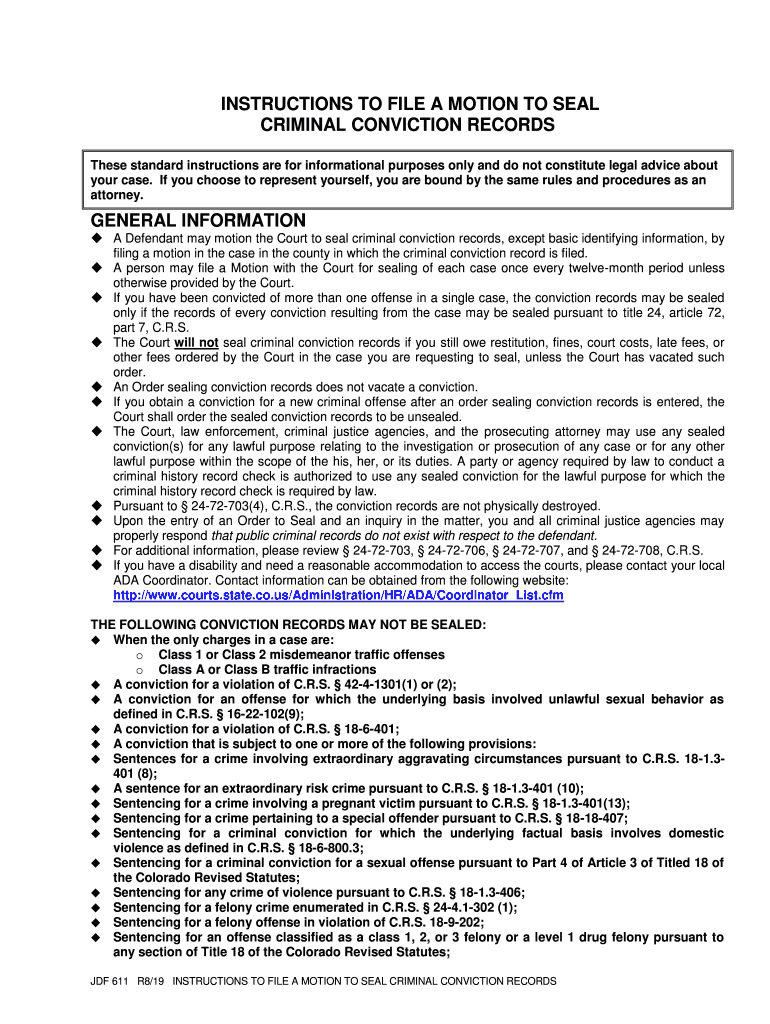JDF 611 R 8/19 INSTRUCTIONS TO FILE A MOTION TO SEAL CRIMINAL CONVICTION RECORDS
INSTRUCTIONS TO FILE A MOTION TO SEAL
CRIMINAL CONVICTION RECORDS
These standard instructions are for informational purposes only and do not constitute legal advice about
your case. If you choose to represent yourself, you are bound by the same rules and procedures as an
attorney.
GENERAL INFORMATION
◆ A Defendant may motion the Court to seal criminal conviction record s, except basic identifying information, by
filing a motion in the case in the county in which the criminal conviction rec ord is filed.
◆ A person may file a Motion with the Court for sealing of each case once every twelve -month period unless
otherwise provided by the Court .
◆ If you have been convicted of more than one offense in a single case, t he conviction records may be sealed
only if t he records of every conviction resulting from the case may be sealed pursuant to title 24, article 72,
part 7 , C.R.S.
◆ The Court will not seal criminal conviction records if you still owe restitution, fines, court costs, late fees, or
other fees ordered by the Court in the case you are requesting to seal, unless the Court has vacated such
order .
◆ An Order sealing conviction records does not vacate a conviction.
◆ If you obtain a conviction for a new criminal offense after an order sealing conviction records is entered, the
Court shall order the sealed conviction record s to be unsealed.
◆ The Court, law enforcement , criminal justice agencies , and the prosecuting attorney may use any sealed
conviction(s) for any lawful purpose relating to the investigation or pros ecution of any case or for any other
lawful purpose within the scope of the his, her, or its d uties. A party or agency required by law to conduct a
criminal history record check is authorized to use any sealed conviction for the lawful purpose for w hich th e
criminal history record check is required by law.
◆ Pursuant to § 24 -72 -703 (4), C.R.S. , the conviction records are not physically destroyed .
◆ Upon the entry of an Order to Seal and an inquiry in the matter, you and all criminal justice agencies may
properl y respond that public c riminal records do not exist with respect to the defendant .
◆ For additional information, please review § 24 -72 -703, § 24 -72 -70 6, § 24 -72 -70 7, and § 24 -72 -708, C.R.S .
◆ If you have a disability and need a reasonable accomm odation to acce ss the courts, please contact your local
ADA Coordinator. Contact information can be obtained from the following website:
http://www.courts.state. co.us/A dministration/H R/ADA/Coordinator_List.cfm
THE FOLLOWING CONVICTION RECORDS MAY NOT BE SEALED :
◆ When the only charges in a case are:
o Class 1 or Class 2 misdemeanor traffic offenses
o Class A or Class B traffic infractions
◆ A conviction for a violat ion of C.R.S. § 42 -4-1301(1) or (2);
◆ A conviction for an offense for which the underlying basis involved unlawful sexual behavior as
defined in C.R.S. § 16 -22 -102(9);
◆ A conviction for a violation of C.R.S. § 18 -6-401;
◆ A conviction that is subject to one or more o f the following provisions:
◆ Sentences for a crime involving extraordinary aggravating circumstances pursuant to C.R.S. 18 -1.3 -
401 (8);
◆ A sentence for an extraordinary risk crime pursuant to C.R.S. § 18 -1.3 -401 (10);
◆ Sentencing for a crime involving a pregn ant victim purs uant to C.R.S. § 18 -1.3 -401(13);
◆ Sentencing for a crime pertaining to a special offender pursuant to C.R.S. § 18 -18 -407;
◆ Sentencing for a criminal conviction for which the underlying factual basis involves domestic
violence as defined in C.R .S. § 18 -6-800. 3;
◆ Sentencing for a criminal conviction for a sexual offense pursuant to Part 4 of Article 3 of Titled 18 of
the Colorado Revised Statutes;
◆ Sentencing for any crime of violence pursuant to C.R.S. § 18 -1.3 -406;
◆ Sentencing for a felony crime e numerated in C. R.S. § 24 -4.1 -302 (1);
◆ Sentencing for a felony offense in violation of C.R.S. 18 -9-202;
◆ Sentencing for an offense classified as a class 1, 2, or 3 felony or a level 1 drug felony pursuant to
any section of Title 18 of the Colorado Rev ised St atutes;
JDF 611 R 8/19 INSTRUCTIONS TO FILE A MOTION TO SEAL CRIMINAL CONVICTION RECORDS
◆ Sentenc ing for an offense in violation of Part 1 of Article 6 of Title 18 of the Colorado Revised
Statutes;
◆ Sentencing for an offense in violation of: C.R.S. § 18 -3.5 -103 (4), (5), (6), (7), (8), and (9); 18 -5-902 (1);
or 18 -7-203.
PLEASE N OTE: A misdemeanor off ense listed above is eligible for sealing if the district attorney
consents to the sealing or if the court finds, by clear and convincing evidence, that your need for sealing
the record is significant and substantial, the passage of t ime is such that you a re no longer a threat to
public safety, and the public disclosure of the record is no longer necessary to protect or inform the
public.
EXCEPT AS PROVIDED ABOVE, THE FOLLOWING CRIMES ARE ELIGIBLE FOR SEALING ACCORDING
TO THE ASSOCIAT ED TIME PERIODS LISTED BELOW:
◆ Petty offenses and drug petty offenses – One or more years after the date of the final disposition or all
criminal proceedings or release from supervision concerning a criminal conviction, whichever is later.
◆ Class 2 misdemean ors, cl ass 3 misdemean ors, and any drug misdemeanor: Two or more years after the
date of the final disposition or all criminal proceedings or release from supervision concerning a criminal
conviction, whichever is later .
◆ Class 4 felonies, class 5 felonies, class 6 felonies, lev el 3 drug felonies, level 4 drug felonies, and
class 1 misdemeanors: 3 or more years after the date of the final disposition or all criminal proceedings or
release from supervision concerning a criminal conviction, whichever is later .
◆ Offenses committed by victims of human trafficking: Any time after conviction.
◆ All other offenses: 5 or more years after the date of the final disposition or all criminal p roceeding s or
release from supervision concerning a criminal conviction, whichever is later.
COMMON TERM S
Motion : Document officially commences the Sealing of Conviction Records process.
Petitioner: The person or persons filing a Motion to Seal Crimin al Convic tion Records.
Person in Interest: The person who is the primary subject of a criminal justice re cord or his/her legal
representative. If the person is under legal disability this means and includes the
person’s parent.
Arrest: To take into cus tody by l egal authority.
Conviction Records: Arrest and criminal records information and any records pert aining to a judgment
of conviction.
Criminal Case: A case brought by the government against an individual accused of committing a
crime.
May: In leg al terms, “may” is defined as “optional” or “can”.
Shall: In legal terms, “shall” is defined as “requir ed”.
If you do not understand this information, please contact an attorney.
FEES
A filing fee of $ 65 .00 is required for a motion to seal criminal co nvictio ns If you are unable to pay, you must
complete the Motion to File without Payment and Support ing Financial Affidavit (JDF 205) and submit it to the
Court. Once you submit the completed JDF 205 form and a blank Order (JDF 206), the Court will d ec ide if you
need to pay the filing fee.
Other fees that a party to the case may encounter are as follo ws:
❑ Records Search Fees Varies and is payable to the agency
❑ Copies of Documents (Documents on File) $ .75 per page or $1.50 if double -sided
❑ Copie s of Docu ments (Documents not on File) $ .25 per page or $ .50 if double -sided
❑ Certification Fee $ 2 0.00
❑ Colorado Bureau of Investigation (CBI) Records Seal Fee:
Visit the CBI website at: https://www.colorado.gov/pacific/cbi/disposition -update -and -sealing -arrest -
record
JDF 611 R 8/19 INSTRUCTIONS TO FILE A MOTION TO SEAL CRIMINAL CONVICTION RECORDS
FORMS
To access forms online, go to the website at www.courts.state.co.us and then click the “Self Help/Forms” tab.
The forms are a va ilable i n PDF by selecting All Court Forms and Instructions Seal my case Sealing of
Criminal Convicti on Records . Please click the Download PDF link under the title of the form. You may complete
a form online and print or you may print it and type or print legibly in black ink.
❑ JDF 612 Motion to Seal Criminal Conviction Records
❑ JDF 613 Order Denying Motion to Seal Criminal Conviction Records
❑ JDF 614 Order and Notice of Hearing to Seal Criminal Conviction Records
❑ JDF 615 Order to Seal Criminal Conviction Records
STEPS TO FILING YOUR CASE
Step 1: Obt ain arrest and criminal records.
In order to file a Motion to Seal Criminal Conviction Records, you must obtain the proper case report numbers,
court case numbers, and arrest numbers from the original arrest or criminal records . This information is
nece ssary to ensure that your case is sealed pro perly, if ordered by the Court . A fee may be required to obtain
this information. The records may be found in the following locations:
❑ Court Records. County and district court files are available from the cle rk of court’s office for each
respective cou rt.
❑ Arrest or Police Records. Contact the arresting agency. Their files have the arresting agency and arrest
numbers.
Step 2: Obtain a Current Verified Copy of the Defendant’s Criminal History
A verified co py of your criminal history report must be f iled with the Court at the time you file the Motion , or no
later than 10 days after you file the Motion with the Court . The criminal history records check must be conducted
no more than 20 days before you file y our paperwork with the Court asking to seal your records. The cost of
obtaining the criminal history report is your responsibility . You may obtain the report as follows:
❑ Criminal history reports can be accessed immediately by using the web -based system
https://www.cbirecordscheck.com/Index.aspx?AspxAutoDetectCookieSupport=1 . You will be charged per
result viewed.
❑ If you are unable to access the Internet, please cal l the Colorado Bureau of Investigation (CBI) at 303 -
239 -4208 for additional information. CBI is located at 690 Kipling Street, Suite 3000, Lakewood, CO
80215 .
Step 3: Complete the appropriate forms .
❑ Motion to Seal Crimina l Conviction Records (JDF 612 ).
❑ Enter the Defendant’s name in the case capti on.
❑ All applicable sections must be completed before the case is filed .
❑ You are responsible for specifying with a checkmark each criminal justice agency that has the
Defendant’s criminal arrest and conviction records. Do not include the Federal Bureau of
Investigation (FBI). It is the Colorado Bureau of Investigation’s (CBI) responsibility to contact the FBI
if there is a corresponding FBI record.
❑ Specify the charge(s) for any criminal conviction r ecord or court case file you want sealed. You may
ob tain this information from the arresting agency and the Court Clerk’s office.
❑ You must enter the case number(s) of all the files you want sealed. If you are requesting multiple
cases to be sealed, a separate f iling fee for each case is required.
❑ List the offense you are motion ing to seal as well as the date you were sentenced and the date you
were released from supervision , if applicable .
❑ Attach current verified criminal history report (or it must be filed wi th the Court no later than 10 days
after the Motion is filed).
JDF 611 R 8/19 INSTRUCTIONS TO FILE A MOTION TO SEAL CRIMINAL CONVICTION RECORDS
❑ Order Denying Motion to Seal Criminal Conviction Record s (JDF 613 ).
❑ Complete only the caption on this form.
❑ The Court will complete this form only if your Motion is denied.
❑ Order and No tice of Hearing to Seal Criminal Convictio n Records (JDF 614).
❑ Complete all portions of the form.
❑ The Court will send this Notice to you if a hearing is set.
❑ Order to Seal Criminal Conviction Records (JDF 615 ).
❑ Complete all portions of the form.
❑ You m ust indicate the same agencies on the Orde r as you did on the Motion .
❑ The Judge or Magistrate will sign the Order if your Motion is approved.
Step 4: You are ready to file the case with the Court .
Provide the Court with the documents completed as descri bed in Steps 1 - 2 above and pay the filin g fee . If you
are requesting to seal multiple cases, you must file a separate Motion to Seal and pay a separate filing fee for
each case.
❑ Please Note : Y ou are required to provide a cop y of your Motion to Seal to the prosecuting attorney.
Make the appro priate number of copies.
Step 5: The Court will review the Motion and supporting documents to determine if
a hearing will be set , if the Motion will be denied without a hearing, or if the Motion will
be granted wi thout a hearing .
❑ If the Motion is denied the Court will send you an Order Denying the Motion (JDF 613 ). This Order will
specify the reasons for the denial of the Motion and no hearing will be set.
❑ If the Court decides to set a hearing , the Court will se nd you the Order and N otice of Hearing (JD F 614).
❑ If the Court grants your Motion (with or without a hearing) , the Judge or Magistrate will sign JDF 615
(Order to Seal Criminal Conviction Records). See Step 7 below for information on what you need to do
with this Order once you receive it.
Step 6: Be prepared for the hearing .
If the Court conducts a hearing, y ou may be asked questions about the request for sealing criminal conviction
record s and any objections filed, if applicable.
❑ The Court will e ither grant or deny the Motion to Seal Cri minal Conviction Records.
Step 7: After your records are ordered to be sealed (following a hearing or without
a hearing) .
After the Order to seal your records is entered (JDF 615 – Order to Seal Criminal Convic tion Records) , it is your
responsibility t o notify the Colorado Bureau of Investigation (this agency will require a fee to seal your records
https://www.colorado.gov/cbi ), and all agencies listed on the Order, b y mailing each agency a copy of the signed
Order. Your failure to notify the agencies may result in your criminal conviction record not being sealed. You do
not need to notify the District or County Court, but you must notify the Municipal Court Clerk if Municipal Court
arrest and conviction reco rds are being sealed.
❑ Approxim ately 30 days after you send a copy of the Court’s Order to the agencies listed, your re cord will
be sealed by the agencies.
Valuable pointers for finishing your ‘Instructions To File A Motion To Seal’ online
Are you fed up with the inconvenience of dealing with paperwork? Look no further than airSlate SignNow, the premier e-signature platform for individuals and small to medium-sized businesses. Bid farewell to the lengthy procedure of printing and scanning documents. With airSlate SignNow, you can effortlessly finalize and authenticate paperwork online. Utilize the robust features packed into this user-friendly and economical platform and transform your document management strategy. Whether you need to authenticate forms or collect e-signatures, airSlate SignNow manages it all seamlessly, requiring just a few clicks.
Adhere to this comprehensive guide:
- Access your account or register for a complimentary trial with our service.
- Click +Create to upload a document from your device, cloud storage, or our template collection.
- Open your ‘Instructions To File A Motion To Seal’ in the editor.
- Click Me (Fill Out Now) to prepare the document on your end.
- Add and designate fillable fields for others (if necessary).
- Continue with the Send Invite settings to solicit eSignatures from others.
- Download, print a copy for yourself, or convert it into a multi-use template.
Don’t fret if you need to work with your colleagues on your Instructions To File A Motion To Seal or send it for notarization—our platform provides all the tools necessary to complete such tasks. Register with airSlate SignNow today and enhance your document management to a new standard!