Fill and Sign the Irrevocable Master Fee Protection Agreement Form
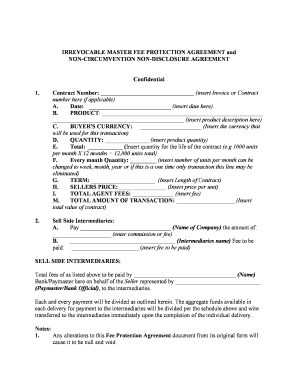
Useful suggestions for preparing your ‘Irrevocable Master Fee Protection Agreement’ online
Are you fed up with the inconvenience of handling paperwork? Your search ends here with airSlate SignNow, the premier e-signature solution for both individuals and businesses. Bid farewell to the tedious tasks of printing and scanning documents. With airSlate SignNow, you can effortlessly complete and sign documents online. Take advantage of the powerful features embedded in this intuitive and budget-friendly platform and transform your methodology for document management. Whether you require form approvals or need to collect signatures, airSlate SignNow manages everything seamlessly with just a few clicks.
Adhere to this comprehensive guide:
- Access your account or register for a free trial with our service.
- Select +Create to upload a file from your device, cloud storage, or our template library.
- Launch your ‘Irrevocable Master Fee Protection Agreement’ in the editor.
- Click Me (Fill Out Now) to finalize the form on your end.
- Add and designate fillable fields for other users (if required).
- Continue with the Send Invite settings to solicit eSignatures from others.
- Save, print your copy, or transform it into a multi-use template.
No need to stress if you need to work with your teammates on your Irrevocable Master Fee Protection Agreement or send it for notarization—our platform provides everything necessary to accomplish such tasks. Establish an account with airSlate SignNow today and enhance your document management to the next level!
FAQs
-
What is an irrevocable master fee protection agreement?
An irrevocable master fee protection agreement is a legal contract designed to protect fees and financial interests. It ensures that all agreed-upon fees are secured and cannot be altered without mutual consent. This agreement is essential for businesses wanting to establish clear financial terms in their transactions.
-
How does the irrevocable master fee protection agreement benefit my business?
The irrevocable master fee protection agreement benefits your business by providing security and assurance regarding financial transactions. It helps in preventing disputes over fees and ensures that all parties adhere to the agreed terms. This clarity fosters trust and can enhance business relationships.
-
Is there a cost associated with creating an irrevocable master fee protection agreement using airSlate SignNow?
Yes, there is a cost associated with creating an irrevocable master fee protection agreement using airSlate SignNow. Our pricing is designed to be competitive and cost-effective, making it accessible for businesses of all sizes. You can choose a plan that fits your needs and budget while enjoying the benefits of our eSigning solutions.
-
Can I customize my irrevocable master fee protection agreement template?
Absolutely! With airSlate SignNow, you can customize your irrevocable master fee protection agreement template to meet your specific business requirements. Our platform allows you to edit the document easily, ensuring that all critical terms are included and tailored to your needs.
-
What features does airSlate SignNow offer for managing an irrevocable master fee protection agreement?
AirSlate SignNow offers numerous features for managing your irrevocable master fee protection agreement, including secure eSigning, document tracking, and real-time collaboration. You can also store your agreements in the cloud for easy access and retrieval. These features streamline your workflow and enhance document management.
-
Does airSlate SignNow integrate with other business tools for managing agreements?
Yes, airSlate SignNow seamlessly integrates with various business tools, allowing for efficient management of your irrevocable master fee protection agreement. Whether you use CRM systems, project management tools, or other applications, our platform supports integration to enhance your overall workflow.
-
What types of businesses can benefit from an irrevocable master fee protection agreement?
Any business that engages in contractual agreements involving fees can benefit from an irrevocable master fee protection agreement. This includes service providers, freelancers, and companies in the real estate sector. By securing financial terms, businesses can operate with greater confidence and clarity.
The best way to complete and sign your irrevocable master fee protection agreement form
Find out other irrevocable master fee protection agreement form
- Close deals faster
- Improve productivity
- Delight customers
- Increase revenue
- Save time & money
- Reduce payment cycles















