Fill and Sign the Layoff Letter Form
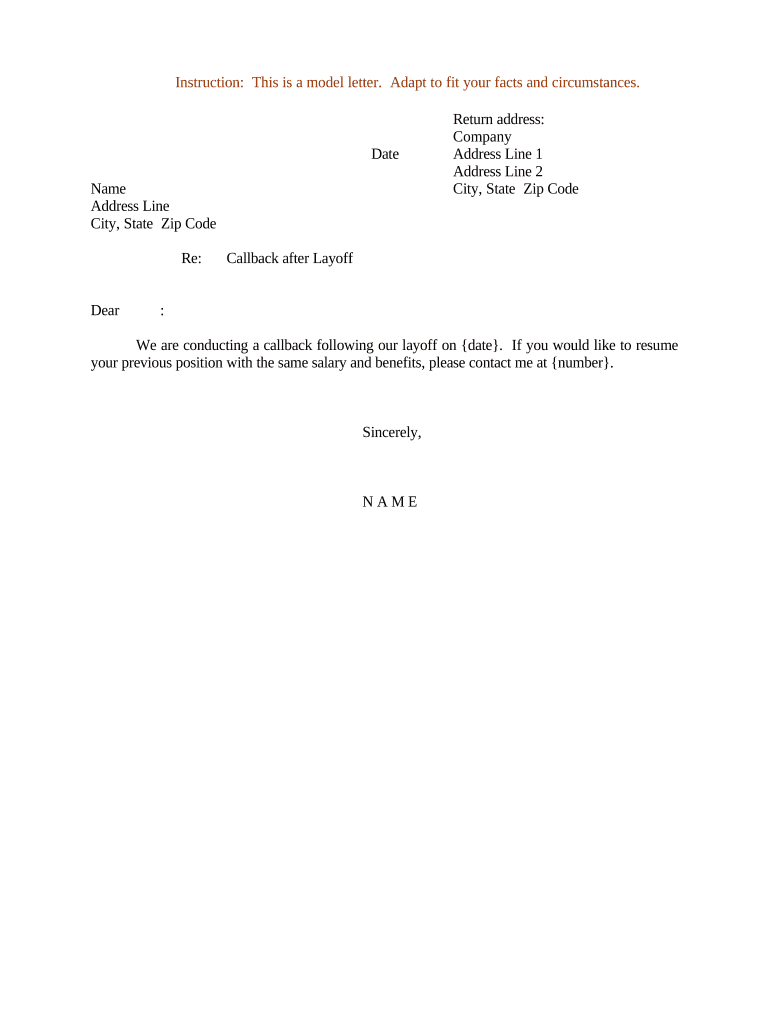
Useful advice on finishing your ‘Layoff Letter’ online
Are you fed up with the complications of managing paperwork? Look no further than airSlate SignNow, the leading eSignature solution for individuals and small to medium-sized businesses. Bid farewell to the tedious ritual of printing and scanning documents. With airSlate SignNow, you can effortlessly complete and sign documents online. Utilize the robust features embedded in this user-friendly and cost-effective platform to transform your document handling. Whether you require signatures on forms or need to gather eSignatures, airSlate SignNow manages everything effortlessly, needing only a few clicks.
Adhere to this comprehensive guide:
- Access your account or initiate a free trial with our platform.
- Click +Create to upload a file from your device, cloud storage, or our form collection.
- Edit your ‘Layoff Letter’ in the editor.
- Click Me (Fill Out Now) to finish the form on your end.
- Include and designate fillable fields for additional participants (if needed).
- Continue with the Send Invite configurations to request eSignatures from others.
- Save, print your copy, or convert it into a reusable template.
No need to worry if you wish to collaborate with your coworkers on your Layoff Letter or send it for notarization—our platform is fully equipped with everything you require to accomplish such tasks. Register with airSlate SignNow today and elevate your document management to a new height!
FAQs
-
What is a layoff letter template and why do I need one?
A layoff letter template is a pre-formatted document that helps employers communicate layoffs to employees in a clear and professional manner. Using a layoff letter template ensures that all necessary information is included, minimizing misunderstandings. It's crucial for maintaining professionalism and providing employees with essential details regarding their layoff.
-
How can I customize the layoff letter template in airSlate SignNow?
With airSlate SignNow, customizing your layoff letter template is easy. You can edit the text, add your company's logo, and include specific details relevant to the layoff. This flexibility ensures that your communication aligns with your company's tone and policies.
-
Is there a cost associated with using the layoff letter template in airSlate SignNow?
airSlate SignNow offers various pricing plans, including options for individuals and businesses. While the layoff letter template itself is included in our service, the cost will depend on the plan you choose. We provide a cost-effective solution to help you manage your document needs efficiently.
-
What features does airSlate SignNow offer for managing layoff letters?
airSlate SignNow provides features such as eSignature capabilities, document tracking, and secure storage for your layoff letter template. This streamlines the process, ensuring that your letters are signed and filed correctly without any hassle. Additionally, you can send reminders to employees to ensure timely responses.
-
Can I integrate the layoff letter template with other tools?
Yes, airSlate SignNow allows for integration with various third-party applications, enhancing the functionality of your layoff letter template. Whether you use HR software or document management systems, our platform can connect seamlessly. This integration helps streamline your workflow and improve efficiency.
-
What are the benefits of using a layoff letter template with airSlate SignNow?
Using a layoff letter template with airSlate SignNow provides numerous benefits, including time savings, professionalism, and compliance with legal standards. Our templates are designed to cover all necessary aspects of a layoff, ensuring clarity and reducing potential legal risks. This allows your team to focus on more important tasks.
-
How secure is the information in the layoff letter template?
Security is a top priority at airSlate SignNow. All documents, including your layoff letter template, are encrypted and stored securely to protect sensitive information. We comply with industry standards to ensure that your data remains confidential and is accessible only to authorized users.
The best way to complete and sign your layoff letter form
Find out other layoff letter form
- Close deals faster
- Improve productivity
- Delight customers
- Increase revenue
- Save time & money
- Reduce payment cycles















