Fill and Sign the Letter Attorney Opinion Form
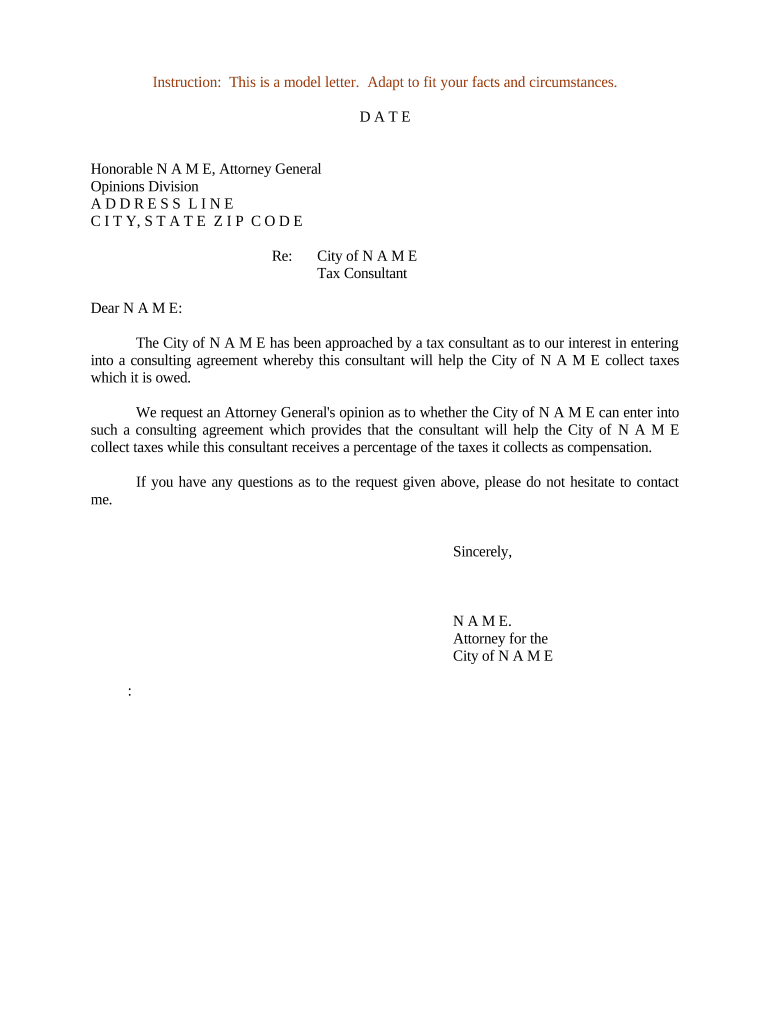
Useful advice for finalizing your ‘Letter Attorney Opinion’ online
Are you fed up with the burden of handling documents? Look no further than airSlate SignNow, the premier eSignature solution for individuals and small to medium-sized businesses. Bid farewell to the tedious routine of printing and scanning documents. With airSlate SignNow, you can easily finish and sign documents online. Take advantage of the powerful tools integrated into this user-friendly and economical platform and transform your method of document management. Whether you need to approve forms or collect electronic signatures, airSlate SignNow manages everything seamlessly, with just a few clicks.
Adhere to this detailed guide:
- Log into your account or register for a complimentary trial with our service.
- Click +Create to upload a file from your device, cloud storage, or our form collection.
- Access your ‘Letter Attorney Opinion’ in the editor.
- Click Me (Fill Out Now) to set up the form on your end.
- Insert and designate fillable fields for other participants (if necessary).
- Continue with the Send Invite settings to request eSignatures from others.
- Download, print your version, or convert it into a reusable template.
Don’t worry if you need to work together with your colleagues on your Letter Attorney Opinion or send it for notarization—our platform provides everything you require to achieve these tasks. Sign up for airSlate SignNow today and elevate your document management to new levels!
FAQs
-
What is the purpose of a sample letter requesting new public defender?
A sample letter requesting new public defender serves as a template for individuals seeking to change their legal representation. This letter outlines the reasons for the request and ensures that the communication with the court is formal and structured. Utilizing a sample letter can streamline the process of obtaining new legal counsel.
-
How can I use airSlate SignNow to send my sample letter requesting new public defender?
With airSlate SignNow, you can easily create, send, and eSign your sample letter requesting new public defender directly from our platform. Simply upload your document, add the necessary fields for signatures, and send it to the relevant parties. This simplifies the process and ensures that your request is received promptly.
-
Is there a cost associated with using airSlate SignNow to manage my legal documents?
Yes, airSlate SignNow offers various pricing plans designed to fit different needs and budgets. You can choose a plan that suits your requirements for sending and eSigning documents, including your sample letter requesting new public defender. Consider starting with our free trial to explore our features at no cost.
-
What features does airSlate SignNow offer for legal professionals?
airSlate SignNow provides a suite of features specifically tailored for legal professionals, including document templates, secure eSigning, and integration with popular cloud storage services. These features can enhance the efficiency of managing legal documents, such as your sample letter requesting new public defender, making it easier to track and store important files.
-
Can I customize my sample letter requesting new public defender using airSlate SignNow?
Absolutely! airSlate SignNow allows you to customize your sample letter requesting new public defender to meet your specific needs. You can edit the text, add additional information, and include your personal signature to ensure the letter accurately reflects your situation.
-
Does airSlate SignNow integrate with other software for legal document management?
Yes, airSlate SignNow seamlessly integrates with various software solutions, including Google Drive, Dropbox, and Microsoft Office. This means you can easily manage your sample letter requesting new public defender alongside your other legal documents without switching between multiple platforms.
-
What are the benefits of using airSlate SignNow for legal document signing?
Using airSlate SignNow for legal document signing, like your sample letter requesting new public defender, offers numerous benefits. It enhances the speed of document turnaround, ensures compliance with legal standards, and provides a secure way to manage sensitive information. Plus, it simplifies the entire signing process for all parties involved.
The best way to complete and sign your letter attorney opinion form
Find out other letter attorney opinion form
- Close deals faster
- Improve productivity
- Delight customers
- Increase revenue
- Save time & money
- Reduce payment cycles















