Fill and Sign the Letter from Landlord to Tenant as Notice of Default on Commercial Lease Kansas Form
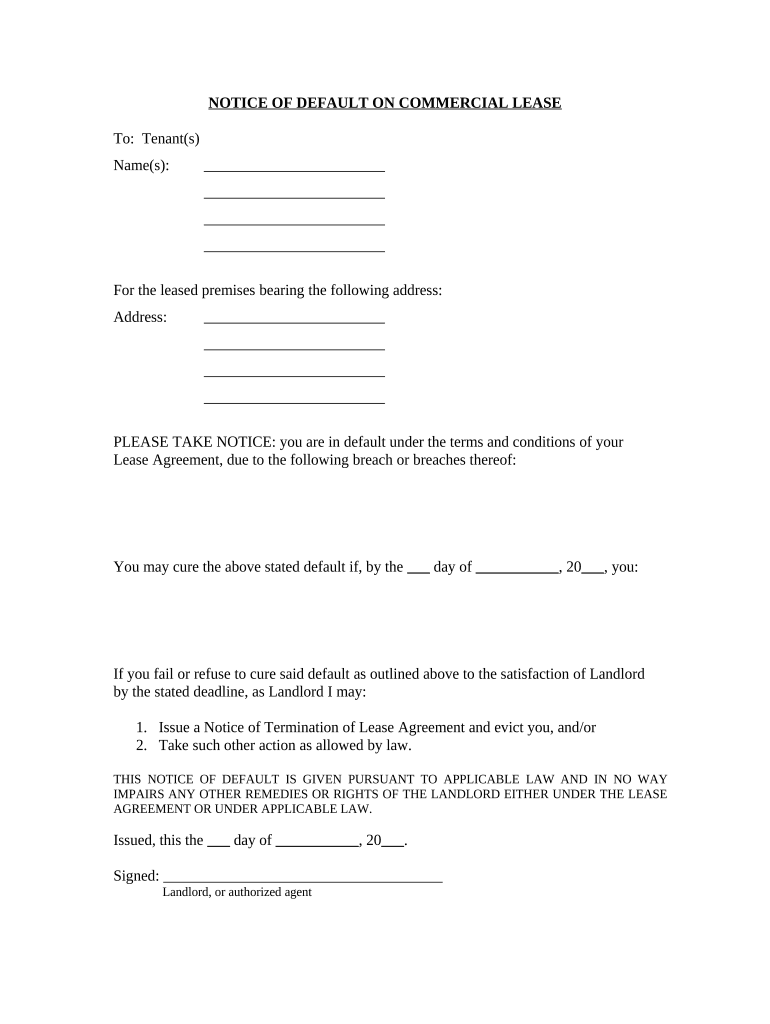
Useful suggestions for preparing your ‘Letter From Landlord To Tenant As Notice Of Default On Commercial Lease Kansas’ online
Are you fed up with the complications of managing paperwork? Look no further than airSlate SignNow, the leading electronic signature solution for individuals and enterprises. Bid farewell to the lengthy process of printing and scanning documents. With airSlate SignNow, you can effortlessly complete and sign documents online. Take advantage of the extensive features incorporated into this user-friendly and cost-effective platform and transform your method of document management. Whether you require to sign forms or collect digital signatures, airSlate SignNow makes it all simple, needing only a few clicks.
Adhere to this step-by-step guide:
- Log into your account or register for a free trial with our service.
- Click +Create to upload a file from your device, cloud storage, or our template collection.
- Open your ‘Letter From Landlord To Tenant As Notice Of Default On Commercial Lease Kansas’ in the editor.
- Click Me (Fill Out Now) to set up the form on your end.
- Add and assign fillable fields for others (if needed).
- Proceed with the Send Invite settings to request electronic signatures from others.
- Download, print your copy, or convert it into a reusable template.
Don’t stress if you need to collaborate with your teammates on your Letter From Landlord To Tenant As Notice Of Default On Commercial Lease Kansas or submit it for notarization—our platform has everything you require to complete such tasks. Sign up with airSlate SignNow today and enhance your document management to a new level!
FAQs
-
What is a default letter template in airSlate SignNow?
A default letter template in airSlate SignNow is a pre-designed format that streamlines the process of creating letters for various purposes. By using this template, users can save time and ensure consistency in their communications. It can be customized to fit specific needs while retaining its default structure.
-
How can I create a default letter template?
Creating a default letter template in airSlate SignNow is straightforward. Users can start by selecting the 'Templates' option within their account, then choose 'Create Template' and customize it to their liking. Once saved, this template can be used repeatedly, which enhances efficiency and promotes professionalism.
-
Is there a cost associated with using default letter templates?
Using default letter templates in airSlate SignNow is included in various pricing plans, which cater to different business sizes and needs. Prospective customers can choose from affordable options that allow unlimited use of templates, including the default ones. The cost-effectiveness of this solution is one of its main advantages.
-
What are the benefits of using a default letter template?
The benefits of using a default letter template include saving time, maintaining a consistent brand voice, and reducing errors in document creation. With a reliable template, businesses can streamline their correspondence processes, ensuring that all communications adhere to their preferred style and format. This ultimately enhances productivity.
-
Can I customize my default letter template?
Yes, airSlate SignNow allows extensive customization of default letter templates. Users can modify text fields, add logos, change colors, and even incorporate specific branding elements to suit their needs. This flexibility ensures that the templates align with the company’s image while enabling quick modifications when necessary.
-
What types of documents can I use with a default letter template?
A default letter template can be utilized for various types of documents, including cover letters, business correspondence, and formal requests. This versatility makes it a valuable asset for any organization looking to standardize its communications. Users can adapt the template for different contexts while maintaining consistency.
-
Are default letter templates compatible with other software?
Yes, default letter templates created in airSlate SignNow can be integrated with several other software applications. This compatibility allows for seamless document workflow, enabling users to send and sign letters without interruption. Integrations with commonly used tools enhance the overall user experience and facilitate effective business operations.
Related searches to letter from landlord to tenant as notice of default on commercial lease kansas form
The best way to complete and sign your letter from landlord to tenant as notice of default on commercial lease kansas form
Find out other letter from landlord to tenant as notice of default on commercial lease kansas form
- Close deals faster
- Improve productivity
- Delight customers
- Increase revenue
- Save time & money
- Reduce payment cycles















