Fill and Sign the Letter Landlord Notice Rent Form
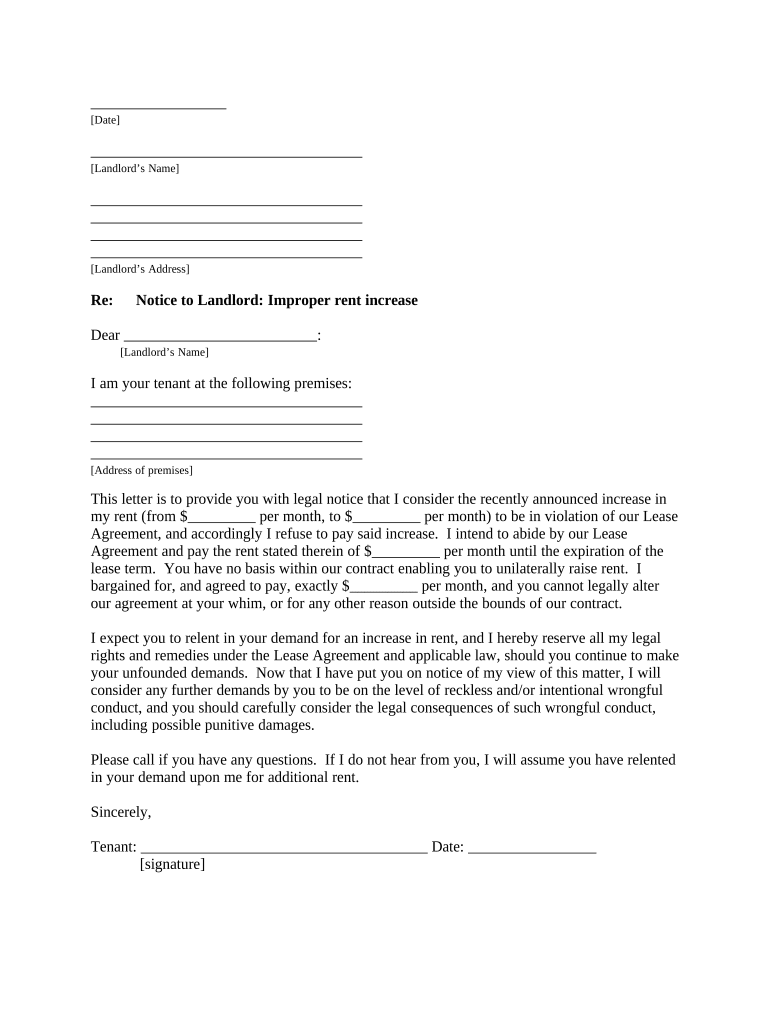
Practical advice on setting up your ‘Letter Landlord Notice Rent’ online
Are you fed up with the complications of handling paperwork? Search no further than airSlate SignNow, the leading eSignature solution for individuals and businesses. Bid farewell to the monotonous task of printing and scanning documents. With airSlate SignNow, you can effortlessly complete and sign documents online. Take advantage of the powerful tools integrated into this user-friendly and cost-effective platform and transform your method of document management. Whether you require approval for forms or need signatures, airSlate SignNow simplifies everything with just a few clicks.
Follow these comprehensive steps:
- Log into your account or register for a free trial with our service.
- Click +Create to upload a file from your device, cloud storage, or our form collection.
- Open your ‘Letter Landlord Notice Rent’ in the editor.
- Click Me (Fill Out Now) to finalize the document on your side.
- Add and assign fillable fields for other participants (if required).
- Proceed with the Send Invite settings to solicit eSignatures from others.
- Save, print your version, or convert it into a reusable template.
Don’t be concerned if you need to collaborate with others on your Letter Landlord Notice Rent or send it for notarization—our solution offers everything you need to accomplish such objectives. Register with airSlate SignNow today and elevate your document management to a new level!
FAQs
-
What is a Letter Landlord Notice Rent?
A Letter Landlord Notice Rent is a formal document sent by tenants to landlords regarding rental payments or lease agreements. This essential letter helps clarify payment terms, notify of late payments, or request changes to rental conditions. Using airSlate SignNow, you can easily create and eSign your Letter Landlord Notice Rent, ensuring a professional touch.
-
How can airSlate SignNow help with my Letter Landlord Notice Rent?
airSlate SignNow offers a user-friendly platform to draft, send, and electronically sign your Letter Landlord Notice Rent. With customizable templates and a straightforward interface, you can quickly create a legally binding document. Our tool streamlines the process, making it efficient to communicate with your landlord.
-
Are there any costs associated with using airSlate SignNow for a Letter Landlord Notice Rent?
Yes, airSlate SignNow provides various pricing plans to suit different needs, starting from a free trial to affordable monthly subscriptions. Each plan allows unlimited access to features like eSigning and document management, including the creation of your Letter Landlord Notice Rent. Evaluate the plans to find the best fit for your budget.
-
Is the Letter Landlord Notice Rent customizable in airSlate SignNow?
Absolutely! airSlate SignNow allows you to customize your Letter Landlord Notice Rent to fit your specific situation. You can easily edit text, add signatures, and include any additional clauses necessary. This flexibility ensures that your notice accurately reflects your needs and complies with local regulations.
-
What are the benefits of using airSlate SignNow for my rental notices?
Using airSlate SignNow for your rental notices, such as the Letter Landlord Notice Rent, offers several benefits. You gain access to a secure platform for document management, fast eSigning capabilities, and the ability to track document status. These features save you time and ensure your communications are professional and legally sound.
-
Can I integrate airSlate SignNow with other software for managing rental agreements?
Yes, airSlate SignNow integrates seamlessly with various applications, enhancing your document management capabilities. Whether you use property management software or cloud storage solutions, you can easily incorporate your Letter Landlord Notice Rent into your existing workflow. This integration maximizes efficiency and keeps all your documents organized.
-
What types of documents can I create aside from the Letter Landlord Notice Rent?
Beyond the Letter Landlord Notice Rent, airSlate SignNow allows you to create a wide array of documents, including lease agreements, rental applications, and eviction notices. Our platform is versatile, enabling you to manage all your rental documentation in one place. This comprehensive approach simplifies your rental management tasks.
The best way to complete and sign your letter landlord notice rent form
Find out other letter landlord notice rent form
- Close deals faster
- Improve productivity
- Delight customers
- Increase revenue
- Save time & money
- Reduce payment cycles















